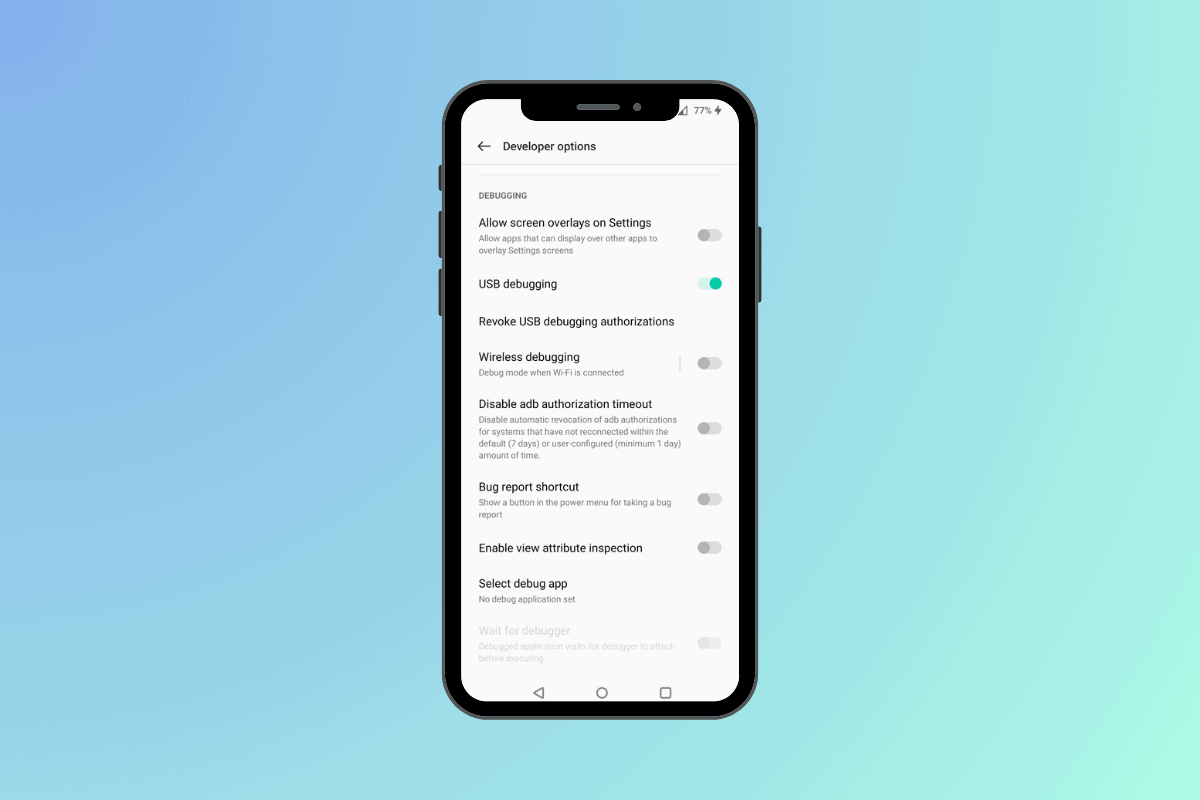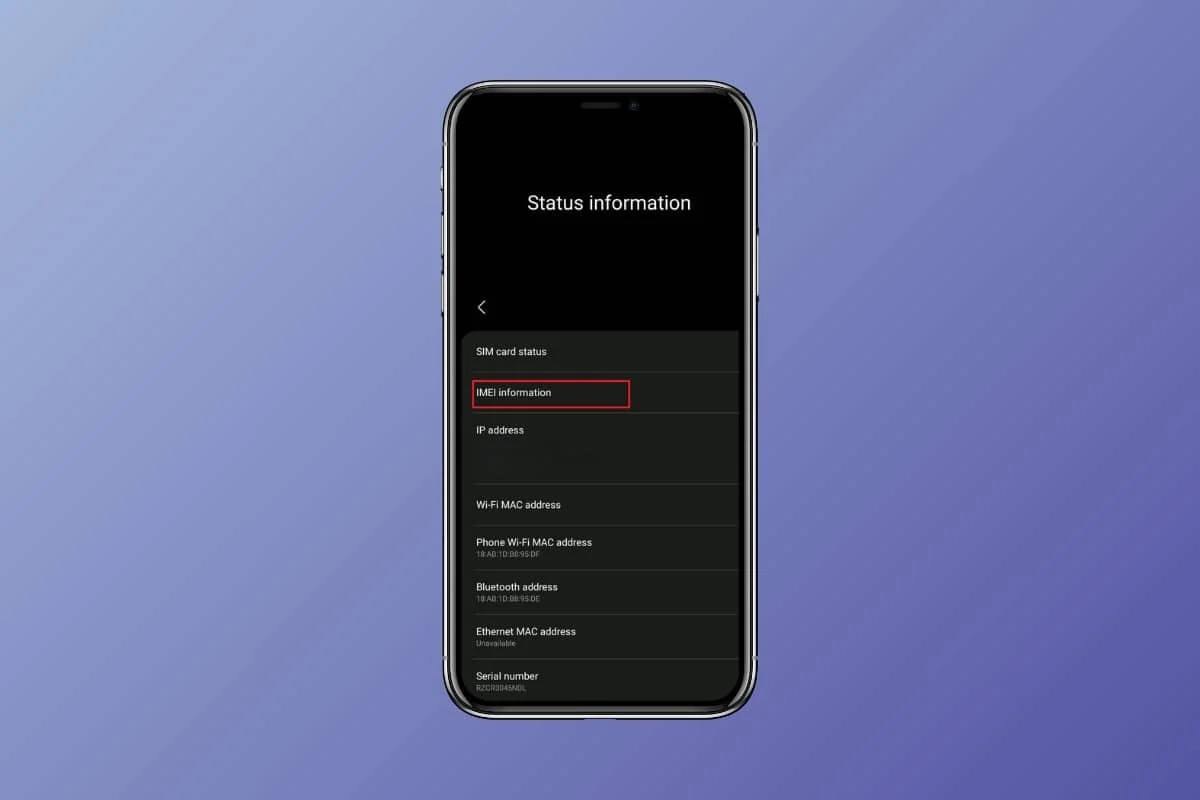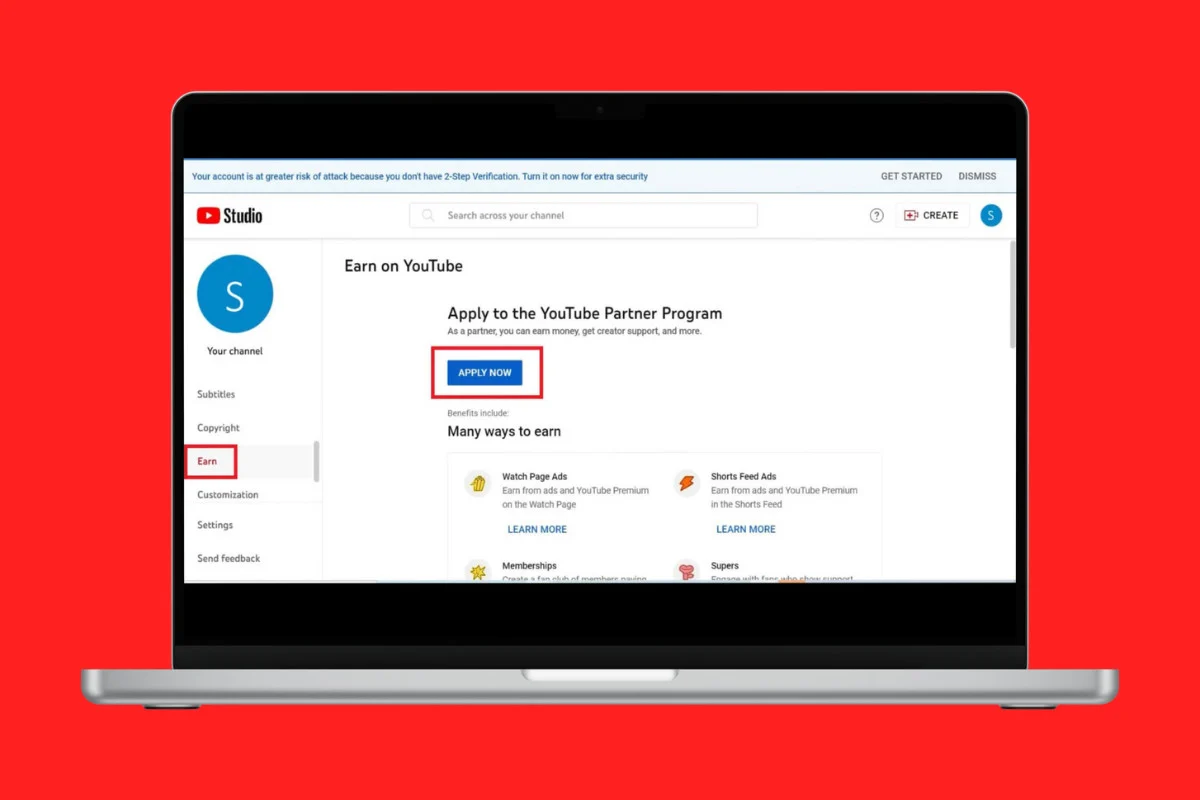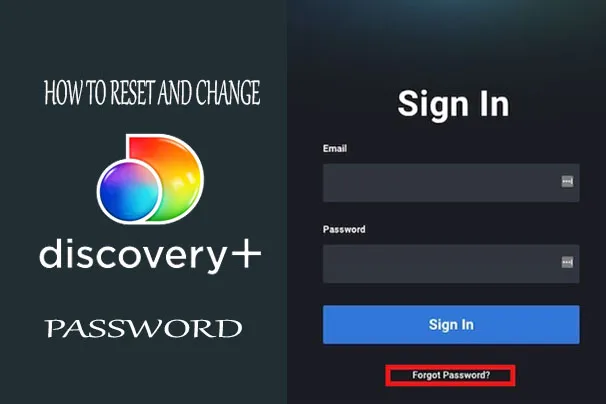Over the years, Netflix has completely changed the way we watch our favorite TV series or films. Users enjoy their vast library and stream on any device.
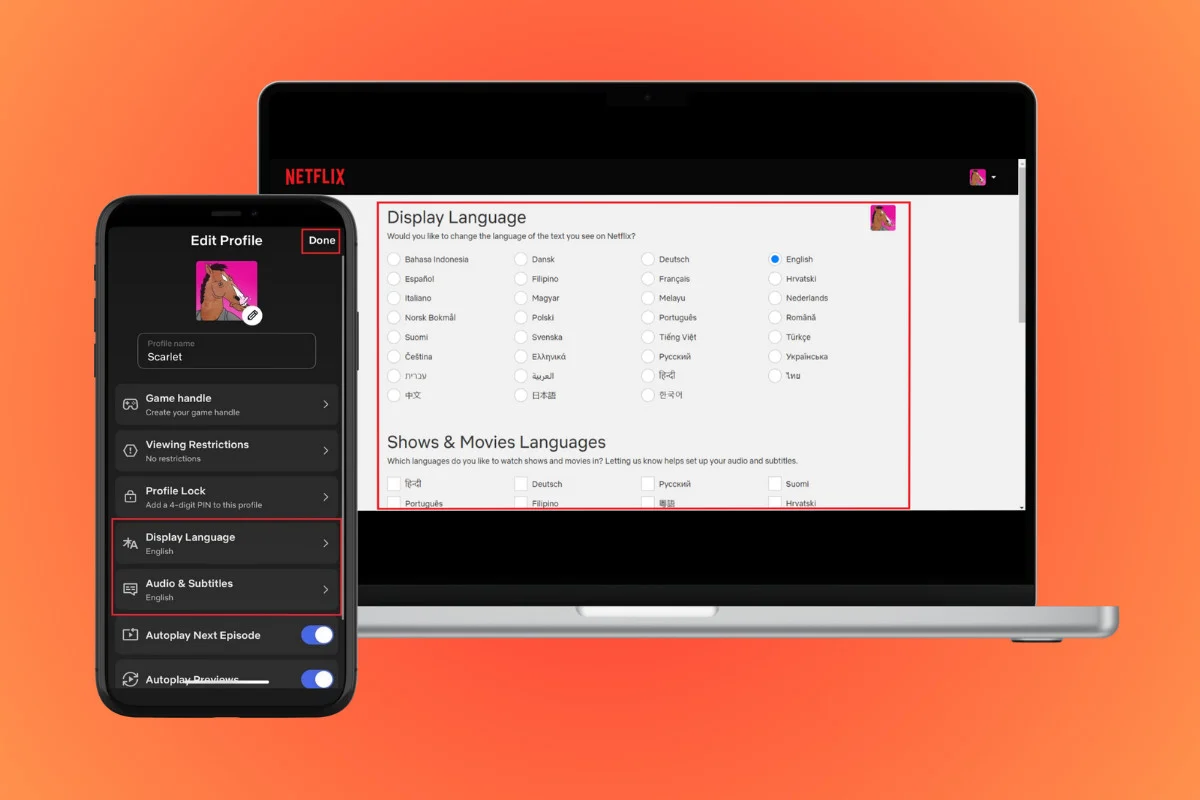
With more than 232 million members globally, the platform offers over 62 languages to make it inclusive for everyone. So, if you are looking for a way to change language on Netflix, here’s how it’s done!
How to Change Language on Netflix
From enjoying shows in your first language to using this feature when you’re learning a new one, knowing how to modify languages on Netflix is a lifesaver. So, let’s get started!
Method 1: Change Language of Audio
You can change your language over the original audio on Netflix:
Option 1: Via Desktop
Follow the steps below to modify your language on Netflix from your desktop:
- Log in to your Netflix account and click on your profile at the top right corner.
- Select Account and click on Edit Settings.
- Click on Languages under Preferences.
- Select the language of your choice under Display Language and Shows & Movies Languages.
- Scroll down and click on Save.
Now you can go back to your profile and enjoy streaming your favorite language on Netflix.
Option 2: Via Mobile
You can also change languages directly from the Netflix app on your phone. Here’s how:
- Open Netflix and tap on your My Netflix at the bottom right corner.
- Tap on the hamburger icon at the top right corner.
- Tap on Manage Profiles and select your preferred profile.
- Tap on Display Language.
- Select the language of your choice.
- Click on the back icon and tap on Audio & Subtitles.
- Select the language of your choice, go back, and tap on Done.
Your language will successfully be changed on Netflix.
Method 2: Change Language of Subtitle
If you do not wish to completely alter the audio of the original content and change subtitles to a language you can understand, here’s how it’s done:
Option 1: Via Desktop
Follow the steps outlined below to change subtitle language on Netflix from your desktop:
- Open Netflix and select your profile.
- Click on any video to stream.
- Click on the subtitle icon at the bottom of the video.
- Select your preferred language under Subtitles.
Option 2: Via Mobile
Let’s see how you can change subtitle language from the Netflix app too:
- Open Netflix and tap on your profile.
- Tap on any video to stream.
- Now, tap on Audio & Subtitles at the bottom of the video.
- Select your language under Subtitles.
- Tap on the cross icon.
Your subtitles will be changed on Netflix.
How to Filter Netflix Shows by Language
You can also browse on Netflix by filtering shows by their language. Here’s how:
- Open Netflix and click on your Profile.
- Click on Browse My Languages at the top ribbon.
- Click on Original Language under Select Your Preferences and select your option.
- Then, click on English and select your language.
- Under Sort by, click on Suggestions For You and select your option.
You will get TV series and films according to your selected preferences as a result.
What Languages are Available on Netflix?
Netflix offers over 62 languages on its platform such as Hindi, Spanish, Mandarin, French, Arabic, Russian, Korean, Italian, Croatian, Dutch, Polish, Japanese, German, and much more.
Now you will be able to easily change a language on Netflix by following the methods outlined in this guide.