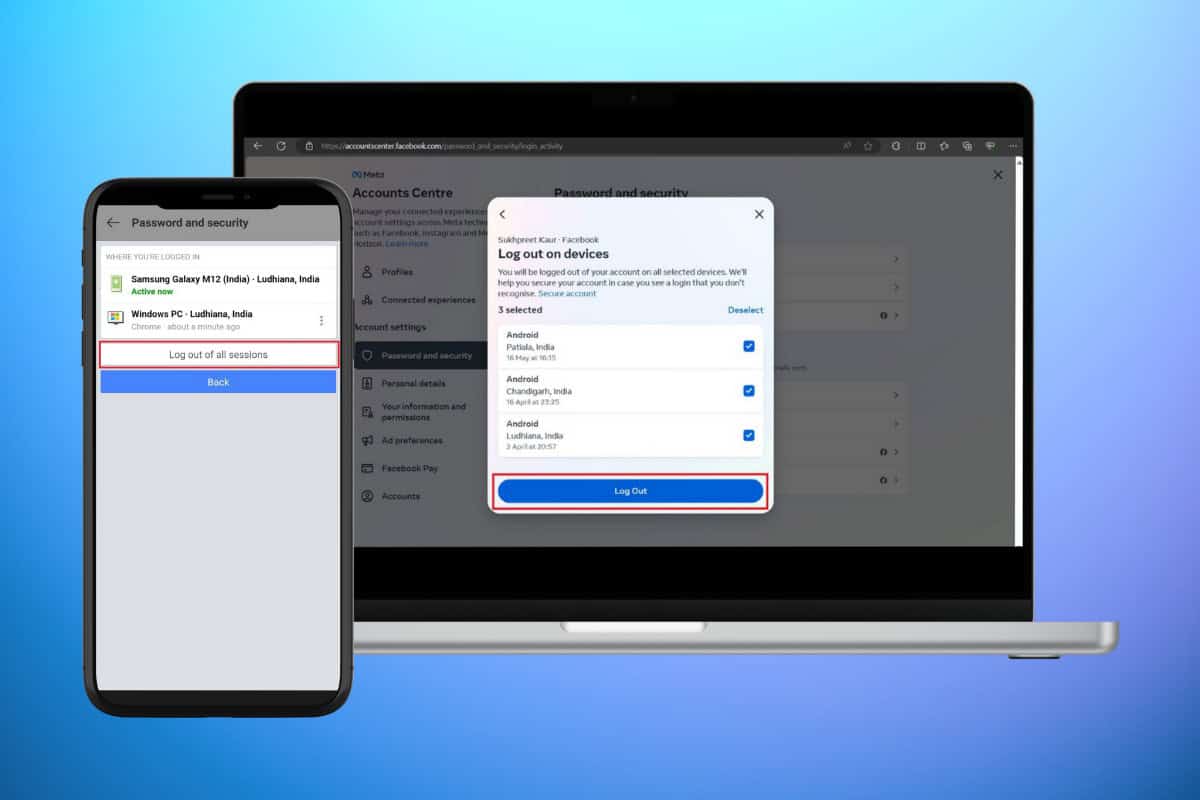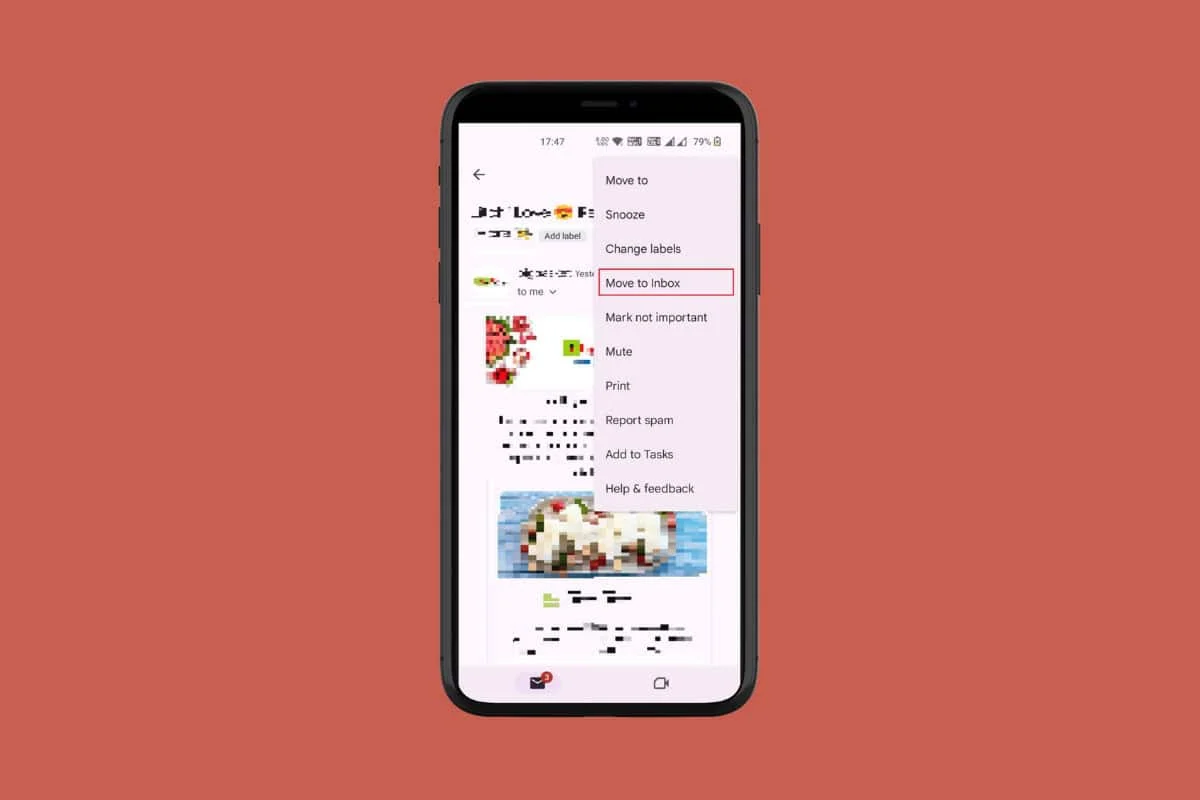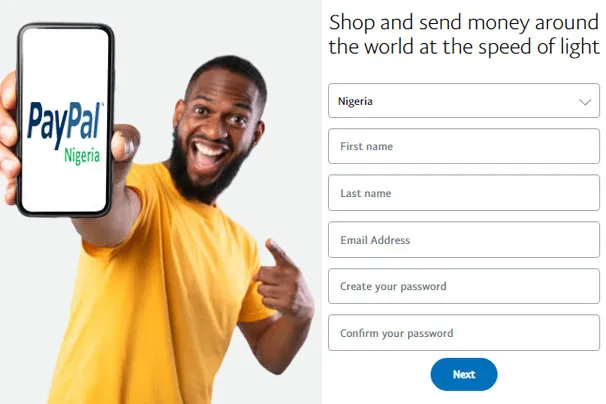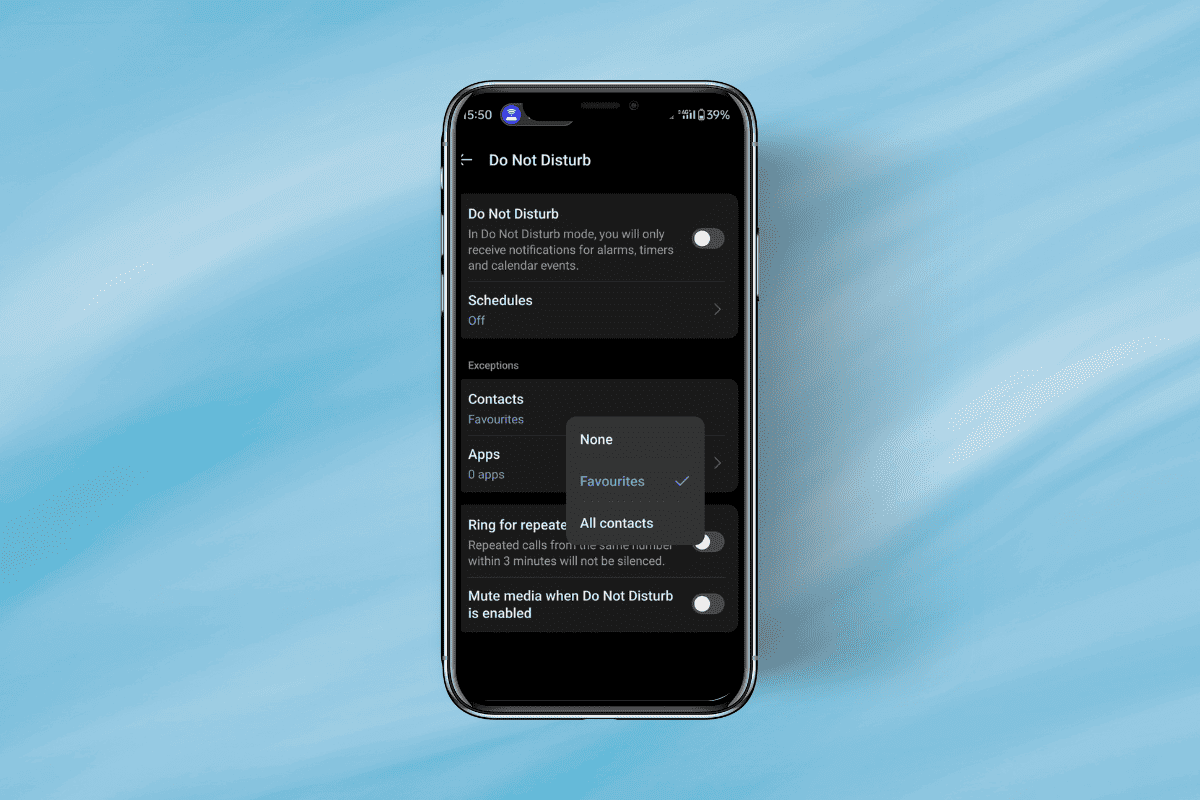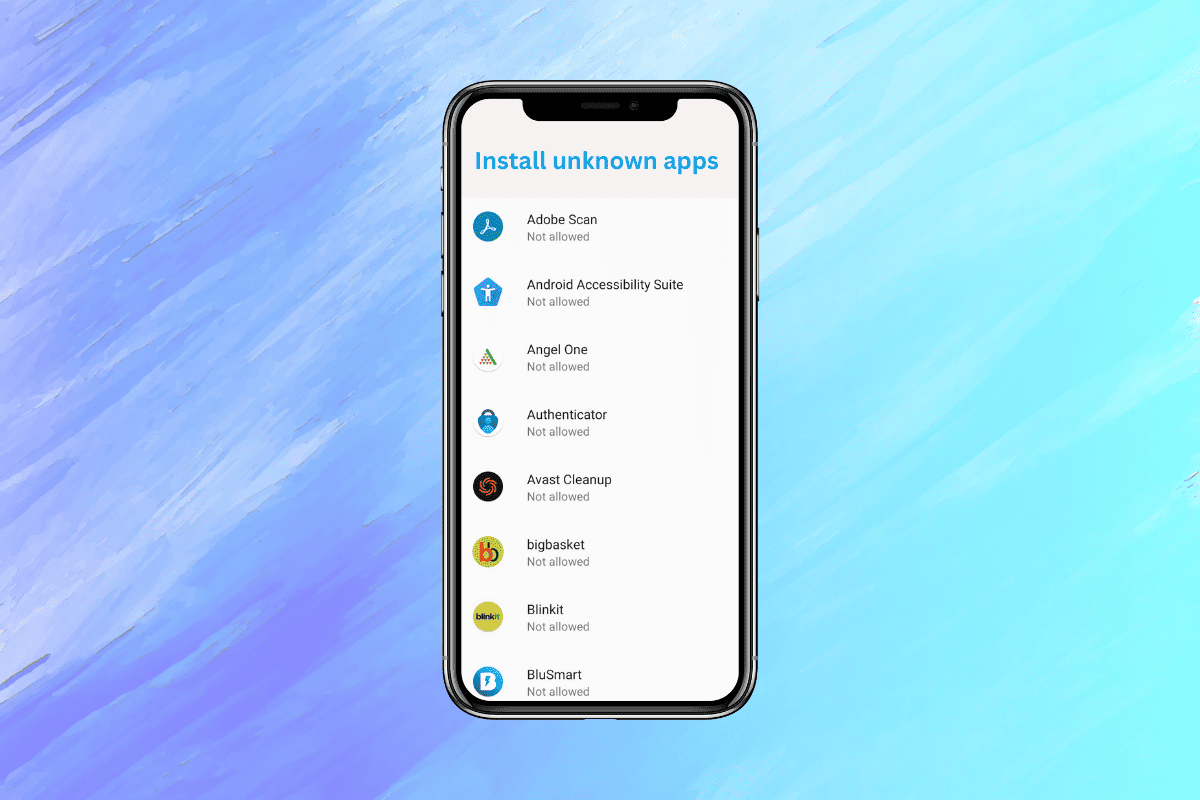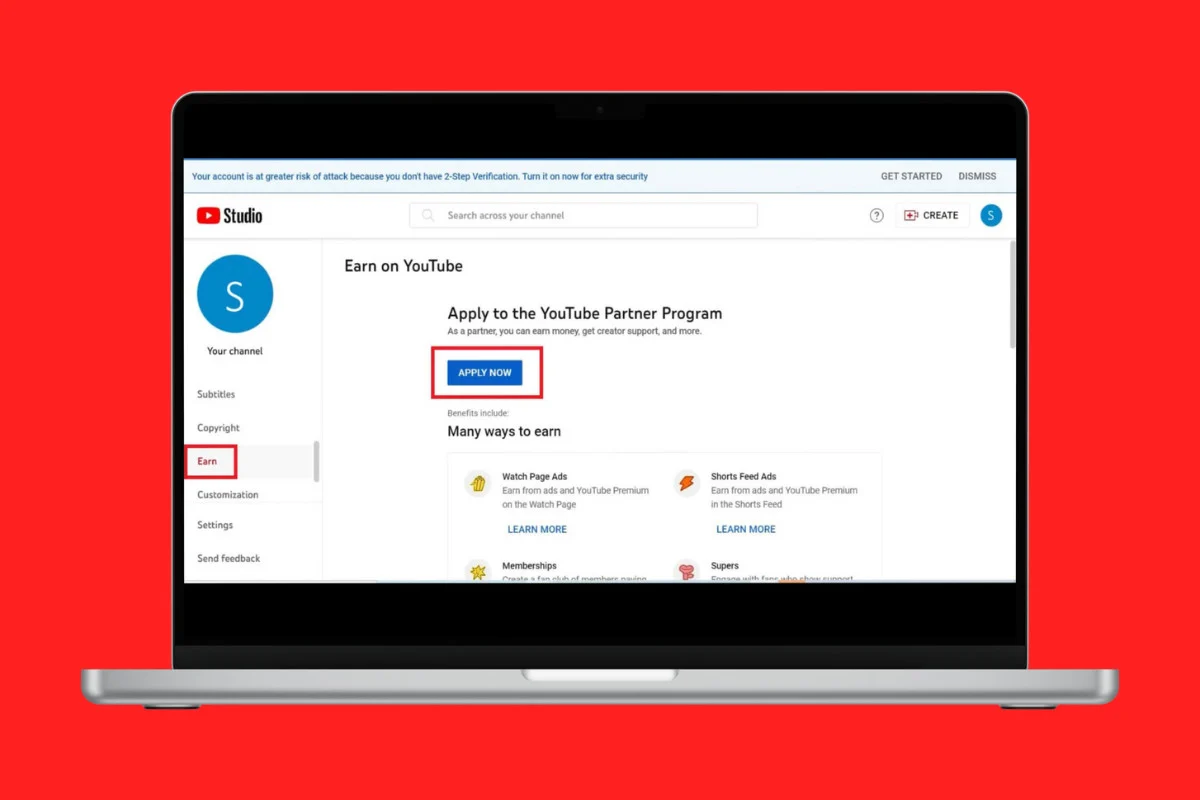
Earning money from a YouTube channel is an amazing chance for content creators to transform their passion into finances. Through monetization, creators can generate income from their content via multiple channels, including ads, channel memberships, and merchandise sales.
The whole process consists of several key steps. So, this guide explains the step-by-step procedure to set up a YouTube channel for monetization.
Eligibility Criteria for the YouTube Partner Program
Below are the terms and conditions for the YouTube Partner Program (YPP).
- Be a citizen of a country or a region where the YPP is running.
- Be updated about the YouTube channel monetization principles.
- Have no active Community Guidelines strikes on your channel at all.
- Make sure that you have your Google Account enabled with 2-step Verification.
- Have access to advanced features on YouTube.
- Make sure you have an active AdSense account either connected to your channel or ready to be set up in YouTube Studio.
To monetize your channel you must be eligible with either one of the two thresholds.
- Attain 1000 subscribers and 4000 valid public watch hours in the last 12 months.
- Attain 1000 subscribers and 10 million public views on Shorts in the last 3 months.
A new update also brings about the joy of lower criteria enabling creators to join the partnership program early giving them more options and monetization possibilities. The updated requirements are
- 500 subscribers
- Three authentic public uploads in the last 3 months.
- In the last 1 year, at least 3K public view hours on long-form videos on your channel or at least 3M public views on the short-form videos in the last 90 days.
How to Set Up My YouTube Channel for Monetization
With dedication and good-quality content, creators can generate a stable income as they engage with the audience worldwide. If your channel fulfills the eligibility requirements, apply to join the YouTube Partner Program (YPP). For this
- Navigate to your YouTube channel and click on the profile icon.
- Select YouTube Studio and click Earn in the left panel.
- Click Apply Now to join YPP.
- Agree to all terms and conditions in the first step.
- Now, choose to create a new Adsense account. You can also continue with an existing account.
Once you apply, YouTube reviews whether your channel complies with the guidelines.
After your application is approved, you can choose the videos you want to monetize. Also, you can decide what type of advertisements would appear on your content.
How to Optimize Your YouTube Channel?
Optimizing your channel on YouTube is an excellent way to improve visibility, bring viewers, and boost subscribers. Following are some of the best YouTube channel optimization tips.
- Understand Your Audience: Know your audience, the group you are making content for, and what they want exactly. Ensure the content you produce aligns with the needs of your audience. Answer comments, seek feedback, and invite viewers to like and share the videos.
- Use Relevant Keywords: Make relevant keywords part of your channel description, video titles, and hashtags. Doing so improves searchability. Compose clear and small titles and well-written descriptions with keywords and action phrases.
- Create Compelling Content: Dedicate special attention to creating videos of the highest quality that are informative and engaging and that provide some value to your audience.
- Design Attractive Thumbnails: Build original thumbnails that grab attention and describe the video content in a minute.
- Promote Your Channel: Use social media, blogs, and collaborations to advertise your channel and reach a larger audience.
Ensure that you follow the YouTube guidelines and policies. Otherwise, you may face delays or rejection of your monetization application. We hope our manual helps you conveniently set up a YouTube channel for monetization.