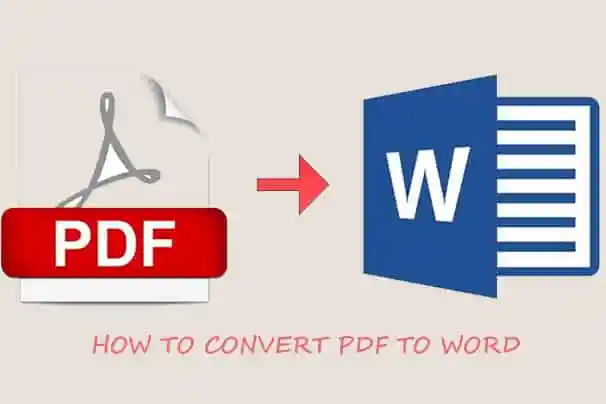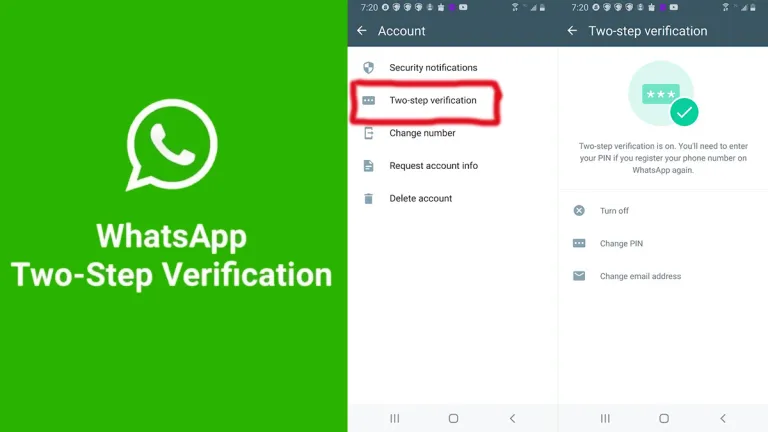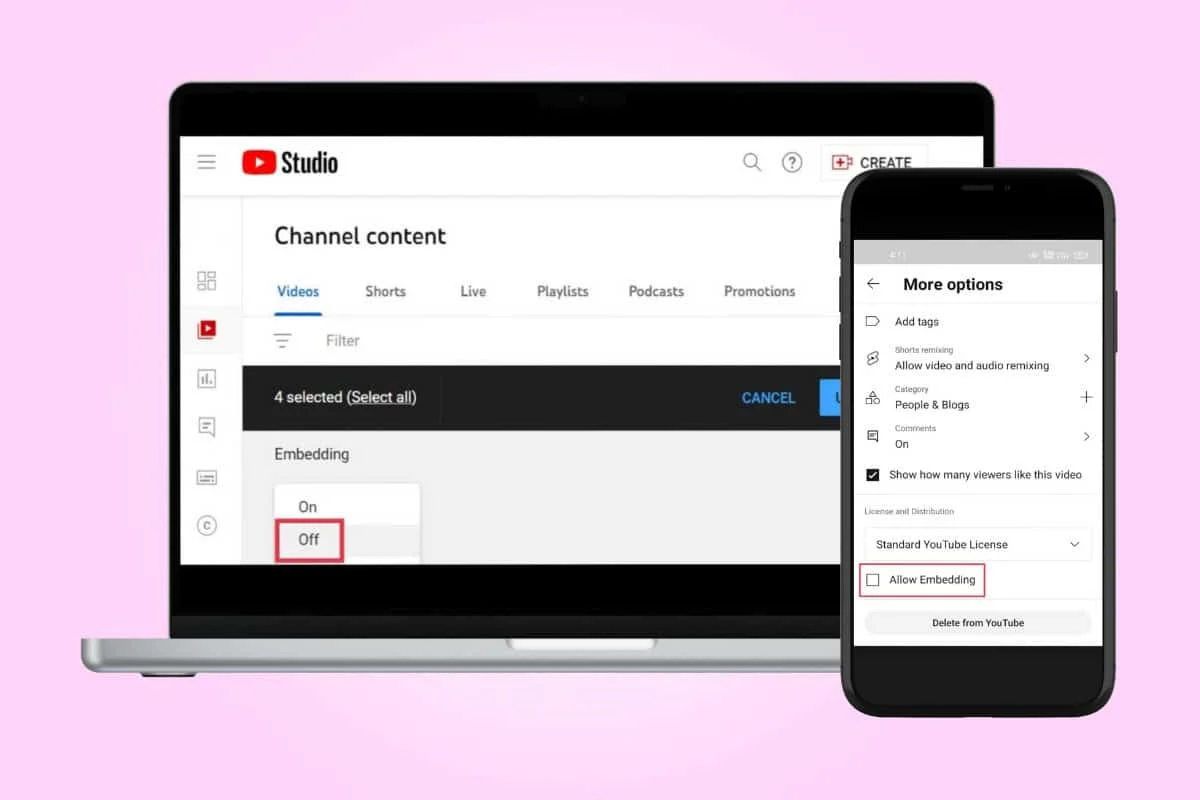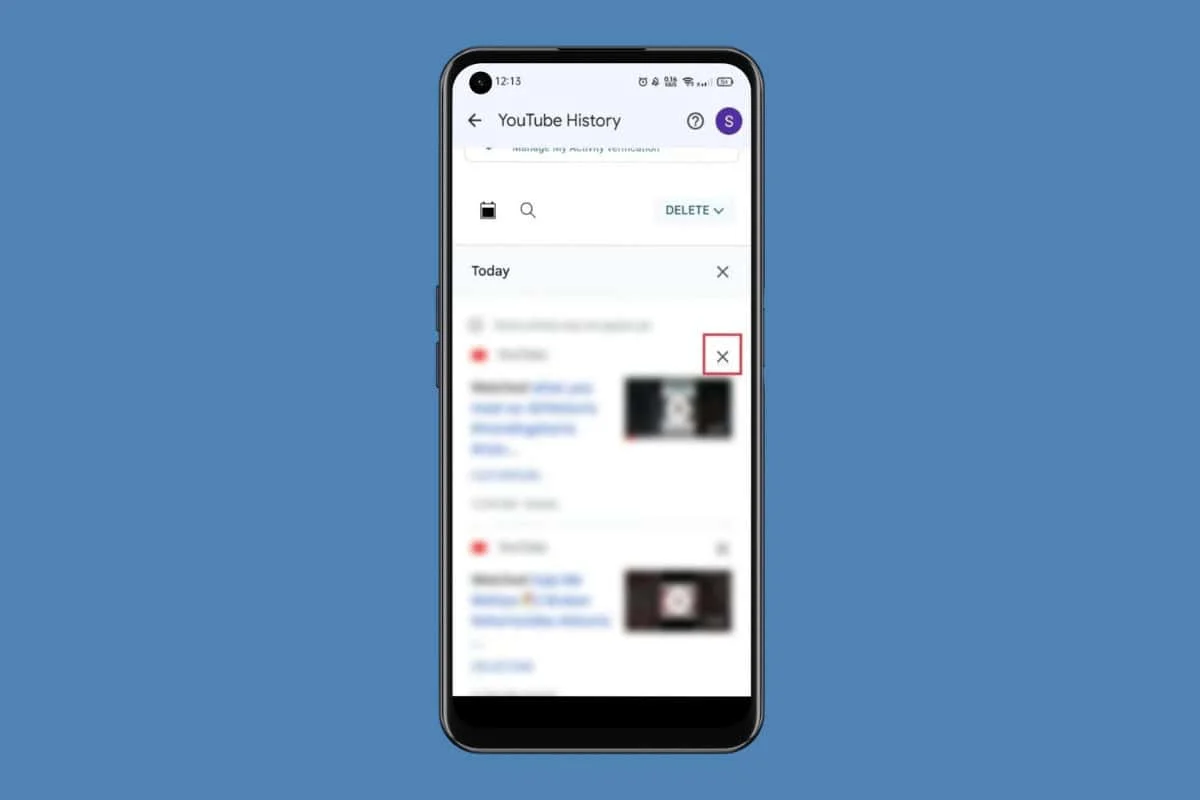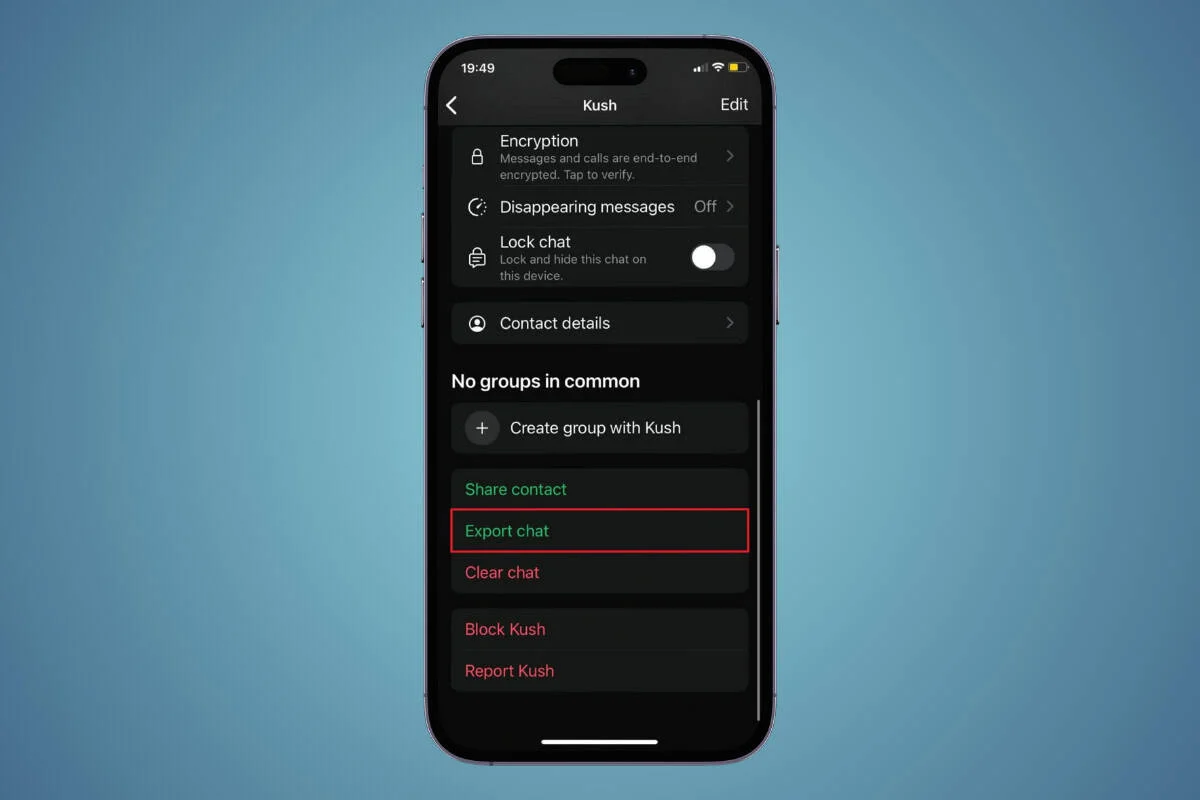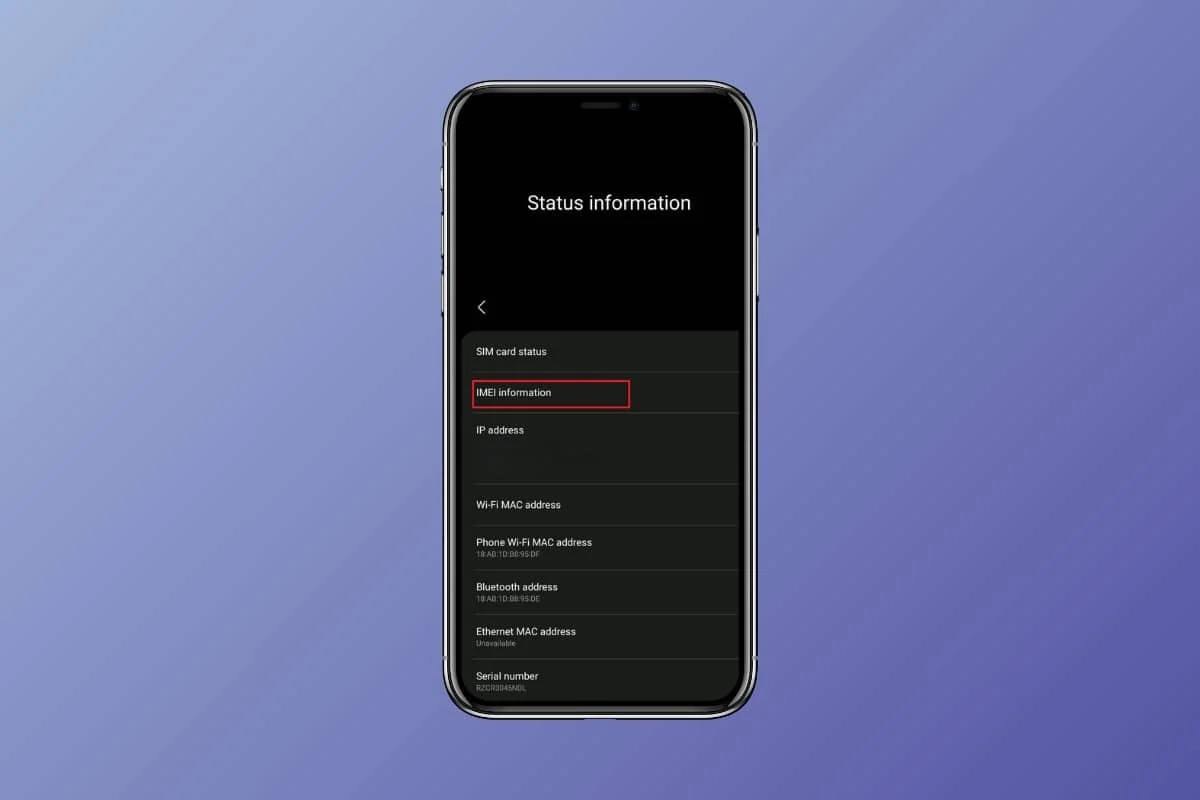
If you’re looking for your ICCID number or want to know what details are stored on your SIM card on your Android device this guide will help you locate and obtain your ICCID number.
To ensure you always have the information you need in hand, find out how to quickly and easily locate your ICCID number and SIM card details on an Android device.
How to Find ICCID Number on Android
Use these simple and easy steps to locate your SIM card details or ICCID number on your Android device:
Method 1: Using Settings
Use the settings app of your Android device to find your ICCID number-
- Open Settings on your phone.
- Tap on About phone or About device.
- Look for the Status on the device you are using and tap on it.
Under Status, your ICCID number will be displayed.
Method 2: Using Dialer
You can also view your ICCID number using your device dial pad by following the instructions below-
- Navigate to the Dialer or Phone app on your smartphone.
- On the keypad type *#06#.
Your ICCID number will appear on the screen automatically.
Method 3: Using Third-Party Apps
There are various third-party apps you can use to view your phone’s ICCID number, follow the steps below to find your ICCID number using third-party apps-
- Tap on Google Play Store on your Android device.
- Type ICCID number in the search bar and tap the search symbol.
- Choose the preferred application from the list of options.
- Following the instructions on the screen find your ICCID number once the app has been downloaded.
Method 4: Checking SIM Tray
You can view your ICCID number by directly checking your physical sim card-
- Open the SIM slot of your Android phone.
- On your SIM card, the 18-22 digit ICCID number will be written.
- Note down the number.
How to Check SIM Number on Android
Use these simple and easy steps to locate your SIM number on your Android device:
Method 1: Using Settings
Use the settings app of your Android device to find your SIM number-
- On your Android devices open the Settings app.
- Go to About phone or About device options by scrolling down and tapping on it.
- Look for the Status on the device you are using and tap on it.
- Tap on SIM card status and your SIM number will be displayed.
Method 2: Using Dialer
You can also view your SIM number using your device dial pad by following the instructions below-
- Navigate to the Dialer or Phone app on your smartphone.
Depending on your service provider find the particular USSD number. - On the keypad, type your service provider’s USSD number.
- Tap on the call button.
Your SIM number will appear on the screen.
We hope our guide helped you find your SIM card details and ICCID number on your Android device. If you have any queries or suggestions, feel free to drop them in our email.