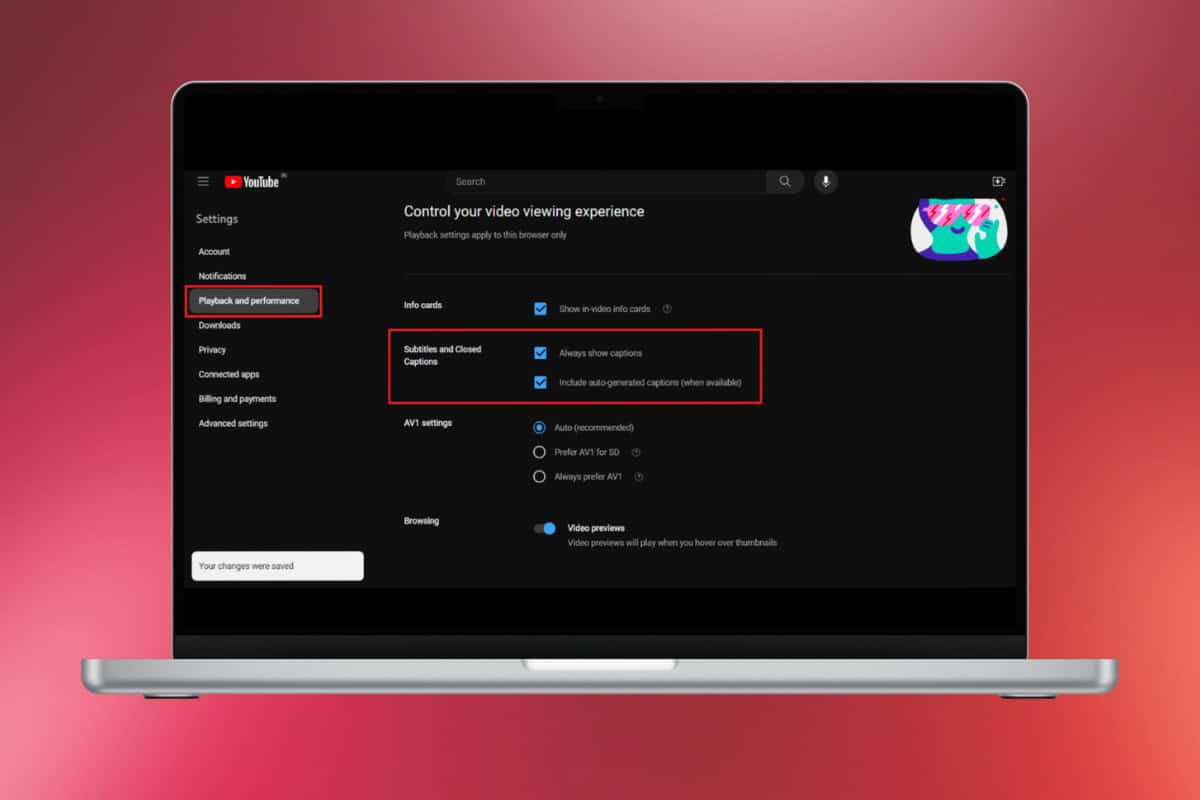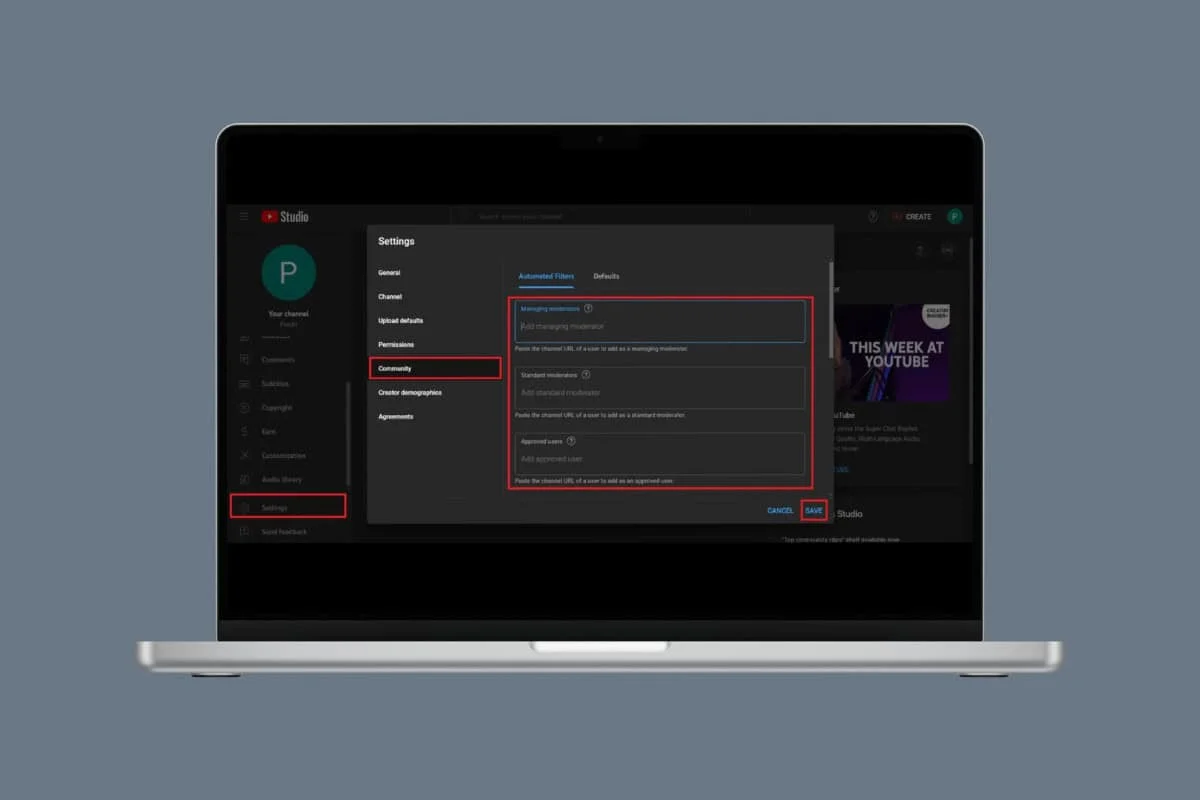
With billions of subscribers, YouTube has developed into a central platform for interesting videos, ranging from entertainment to education. But with so many users, it becomes crucial to make sure that conversations are secure and productive.
Here’s when moderators enter the scene. They enforce the community regulations and make sure that user interactions and video content comply with its policies. Therefore, if you wish to add a moderator on your YouTube channel, here’s how you can get started!
How to Add Moderator on YouTube Channel
Now you can keep yourself and your audience feel safe during live streams with the help of YouTube moderators. This way, your supportive and loving community can work together to help you maintain a clean comment area.
- Log in to your YouTube account and click on your profile from the top right corner.
- Select YouTube Studio.
- Click on Community from the left panel.
- Type in the username of your preferred moderators under Managing moderators, Standard moderators, and Approved moderators. Please note that you can also paste the URL of their channels under these boxes.
- Click on SAVE.
Are YouTube Chat Moderators Paid?
Yes, the average wage for a YouTube Moderator in the US is currently $30.93 per hour and $1,453 per week respectively.
Can I Add More than One Moderator on My YouTube Channel?
Yes, you can add multiple moderators under the same as well as different categories on your YouTube channel.
Will Moderators Have Access to My YouTube Channel’s Settings or Content?
No, moderators only have control over the live chat during your live streams on YouTube. They do not have access to your YouTube channel’s settings, content, or any administrative functions.
Now that you understood the ins and outs of how to add a moderator on your YouTube channel, make your community feel safe and interactive.