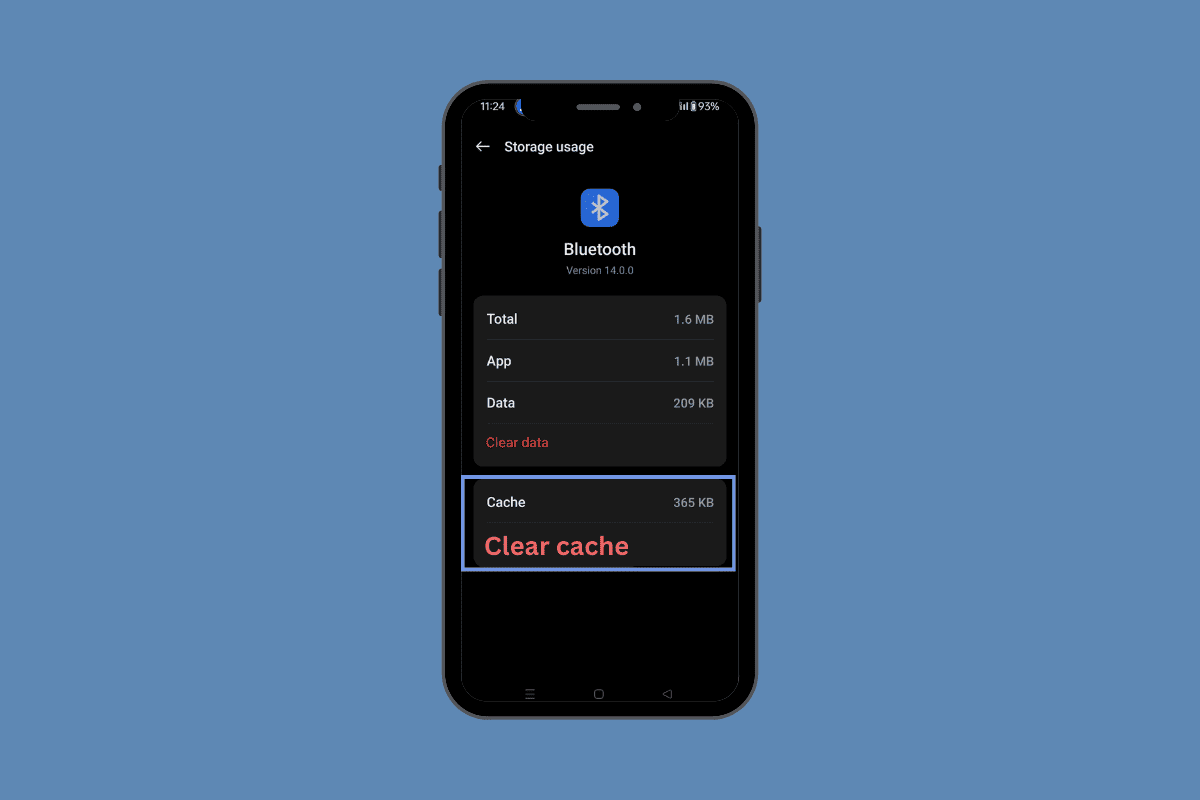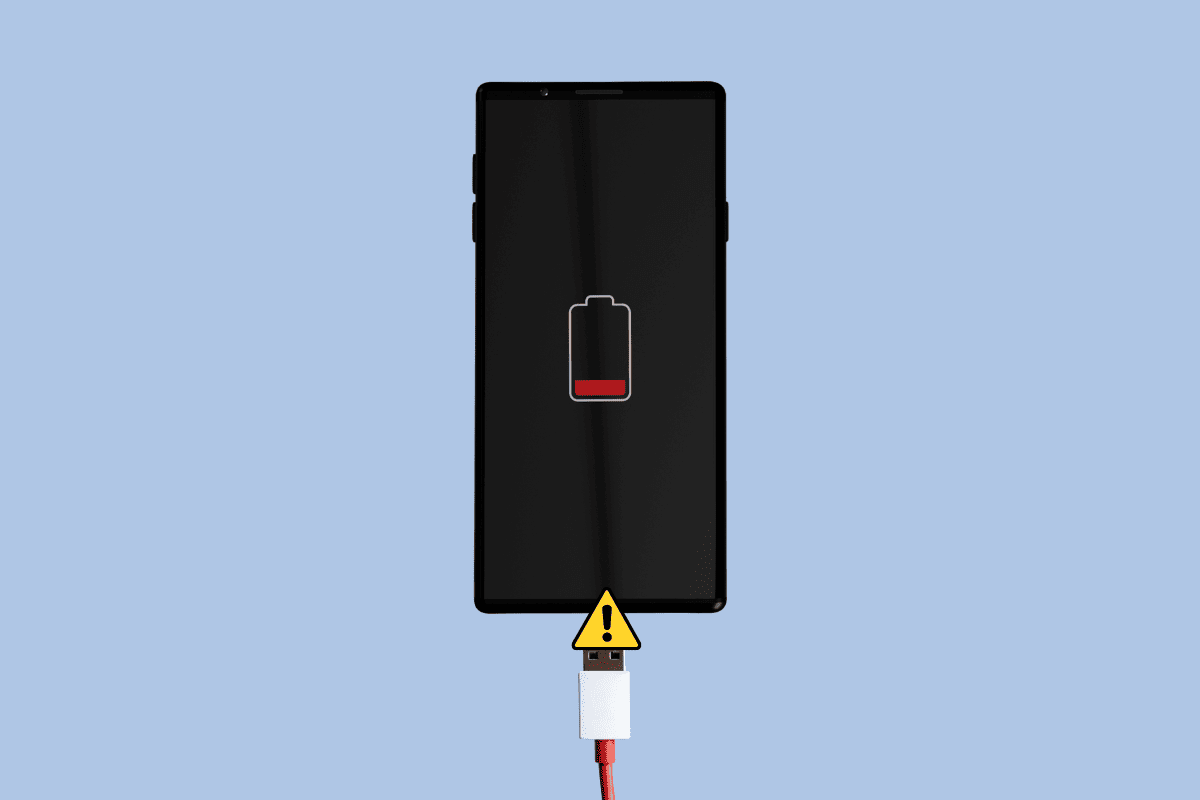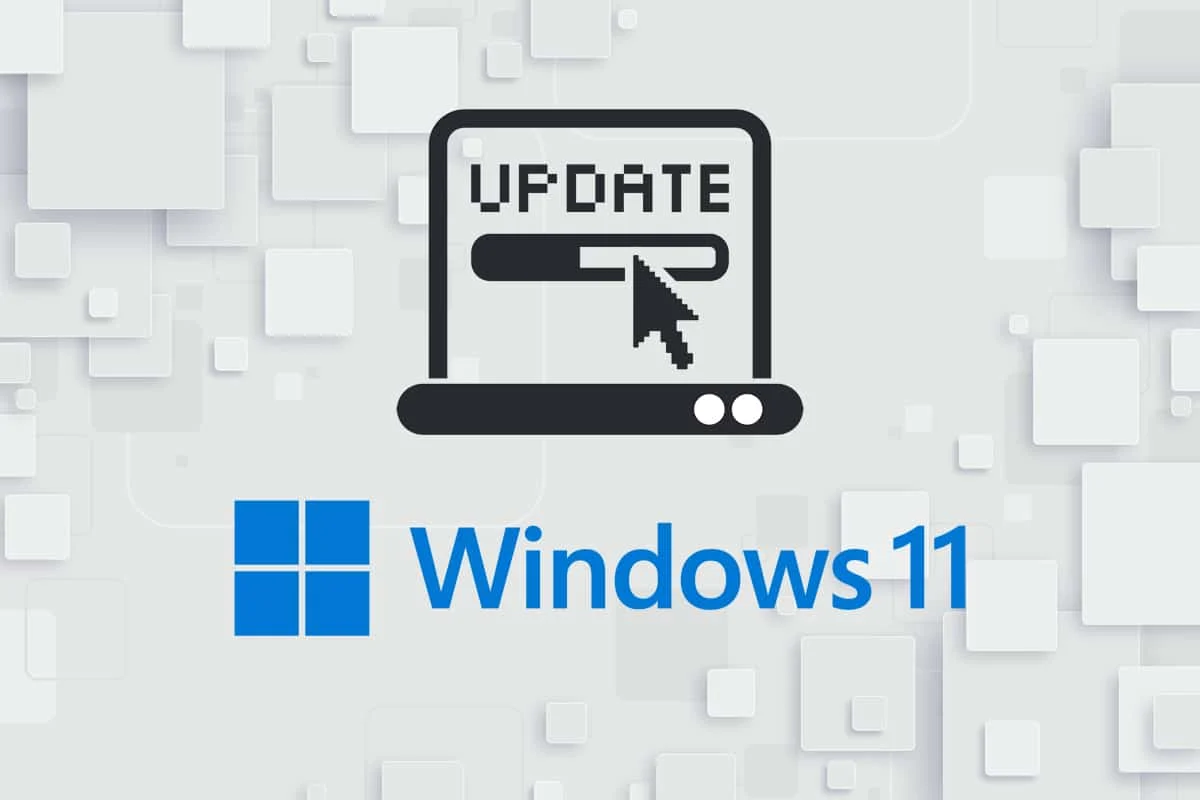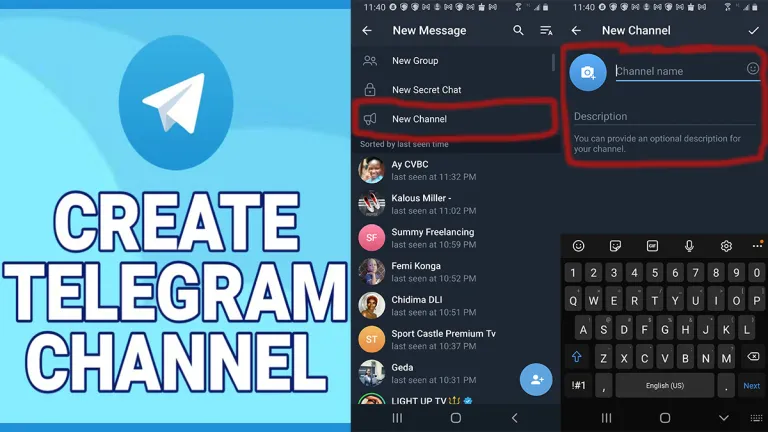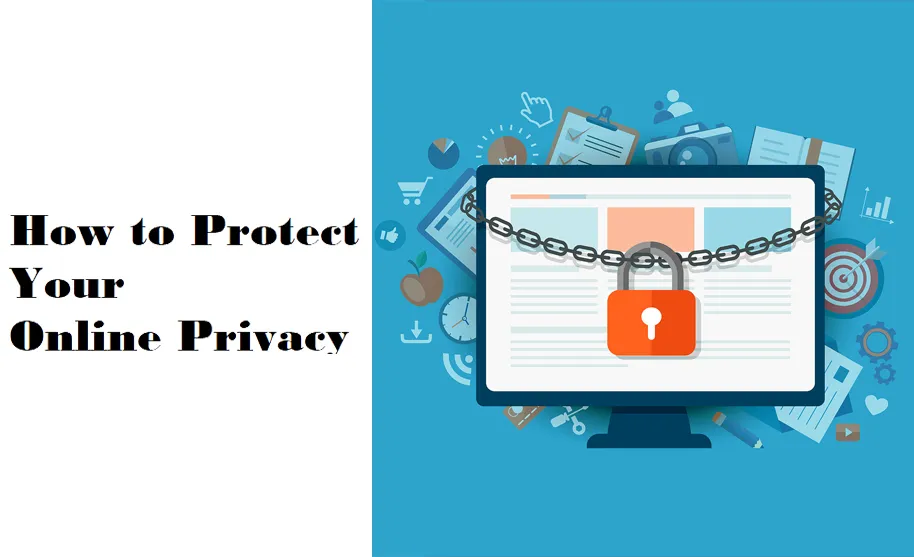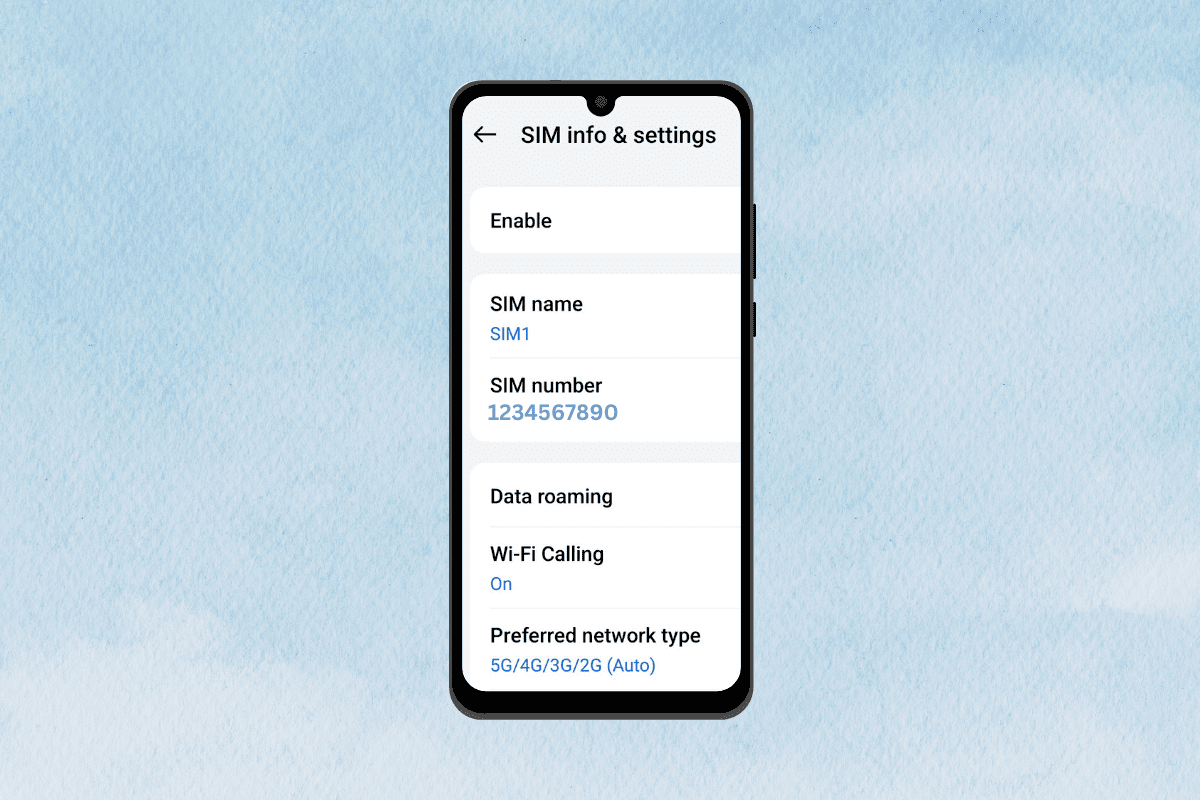
As an Android or iPhone user, you may occasionally need to obtain your own phone number. Also, to know your phone number is vital whether filling out an online form, handing it to a friend or creating a new online account.
However, with so many different settings and menus on smartphones, it might be difficult to find your phone number on your Android or iPhone device.
How to Find Your Phone Number on Android and iPhone Device
In this guide, we’ll walk you through different ways to locate your phone number on any Android or iPhone.
Method 1: Check the Settings app
The simplest way to find your phone number on Android is to go into the device settings.
- Open Settings app on your Android device.
- Scroll down to find the About Phone option.
- Tap on Status.
- Next tap on SIM Card Status.
- Now, you can see your Phone Number.
Method 2: Use the Contacts App (For iPhone Users)
Another simple approach to find your phone number on Android is to use the built-in Contacts app.
- Launch the Contacts app on your iPhone.
- Find your personal contact card at the top of the list.
Note- To display details, tap on your contact card which may be named as Me or My Card.
Method 3: Dial a Special Code
Some cell carriers offer specific codes that can be used to display your phone number straight on the screen. Open your phone’s dialer app and enter the code as if you were making a call then your phone number should appear on the screen.
- For most Android devices, enter *#06# to display your phone number in a pop-up window.
- For T-Mobile and Sprint subscribers in the United States, use the code #NUM# or #686#.
Note: Not all carriers support these codes so if it doesn’t work for you, try one of the other options listed in this page.
Method 4: Check Your SIM Card Packaging
If you still have the original packaging for your SIM card, you may be able to find your phone number printed on it. Look for a sticker with your SIM card’s serial number (ICCID) and other information.
Method 5: Sign in to Carrier’s Website or App
Most cell carriers have an online account management site or mobile app that allows you to access and manage your account information, including your phone number. Here’s how to find your number with these tools:
- Open your carrier’s website or download their official mobile app from Google Play Store or their official website. Such as T-Mobile, Verizon, etc.
- Log in to your account with your username and password or any relevant credentials.
- Go to the Account overview area.
- Locate a section titled My Number or Phone Number. Your telephone number should be displayed here.
Note: In some cases you might find it in the Hamburger menu section displayed at the top. -
Method 6: Call a Friend
If all else fails, you can always locate your phone number by contacting a friend or family member. Take these simple steps:
- Have a friend or family member prepare to take your call and write down the number on their caller ID.
- Use the dialer app on your Android device to call your friend’s number.
- Request that they repeat the number displayed on their caller ID.
Remember if you have any problems or cannot identify your phone number using these methods then do not hesitate to call your mobile carrier for help.