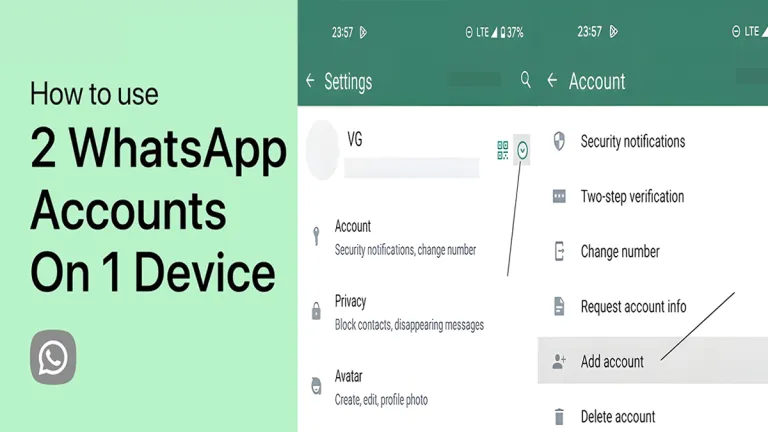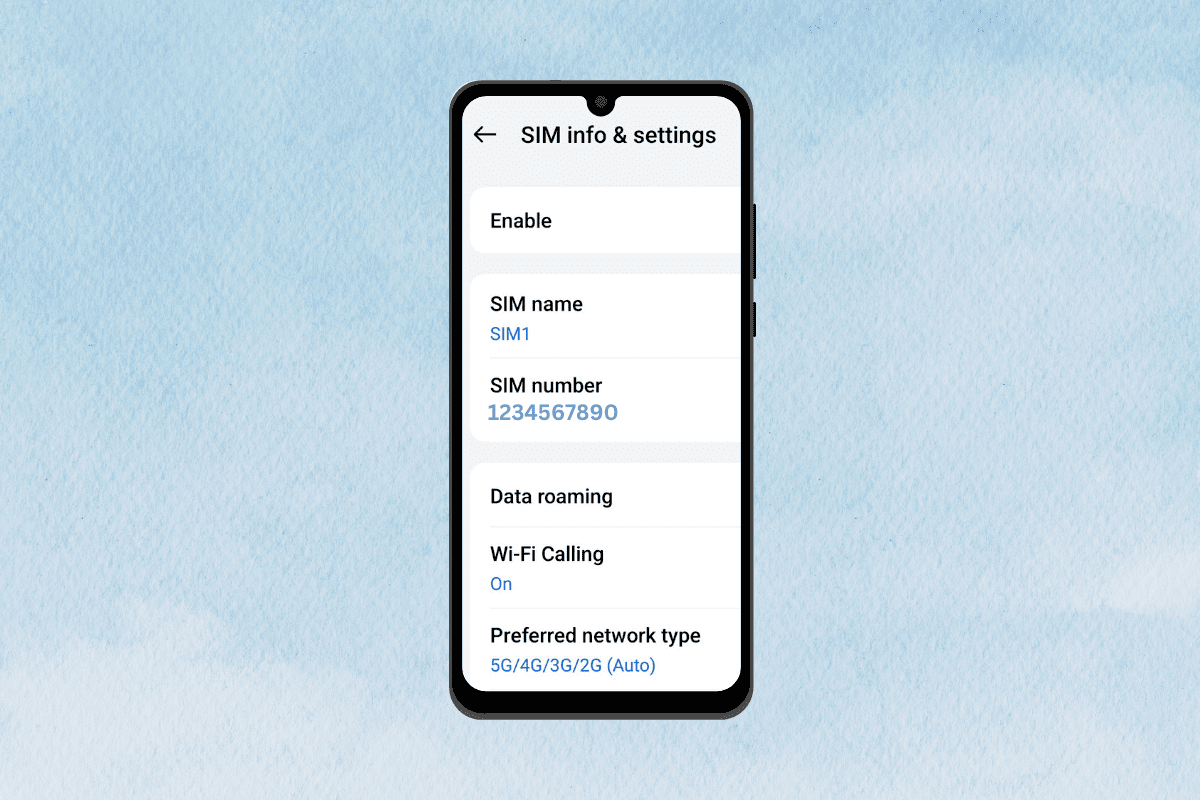Do you want to switch back to a Physical SIM Card or switch your eSIM carrier? Well, you might want to know how to remove eSIM from your Android phone.

Unlike physical SIMs, these do not have a slot from where you can pull it off. But we will help you out doing the same.
How to Remove eSIM from Android Phone
Changing or deleting an eSIM from your Android phone is a simple procedure. If you follow these easy steps you will finish it quickly and effectively.
- Open the Settings app on your phone.
- Tap on Network and Internet or a related option.
- Tap SIM & network settings or Mobile network.
You may see the eSIM or Embedded SIM settings option. - To continue simply tap on it.
- See which eSIM profile is currently active in the eSIM settings menu.
- Turn off the toggle for active eSIM.
Now your eSIM will be deactivated. - Return to the main eSIM settings menu and find the eSIM profile deletion option.
- Tap on the delete option and confirm the action to remove the eSIM profile.
How to Troubleshoot eSIM Removal on Android Devices
Use these steps to troubleshoot the process if you are having trouble removing the eSIM from your Android device.
- Before attempting to remove the eSIM make sure your device is connected to the internet steadily.
- eSIM removal problems can occasionally be fixed with a straightforward restart. Turn off your gadget give it a few seconds and then turn it back on.
- Update the software on your Android device to ensure it is running the most recent version. Locate updates by going to Settings > System Software > Update.
- Occasionally issues can be resolved by removing the settings apps cache. Navigate to Settings > Apps > Settings > Cache and storage. Then delete the cache.
- For additional help if your problems persist get in touch with the mobile network carrier or the device manufacturer.
You can handle the process with ease if you follow this guide.