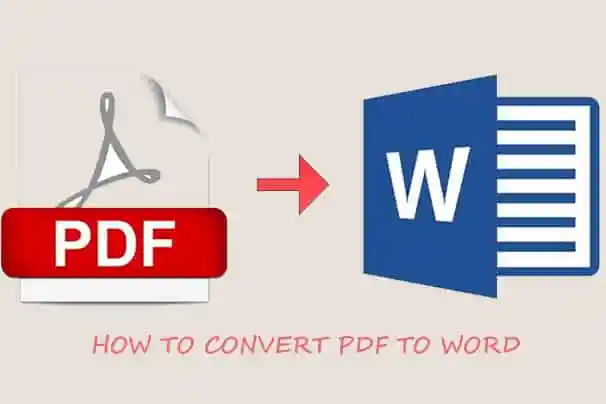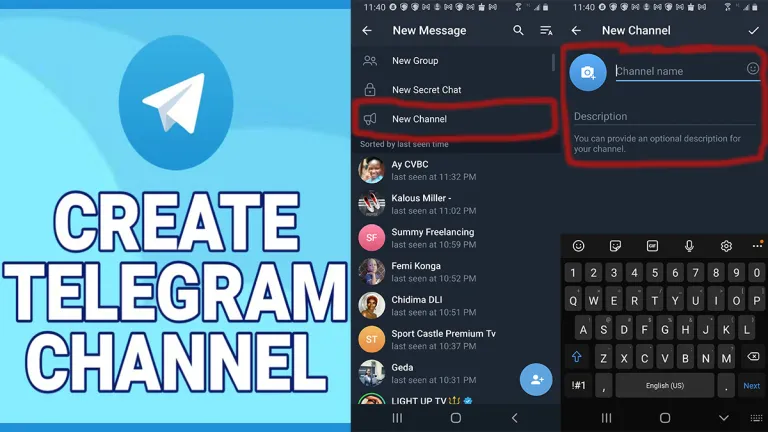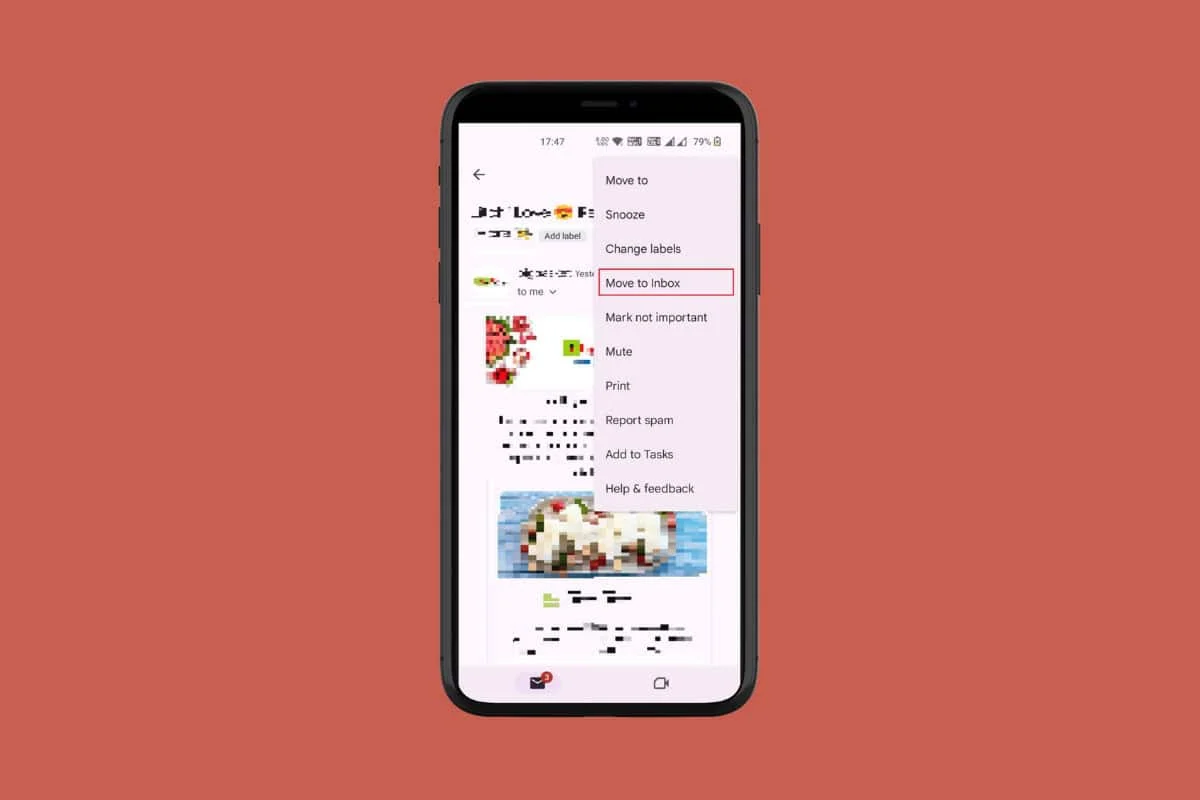Facebook has one feature noticeably missing. This is the ability to directly upload and share audio files like MP3 or WAV files. While Facebook doesn’t provide a built-in option for this, there are several workarounds that allow you to do this.
In this guide, we’ll explore different methods to upload audio files to Facebook seamlessly.
ADVERTISEMENTS
How to Upload an Audio File to Facebook
Method 1: Convert Audio to Video and Upload to Facebook
Follow the steps:
- Go to the Online Converter website.
- Tap on Choose File.
- Select the audio file that you want to share.
- Tap on None and then on Convert.
- Lastly, tap on Download file.
Method 2: Upload Audio to a Hosting Service and Share the Link
Follow the steps mentioned below:
- Open Google Drive and tap on + New.
- Tap on Upload.
- Select the audio file.
- Once uploaded, tap on three dots next to the file.
- Tap on Share icon and then Not Shared.
- Now change access to Anyone with the link.
- Choose the Copy link icon from the top right corner.
- Post the link using your Facebook account.
Method 3: Use a Third-Party App or Service
Here are the steps to use Wavve.com to upload an audio file to Facebook:
- Visit the Wavve.com website and create an account.
- Tap on Upload File and select your audio file.
- Tap on Confirm audio.
- Select the design and tap on Generate Video.
- Tap on Share Video and select Facebook.
So, this is how you can upload an audio file to Facebook. If you have any queries or suggestions, do let us know in our email.