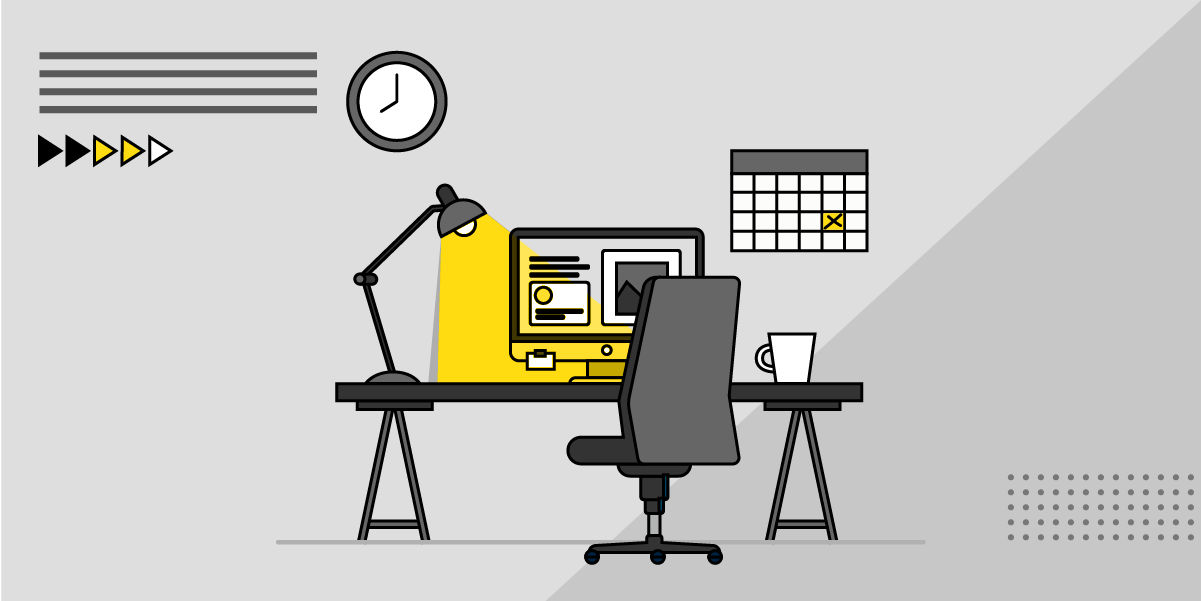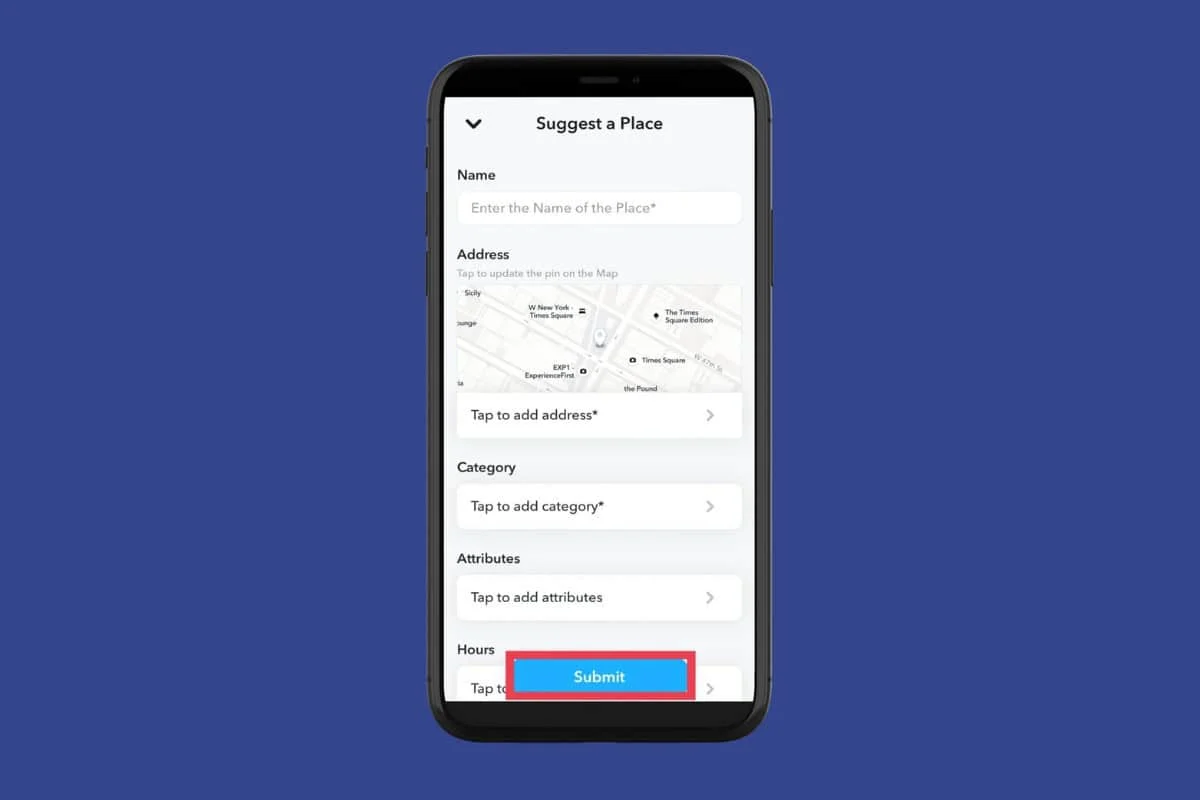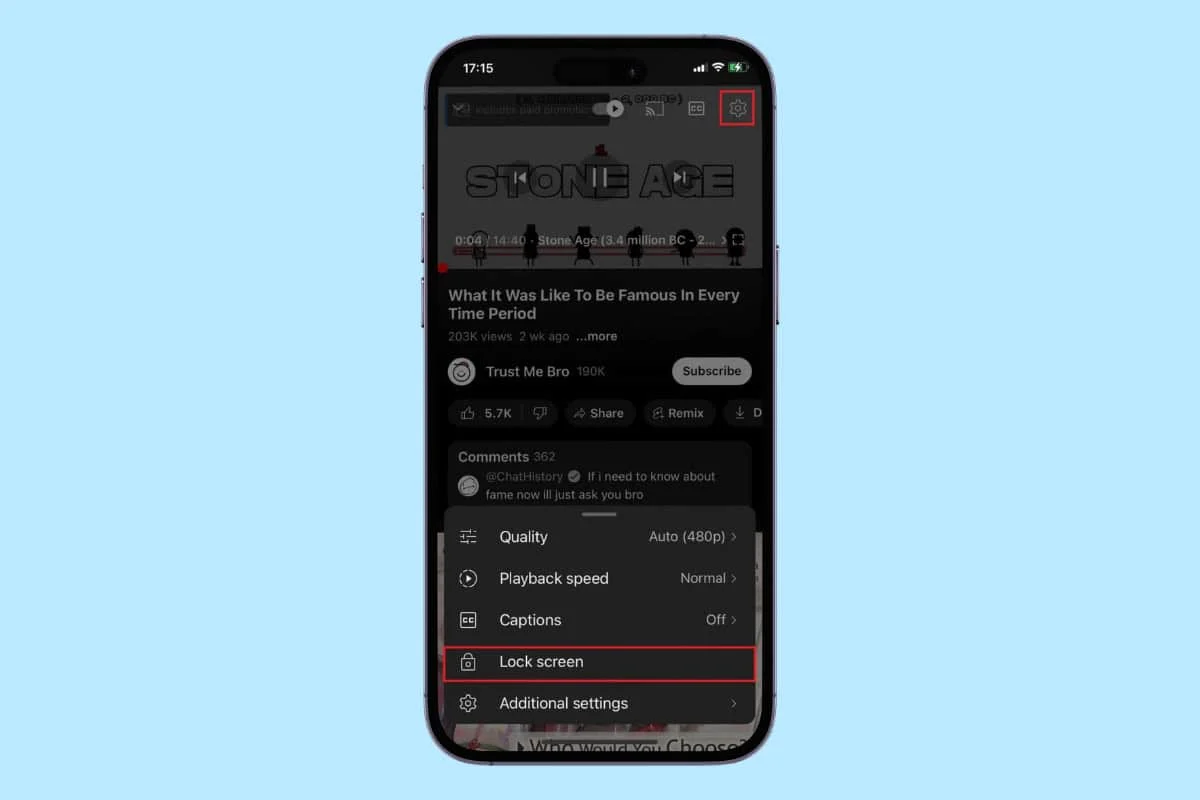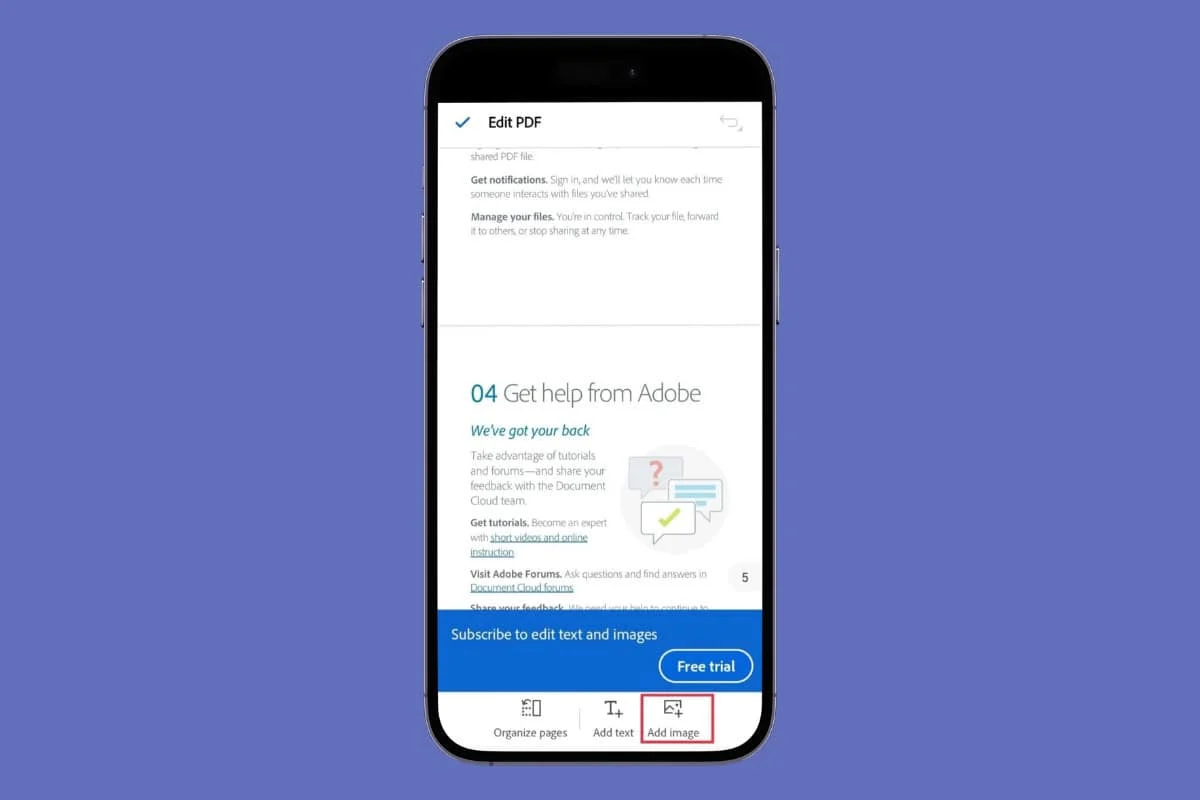Meta-owned messaging service, WhatsApp keeps rolling out new features on its platform in a bid to meet user demands. WhatsApp has recently introduced a new feature that allows users to use two accounts on one phone. In other words, you will be able to switch between two WhatsApp accounts on your phone without having to log out of another account.
Account switching is a feature on Facebook and Instagram that allows you to switch between different accounts on your device.
This new feature is especially important for people who are using dual SIM phones, as they can switch between different WhatsApp accounts without having to install any software or a cloned version of WhatsApp.
While a lot of users are excited about this new feature, most people have found it difficult to switch between two WhatsApp accounts on one phone.
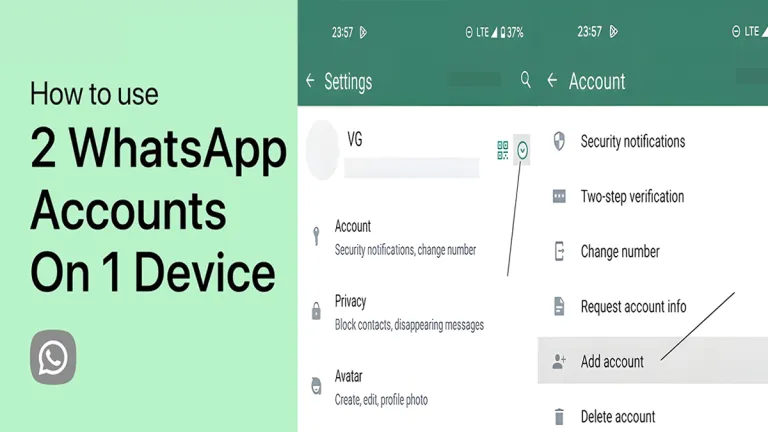
However, before you can switch between accounts, you must first add a new WhatsApp account to your existing one on your phone. Then you can switch between them anytime you like.
Hence, we will be showing you how to add a second WhatsApp account on your phone and how to switch and use two WhatsApp accounts on one phone in this comprehensive guide.
How to Add a Second Account to Your WhatsApp
Follow the guidelines below to add a new WhatsApp account to your device.
- Open WhatsApp on your device.
- Click on the vertical ellipsis icon at the top right of your screen and select Settings from the drop-down menu.
- Tap Account and select the Add Account option in the next window.
- Then you will be taken to the account manager page.
- Click the + Add Account button, and WhatsApp will display a setup wizard to add another account. The setup assistant that is displayed is the same as the one that is shown when you just install WhatsApp.
- Now enter your second mobile number and complete the set-up by entering the OTP sent to your number and other information requested.
Hey presto! You have just added a second WhatsApp account on the same phone.
How to Switch and Use Two WhatsApp Accounts on One Phone
After adding a second account to your WhatsApp, you can switch between them anytime you like. The steps below will show you how to do that.
- Open WhatsApp on your phone.
- Click on the vertical ellipsis icon at the top right.
- Select the Switch Accounts option from the drop-down menu.
Immediately, WhatsApp will switch to the other account on your device, and you can start using it right away. If you want to switch to another account, you can use the same steps to achieve it.