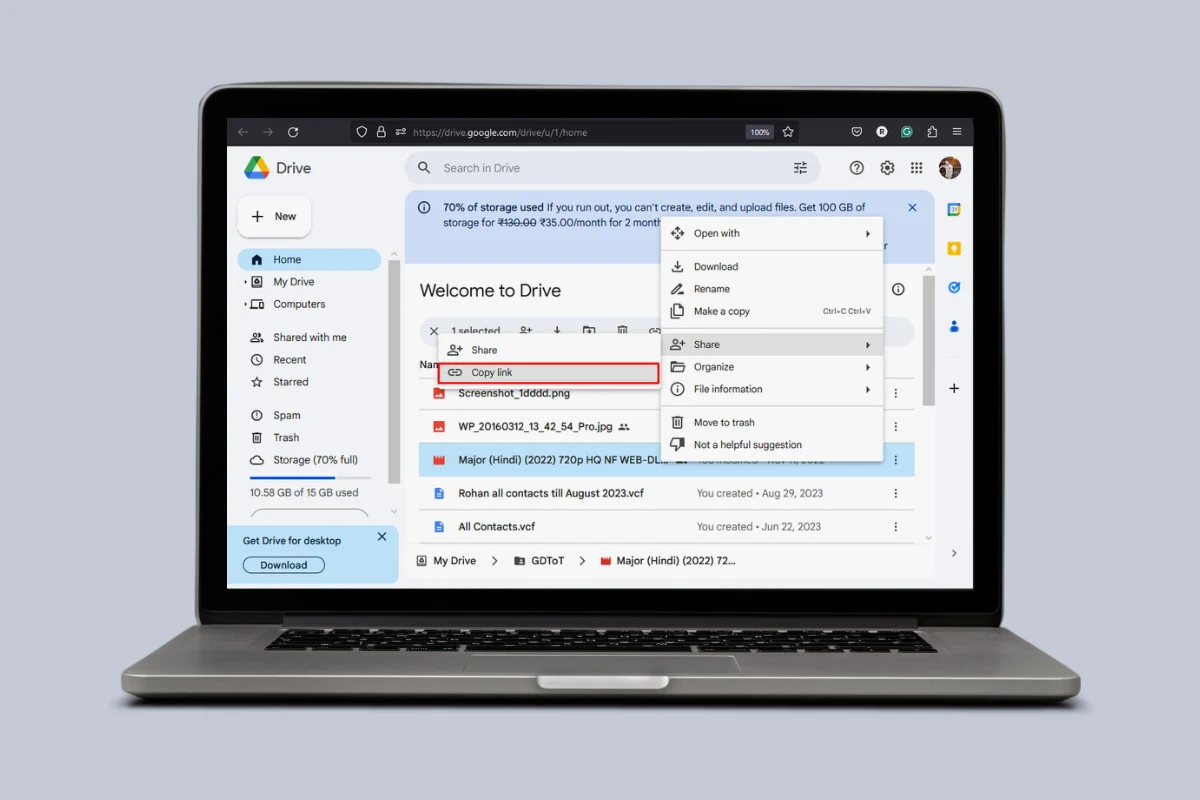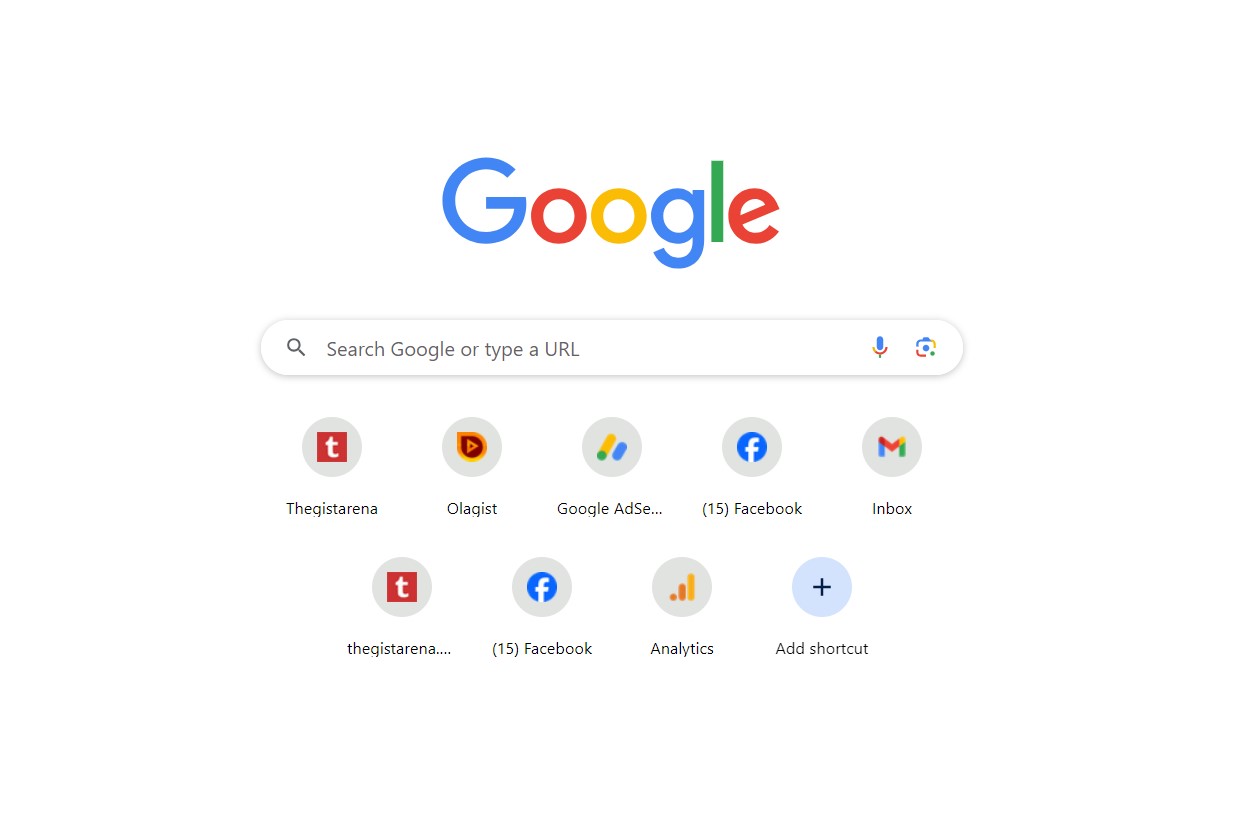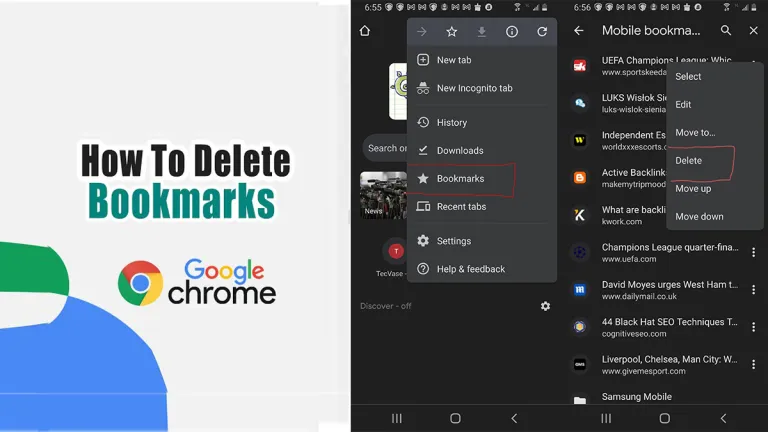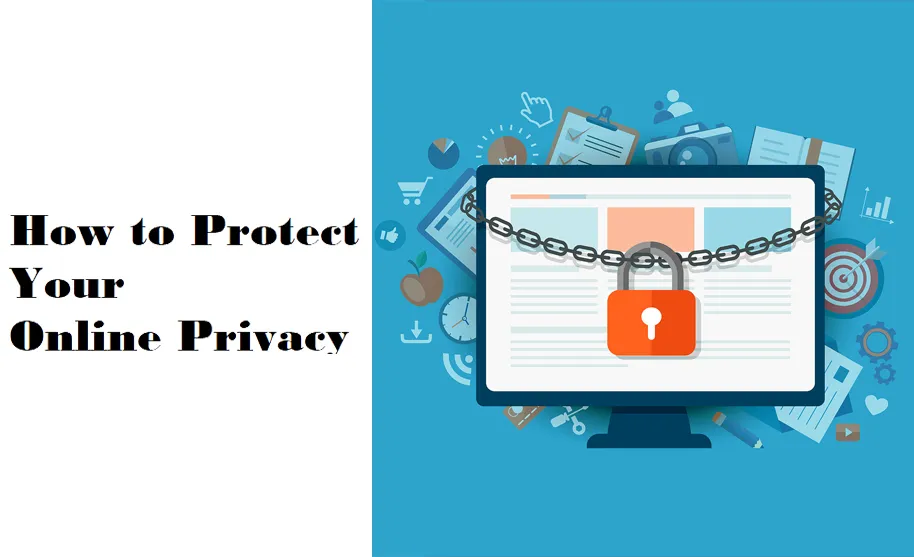
In an era dominated by digital interactions and online connectivity, safeguarding your online privacy has become an imperative. The vast landscape of the internet offers convenience and opportunities. But it’s also rife with potential threats to your personal information. From data breaches to identity theft, the risks are manifold.
To navigate this landscape securely, it’s crucial to equip yourself with the knowledge and tools needed to protect your digital footprint. In this article, we’ll delve into a comprehensive guide on how to fortify your online privacy. And ensure your personal data remains just that—personal.
Tips To Protect Your Online Privacy
There are multiple ways that you can protect your information from malicious websites online and they include:
Use another Search Engine
Many people would agree that they use Google daily as their search engine and this can also be a potential threat. You don’t have to rely on Google alone as your search engine. There are other search engines that you can use. Most people prefer to use an anonymous search engine to protect their privacy. These type of search engines doesn’t share or gather your search history or clicks. They can also block ad trackers on each website that you visit.
Be Careful Where You Click
One of the many ways that cyber criminals hack your online privacy is through phishing attempts. In this process, the cyber criminals will try to trick you into giving out your financial information or personal information. They usually do this by sending fake emails that appear to be from credit card providers, banks, or other financial institutions. Mostly, these emails will ask you to tap a link and also confirm your financial information to prevent your account from being frozen.
Be careful not to fall for these scams because if you click the link, you will be directed to a fake webpage that seems like the official homepage of a financial institution. However, when you provide your account information, you will be giving it to the scammers, not any credit card company, credit union, or bank. Before tapping any suspicious links, make sure that you check the destination URL. If the URL doesn’t match the financial website that the banks own, then don’t click on this website.
Furthermore, it is important to note that no bank or other financial institution will ask you for your account details through email. If you receive any email asking for your bank details, then you can log in to your account portal and check if there is any issue with your account. You can also call the financial provider by using the customer service number to ask if there is any issue with your account.
Use a Virtual Private Network
VPN- Virtual Private Network gives you anonymity and online privacy by making a private network from a public internet connection. VPNs cover your Internet Protocol address (IP) so that your online activities are untraceable. It is very important to use VPNs when you are using public Wi-Fi in a coffee shop or at a library. VPNs make it impossible for cybercriminals to hack your online privacy and gain access to your personal information. Although there are many VPN solutions that are completely free, however, if you want to secure your personal information, I suggest that you use a trusted security provider.
Browse in Incognito Mode
If you don’t want your browsing history to be saved on your device, you can use private mode to browse the internet. Using incognito mode to browse the internet will prevent your device from saving cookies, temporary internet files, and browsing history.
Web browsers also have their own models of privacy protection. Firefox has its own privacy protection called Private Browsing; Chrome calls its own Incognito Mode while Internet Explorer calls its own InPrivate Browsing. When you use these modes to search when browsing, your history will not be saved on your device.
However, these private modes aren’t really private. When you are surfing the web in private mode, your ISP- Internet Service Provider can still access your browsing activity. If you are using a company computer, your employer can be able to track the website you visited.
Use Quality Anti-virus Software
One way to also protect your privacy online is to install antivirus software on your devices. This software will prevent hackers from taking over your computer, tracking your location, and accessing your financial and personal information. After installing this software on your device make sure that you often update the virus protection software. This is a defense from any recent malware, viruses, and spyware. Make sure that you install updates as soon as they are available.
Limit the Information You Share on Social Media
One smart way to protect your online privacy is to not share too much on social media. Make sure that you don’t share too much information on social media. Giving too much information on Twitter, Facebook, Instagram, and others will make it easier for hackers to gain identifying information that could enable them to steal your identity and access your financial information.
If you want to protect your information online. Make sure that you disregard the “About Me” fields on your social media account. Check other privacy settings too. And also limit the people who can check your post to only those you have invited.
Furthermore, if you want to prevent people from stealing your identity you can create a string password that contains at least 12 numbers, with special characters. Make sure to also use upper and lower case letters. In addition, never use your personal information such as your date of birth as your password.