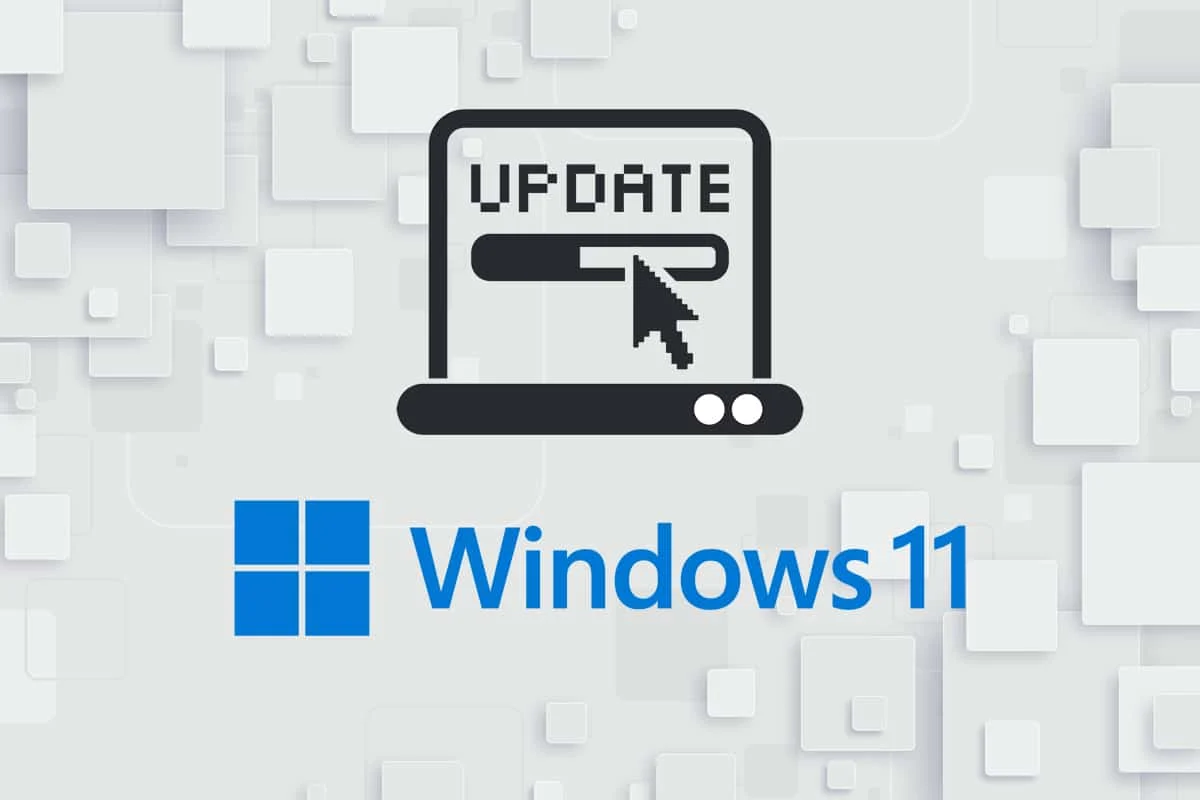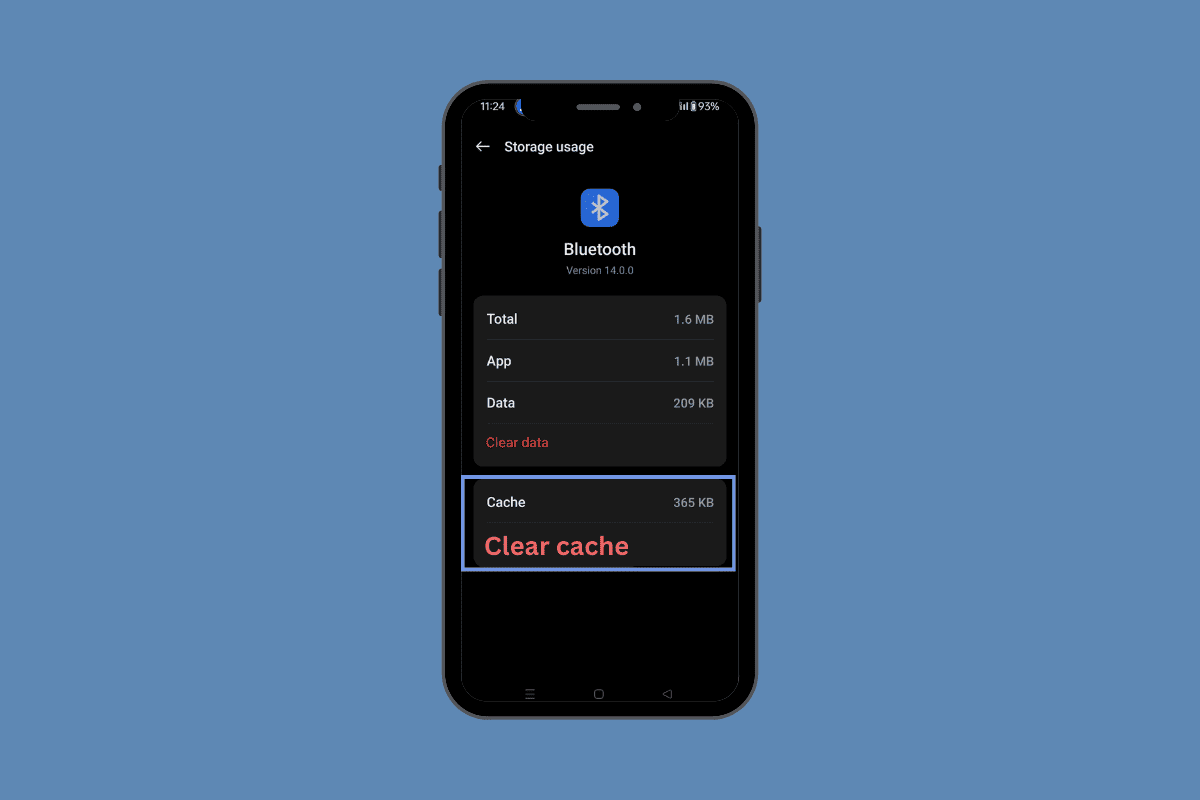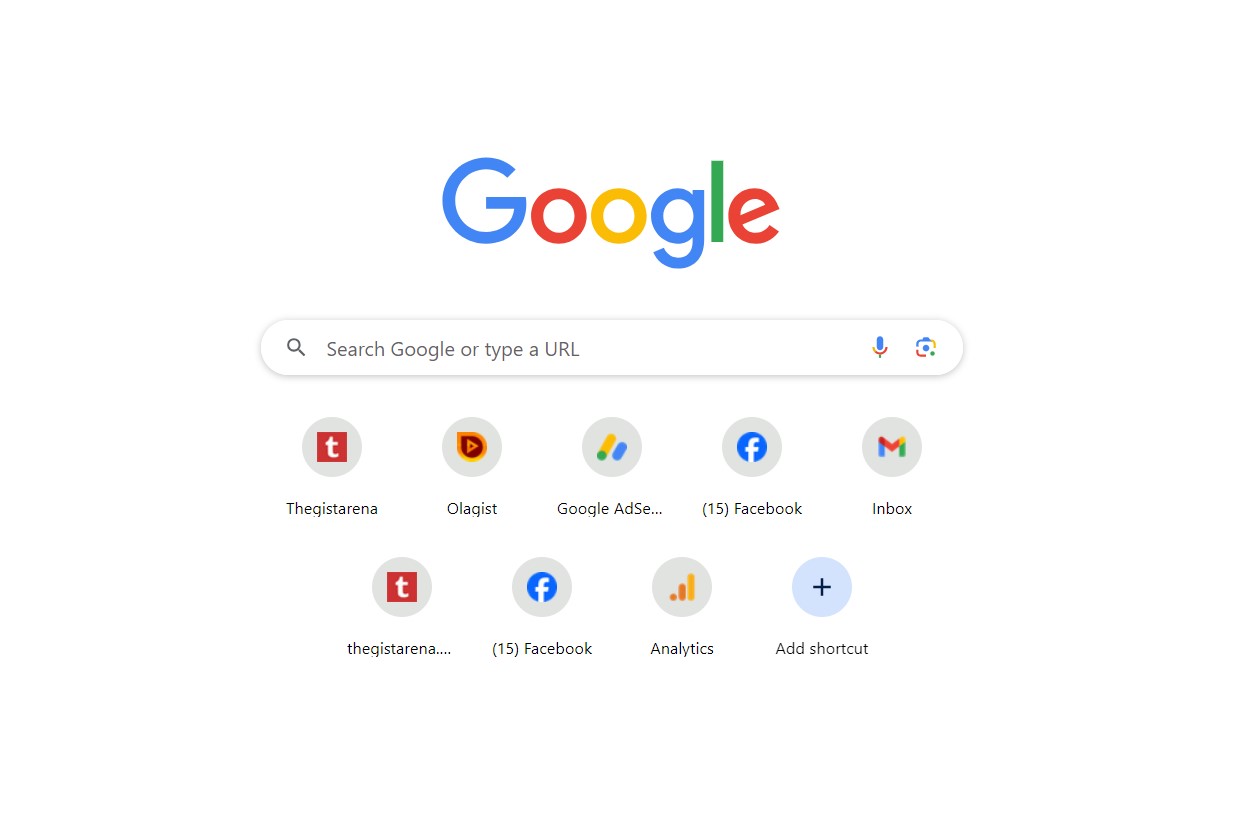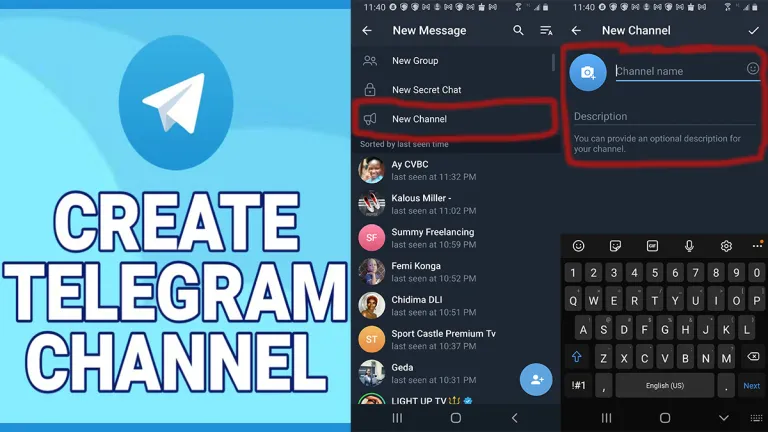
If you want to reach more people with your posts via Telegram, then you should create a Telegram channel. Unlike groups, which allow you to share stuff with a limited number of people, channels are a one-way broadcasting tool for reaching out to large audiences.
While Telegram groups are also an exceptional communication tool, the limited number of members they can have makes them less appealing. As of now, the highest number of people a Telegram group can have is 200,000. So, once it reaches this figure, you won’t be able to add any other people.
With Telegram channels, there is no limit to the number of subscribers you can have. That is, a wider reach and more engagement on your posts. However, people cannot interact with each other on a Telegram channel, but they can react to posts.
Because Telegram channel is a one-way messaging tool, the only people or persons that can post text, images, and videos are the admins of the channel. Without wasting time, let’s delve straight into the nitty-gritty.
How to Create a Telegram Channel
Whether you use Telegram on an Android, iPhone, or PC, you can create your own channel and broadcast your messages to large audiences. Thus, we’ll be showing you how to create a Telegram channel via Android, iOS, and on a PC.
How to Create a Telegram Channel on Android
- First of all, launch the Telegram app on your Android device.
- Click on the pencil icon.
- In the new window, select New Channel.
- Enter your channel name in the field next to the camera icon and click the mark icon. You can, however, add a description to your channel to help your subscribers understand what the channel is about.
- Now select the channel type. You can decide to make it public or private. If you select public, you’ll have to create a link for your channel.
- After that, click on the mark icon at the top right of your screen.
- Then Telegram will ask you to add people to your channel from your contact list. Select whoever you want to add, and click the arrow button below to complete your channel setup.
How to Create a Telegram Channel on an iPhone
- Open the Telegram app on your iPhone.
- Click on the pen icon at the top left of your screen.
- Select New Channel < Create Channel.
- Enter your channel name and provide a description for your channel. Mind you, the description is optional.
- Tap Next.
- By default, Telegram channel creation on iPhone is set to private. If you want to make the channel public, select public and click Next. Meanwhile, on that same page, you can choose to restrict subscribers from copying, saving, and forwarding the contents you post.
- Now Telegram will ask you to add people from your contacts to your channel. Select whom you want to add to your channel and tap Next.
There you have it! You now have a Telegram channel.
How to Create a Telegram Channel on PC
- Download Telegram Desktop from desktop.telegram.org.
- Login with your mobile number or scan the QR code with your mobile device.
- Click the Menu icon at the top left of your screen.
- A dialog box will pop up. Click on New Channel.
- A small page where you can create your channel will appear at the center of your screen.
- Enter your channel name and include a description if necessary.
- Tap the Create button.
- Now select if you want the channel to be private or public. If you decide to make your channel public, you’ll need to create a link for it, but if you make it private, Telegram will generate a special link for you. Whichever the channel type you choose, click Save.
- Telegram will ask you to add members to your channel from your contact list. Select whoever it is you wish to add. You will also see an invitation link that you send to people to join your channel.
- Once you’re done selecting the people you want to add, click Add.
You’ve just created a Telegram channel. If you follow the above steps to the letter, you will successfully create a Telegram channel without any hassle. Thanks