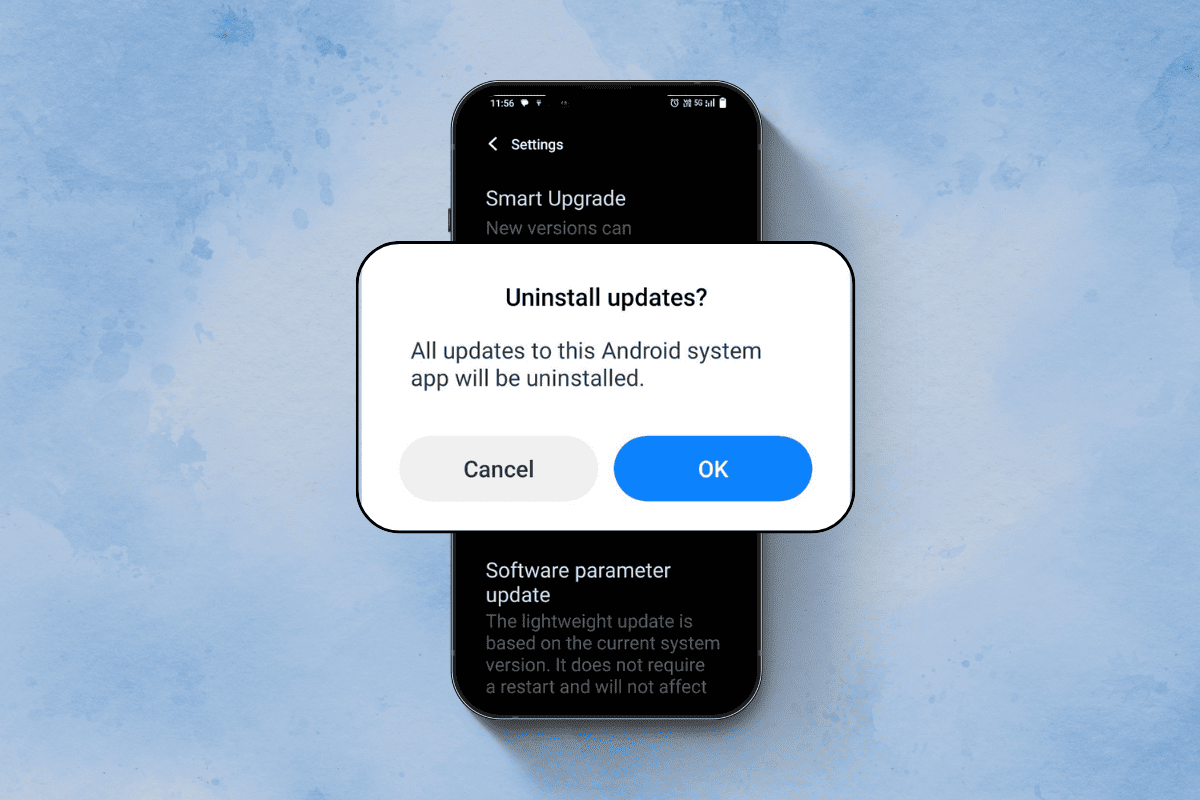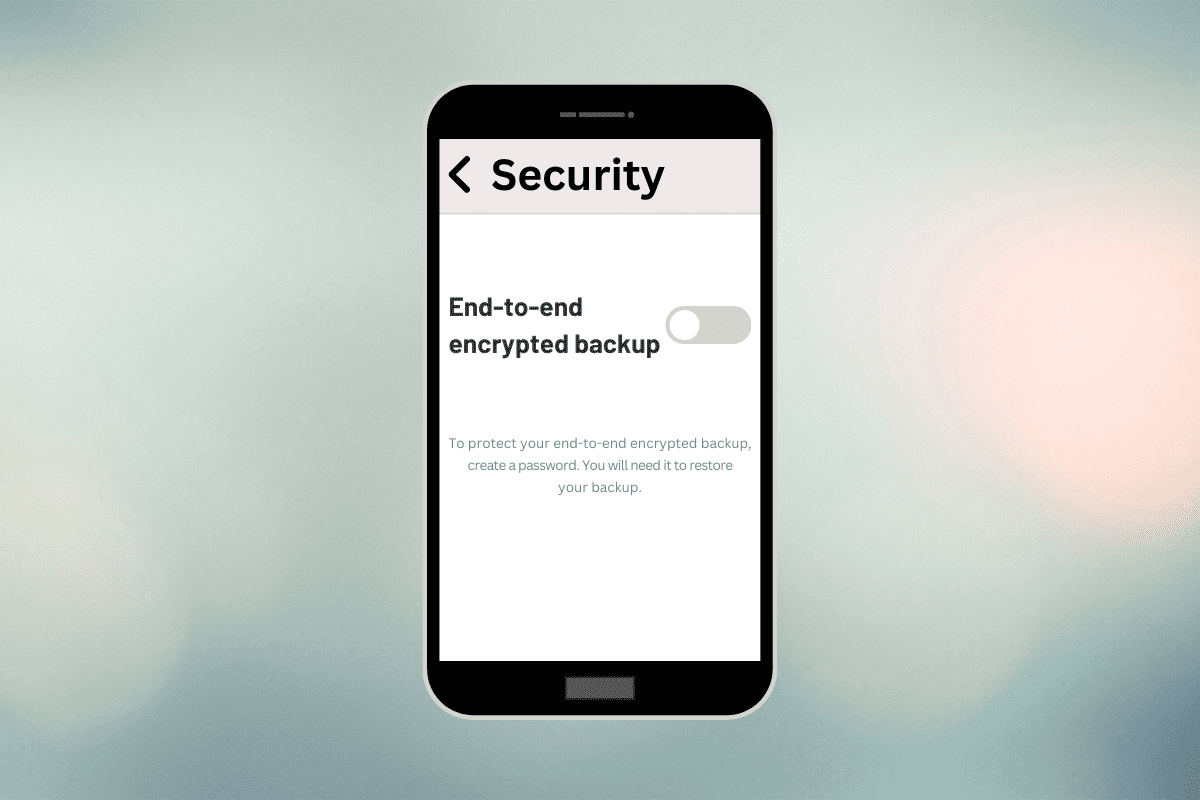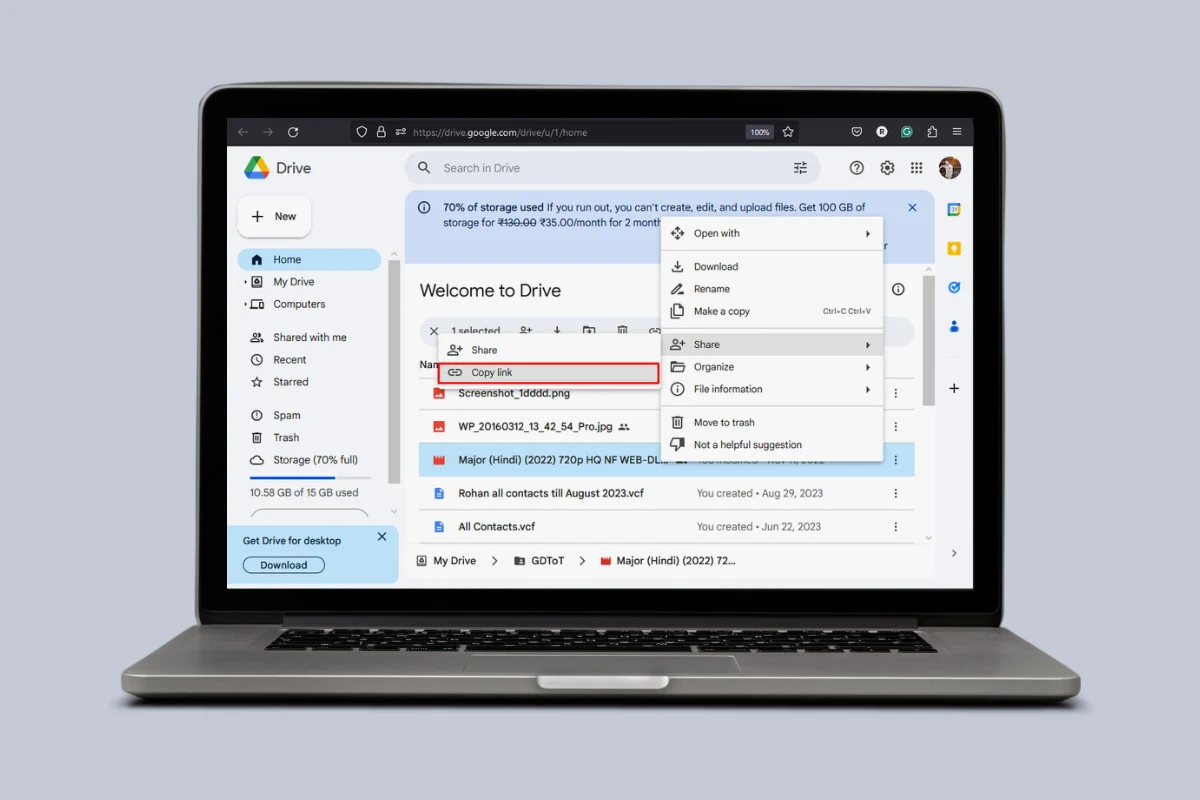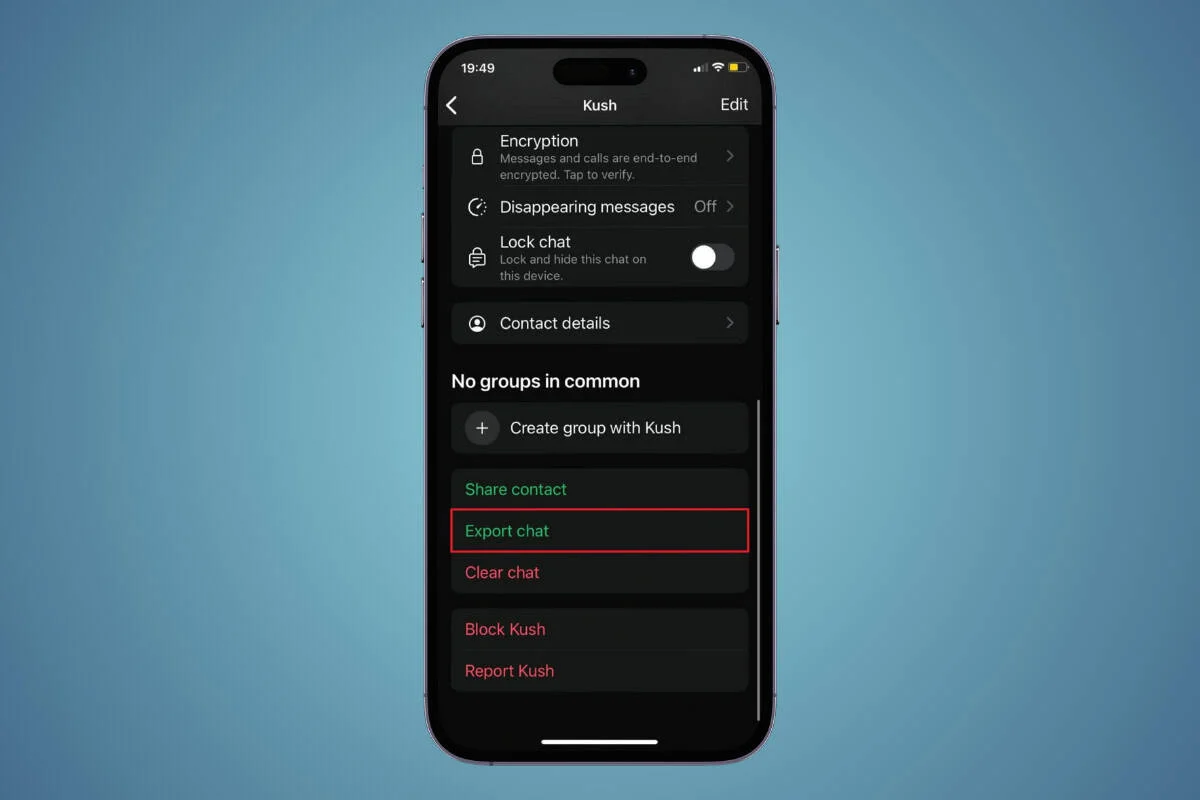Twitter has existed for so many years, and there is no doubt that it is one of the most popular social media platforms, apart from Facebook, Whatsapp, Telegram, etc. Twitter has a lot of users right now, but it is quite shocking that people are looking for ways to delete their accounts. It is possible that you might want to delete your Twitter account for one reason or another. This might be because you have been a victim of cyberbullying on the platform.

Or, if you wish to take a break from Twitter, you can decide to delete your account. However, once your account has been deleted, you will not be able to reactivate it or see your tweets. But you can always download your Twitter data before deactivating your account by making a request to Twitter officially. Read on for steps and guidelines to delete your account.
Is it Possible To Delete My Twitter Account?
Yes, it is possible to delete your Twitter account if that is what you have decided to do. But before you delete your account, you have to deactivate it first. Once your account has been deactivated, you will not be able to access it within 30 days, and then Twitter will permanently delete your account. Note: Your username will no longer exist, and your chats with other people will disappear.
What Happens After I Deactivate My Twitter Account?
Before you go ahead and start deleting your Twitter account, you need to find out what happens after you have deleted your account. This is what happens when you delete your Twitter account. Your Twitter profile and relevant information about you will no longer be accessible. It takes up to 30 days for Twitter to start deleting your account. If within those 30 days you change your mind about deleting your account, you can always reactivate by logging in and confirming reactivation.
How Do I Delete A Twitter Account On Web?
If you are not making use of mobile device to delete your account, you can also delete it through your browser. Follow this step below:
- Visit the official Twitter website in any browser.
- Enter your login details.
- Click the More button on the profile page.
- Go to the drop-down menu.
- Select Settings and Privacy.
- Go to the bottom of the account section.
- Click Deactivate your account.
- The terms of deactivation are on the page once you click on it.
- After that, enter your password and confirm deactivation.
- Click the Deactivate Account button.
Once you are done with the process, your account will be deleted permanently after 30 days.
How To Delete Twitter on Android
If you are an Android user and you want to get rid of your Twitter account, here is how to go about it.
- Click on the menu icon or profile photo in the upper left-hand corner.
- Select “Settings” and Privacy.”
- Tap on the “Your account” button.
- Scroll down until you see the “Deactivate Account” tab.
- Click on it.
- Read the information on the screen.
- Scroll down and tap on “Deactivate.”
- Enter your password to complete the process.
You will be asked to re-confirm if you want to deactivate your account. Once you have re-confirmed, Twitter will then confirm your decision.
How To Delete A Twitter Account on an iPhone
iPhone users are also not left out; you can deactivate your Twitter account from your iPhone by following the steps below.
- Enter the Twitter app on your iPhone.
- Click on your profile picture in the upper left-hand corner.
- Select “Settings and Privacy.”
- Select “Your account.”
- Scroll to the bottom.
- Select “Deactivate your account.”
- On the next page, information will pop up informing you of what happened when you deactivated your account.
- Read it carefully before you click “Deactivate.”
Once that is done, you have to enter your Twitter password and click “Deactivate.” Immediately your account will be deleted.
Why Can’t I Delete my Twitter Account?
The reason you cannot delete your Twitter account just yet is because it takes Twitter up to 30 days to permanently delete your account. So you have to wait 30 days after deactivation for Twitter to delete your account permanently. You can still reactivate your account if you change your mind within the next 30 days.
Conclusion
Now that you know how to delete a Twitter account on both Android, iPhone, and web browsers, what is the next step? Just because you deleted Twitter doesn’t mean you cannot try out other social media platforms. If Twitter didn’t work out for you, you can always try out other platforms. You can try out other platforms like Instagram, Facebook, Telegram, etc.