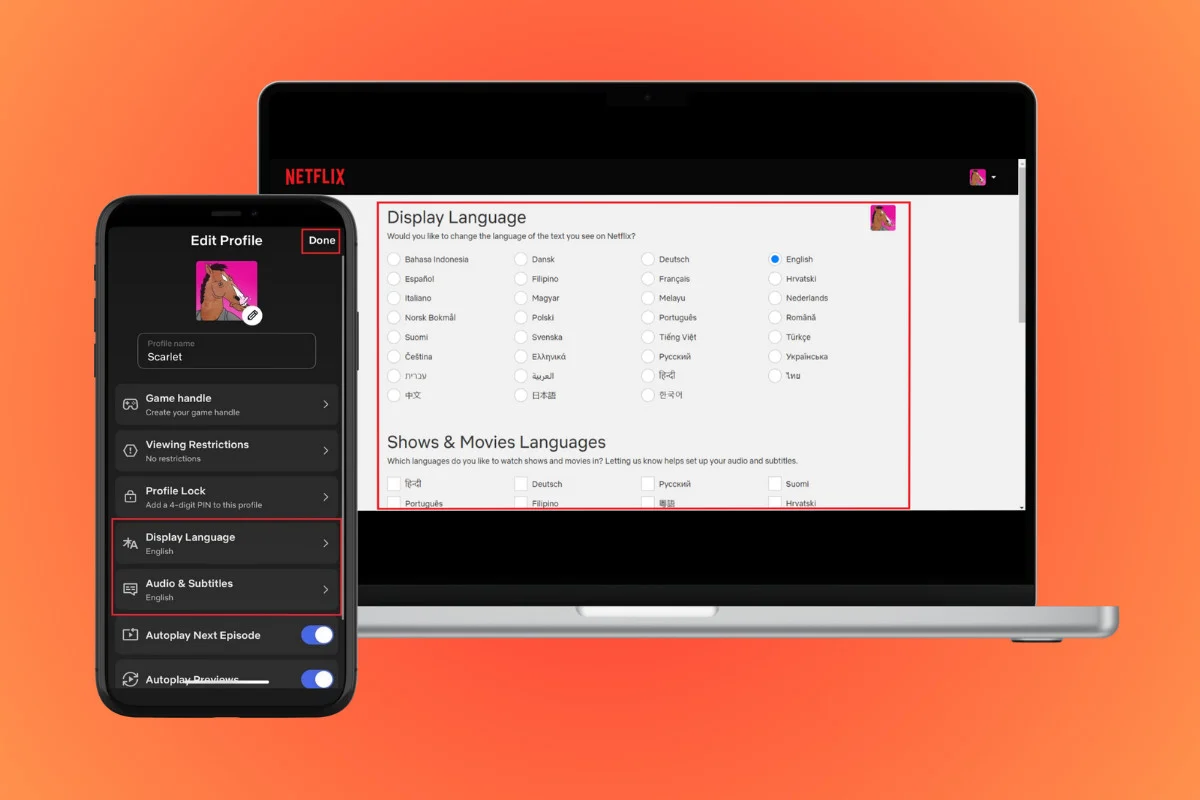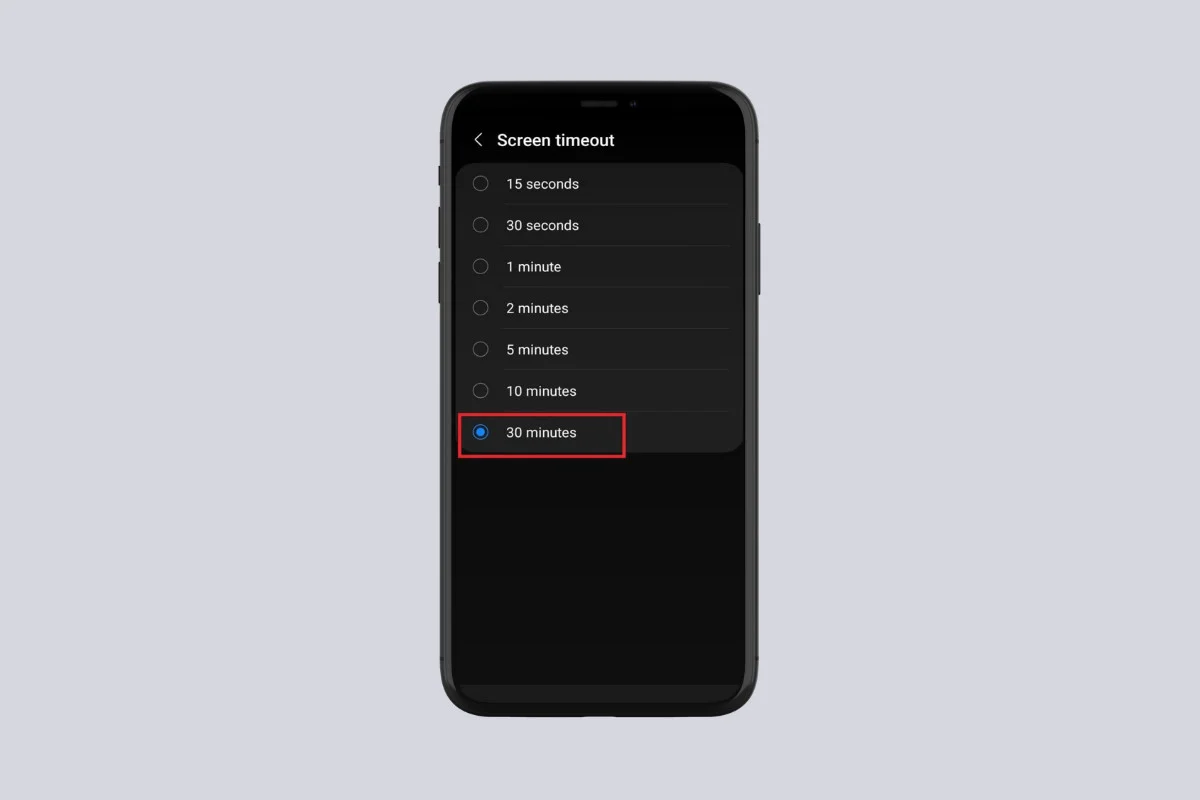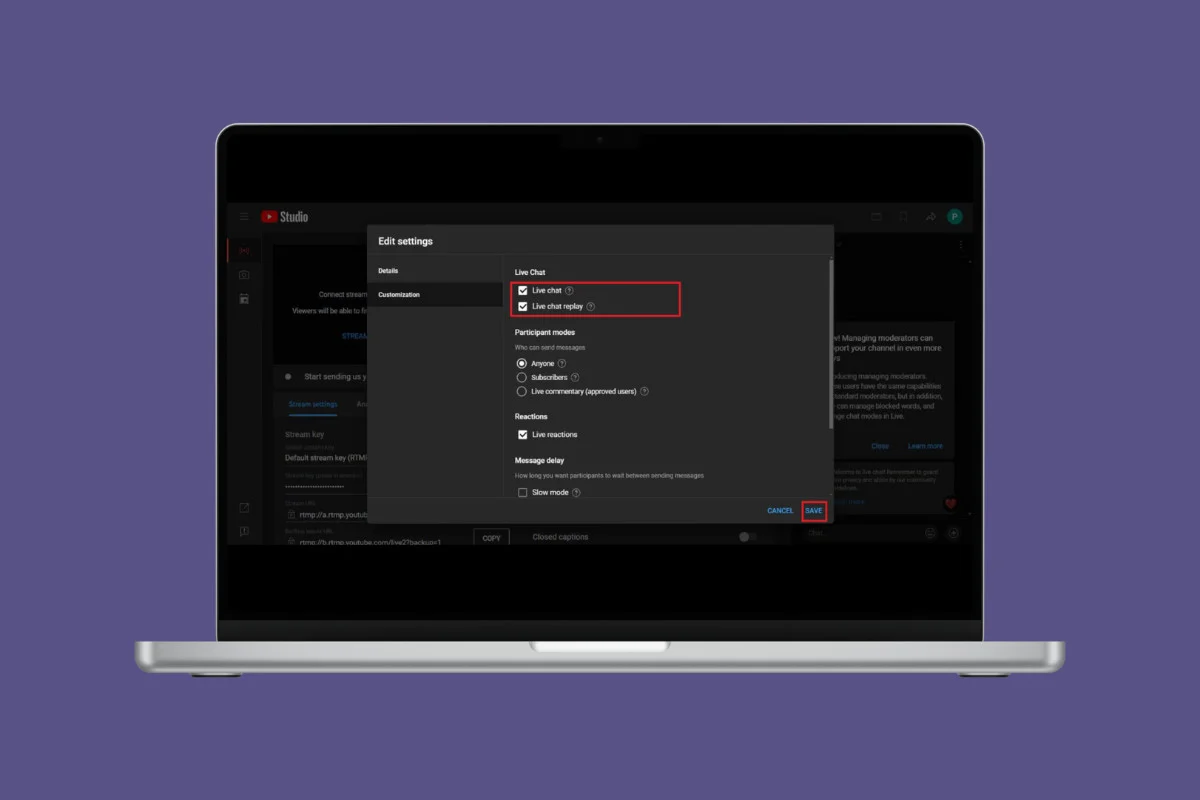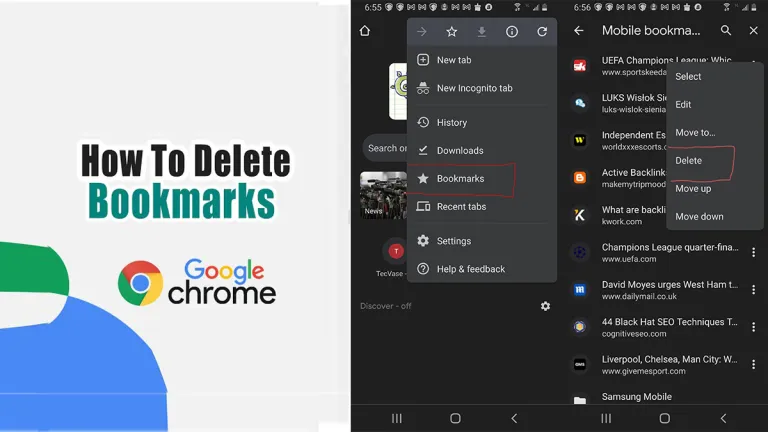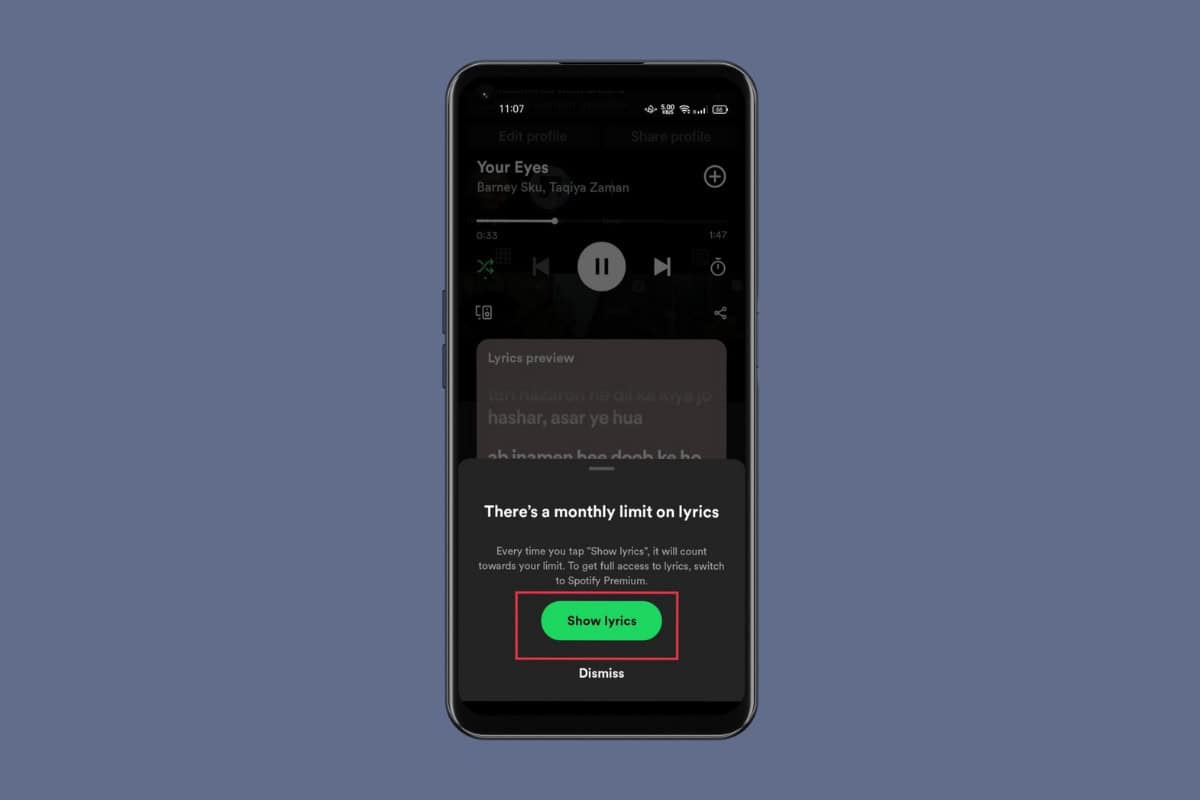
Spotify not only allows you to listen to songs from your beloved artists but also lets you sing along like a pro with the lyrics displayed on your screen. Join us in today’s blog to discover exactly how to view lyrics on Spotify and enhance your music experience.
How to View Lyrics on Spotify
Spotify offers a convenient way to view the lyrics of the song directly within the app. However, if you are using the free version of Spotify, you may encounter some limitations when trying to access lyrics.
On Android
Note: Not all songs will have lyrics available and certain devices may not support this feature.
Method 1: Using Spotify
To view lyrics on Spotify simply follow these steps.
- Open the Spotify app and select the song you want to view lyrics for.
- Tap on the Play button to start playing the song.
- A preview of the lyrics will appear under the Lyrics preview section.
- To get full access to lyrics tap on the Show lyrics option.
(This option will be available only if you haven’t reached the monthly limit for viewing lyrics).
- A pop-up will appear, tap on Show lyrics.
Method 2: Using third-party app
If you are having trouble viewing song lyrics in the Spotify app. Musixmatch is a great alternative option. This application allows users to find lyrics of songs from various artists.
- Install the Musixmatch application then sign up for Musixmatch.
- Grant the app the necessary permission.
- After completing the sign-up process, tap on the Gear icon from the top right corner then tap on FloatingLyrics.
- Enable the FloatingLyrics and Keep Screen On option.
- Now, navigate to the Spotify app. Next, select and tap on the song to play.
As you listen to a song on Spotify, the Musixmatch app will show the lyrics.
On Desktop
- Open the Spotify application and log in to your account.
- Find and click on the song you want to play.
- Click on the Microphone icon from the bottom of the screen.
Now, the lyrics of the song will display on your screen.
How to Share Lyrics on Spotify
By sharing the lyrics that resonate with you can give others a glimpse into your personal connection to the music.
Here are the steps given to share lyrics on Spotify.
- First, to view the song’s lyrics follow method 1 steps from the previous heading on how to view lyrics on Spotify.
- Now, tap on the Share icon from bottom right corner.
- Select the lines of the lyrics that you want to share then tap on Continue.
- Choose the app where you want to share the lyrics.
- Once, select tap on the Send icon.
That’s it you have successfully shared the lyrics of the song.
How to View Spotify Lyrics on Firestick or Roku
If you have a Firestick or Roku TV and want to view a song’s lyrics on Spotify, it’s a straightforward process.
Note: Make sure your TV and phone are connected to the same Wi-fi network for the best experience.
- Turn on your smart TV and go to the main menu.
- Search for the Spotify app and log into your Spotify account.
- Locate and click on the song to play.
- Click on SHOW LYRICS given in the bottom right corner.
The lyrics will now be shown on your TV screen.
Why Can’t I View Lyrics on Spotify?
There are a few reasons why you might not be able to view lyrics on Spotify such as:
- One common reason could be that your Spotify app is not updated with the latest version.
- Another possibility is that you may have reached your monthly limit for viewing the song’s lyrics.
- In some cases, the song you’re trying to view lyrics for may not have lyrics available at all.
- You have a poor internet connection.
Is Spotify Lyrics Free?
Yes, Spotify offers lyrics to its users, but there is a lyrics restriction. Users can only view a limited number of lyrics each month before reaching the monthly limit. Once this limit is reached, Spotify presents a message encouraging users to upgrade to a premium account in order to view lyrics without any restrictions.
Reading the lyrics while listening to music can truly connect with a song on a deeper level. We hope this article helped you learn how to view lyrics on Spotify.