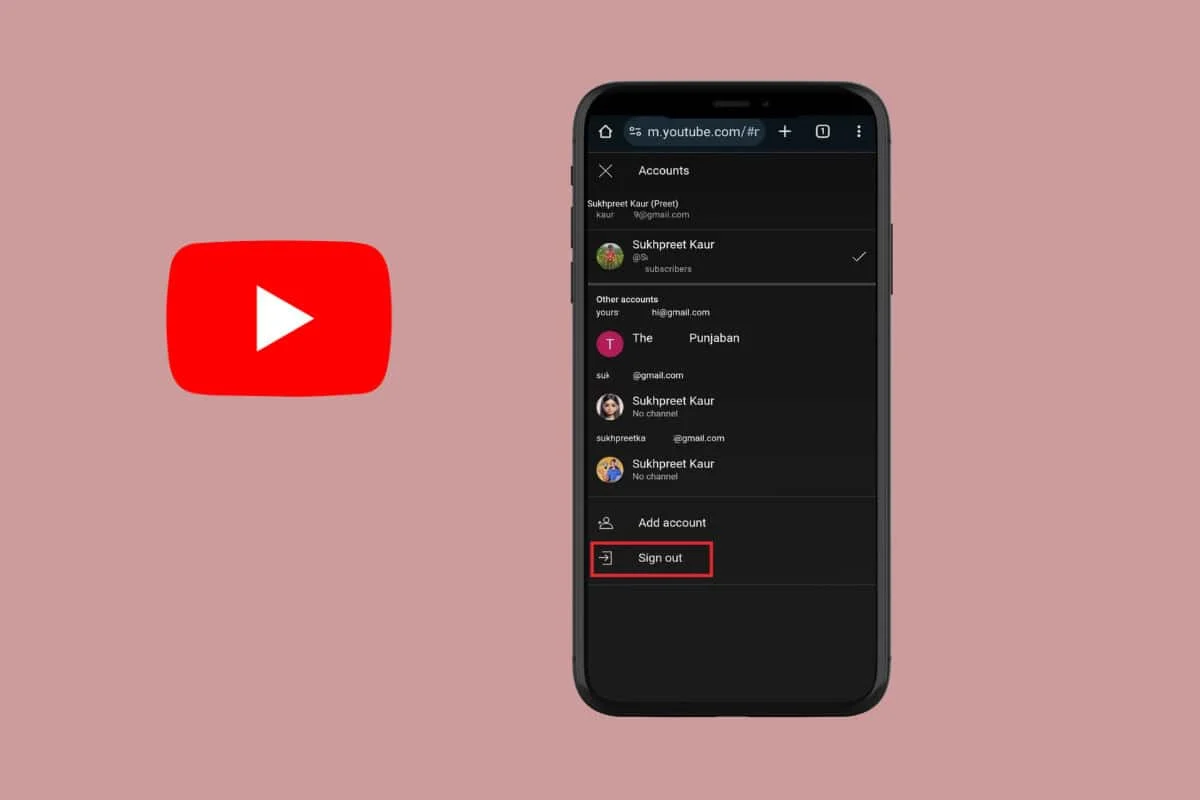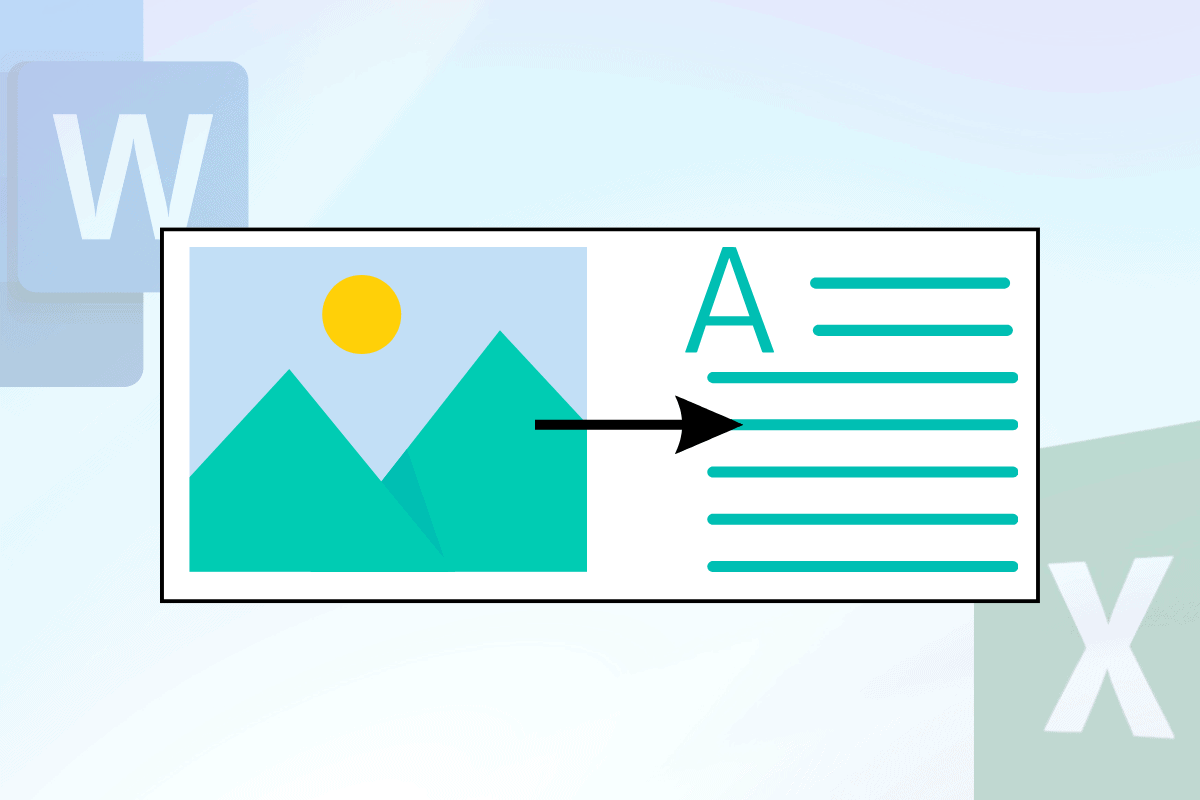If you’re unable to access your GTBank account, it can be an irritating experience. The information on this page states that others are currently in this situation. This page will describe how you as a customer can go about de-restricting your GTBank account for an instant solution.
Once you complete these things and complete the verification steps, you will have full access to your banking as you did before. The most critical section is comprehending the issues GTBank restricted to your account.
What Does it Mean for GTBank Account to be Restricted?
As you may already know, banks are required to restrict accounts for several reasons. This is typical across all financial institutions. Restrictions by design help banks and customers in avoiding fraudulent deliveries, illicit funds, and external threats.
Restrictions can be placed on your account, especially the following: suspicious activity, missing or outdated information, or to re-validate accounts that need to be brought back to good standing. GTBank can also choose to restrict access to your account by activating an account (a requirement after some time) to comply with an order and avoid a technical breach allowing fraud to your account.
Banks like GTBank Inc. are designed with the policy of protecting their customers and fighting fraud and illicit transactions. Banks, by developing a mechanism to monitor and manage their patrons, are combatting fraud while keeping the financial sector stable.
How to Unrestrict Your GTBank Account
1. Identify the reason for the restriction.
The first step is to find out why there are restrictions on your GTBank account. There are numerous ways to achieve this. Each offers a different approach to getting the information you need.
By going through every piece of information sent officially by GTBank. You may have received some.
This includes email correspondence as well as messages. Important details regarding account modifications are usually included. The first alerts usually come like this. When an account is restricted, it becomes visible.
Another option is the GTBank mobile app. Online banking is also available to you. Notifications or warnings about account restrictions are often displayed on these digital devices, such as your smart phone or tablet.
If none of these methods work for you, you can speak to GTBank customer service directly. GTBank representatives can provide you with a detailed explanation of the status of your account. They can also provide an explanation for any restrictions that may exist. Direct communication often provides the clearest explanations.
2. Gather the necessary documentation.
Depending on the reason for the restriction, you may be required to provide information.
-
an official government ID, such as a national identity card, passport, or driver’s licence.
-
Documents of residency, such as a power bill or an agreement to rent
-
Recent passport photograph
-
Bank Verification Number (BVN)
3. Visit Your GTBank Branch
You can solve some problems online. But generally, going to your local GTBank branch is the best way to unfreeze your account. Make sure that you have all the government-issued documentation.
4. Speak with a Customer Service Representative.
Explain your situation to the person in charge, and provide any necessary documents or information. They will help you unblock your GTBank account and guide you through the exact steps needed for your situation.
5. Complete the Required Forms
Here are the forms you may need to fill out, such as:
-
Account reactivation form
-
KYC update form
-
Affidavit (in some cases)
Make sure all the details you provide are correct and consistent with your official documentation.
6. Submit documents and wait for processing.
Once you have completed the forms and supporting documents have been received by the bank, your case will be reviewed. This can take a few days, or even several hours. The complexity of the situation in your case will determine this.
7. Follow-up
If you don’t hear from the bank after a while, contact them again. You have two options for this: either call GTBank customer service or go back to the branch.
-
- +234 700 GTCONNECT (482666328)
- +234 1-4480000
- +234 803 900 3900
- +234 802 900 3900
- [email protected] (for general inquiries)
- [email protected] (for account-related issues)
- [email protected] (for general information)
Social Media
You can also contact GTBank through their social media accounts if you have any questions or updates:
- Twitter: @gtbank
- Facebook: GTBank
GTbank Customer Care Contact Information
- Phone: +234 700 GTCONNECT (482666328)
- Email: [email protected]
Preventing Future Account Restrictions
Consider the following best practices to avoid restrictions in the future:
-
Update your account information.
-
Continue to use your account consistently.
-
Set up SMS alerts to keep an eye on your account.
-
Report suspicious activity immediately.
-
Follow the requirements set by GTBank.
Digital Solutions for Account Management
GTBank provides numerous online channels. They can help you manage your account and can remove some restrictions.
-
GTBank Mobile App: Available for iOS and Android.
-
Internet Banking: Access through the GTBank website.
-
USSD Banking: Dial *737# from your registered phone number.
The following sources can help you update your information. You can also unrestrict your GTBank account and confirm the status of your account. All of this can be done without physically visiting a branch.
When to Seek Legal Advice
In extreme cases, your account may be arbitrarily blocked. The bank doesn’t help in any other way. You may wish to seek legal advice. The Central Bank of Nigeria (CBN) also provides a way to resolve financial disputes.
Conclusion
I know that unrestricting your GTBank account might be difficult. However, if you have the right information and approach, you may be able to solve the problem quickly. Remember to stay calm. Get all the necessary documents ready.
Next, speak openly and honestly with bank employees. Follow the guidelines contained in this guide. They will help you unrestrict your GTbank account and you will regain complete control of your account.