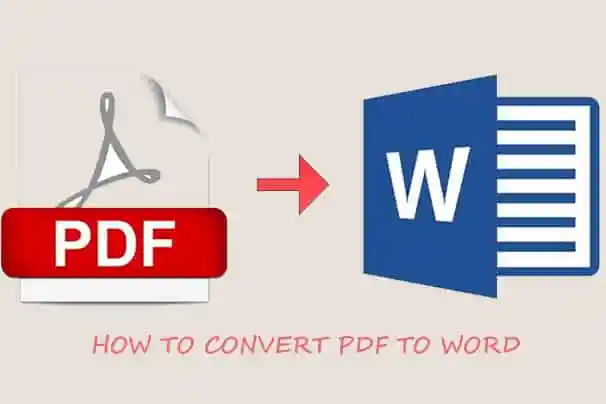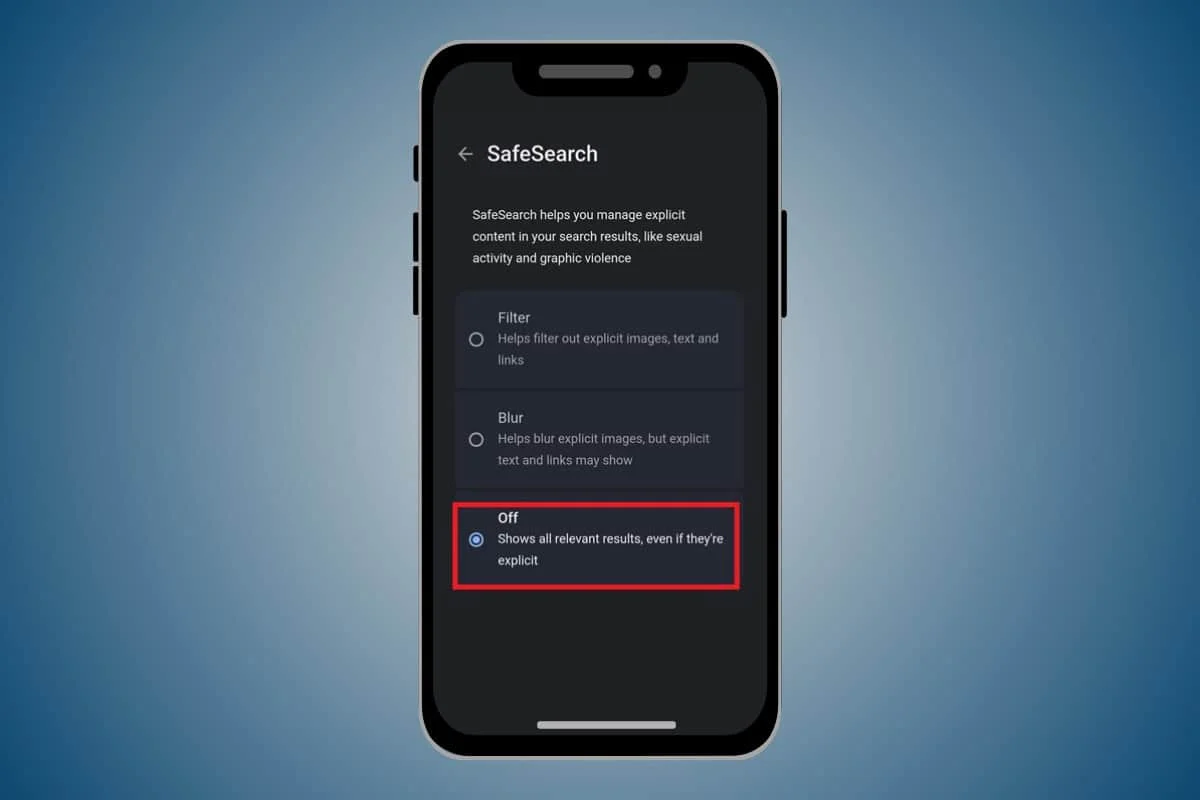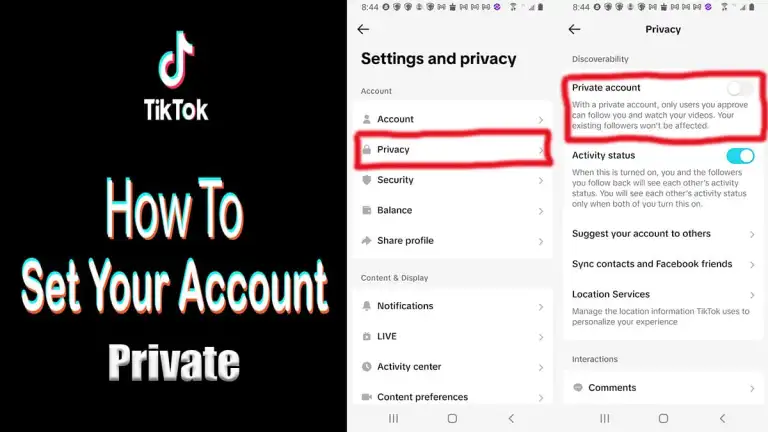Birthdays are a special occasion to celebrate with your loved ones. While it’s heartwarming to receive all the kind messages, it can also feel overwhelming to reply to them. In this guide, we’ll cover some methods for you to thank everyone for birthday wishes on Facebook.

How to Thank Everyone for Birthday Wishes on Facebook
Method 1: Post a Thank You Status Update
The simplest way is to create a status update that thanks everyone for birthday wishes all at once.
- Open the Facebook app.
- Tap on the three lines in the top right corner.
- Tap on your profile.
- Tap on What’s on your mind?
- Type out your thank you message.
- Tap on the Post button to publish it on your Timeline.
Note: You can say something like- I’m so grateful for all the wonderful birthday wishes from my amazing friends and family! Thank you all for making my day so special. If you want, you can upload a photo from your birthday celebration to make the post more engaging.
This public thank you post has the benefit of reaching everyone who sent you well wishes, even if they aren’t very close friends.
Method 2: Reply to Each Birthday Wish Individually
For a more personal touch, you can go through and reply to each birthday wish you received. This will show that you truly appreciate each person’s thoughtfulness in taking the time to send you a message.
- Tap on the three lines in the top right corner.
- Tap on your profile.
- Go to the birthday wish posts on your Timeline.
- Tap on the Comment button to type out your response.
- Tap the send button to leave your reply.
- Repeat for each birthday wish until you’ve responded to everyone.
Note: You can say something like- Thank you so much for the sweet birthday wish, [Name]! I’m so grateful to have a wonderful friend like you.
Method 3: Like Each Birthday Wish
A middle path that is less time-intensive but still shows your appreciation is to simply Like each birthday wish you have received.
- Go to the birthday wish posts on your Timeline.
- Go to a wish and tap the Like or tap and hold the Like button to react.
So this is how you can thank everyone for birthday wishes on Facebook. If you have any queries or suggestions, let us know in our email.