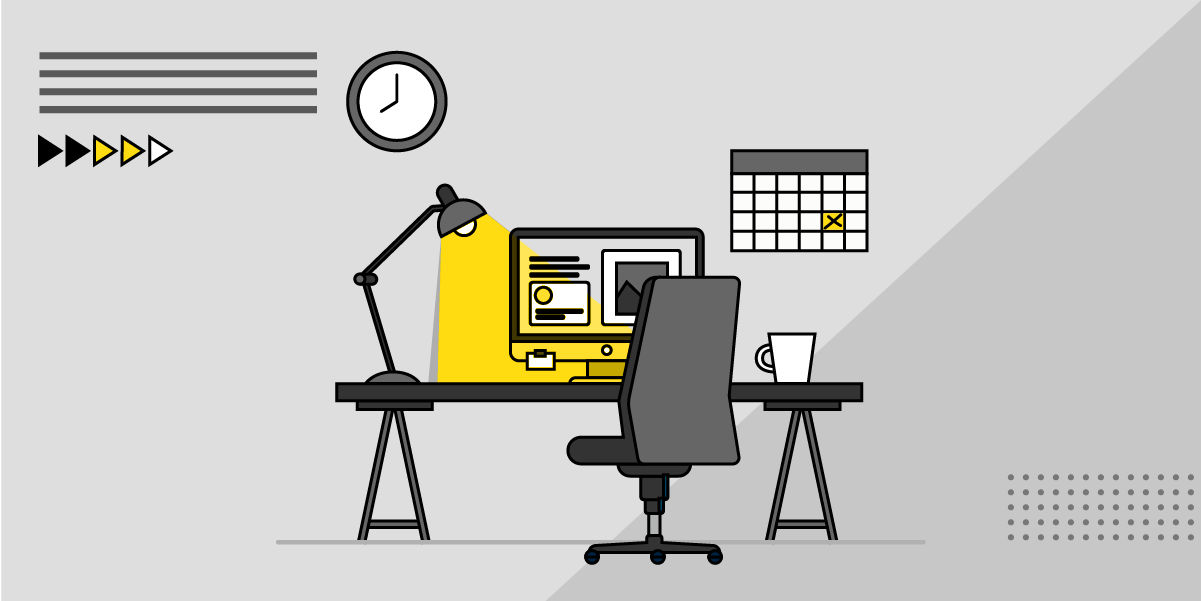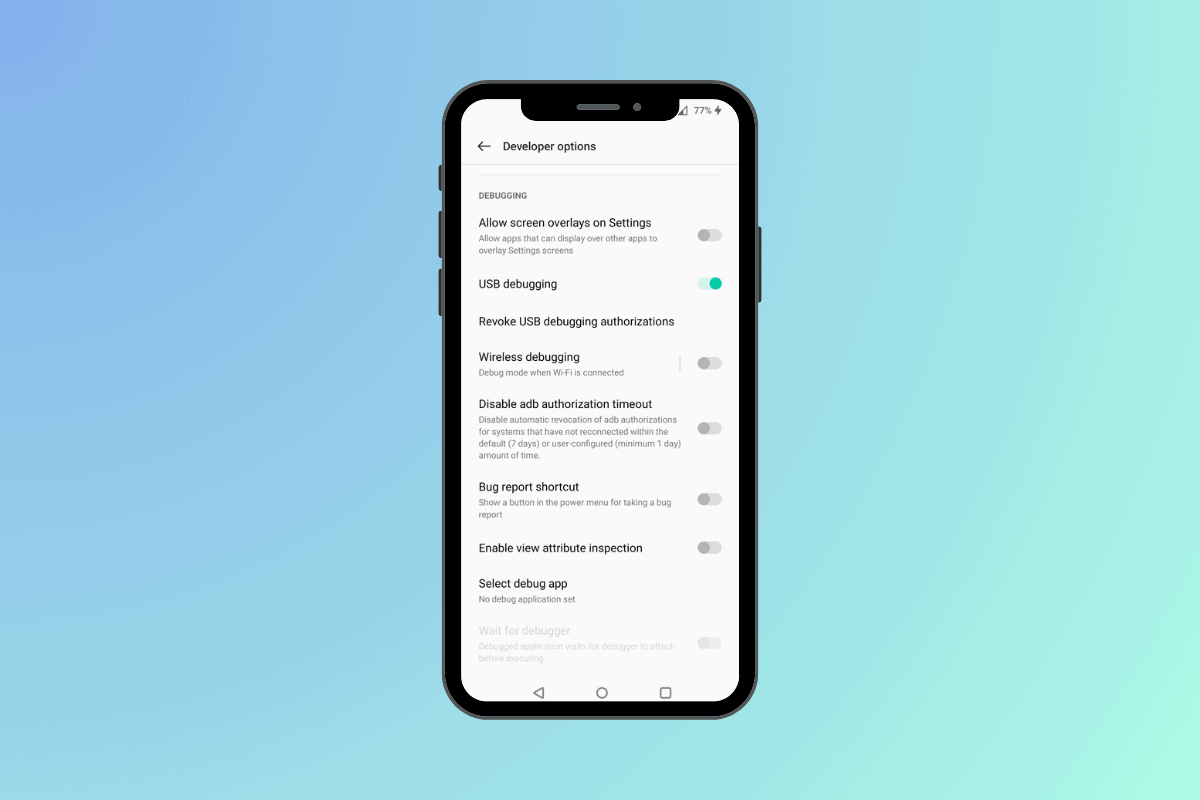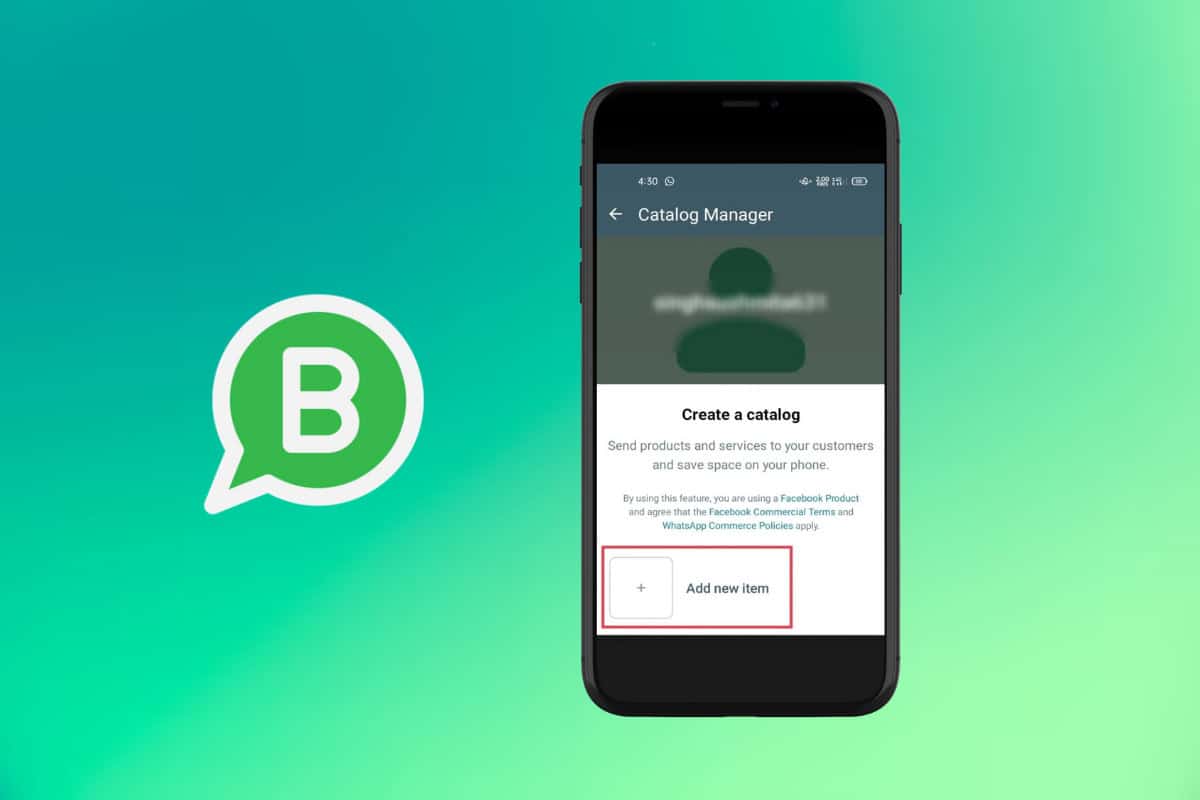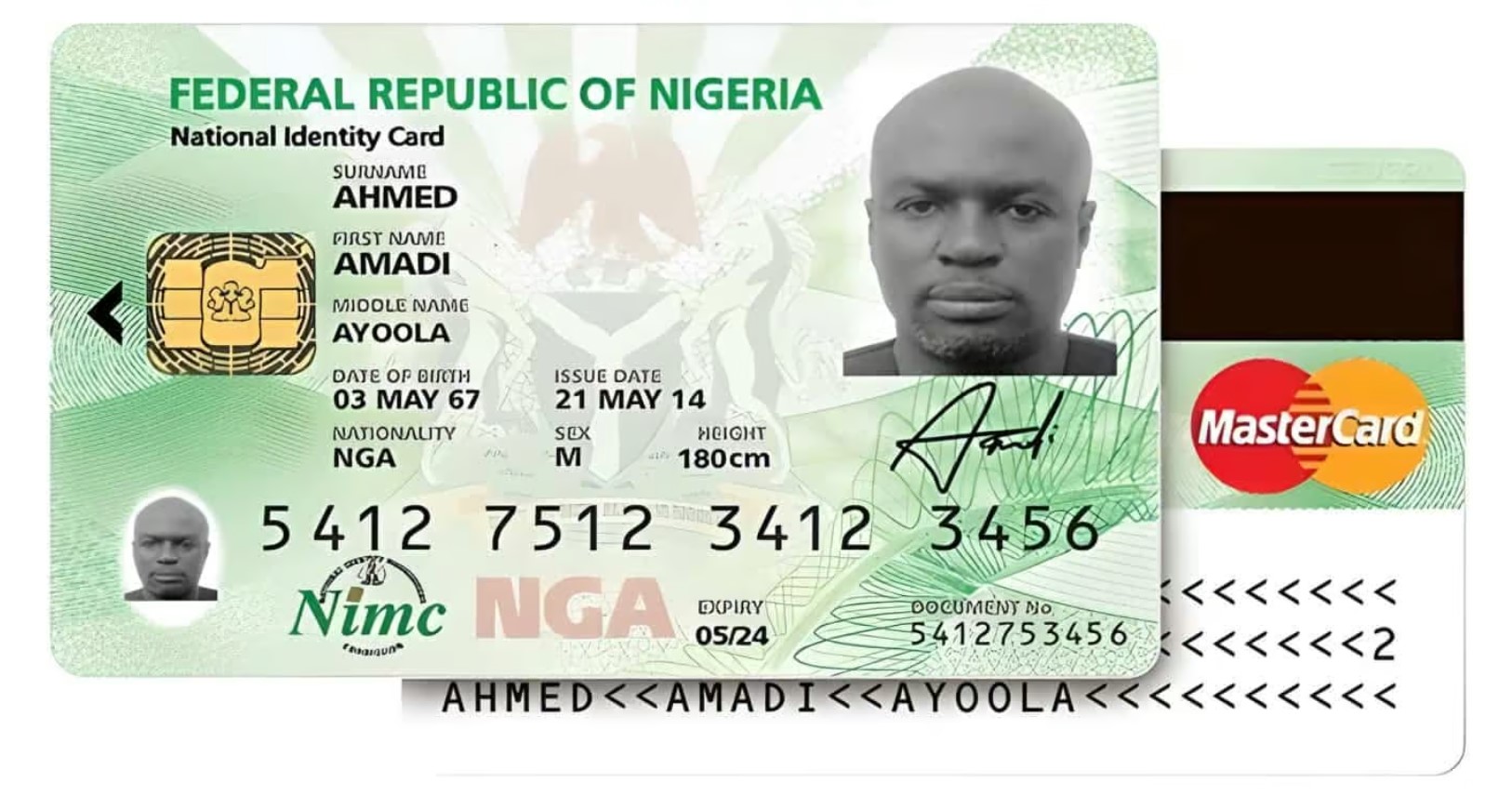
NIMC has effectively discontinued the previous NIN verification procedure, replacing it with a more secure tokenised version of the same process but with few differences.
NIN tokenization adds an extra layer of security as it protects individual data privacy through an encrypted coded representation of NIN. This number can be used to carry out verification rather than the individual providing their actual NIN itself.
What is a Virtual NIN?
Virtual NIN or VNIN is a 16-digit set of alphanumeric characters which exist as a tokenised version of a user’s NIN that can be used for verification without revealing the individual’s original NIN itself. The VNIN feature can be accessed through the NIMC’s MWS Mobile ID app. This feature allows the user to generate a Virtual NIN.
Tokenised in nature, the virtual NIN cannot be retrained by the other party after verification. This ensures that the individual’s data is safe and there is no privacy risk. The virtual NIN number expires 72 hours after it is generated.
VNIN can be used when you need to provide your NIN for identity verification by a third party who needs to confirm your identity.
What is the USSD Code to Generate VNIN?
Follow the process below to generate your virtual NIN:
- Dial *346*3*Your NIN*AgentCode#. (Use Youverify’s agent code 471335). Therefore dial *346*3*Your NIN*471335#.
- You will receive an SMS containing the virtual NIN generated for you to the line registered with your NIN.
How to Generate VNIN on the NIMC Mobile App
Follow the steps below to generate your VNIN on the NIMC mobile app:
- Download set up and launch the NIMC mobile app on your Android or iOS device.
- Login by supplying your PIN on the lock screen.
- In the home menu, select the “GET VIRTUAL NIN” option.
- Read through the “Enhance Data Privacy Agreement”.
- Click on the button with a “+” sign at the bottom right corner of the screen to kick off the VNIN generation process.
- Tap on either the “Scan Enterprise’s QR Code” or “Type Enterprise’s ID”. You can simply tap the “Type Enterprise’s ID” and supply the Youverify agent ID or agent code 471335.
- The app generates a virtual NIN for you specifically with the enterprise alone.
- Forward this code to the enterprise for verification.
- Lastly, you’ll receive a notification once the verification is completed by the enterprise or agent.
What are the Benefits of Virtual NIN (VNIN)?
Some of the benefits of Virtual NIN include:
- Data protection as access to your NIN has been further restricted due to the new tokenisation protocol.
- The NIN holder remains the exclusive issuer of his or her VNIN
- Generated VNIN token expires after 72 hours, ensuring it cannot be used for other fetish activities outside of verification
- Generated VNIN token is completely independent of the NIN, therefore, further reducing the chances of guessing the individual’s NIN.
- VNIN code generation is merchant-specific, therefore, it cannot be used for verification by another company order than the one it was generated for
Conclusion
VNIN is a safe and secure way to undergo NIN verification. The 16-digit unique number is easy to generate through the app or via USSD code. Note that the VNIN can only be used for verification by the company it was generated for.