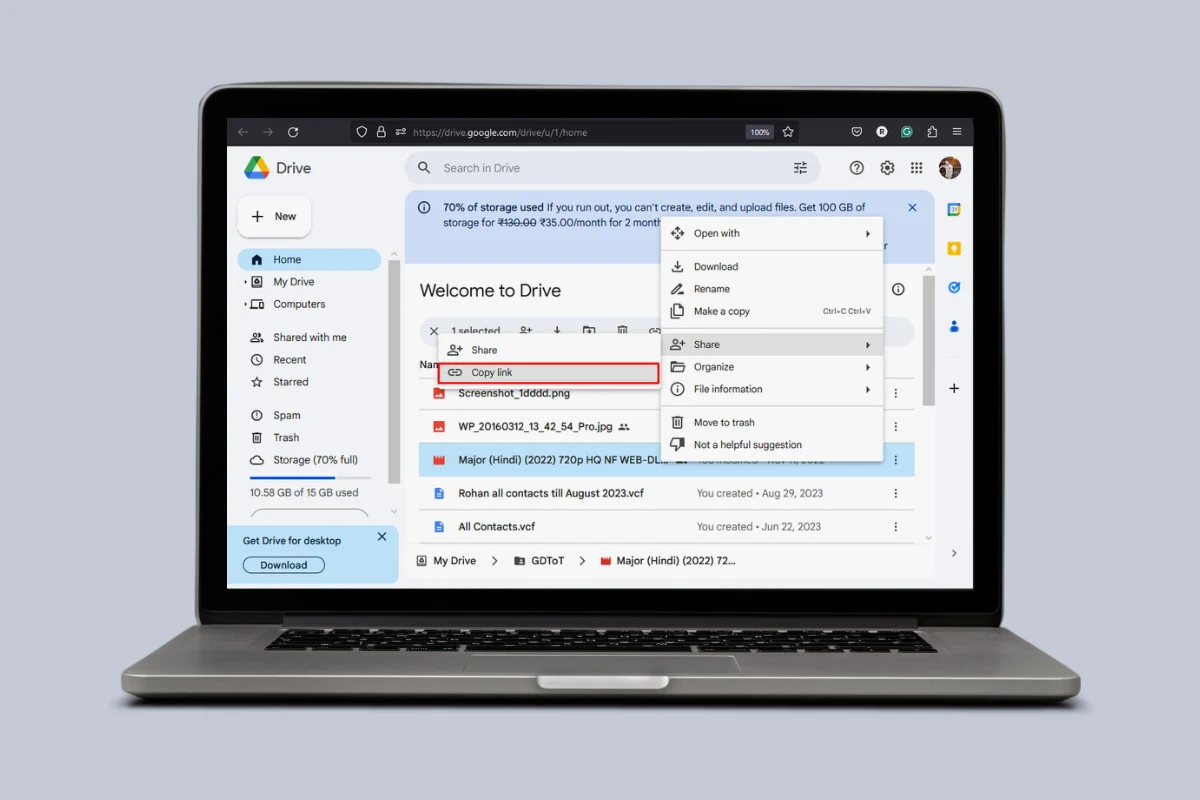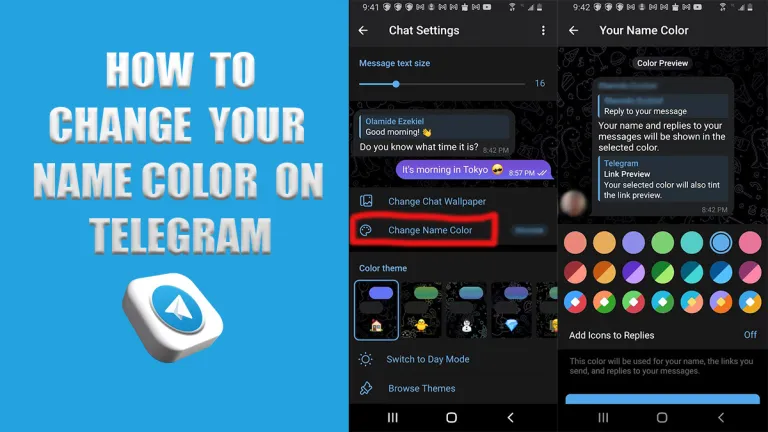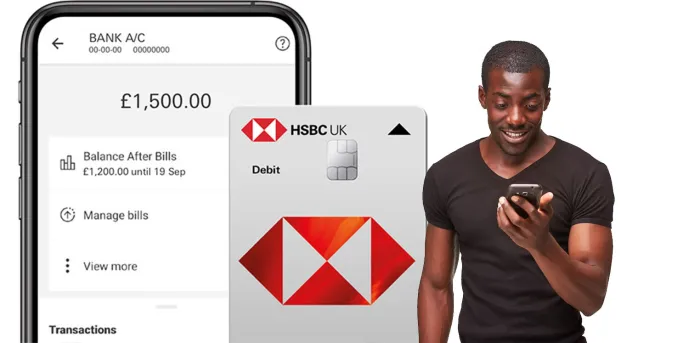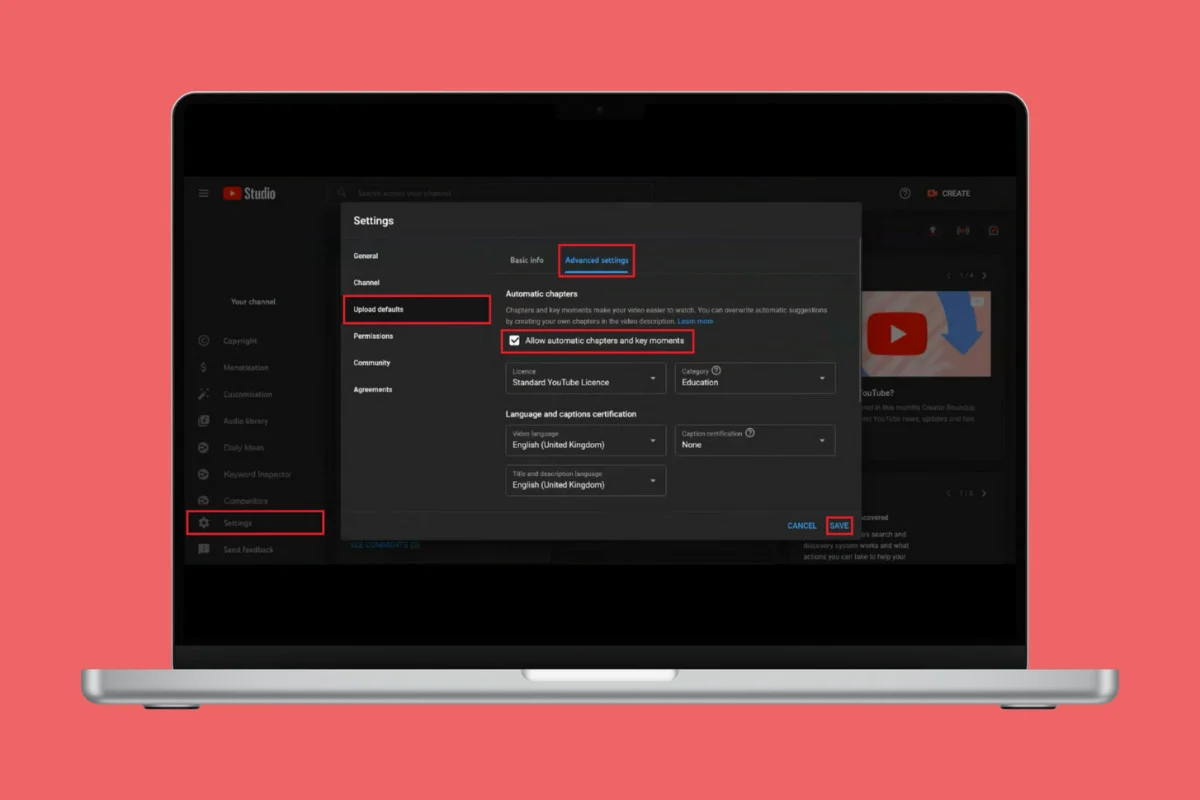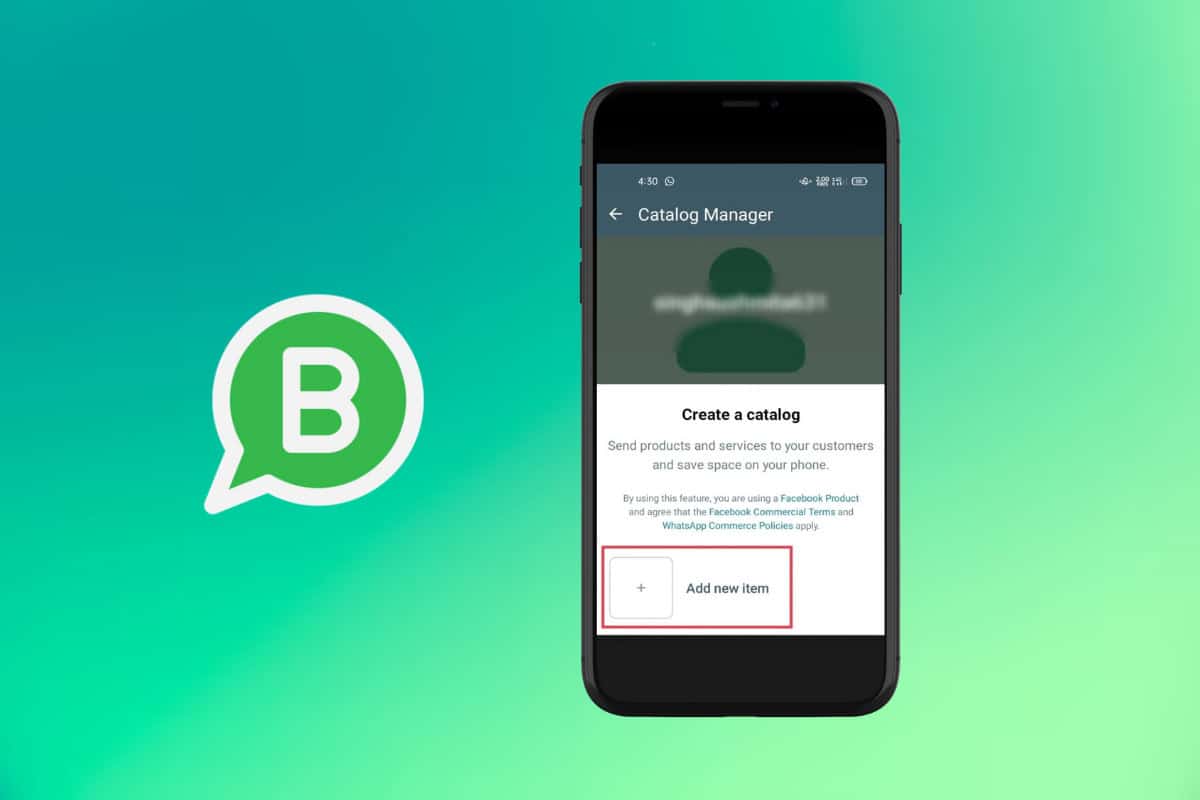
Looking to expand your customer base and boost your business visibility on WhatsApp? One of the effective ways to achieve this is by creating a catalog. It allows businesses to display their products or services to customers in an organized and visually appealing manner.
In this article, we will explore how to add a catalog to WhatsApp business to help you reach more customers in no time.
How to Add a Catalog in WhatsApp Business
WhatsApp business catalog is a powerful tool for businesses looking to promote their products or services to potential customers in a more engaging way.
Here is the step-by-step guide given to add a catalog to WhatsApp business:
- Open WhatsApp Business then tap on the three-dots icon.
- Tap on Settings. Next, tap on Business tools.
- Tap on Catalog.
- Next, to start creating your catalog tap on Add new item.
- Add product photos, descriptions, links, codes, and other details.
- Once done, tap on Save.
What Are the Limitations of a WhatsApp Business Catalog?
WhatsApp business catalog is a powerful tool that comes with numerous features. However, there are certain limitations to consider when using it:
- Limited Number of Products
It is designed for small businesses so you can only upload up to 500 products on the catalog.
- No Inventory Management
WhatsApp business catalog doesn’t offer any inventory management tools. This means that businesses will not be able to track changes or make any adjustments when products are in stock.
- No Checkout Features
It doesn’t have a checkout feature. This means customers who are interested in purchasing products will need to visit the business website or in-store to complete purchases. This extra step could lead to losing customers.
What Are the Things to Keep in Mind While Creating Your Catalog?
There are a few things to keep in mind while creating your catalog including:
- Check WhatsApp Commerce Policy
Before uploading your catalog for commerce, it is important to review the WhatsApp commerce policy to ensure that your images, products, or services meet the policy requirements.
- Avoid Using Lengthy Description
Check the maximum length of your description and ensure to highlight the key points of the product such as price, quality, and other important details.
- Choose Image’s Carefully
Images represent your catalog. Opt for high-quality images that effectively showcase your products in the best possible light.
- Utilize Product Code
Consider utilizing product code to keep track of your catalog items. It will give you insights into the popularity of the product and sales.
How Does WhatsApp Business Catalog Work
WhatsApp business catalog provides an overview of products or services in an organized and visually appealing way on a profile. It helps businesses share their products or services on their profile for customers to easily view and purchase directly within the app.
Frequently Asked Questions (FAQs)
Q1. How Many Catalogs Can Be Added to WhatsApp Business
Ans. Unfortunately, there is no mention of a specific limit on the number of catalogs that can be added to your business profile. However, a catalog can contain up to 500 items.
Q2. Is WhatsApp Business Catalog Free?
Ans. Yes, it is available for free to use for all businesses. However, it also offers a premium version for those looking to access additional features. The premium version offers features such as multi-agent support or a WhatsApp web page.
Businesses can choose to upgrade to the premium version if they want to take advantage of these additional features. We hope this article helped you understand how to add a catalog to WhatsApp business.