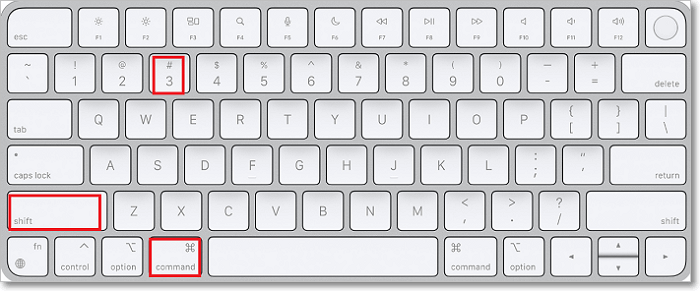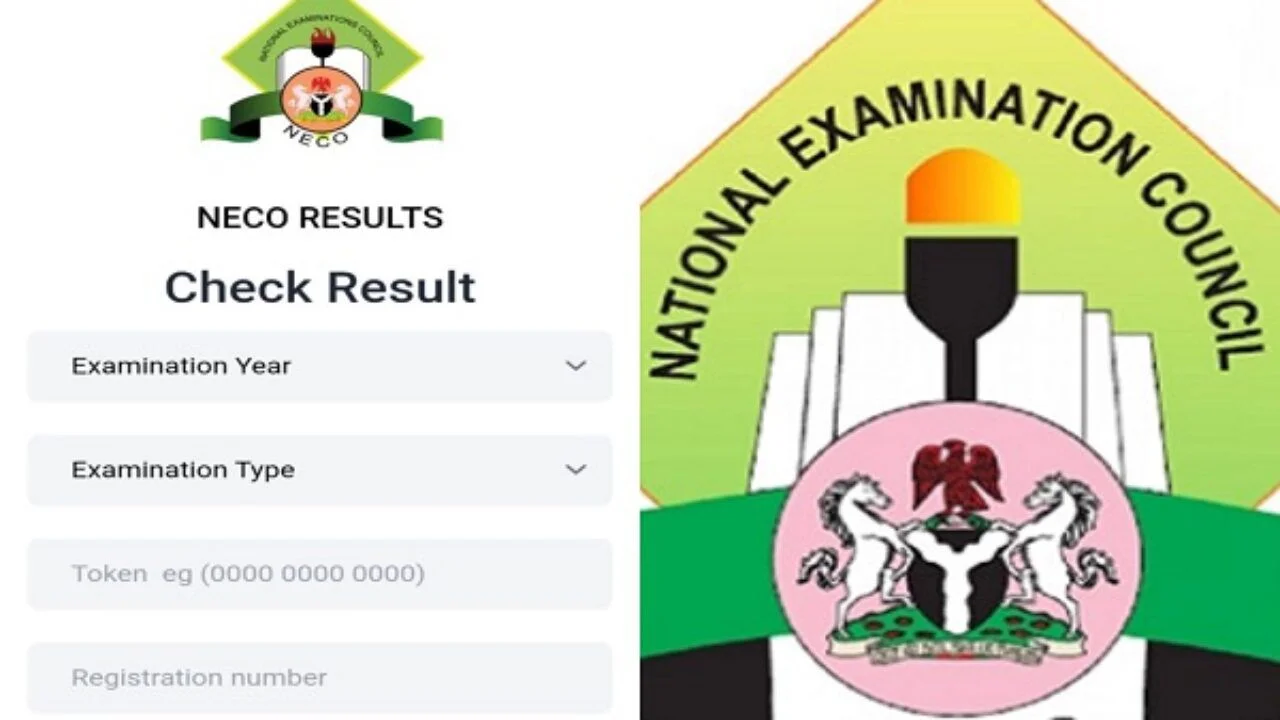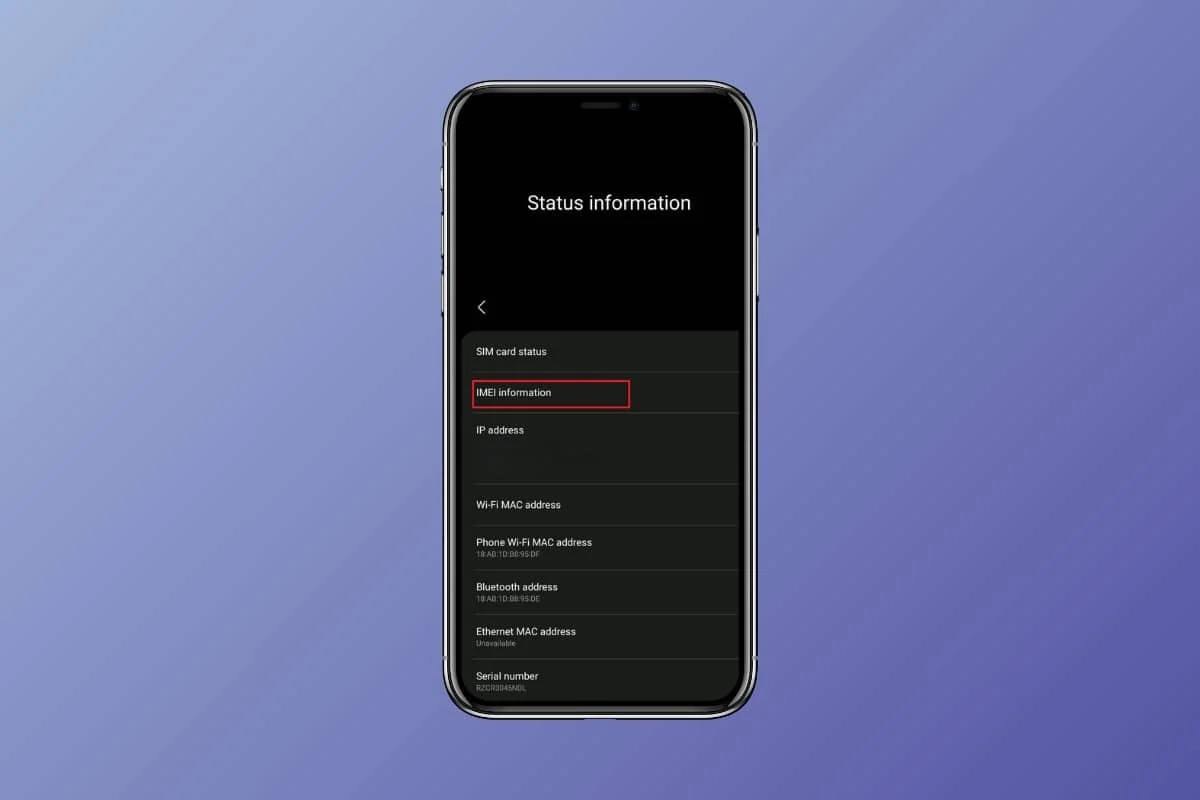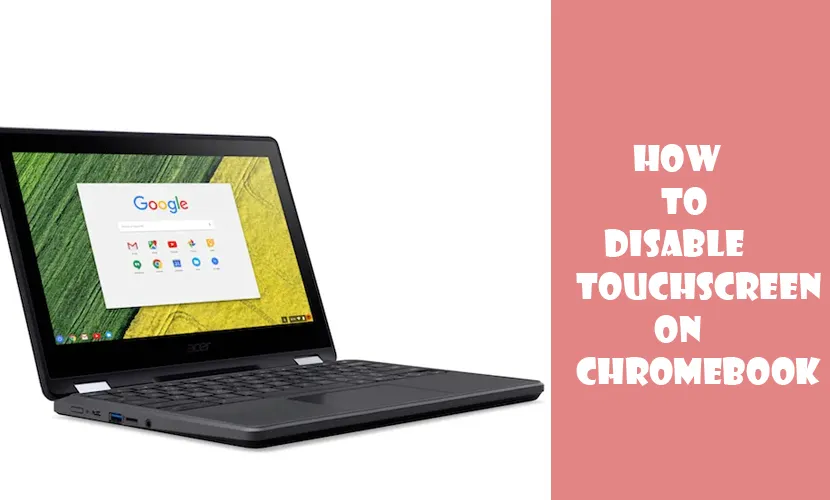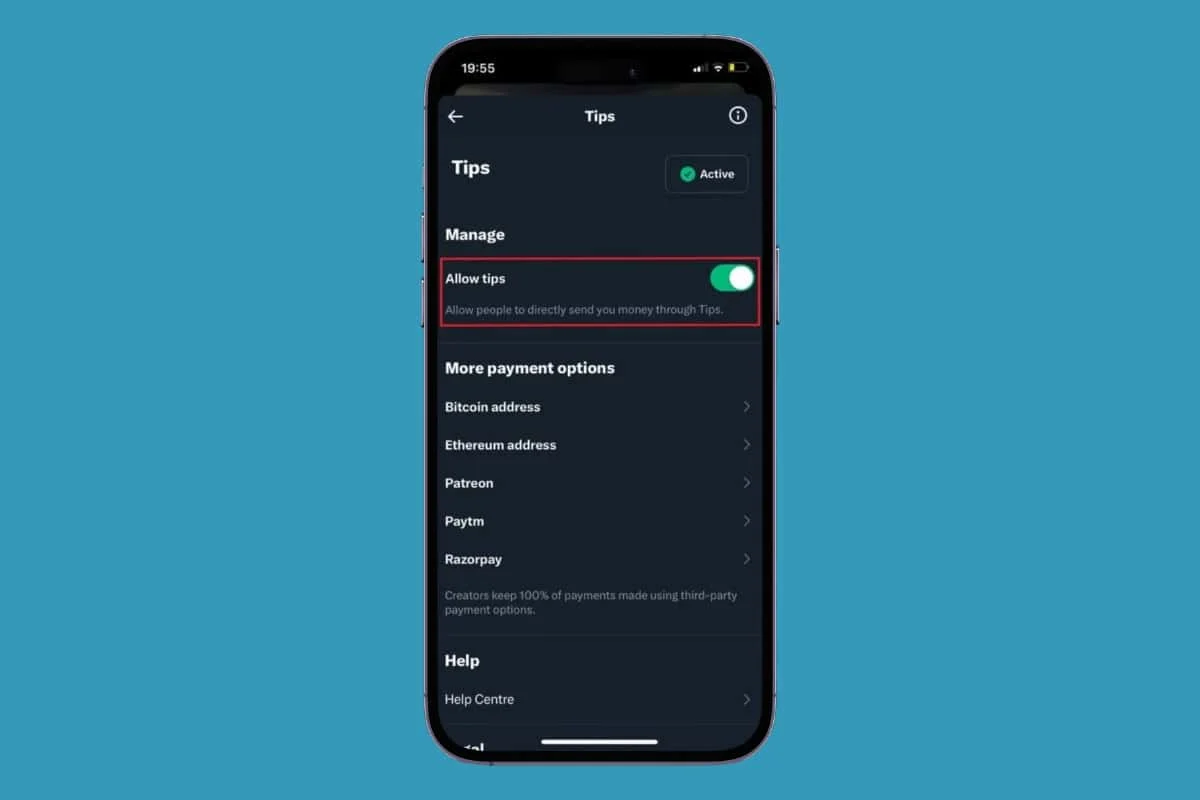
Around 300 million people actively use Twitter to post, share, like, and write short tweets. Hundreds of users add links to their other channels or funds for their followers to support them.
Tips simplify this process by providing a single, set location on your profile from which you can link to your Cash App, Patreon, Venmo, and other platforms. So, if you are a creator and wish to ease payments on Twitter, knowing how to enable the tips feature is a handy skill. So, let’s show you the answer below!
How to Enable Tips Feature on Twitter
Whether you want to leave a tip for your favorite creator, support a small business owner through a tough time, or donate to a worthy cause, Tips is here to help. Keep reading to know more.
- Log in to your Twitter account and tap on the home icon from the bottom left ribbon.
- Tap on your profile at the top left corner.
- Select Profile.
- Tap on Edit profile.
- Tap on Tips.
- Swipe down and select I agree to accept the Tips terms & conditions.
- Turn the toggle on for Allow tips under Manage.
Your Tips option will be turned on for your Twitter account.
How do I Add a Payment Method on Tips in Twitter?
If you do not know how to put a payment method to Tips, follow the steps mentioned below to do the same:
- Follow steps 1-5 from the previous heading How to Enable Tips Feature on Twitter.
- Select your payment platform under More payment options. Here, we have selected Razorpay.
- Paste the link to your account under Enter your Payment Link box.
- Tap on Save.
The link to your payment app will show up under your Twitter profile.
Why Can’t I Set Up Tips on My Twitter?
If you are unable to find the Tips feature and set it up, chances are that you may be logged in on Twitter from the web version which currently does not allow users to enable Tips.
What Payment Platforms are Supported for Tips on Twitter?
Currently, Twitter supports Bitcoin, Ethereum, Patreon, Razorpay, PayPal, Cash App, Venmo, Paytm, and others, depending on your region to be linked for Tips on Twitter.
Can only Premium Users Use Tips on Twitter?
No, the Tips feature is available for all users irrespective of their subscriptions on Twitter.
Is There a Fee for Using the Tips Feature on Twitter?
Twitter does not charge a fee for enabling or using the Tips feature, but the payment service provider may have their own commission fees for using their platform.
Is there a Limit to What I Can Send as Tip on Twitter?
No, currently Twitter does not impose any money limit for users to send as tips.
Who is Eligible to Use the Tips Feature on Twitter?
The Tips feature is available to users who meet the following Twitter eligibility criteria, such as:
- You have to be at least eighteen years old.
- The X Rules, Financial Scams Policy, and the X User Agreement must all be followed by your behavior and material.
- You cannot ask for or provide tips in return for content that violates the X Rules, as well as to support or encourage such behavior.
- Users will not ask for or provide tips in return for behavior that is unlawful, abusive toward others, hateful, or likely to cause self-harm.
- You are not permitted to use X’s services to trick others into sending you tips through phishing, scams, or other similar techniques.
- All relevant laws, rules, and regulations such as those on public administration, fundraising, anti-corruption, anti-money laundering, and sanctions must be complied with by your actions and material.
- You are subject to the terms of any payment processors you use to take tips, and you are in charge of paying any taxes or fees that may be related to tips you get from other individuals.
- If X suspends your account or forbids you from asking for or receiving tips, X will not be responsible for any tips that you may or may not receive.
- Giving tips on or through X means that you understand that doing so is completely voluntary and optional, that you might not get anything in return, and that your tips might be given to someone else or used for a reason you never imagined.
We hope that the method shown in today’s guide on how to enable the Tips feature on Twitter has been helpful.