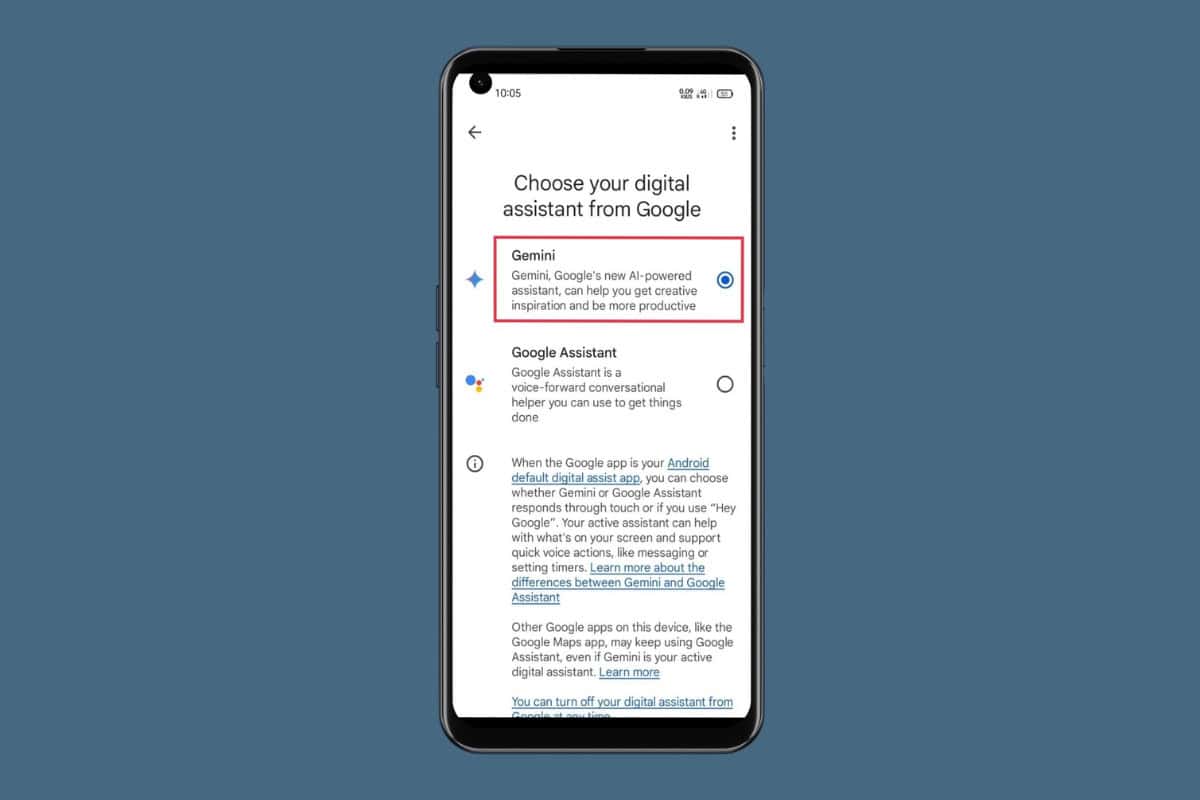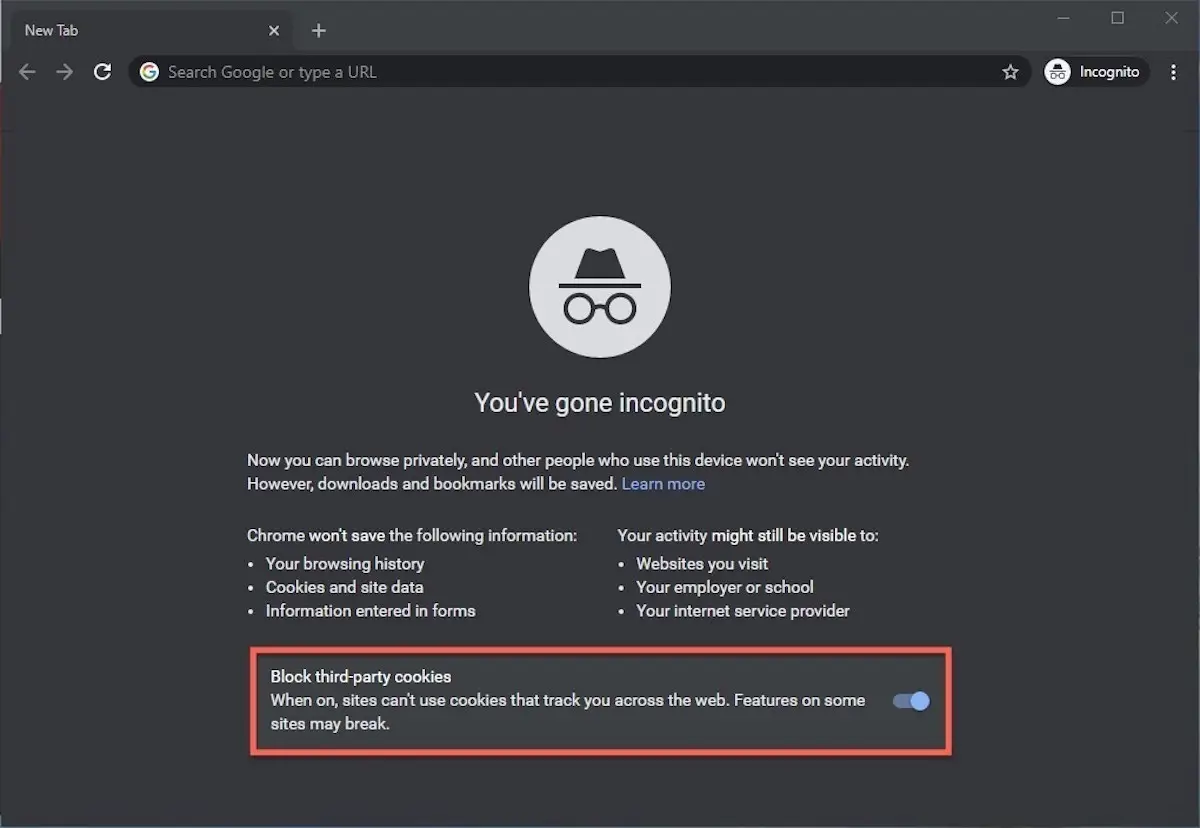Android operating system appears to have few choices for digging and manually managing your files, which is one of its drawbacks compared to desktop operating systems.
Although an unrooted Android OS doesn’t provide many of these capabilities by default, many manager apps will give you the kind of granular control you need. In this article, we will highlight the top best Android file manager for 2021.
These file manager apps can take care of your demands whether you want to move manually, create, and delete folders on your device, explore the root directory of your phone, or encrypt software.
Amaze File Manager
Any Android app that is free and open source earns us extra points. Any Android app that is free and open source makes different points in our book. Amaze File Manager builds on that by providing a file manager that is less feature-rich than some of the other solutions on this list but compensates for it with a simplicity that allows you to browse what you need swiftly.
However, that doesn’t mean that the features of this straightforward file manager are nonexistent. You may swiftly copy, trim, compress, and extract files using the standard file manager operations while using numerous tabs and changing themes. Of course, root access is also accessible to users who are already rooted, and it’s also vitally both cost- and ad-free.
Solid Explorer
One of Solid Explorer’s most extensive features is its dual-pane layout, making it quick and straightforward to browse through your Android files. It emphasizes security by enabling you to encrypt files and folders using a password that can then be decrypted using a fingerprint sensor.
Solid Explorer’s two-panel layout effectively splits into two different windows, allowing you to drag and drop files and directories between them just like you would on a desktop operating system. In addition, the options for changing colors and themes are numerous. Even more, functionality is available on a rooted device, where you may use this as a true root explorer.
MiXplorer
MiXplorer has long been a favorite of the XDA community and is one of the best-kept secrets among Android file managers. It allows you to explore files on your device and your entire personal network (including FTP, LAN, and cloud-based storage). You may create chains of commands using the “Tasks” function, which offers many options and full tabbed browsing.
ES File Explorer
ES File Explorer is one of this list’s oldest and most dependable file explorers. If there were no advertisements, it would be ranked first. However, it makes sense because the developers ought to be compensated financially for the time and work they put into the project.
The specialized gesture functionality of ES File Manager still allows you to record specific gestures that will execute operations inside the application. There is also a task manager where you can kill tasks and free up some memory on your device.
The problem is that ES File Explorer was taken down from the Play Store in April 2019, possibly due to fraud committed by DO Global, one of the company’s businesses. Additionally, you may save shortcuts to files and folders on your home screen, giving it almost desktop-like functionality. Finally, you can watch videos and play music on it directly because it has built-in viewers and players for many different file formats.
Astro File Manager
“No Ads” is the first thing you notice when you visit Astro File Manager’s Google Play page. Like a company motto, this banner appears across its icon. There is no need to go further for anyone seeking a fantastic ad-free file browser. It has a helpful memory cleaner and a file manager that can assist you in organizing your data.
It can compress and decompress data in the rar and zip formats. You may bookmark settings, files, and folders as well. It includes its own media player, which lets you play videos and music, browse through your photo collection, and manage your cloud and local storage.
X-Plore File Manager
It’s time to bring two panes- to be exact. X-Plore is unique because it allows you to handle multiple windows simultaneously by offering a dual-pane explorer from which you may copy files over and compare two directories. Aside from that, it will enable you to peek inside APK files and compress directories into APK packages.
It provides a disk map that shows which files consume the most disk space and has a PDF viewer. You can manage your files wirelessly using a web browser on a PC. It includes cloud storage and a video player with subtitle support. All of this is merely the tip of the iceberg.
Total Commander
The classic, the original, and my favorite, Total File Commander, comes with a simple but powerful user interface. However, some may find it outdated and a touch unattractive, but it works just as well as its Windows version.
It’s pluggable, which means you can extend its functionality with plugins. It includes a media player that can stream directly from the LAN, WebDAV, and cloud plugins and the ability to bookmark and save folders as shortcuts. It has a powerful root explorer for people who have rooted their devices.