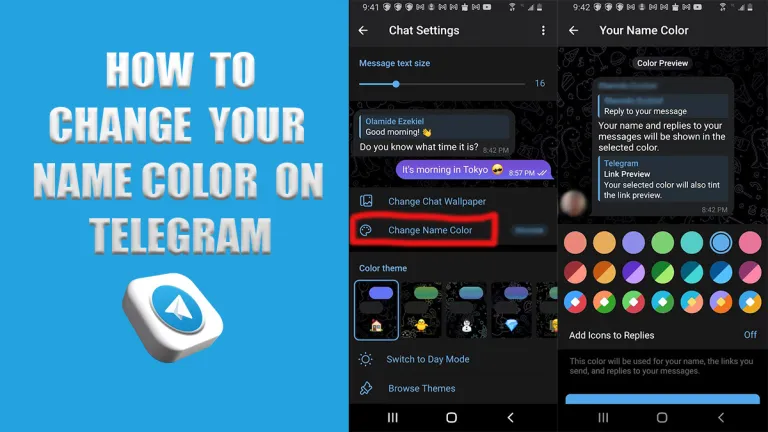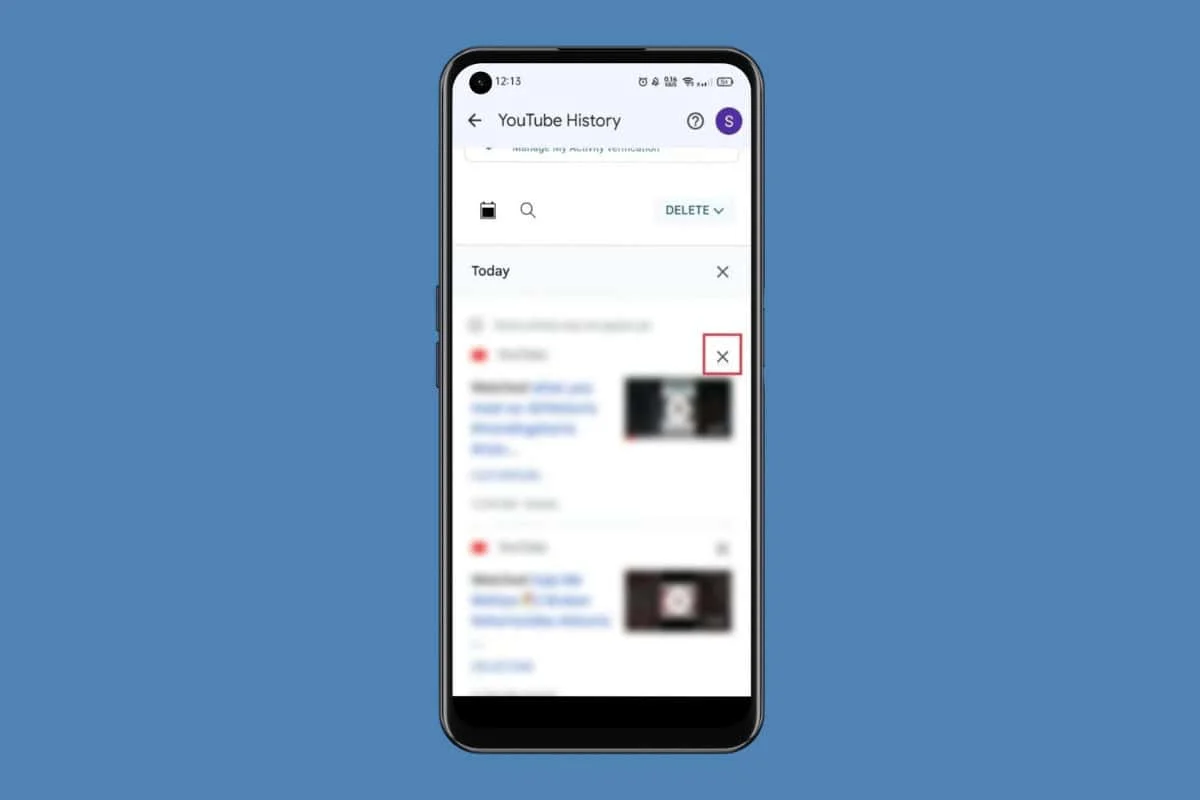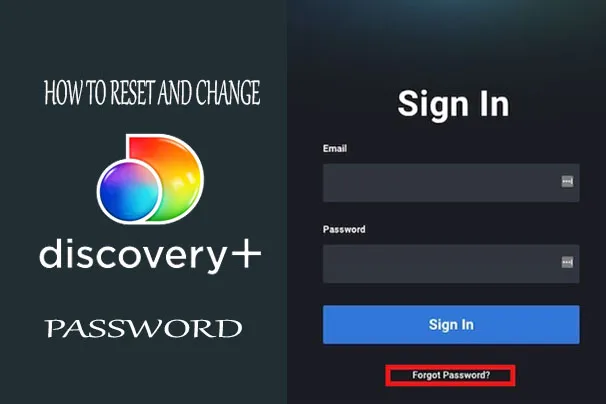Have you opened an account on threads and you want to know how you can change your username on thread? Well in this blog post I will be showing you how to successfully change your username on your threads account. Ever since threads were introduced, it has been the hottest social media platform. Thousands of people have created accounts on it and the high engagement on the app has been high.
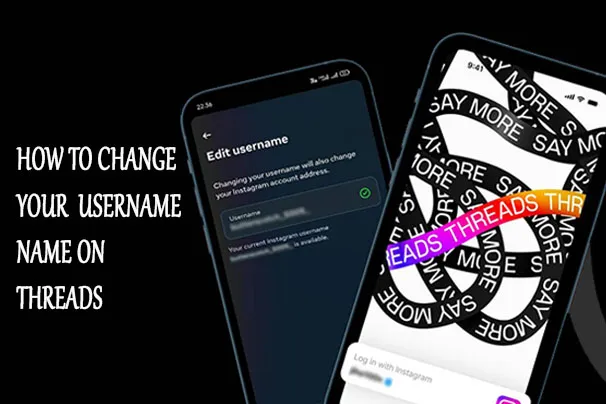
If you have created an account on Threads, you will know that your Instagram username automatically becomes your Threads handle. For some reasons your Thread account is connected to your Instagram account, so if you want to change your username on Threads, you have to first change it on Instagram. In this article, we will provide you with steps and guidelines on how to go about this.
Can My Threads Username Be different From My Instagram username?
No, your Threads username cannot be different from your Instagram username because they are both linked together. The founders of Threads and Instagram has made it in a way that the two platforms share your basic details like Profile, followers list, Picture, and username. For this reason, if you want to change your Threads username, it must be changed on Instagram first for it to reflect on Threads.
How To Change Your Username on Threads On Mac
Changing your username on Threads username on your Mac device is not as complicated as people think, all you need to know is that you will need to change your username on Instagram then it will reflect on your Threads account. Follow the steps below;
- Visit the official website of Instagram on your mac device.
- Then, sign in to your acount.
- Go to your profile icon
- Click on Edit Profile
- Tap on the “Username” field
- Type in your desired username
- Click “Done”
- Tap Done in the top right corner to save the changes made
Once your username has been changed in Instagram, it will automatically reflect on your Threads account. To check if it has reflected, just open your Threads app and go to your profile.
How To Change Threads Username on Windows
If you want to change your username and you are a windows user, just follow these steps below. But remember that you can only change your Thread username through your Instagram page.
- Go to Instagram.com on your Window.
- Login in your Instagram account if you haven’t
- Select Profile from the left menu
- Click on Edit profile located at the top
- Select personal details under Meta Accounts Center
- Click on your account and select Username on the next screen
- Type in the new username you want to keep
- Click “Done”
Now you can go back to your Threads app to see if the new username has reflected.
How To change username on Threads on Android
If you are an Android user and you want to change your username using your Android phone, just follow these steps below.
- Open Instagram app on your Android phone
- Go to the profile section from the bottom tab
- Select “Edit Profile”
- Enter the new username you want to change it
- Then confirm the change by hitting the tick icon at the top
- Go back to the profile page and see the updated username
Once you have done that, you can now go back to Threads to see if new username has reflected. If it has reflected, you will see it in the profile section.
How To Change Username on Threads on iPhone
People with iphone are not left out; they can also change their username on threads using their iOS device. This is how to change your username on Threads using your iOS device.
- Open your Instagram on your iphone
- Navigate to the profile section from the bottom tab
- Choose “Edit Profile”
- Type in the new username you want to use
- Then confirm the change by clicking on the tick icon at the top
- Go back to the profile page to see the updated username
After that, you can now go back to your Threads app if see if the username has reflected. The new username will show on your profile section.
Conclusion
Now that you know how to change your username on different devices, why not go ahead and change your username on Threads if you feel the need to. Once you follow the above steps, you will be able to change your username without any stress. You can change it both on mobile phones and desktop. Note; you can change your username as many times as you want just be sure of the new username you intend to use before confirming the change.