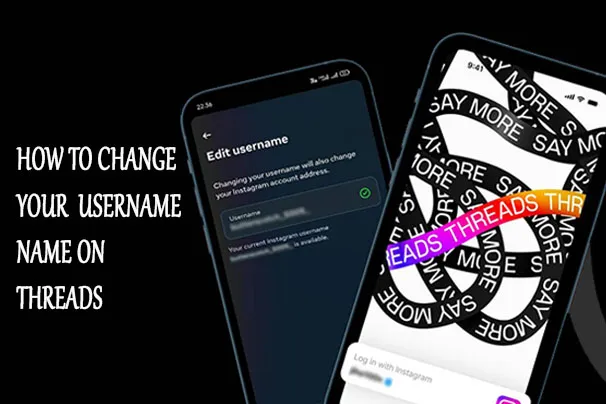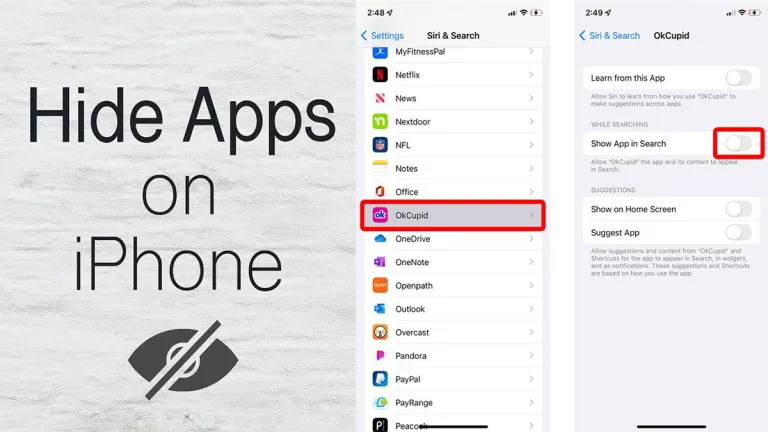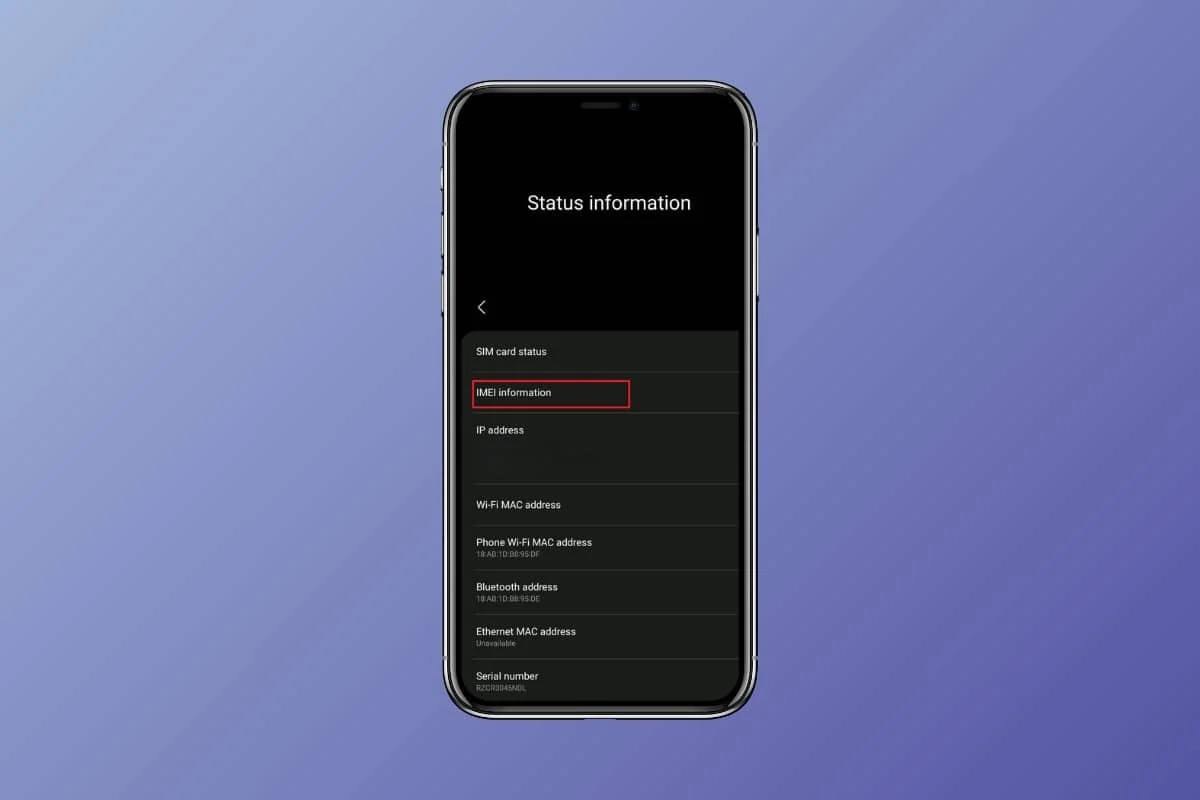Are you trying to video call a friend who uses a different phone than you? No worries! Video calling between Android and iPhone is not only doable but also quite straightforward.

Despite the platform differences, there are several ways to accomplish this. In this guide, we’ll walk you through various methods to seamlessly video chat between iPhone and Android devices.
How to Video Chat Between iPhone and Android
Using FaceTime (for iPhone Users)
While Android devices don’t support FaceTime, you can still join a FaceTime call initiated by an iPhone user. Here’s how:
- Open FaceTime on the iPhone.
- Click “Create Link.”
- Add a name to the call and select “Ok.”
- Share the link via SMS or email.
- On Android, open the link in a web browser.
- Enter your name and click “Join.”
- Wait to be let in by the iOS user.
Remember, as an Android user, you can’t initiate a FaceTime call, only join one.
Using Google Meet
If you’re looking for an alternative with more features, Google Meet is a great option:
- Launch the Google Meet app on both devices.
- Grant necessary permissions.
- Click “New” and select “Create group” (if applicable).
- Add participants and click “Done.”
- Start the video call.
Everyone invited will receive notifications to join the call.
Using Facebook Messenger
Facebook Messenger also provides an easy way to video call:
- Open Messenger and start a chat with the person or group.
- Click the video camera icon to initiate the call.
Messenger can accommodate up to fifty participants in a video call.
Using Skype
Skype is another option for video calling between Android and iPhone:
- Launch Skype and sign in.
- Select the person from your contacts or search for them.
- Click the video camera icon to start the call.
You can add up to 50 people to a Skype video call.
WhatsApp (Optional)
WhatsApp is widely used and offers excellent video calling capabilities for both iPhone and Android. You can make one-on-one calls or group calls with up to eight people.
With these options, staying connected through video calls between Android and iPhone is hassle-free. Choose the method that suits you best and enjoy chatting with your friends and family!