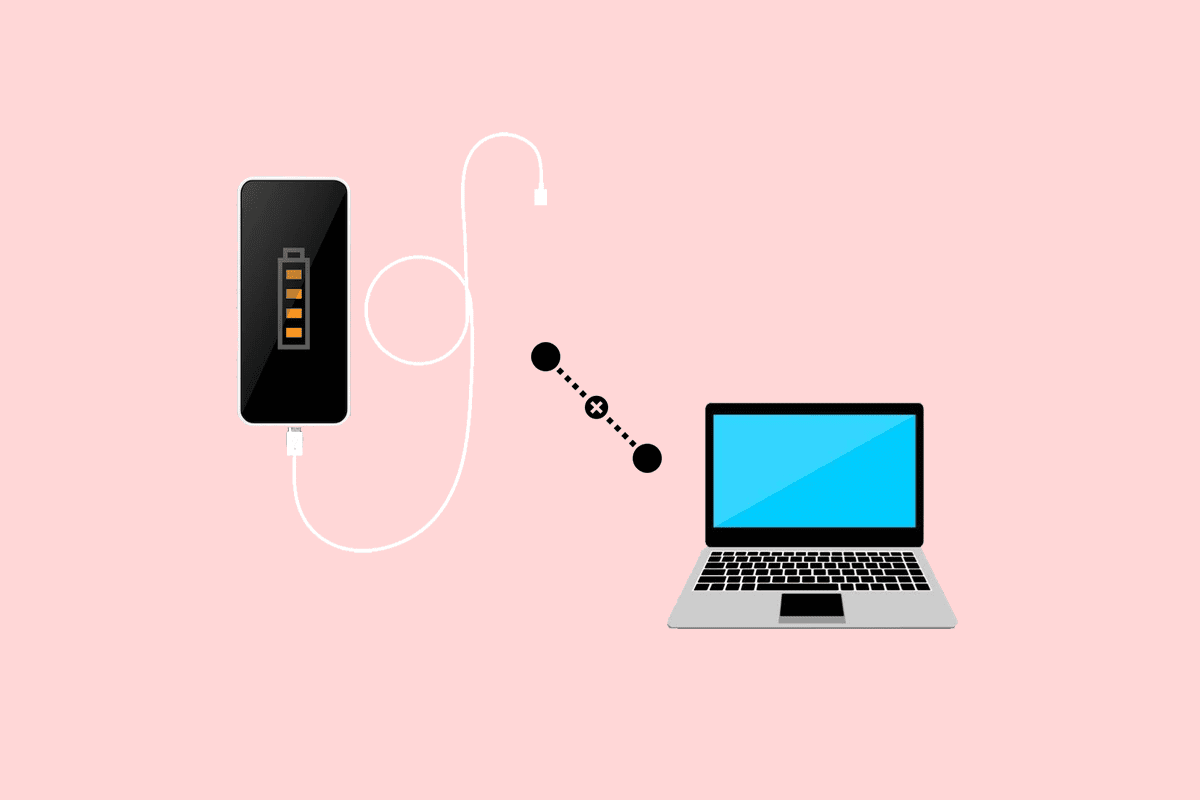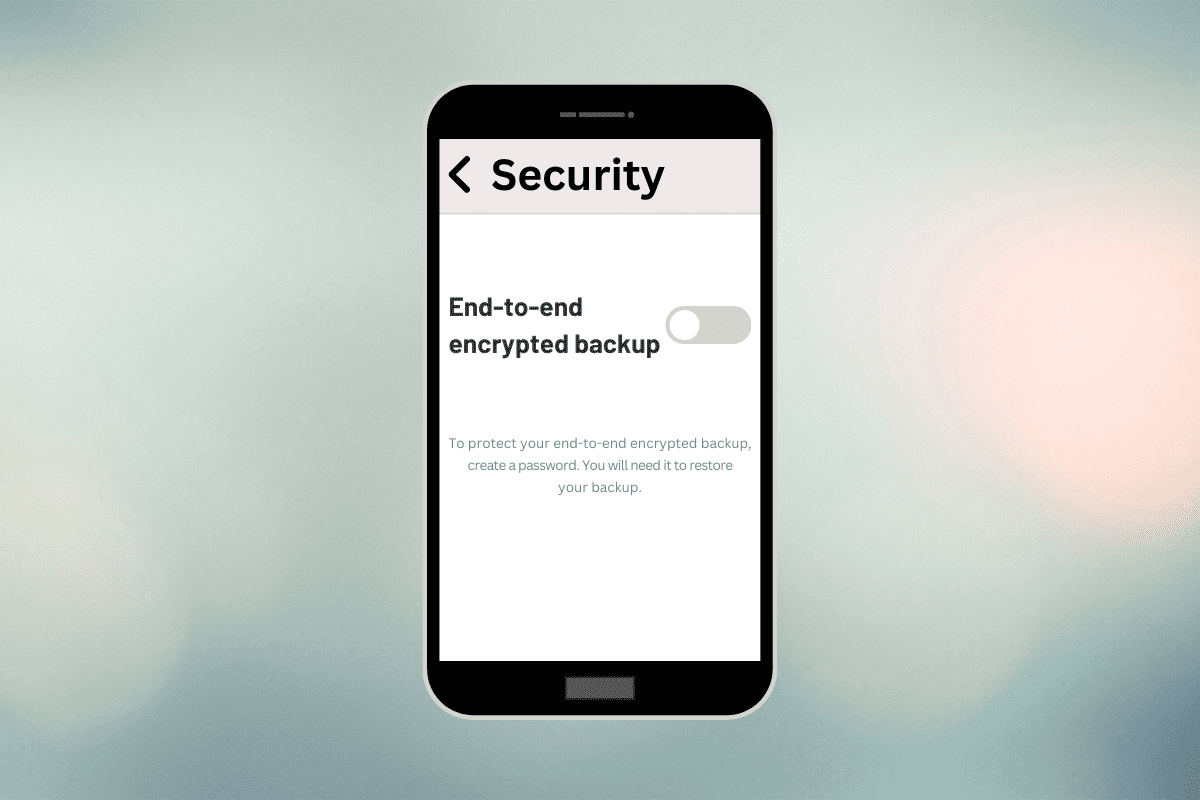In today’s contemporary society, digital payments play a vital role in our daily routines. Among the plethora of online payment services, Venmo and Cash App are two standout platforms. However, since these apps are direct rivals, transferring money from Venmo to Cash App can pose a challenge.
But fear not! There are alternative methods at your disposal to facilitate smooth transactions between the two platforms. Let’s streamline your money transfers!
Can You Send Money from Venmo to Cash App?
No, currently you cannot transfer money directly from Venmo to Cash App or vice versa. But there are alternative methods to send money between these apps.
How to Send Money from Venmo to Cash App
Venmo and Cash App are popular mobile payment applications known for their seamless transfer of money between individuals. Although both apps offer similar features and functions, it is impossible to make a direct transaction between them. However, there are alternative methods available that allow users to send money from Venmo to a Cash App.
Method 1: Add Cash App as Bank Account
To add the Cash App as the Bank account on Venmo, first, you need to enable direct deposit in Cash App. Here’s what you can do:
1. Launch the Venmo application.
2. Tap on the three horizontal lines to navigate to Settings.
3. From here, select the Payment Methods option.
4. Now tap on the Add a Bank or card… option.
5. Tap on Verify bank manually instead.
6. Select the Bank option.
Note: You will get a page asking you to enter Routing Number and Account Number which should be taken from the Cash App.
7. Open the Cash App on your device.
8. Tap on the dollar sign at the bottom of the app and select Direct Deposit.
9. Copy the Routing Number and Account Number details that show up.
10. Now, go back to Venmo and enter Routing Number and Account Number under the required fields. Tap on Save and Continue.
Note: The verification process after adding your account details might take 3-5 business days. Venmo will make two deposits and two withdrawals to complete the verification process.
11. Go back to Payment Methods and tap on the bank account successfully added to your Venmo account.
12. Tap on Verify and enter the password, if prompted.
13. Go back to the Venmo dashboard and tap on Manage Balance to transfer money to Cash App.
14. Tap on Transfer Balance and select 1-3 biz days.
Note: Instant option will not work as they are rival companies and for security concerns.
15. Enter your password and tap on Enter.
That’s it, now you can transfer money from Venmo to a Cash App.
Method 2: Add Cash App as Cash Card
To send money from Venmo to the Cash App, you can add your Cash Card as a debit card on Venmo. Here’s how:
1. Open the Venmo application and tap on the Me option.
2. To open the Settings menu, tap on the Gear icon.
3. Navigate to the Payment Methods and tap on Add bank or card...
4. Choose Card. Enter the card number and details for your Cash Card and tap on Add.
5. Navigate to Cash App and tap on the Balance option.
6. Tap on the Add Cash option and enter the amount you want to transfer.
7. Confirm the transfer by entering your PIN or Touch ID.
This way you can send money from your Venmo to Cash App account.
Where can I Transfer Money from Venmo?
To transfer money from Venmo to a bank account, there are two options available:
- Instant Transfer: You can transfer money from Venmo through Instant Transfer. With this feature, you can quickly transfer money from Venmo. However, it is important to note that this transfer only works with US Bank accounts or Visa/MasterCard debit cards.
- Standard Transfer: If you don’t have a U.S. bank account, you have a standard transfer option. This allows you to transfer money from standard transfer from your Venmo account to your bank account which might take 1-3 business days to transfer funds.
You can also transfer money to a Venmo user for free and instantly if you have enough balance on your account.
How to Transfer Money from Venmo to Cash App Without a Bank Account
If you don’t have a bank account, you may still transfer money from Venmo to Cash App. To do so, follow Method 2: Add Cash App as Cash Card steps from the above heading.
Is Transferring Money from Venmo to the Cash App Free?
Yes. It doesn’t cost anything for transferring as well as for receiving money. However, it is important to note that there may be fees associated with certain types of transactions. If you use a credit card for transactions on Venmo, you will be charged a 3% fee. Additionally, if you choose an instant transfer option to transfer money from Venmo, you will be charged a 1.75% fee.
Is it Possible to Send an Instant Transfer from Venom to Cash App?
No, unfortunately, it is not possible to send an instant transfer from Venmo to a Cash App. This is because Venmo and Cash App are rival businesses and do not have any connection between their platforms. Additionally, aside from being competitors they also use a different payment processor, which makes it impossible to transfer instant money from one to the other. However, there are some possible methods available that allow you to send money from Venmo to a Cash App, but it will not be an instant transfer.
How Much Can You Transfer from Venmo to Cash App from an Unverified Account?
If your Venmo account is unverified, you are allowed to make transactions of up to $299.99 within a week. However, if you have completed the identification verification process, certain limits are lifted, which allows you to transfer up to $3,000 each week.