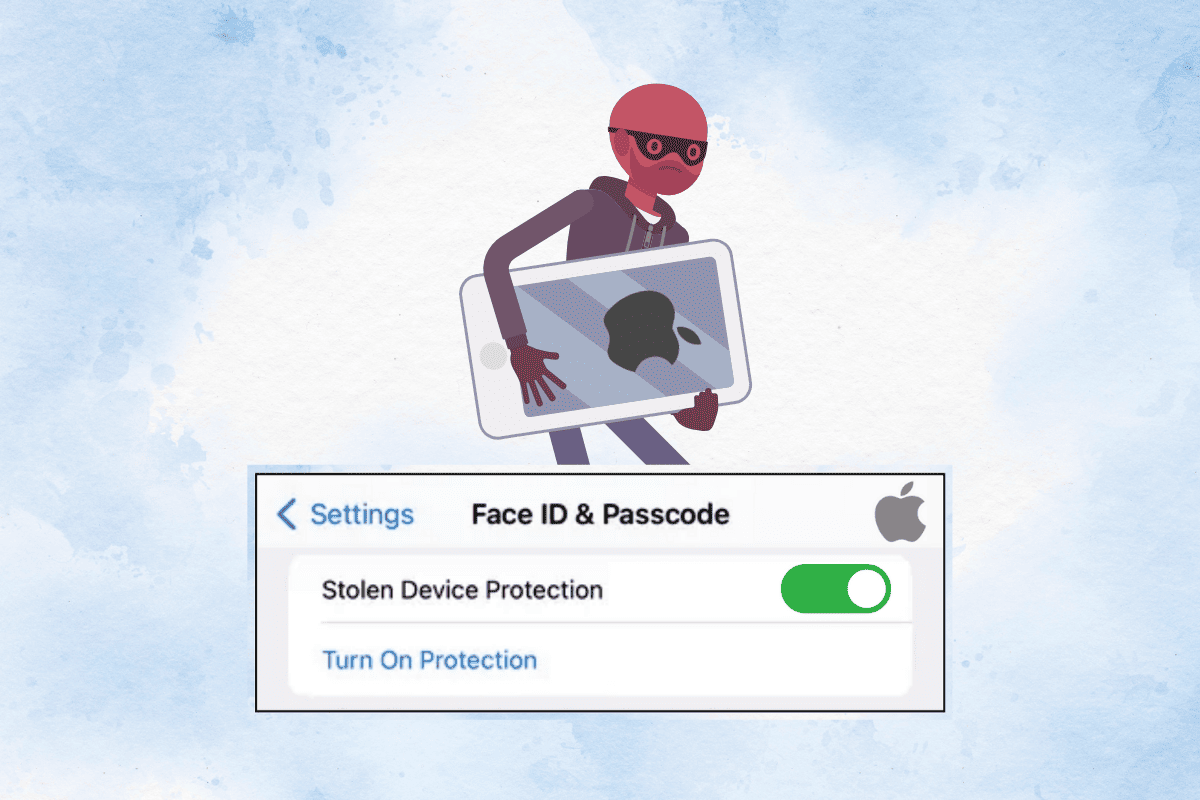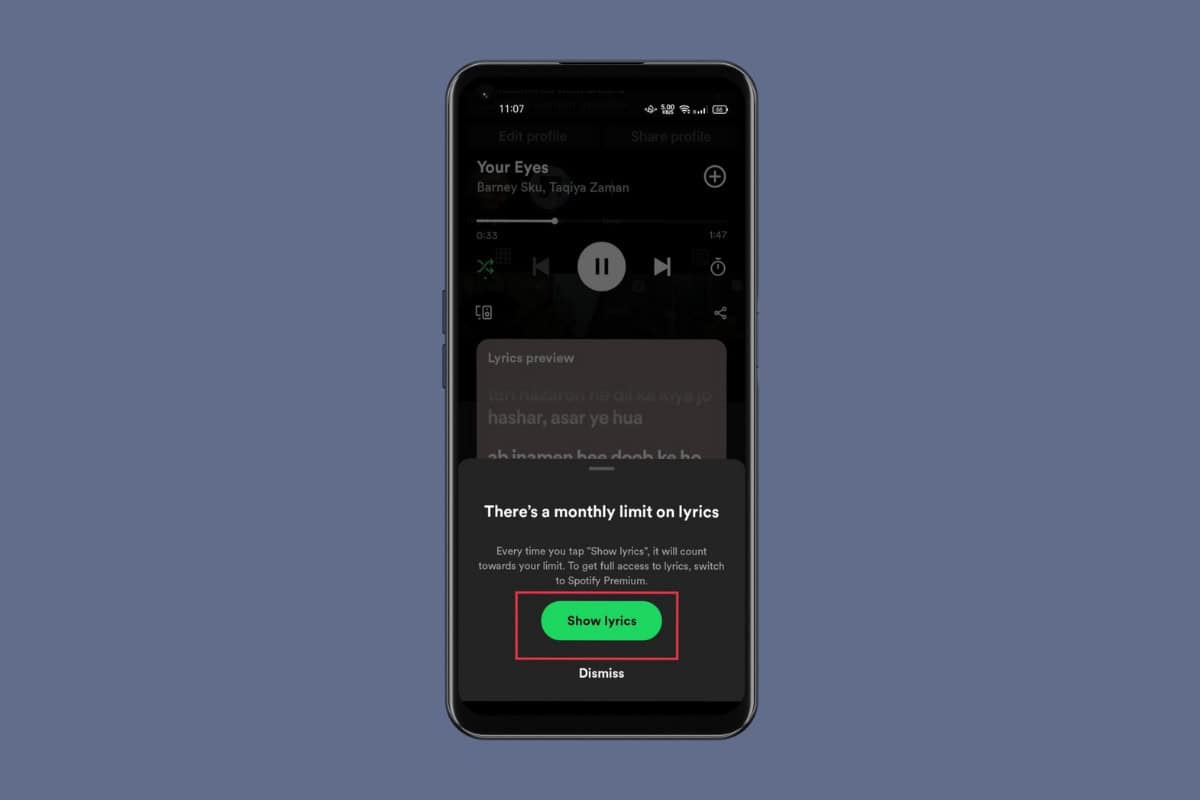Success on social media relies heavily on numbers. Likes, followers, comments, and shares all play a crucial role in how content ranks across various platforms, including YouTube.
Since the platform’s algorithm favors high-performing videos, a larger subscriber count generally translates to increased engagement. If you want to check your subscriber count on YouTube mobile and assess your channel’s performance, you’re in the right place. Let’s dive in!
How to See Your Subscribers on YouTube Mobile
For a YouTuber, their subscriber count is one of their main priorities. More subscribers lead from brand awareness to monetizable views. Therefore, it’s critical to monitor your analytics. Here’s how you can do so:
Option 1: From YouTube App
You can directly see your subscribers from YouTube. Follow the steps mentioned below to do the same:
- Open YouTube and tap on your profile at the bottom right corner.
- Click on your profile again.
Your subscriber count will be available below your username on YouTube.
Option 2: Via YouTube Studio
You can check your subscribers from YouTube Studio in the browser version. Here’s how:
- Open your browser and sign in to YouTube Studio.
- Tap on the Analytics dashboard from the left menu.
- Swipe down and tap on SEE ALL under Recent Subscribers.
Now you will be able to view all your YouTube subscribers.
How Many Subscribers Do You Need to Get Paid on YouTube?
For creators to begin receiving payments from YouTube through AdSense, they need to have 4,000 view hours and 1,000 subscribers from the previous year.
Why Can’t I See All My Subscribers on YouTube App?
Unfortunately, you cannot see all subscribers on YouTube. This is because the platform only shows subscribers who have their subscriptions set to public.
How Often Is the Subscriber Count Updated on YouTube Mobile?
The subscriber count on YouTube mobile is updated in real-time. However, you may face a slight delay in seeing new subscribers due to syncing and processing times.
We hope now you can easily know how to see your subscribers on YouTube mobile by following the methods highlighted in this guide.