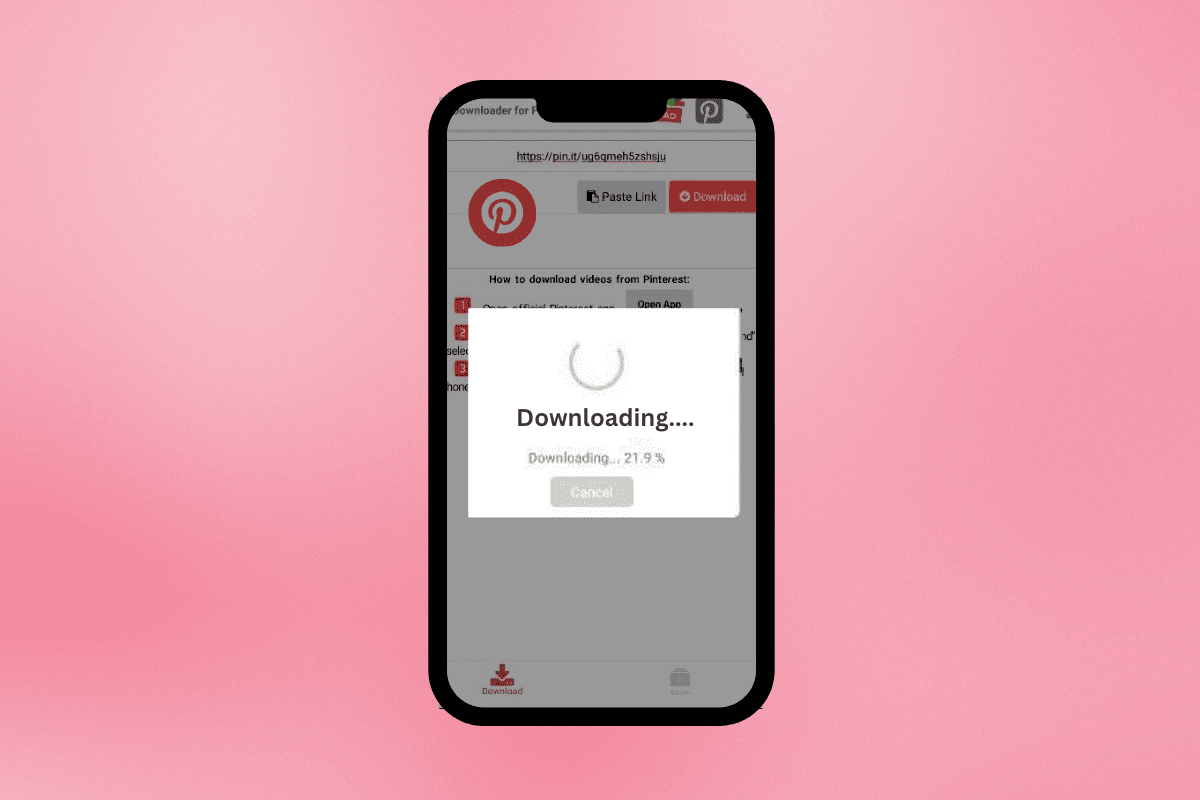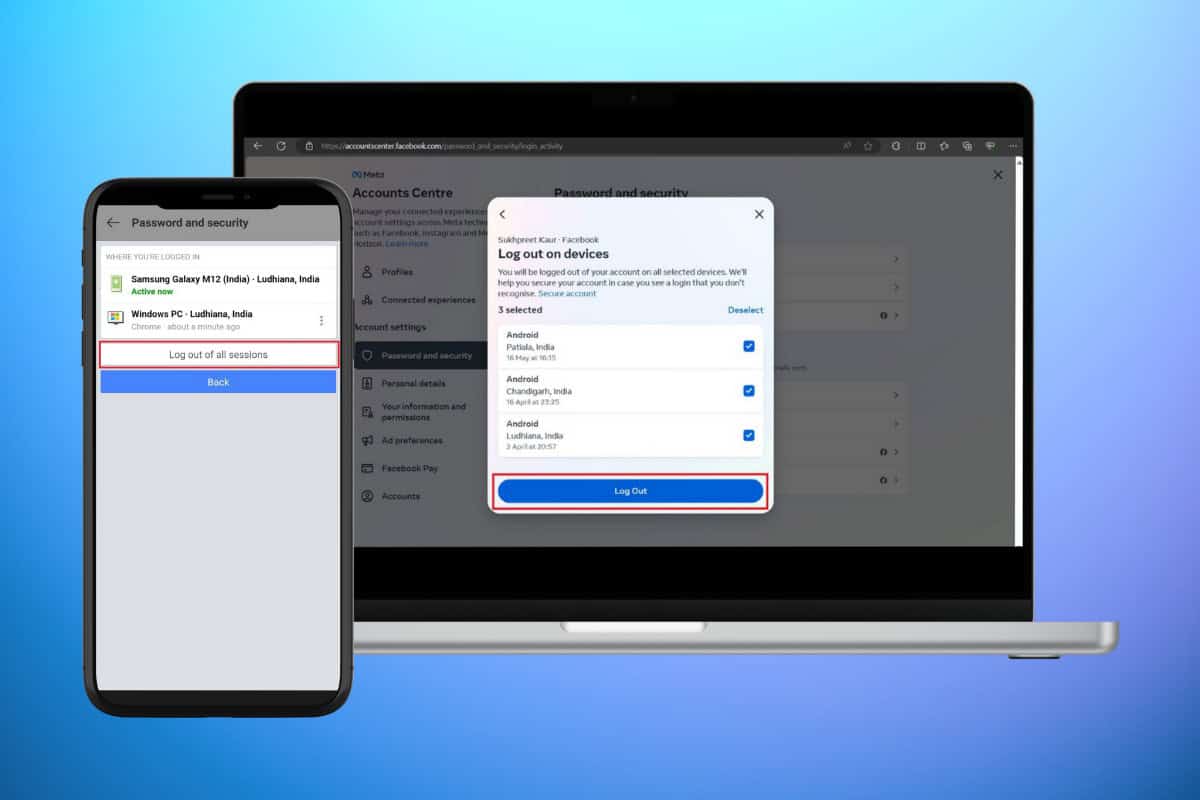
Since Facebook is a famous social platform where users interact with family, friends, and even their workplaces, it is important to manage the login session. Are you looking for a way to sign out your Facebook account from all devices simultaneously?
This could be for personal or security reasons. Whatever the reason is, this article elaborates on how to logout of Facebook from all other devices.
How to Logout Facebook from All Other Devices
It is imperative to protect our social lives and accounts online. Whether you’re worried about computer security or want to take your break from Facebook seriously, logging out of Facebook from all devices is very easy. Here’s a brief step-by-step guide that will explain how everything works.
Option 1: On Desktop
Signing out from Facebook on a desktop is a straightforward method. Use the Facebook site for this purpose and follow the steps below.
- Visit Facebook and click the drop-down arrow beside the profile picture.
- Choose Settings and Privacy, then click Settings.
- In the left panel, navigate to Account Centre.
- Select Password and Security and click Where You’re Logged In.
- Click your account. You’ll see all the devices you’ve been logged in to.
- Click Select Devices to log out, then select all.
- Finally, click Log Out and confirm your action.
Option 2: On Android
To log out of all devices from your Android Facebook app, implement the below-mentioned steps.
- Open the Facebook app.
- Tap the three bars at the top right side.
- Now, tap Settings under Settings and Privacy.
- Tap Password and Security. You’ll see all the logged-in devices under Where You’re Logged In.
- Tap See More, then tap Log Out of All Sessions.
- Confirm your act by tapping Log Out.
Reasons to Logout Facebook from All Other Devices
Disconnecting your Facebook account from other devices is a good security practice to consider. It is advised to frequently review the active sessions and log out from different devices you don’t use or own. Here are some reasons that may make one consider doing this.
- Avoid Unknown Access: If you are sure about an unknown sign-in to your Facebook account, immediately opt for logging out from all devices. It could also be made a practice to log out after each session. It is recommended to check where you are logged in and who is logged in to ensure an unauthorized device has not gained access.
- Public Devices: It is always necessary to log out from all devices especially if you have used a public computer in a library or a computer cafe.
- Lost or Stolen Device: If you lose your device or if it gets stolen, logging out will ensure that nobody else gains access to your Facebook account.
- After Changing Password: If you have recently changed the password you can log out of all the devices so that all active sessions get terminated and would require the new password.
It is often important to log out of your Facebook account, especially if you use various devices or someone else accessed it. Surely, our guide will help you log out of Facebook from all other devices.