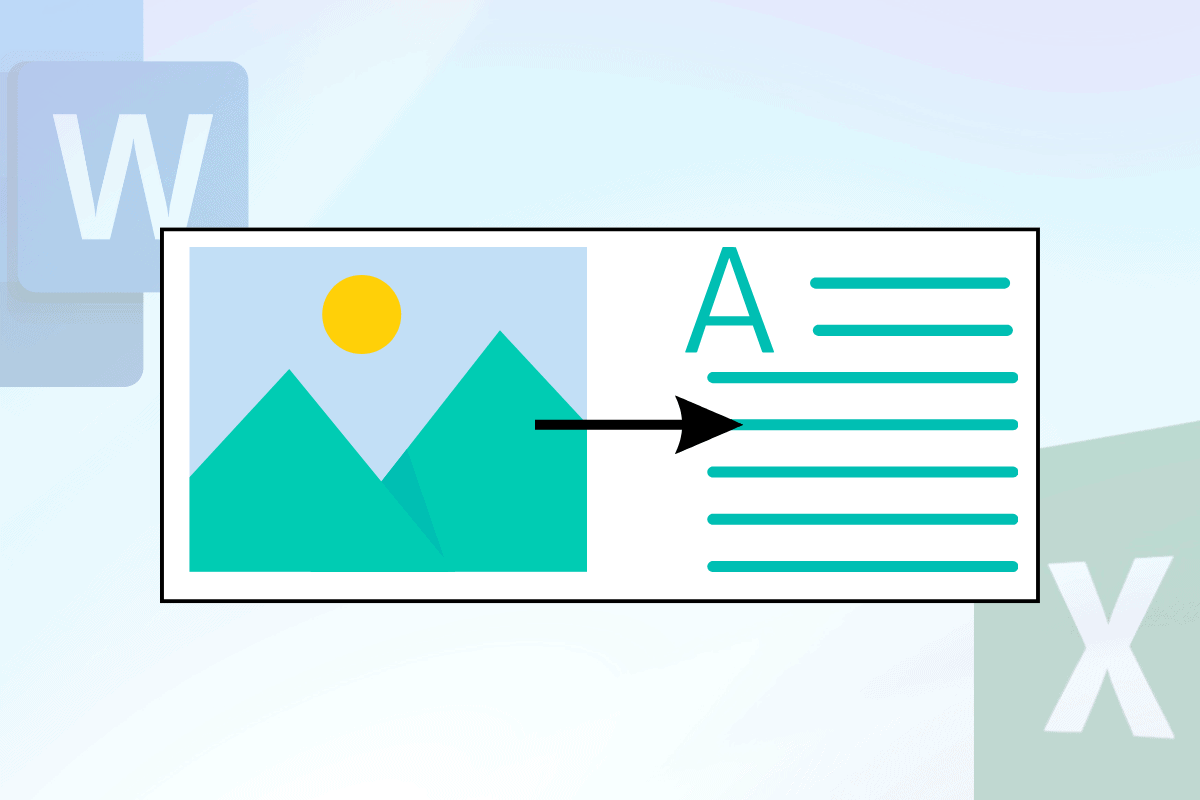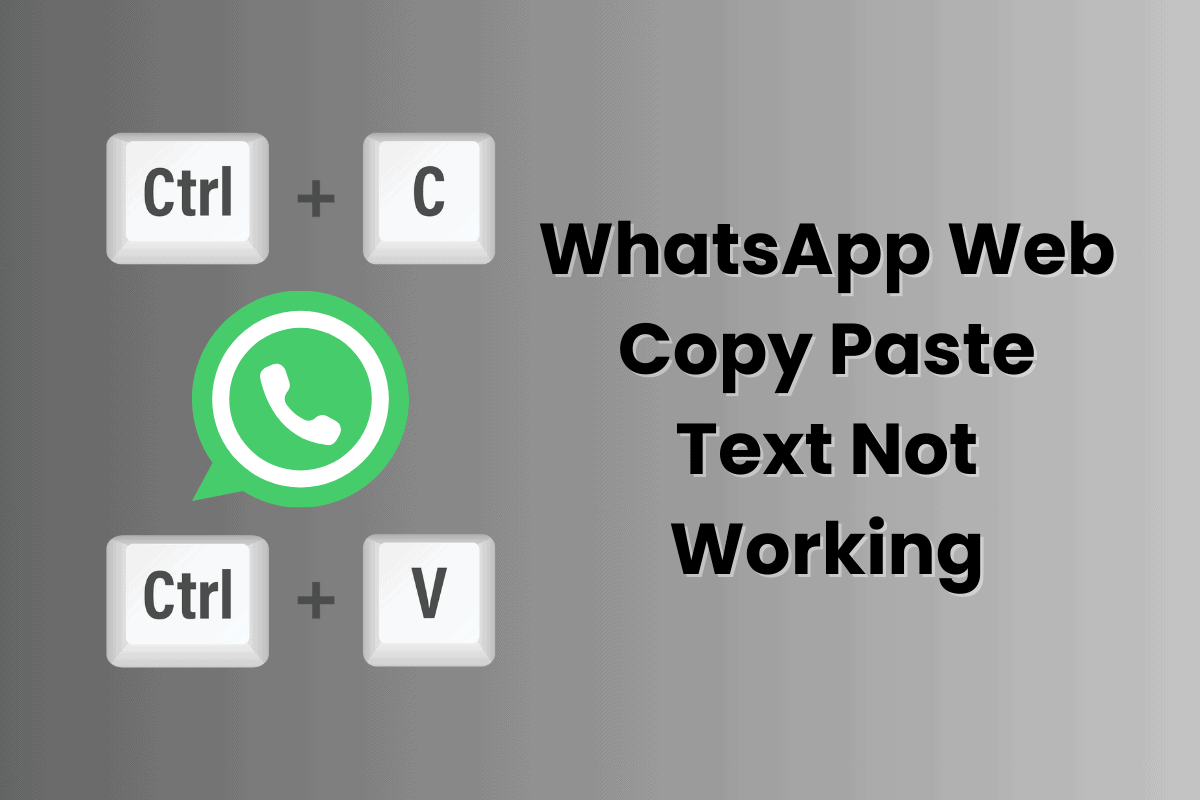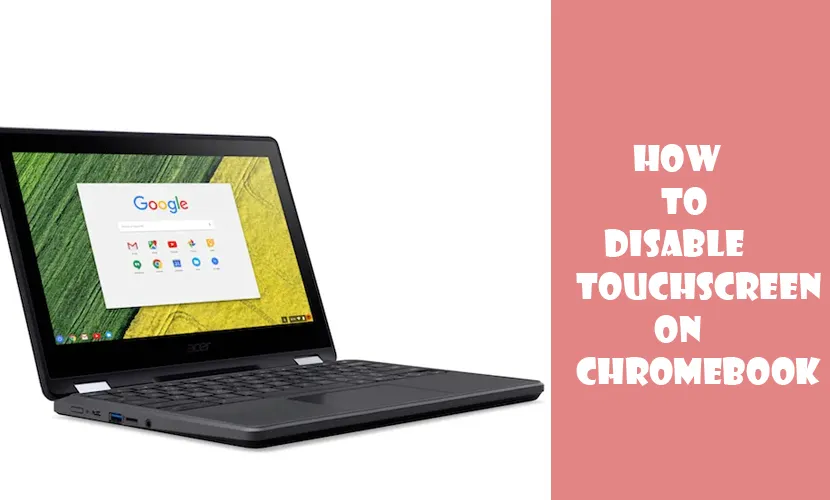To comply with regulations and enhance security, OPay mandates users to connect their National Identification Number (NIN) and Bank Verification Number (BVN) to their accounts. This guide explains the significance of linking NIN and BVN to your OPay Account, provides instructions on how to do so, and outlines the associated benefits.
Understanding NIN and BVN.
The National Identification Number (NIN) is mandatory for all Nigerian citizens and legal residents. It is essential for accessing government services and benefits, as well as for obtaining or renewing passports, driver’s licenses, and other official documents.
Bank Verification Number (BVN)
The Bank Verification Number (BVN) is an 11-digit number that connects a customer’s accounts in all Nigerian banks. Introduced by the Central Bank of Nigeria (CBN) in 2014, the BVN system enhances security in banking transactions and minimizes fraud.
The Importance of Linking NIN and BVN to Your OPay Account
The Central Bank of Nigeria (CBN) and the National Communications Commission (NCC) have mandated that financial institutions, including mobile money operators like OPay, verify customers’ identities using the National Identification Number (NIN) and Bank Verification Number (BVN) to comply with Know Your Customer (KYC) and anti-money laundering (AML) regulations. This initiative aims to enhance transparency in the financial system.
Improve Security
Link your NIN and BVN to your OPay account for added security, preventing unauthorized access, identity theft, and fraud.
Consistent Financial Services
Your OPay account links to your National Identification Number and Bank Verification Number. This allows you to enjoy a wider range of financial services. They include higher transaction limits. You also get access to credit. Moreover, it is easier to connect to other banks.
Can I use Another Person Bvn for my Opay Account?
No, you cannot use another person Bvn for your Opay Account.
Using another person’s BVN for your Opay account is not advisable. It can lead to serious legal and financial trouble. The BVN is a unique ID for individuals in the Nigerian banking system. It links personal information and financial transactions. Using someone else’s BVN can be fraudulent. If you need to set up an Opay account, use your own BVN. This will keep your account secure and legal.
How to Link Your NIN and BVN to Your OPay Account
Follow these steps to link your NIN and BVN to your OPay account.
-
Update your OPay app; ensure you have the latest version of the OPay app installed on your device.
-
Log in to your OPay account. Open the OPay app and log in using your credentials.
-
Navigate to Account Settings, go to the “Me” or “Account” section, and select “Account Settings.”
-
Choose the “Link NIN/BVN option to link your NIN or BVN and select it.
-
Enter Your NIN or Bank Verification Number (BVN)—input your 11-digit NIN or BVN as requested.
-
Verify your identity. OPay may need more information to verify you, such as your birth date or a one-time password (OTP) sent to your phone.
-
Once they verify your information, you’ll get a message. It will confirm the linking of your NIN or BVN to your OPay account.
Troubleshooting common problems
If you encounter problems while linking your NIN or BVN, try these solutions:
-
Double-check your NIN or bank verification number (BVN) for accuracy.
-
Make sure your personal information on OPay matches your National Identification Number (NIN). It should also match your BVN.
-
Contact OPay customer support for help if issues persist.
Benefits of Linking NIN and BVN to Your OPay Account
-
Increased transaction limits Verified accounts often enjoy higher daily and monthly transaction limits.
-
Linking your NIN and BVN may give you access to more services. These include loans, savings, and investments.
-
Faster account recovery Linking your NIN and BVN can help speed up account recovery if you lose your device or if it is stolen.
-
Viewers consider verified accounts to be more trustworthy. This is by other users and merchants.
Privacy and Data Protection Concerns
Linking your NIN and BVN has numerous benefits. However, it’s natural to have concerns about data privacy. OPay is committed to protecting user data. It follows relevant data protection laws, including the Nigerian Data Protection Regulation (NDPR).
Key privacy measures:
-
Encryption of personal data.
-
Strict access controls for employee data handling.
-
Regular security audits and updates.
Future Developments in Digital Identity Verification
Technology is evolving. We can expect to see better ways to check identities for digital finance. Some potential developments include:
-
Biometric verification integration with fingerprint or facial recognition for enhanced security.
-
Blockchain-based identity systems: decentralized identity verification solutions for improved data control and privacy.
Conclusion
Link your NIN and BVN to your OPay account. This step is crucial. It will ensure the security and efficiency of your digital transactions. Follow the steps in this guide. They are simple. They will give you better account features. They will let you follow the rules. They will help make finance safer in Nigeria. OPay continues to innovate and expand its services. Verified users will be well-placed to take advantage of new opportunities in the digital economy.