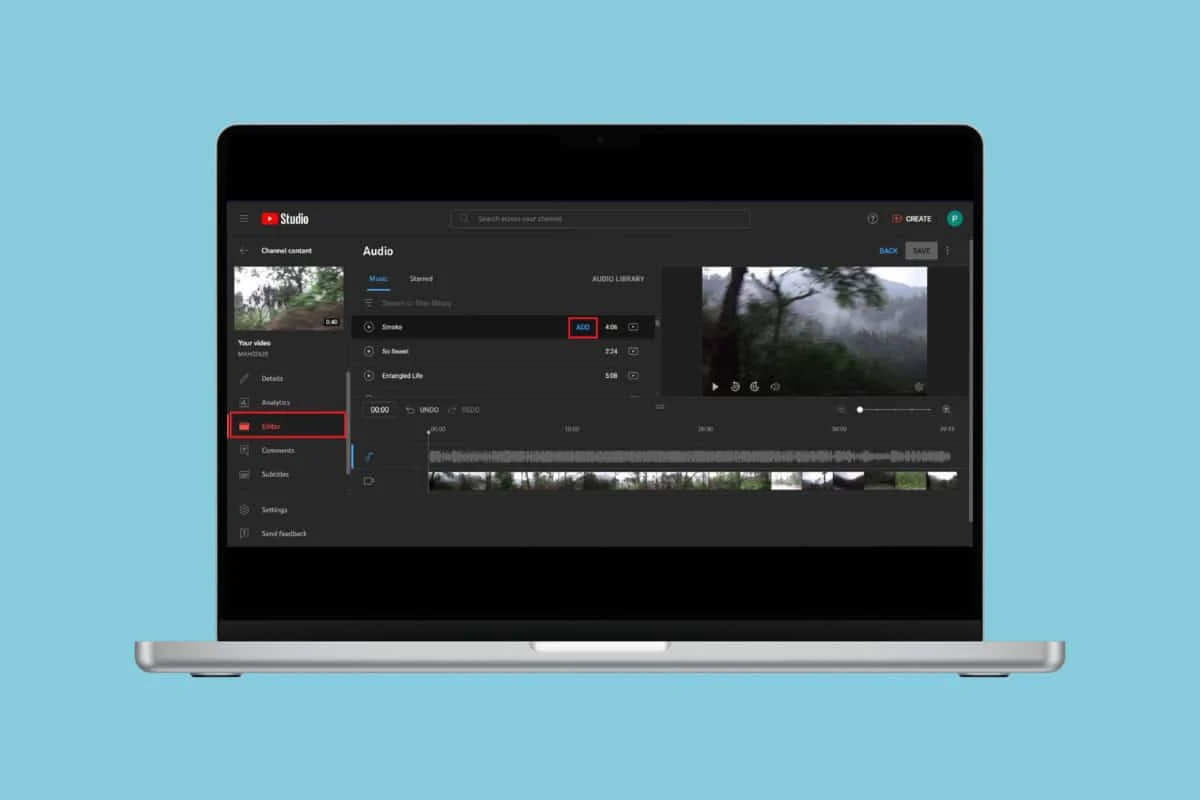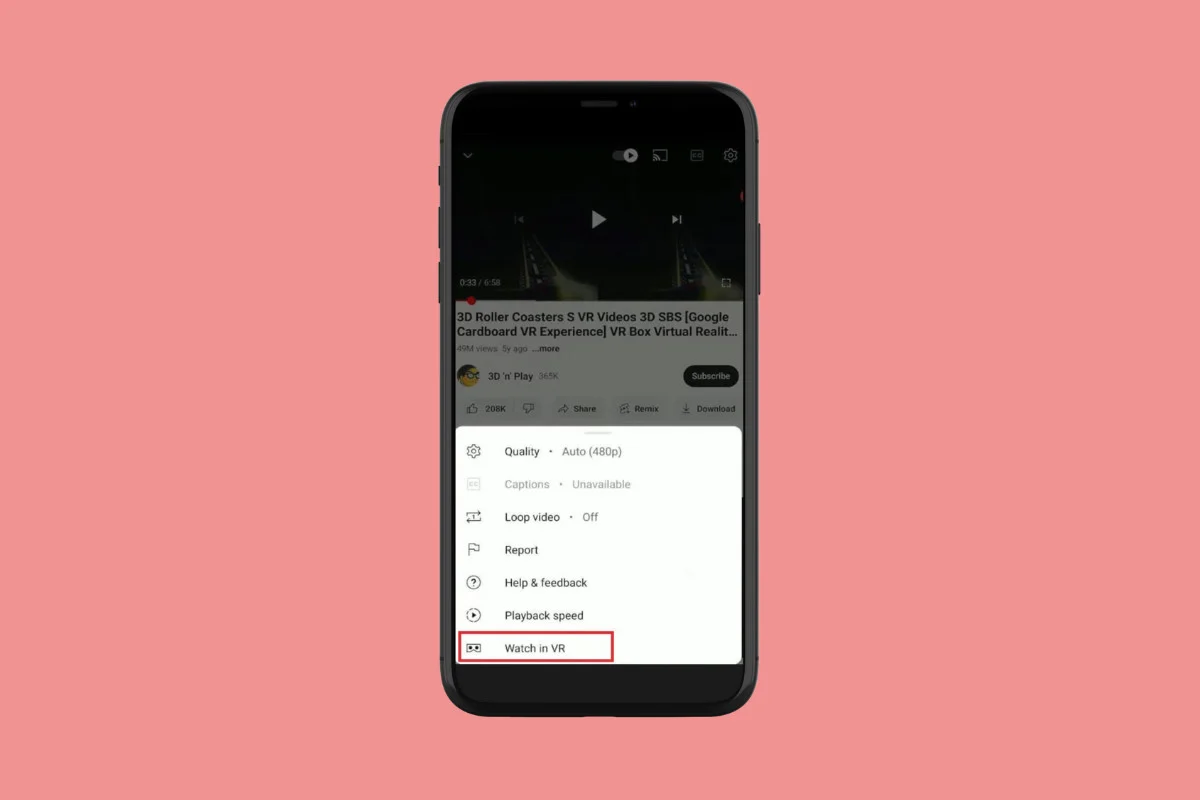Most Android phones come with pre-installed apps. While some of them may be useful, others may be unwanted and end up taking up unnecessary storage space. Whether you use Samsung, Google, Sony, or any other Android device, you will agree that certain apps come with them.
By default, it is not possible to uninstall them. But the good news is that this article is aimed at showing you how to delete pre-installed apps on your Android devices.

How to Delete Pre-Installed Apps on Android Via Settings
It is possible for you to delete pre-installed apps on Android. Here are some tips that will guide you through how to delete pre-installed apps on your Android phone. Follow these steps below:
- Go to your phone’s settings.
- Select ”apps” on your device. On other devices, it is different; it may be ‘‘apps info’’. Or ‘’apps and notifications’’.
- You will see a list of already-installed apps on your phone.
- Find the pre-installed app on your device. That is, the one you want to delete, and it shows you uninstall if the app is uninstallable. On other devices, it shows disable; whichever one, tap on it and remove it completely from your device.
- Press the Force Stop button if the app can’t be disabled or removed.
With the steps shown above, you will be able to delete pre-installed apps on your Android devices via settings. There is another way of deleting pre-installed apps on your Android instead of using settings on your device.
How to Delete Pre-Installed Apps on Android via Google Play Store
If you are unable to delete pre-installed apps on your Android phone via settings, you can also use the Google Play Store on your Android phone. Follow these steps below:
- Go to Google Play Store on your device.
- Select the profile icon at the top right of your device.
- Select and manage apps and device.
- Then select Manage on your phone screen.
- Choose all the unnecessary pre-installed apps you want to delete from your phone.
- Tap the dust bin icon at the top right of your phone screen.
- Then press uninstall.
With this guide, you can rest assured. Deleting pre-installed apps will no longer be a problem.
How to Delete Pre-installed Android Apps by Disabling Bloatware
Deleting a pre-installed app by disabling bloatware is another method of removing a pre-installed app from your device. Follow the guidelines below:
- Go to your Play Store and go to the app’s page.
- Then, uninstall a random update to retrieve the original page.
- Go to settings and tap apps and notifications.
- Select the app.
- Select permissions and disable. That is, those apps you don’t want to keep.
- Tap disable and press
By doing this, you have successfully uninstalled pre-installed apps on your Android phone. This brings us to the end of this guide. Most of these pre-installed apps aren’t harmful to your phone, but you can’t be sure why you need to uninstall them, keep them away from external use, and also improve your phone’s capacities and performances.
FAQs
Can I re-enable disabled pre-installed apps on my Android device?
Yes, you can enable disabled pre-installed apps on your Android devices by going to the menu where you disabled them and click on ‘’Enable’’.
Are there any risks associated with disabling pre-installed apps?
Deleting or disabling pre-installed apps could potentially affect the functionality of your device or cause unintended consequences. It is essential to be patient and research the purpose of the pre-installed app before deleting or removing it.
Can I remove pre-installed apps and bloatware on Android without root?
Yes . You can remove pre-installed apps and bloatware on Android without root. You can uninstall them using your phone settings or the Google Play Store. Using the steps shown above, you can also disable it through your phone settings.
Can I uninstall pre-installed apps on Android?
Apparently, not all pre-installed apps can be deleted or uninstalled on Android phones as of now. There are some apps that, by default, cannot be uninstalled. When you uninstall them, they prevent other apps from functioning on your device. You can only disable them.