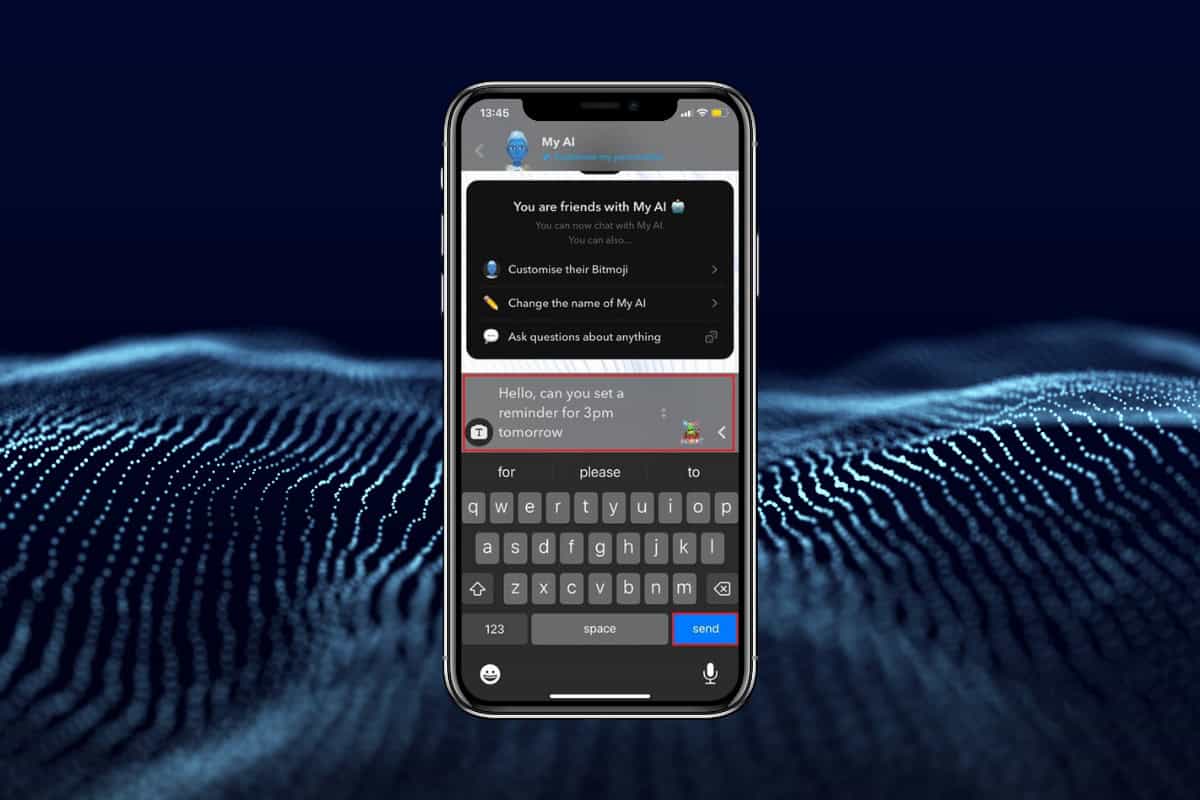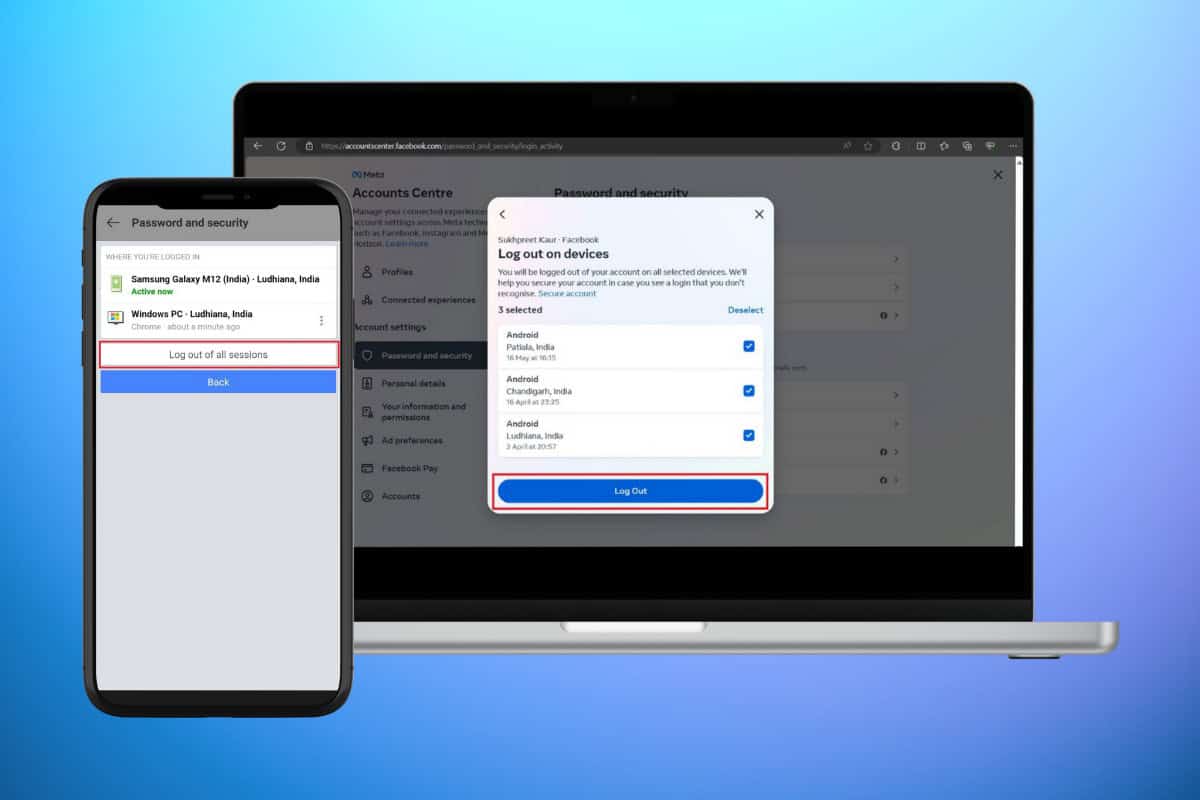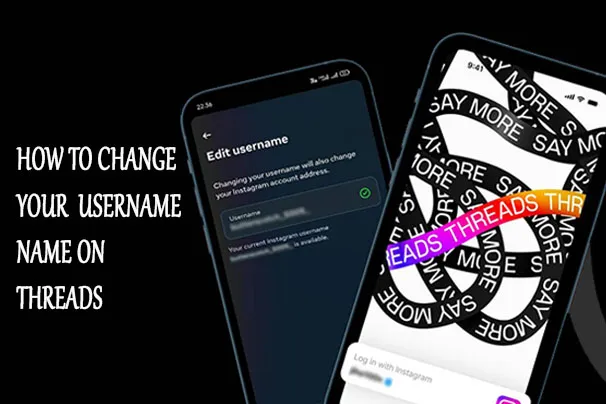After years of anticipation, iPhones have finally made it possible to use multiple SIM cards. With iPhones now accommodating both physical and eSIM cards, it’s common to question whether they are activated and operational.
If you find yourself grappling with this uncertainty, fret not! We’re here to lend a hand. Today, we’ll explore how to verify if the eSIM is activated on iPhone 13 and 14 upwards.
How to Check if eSIM is Activated in iPhone 13/14
For those who have dual SIM capability on their iPhones, having an activated eSIM offers the convenience of using multiple SIM cards without requiring physical cards.
Is it Possible to Activate an eSIM on iPhone?
Yes, it is certainly possible to activate an eSIM on an iPhone. There are a few prerequisites which are listed below:
- You should have an existing eSIM that you can transfer.
- You should have a QR code provided by the cellular network provider for a new eSIM/ported eSIM.
- You can convert an existing number as an eSIM if your network provider has a provision for the same.
If your iPhone meets all these guidelines, then you can add and transfer eSIM to iPhone.
Note: Since not all versions of iOS offer the same features, some features mentioned in the article might not work. The following step was tried on iPhone 14 with iOS 17.1.1.
To check whether eSIM is activated on your iPhone, open Settings and tap on Mobile Service.
- If you are able to see only primary SIM information, then your eSIM is not activated. In that case, click on Add eSim to activate.
- If you have already activated an eSIM, it will be listed along with the primary one.
Note: Remember that although you can activate eight or more eSIMs, you can use only two phone numbers at the same time.
Do All Models of iPhone Support eSIM?
No, not all models of iPhone will have the eSIM option. eSIM option is only accessible to iPhone X and above. Moreover, to use it efficiently, your iPhone needs to run on or above iOS 16.
How to Check if eSIM is Activated on iPad
Not all iPad models will support eSIM. Below is the list of iPad models that can support eSIM.
- iPad mini (5th Gen or later)
- iPad (7th Gen or later)
- iPad Air (3rd Gen or later)
- iPad Pro 11” (1st Gen or later)
- iPad Pro 12.9” (3rd Gen or later)
The steps to check if an eSIM is activated on an iPad are similar to the steps mentioned in the activation section for the iPhone.
So there it is! If you own an iPhone X or above, you can easily use and get an eSIM activated or transferred. Hope this guide on how to check if eSIM is activated on iPhone was informative for you.