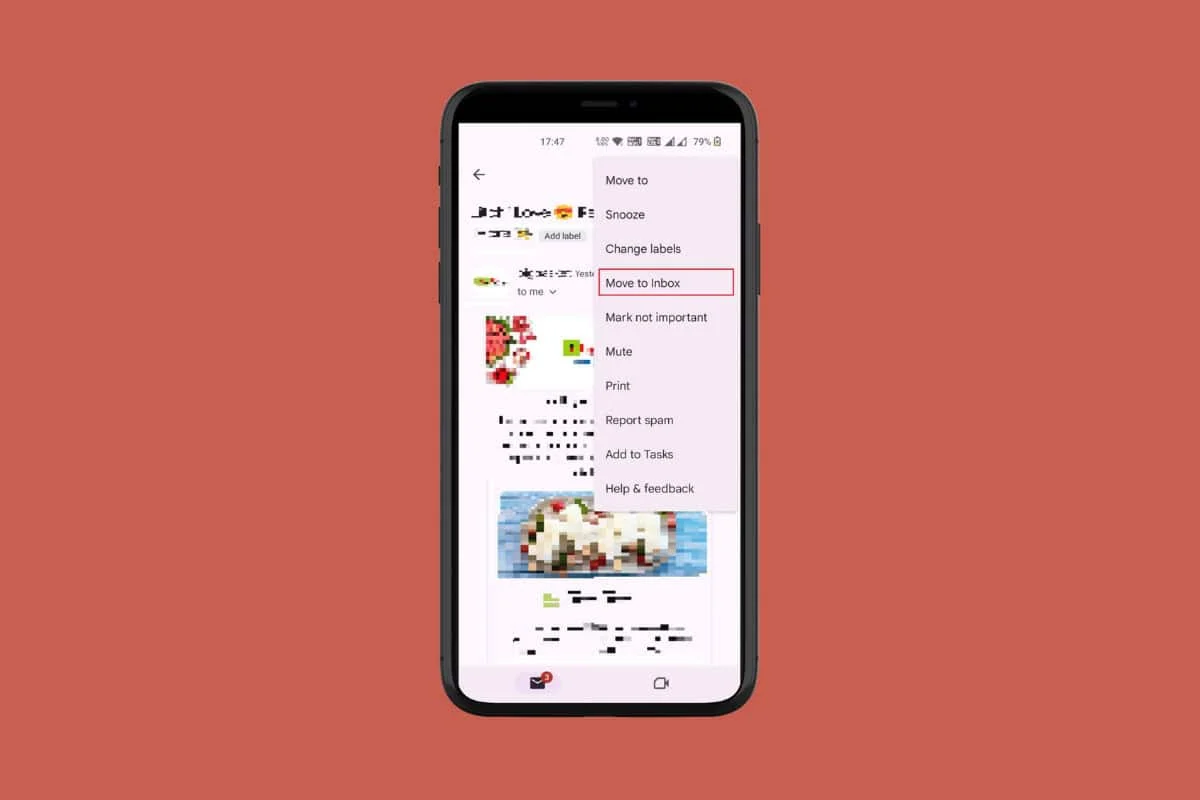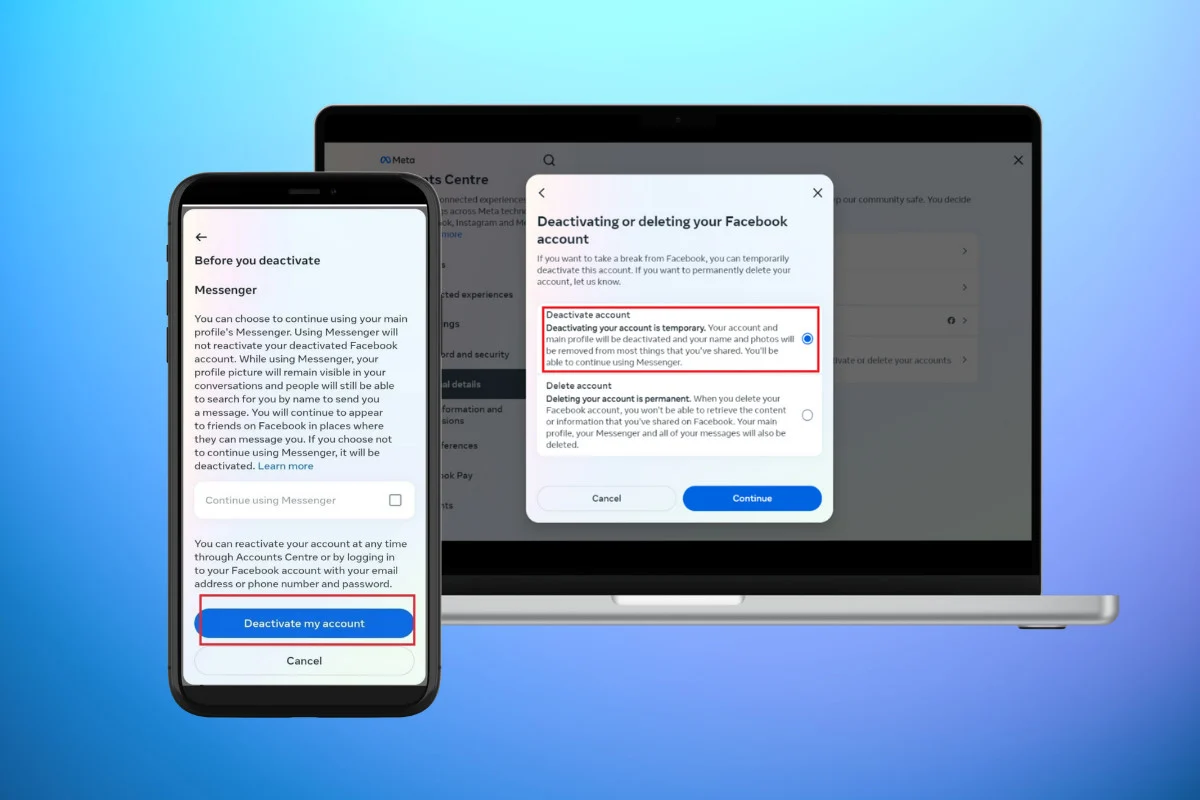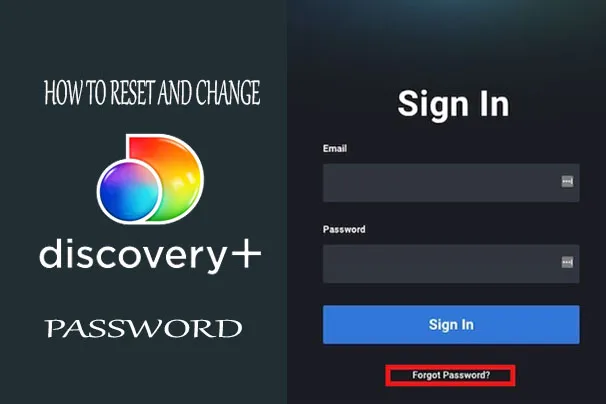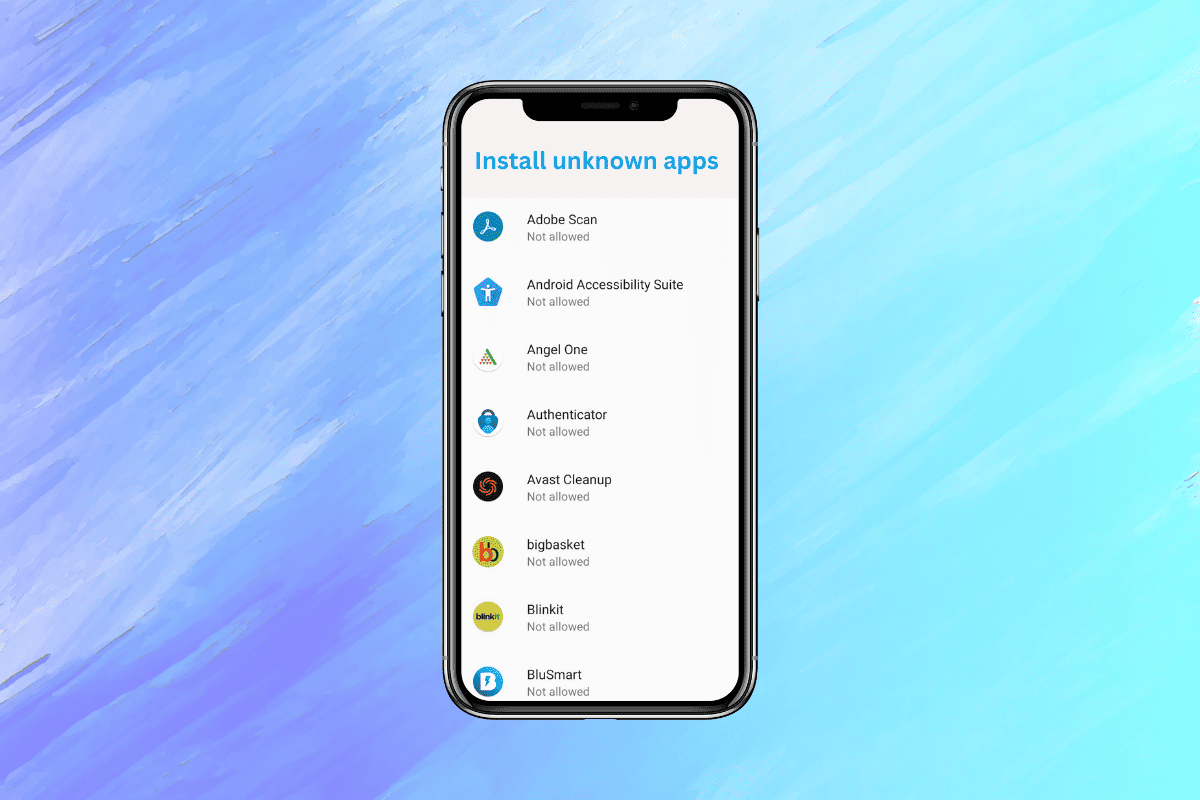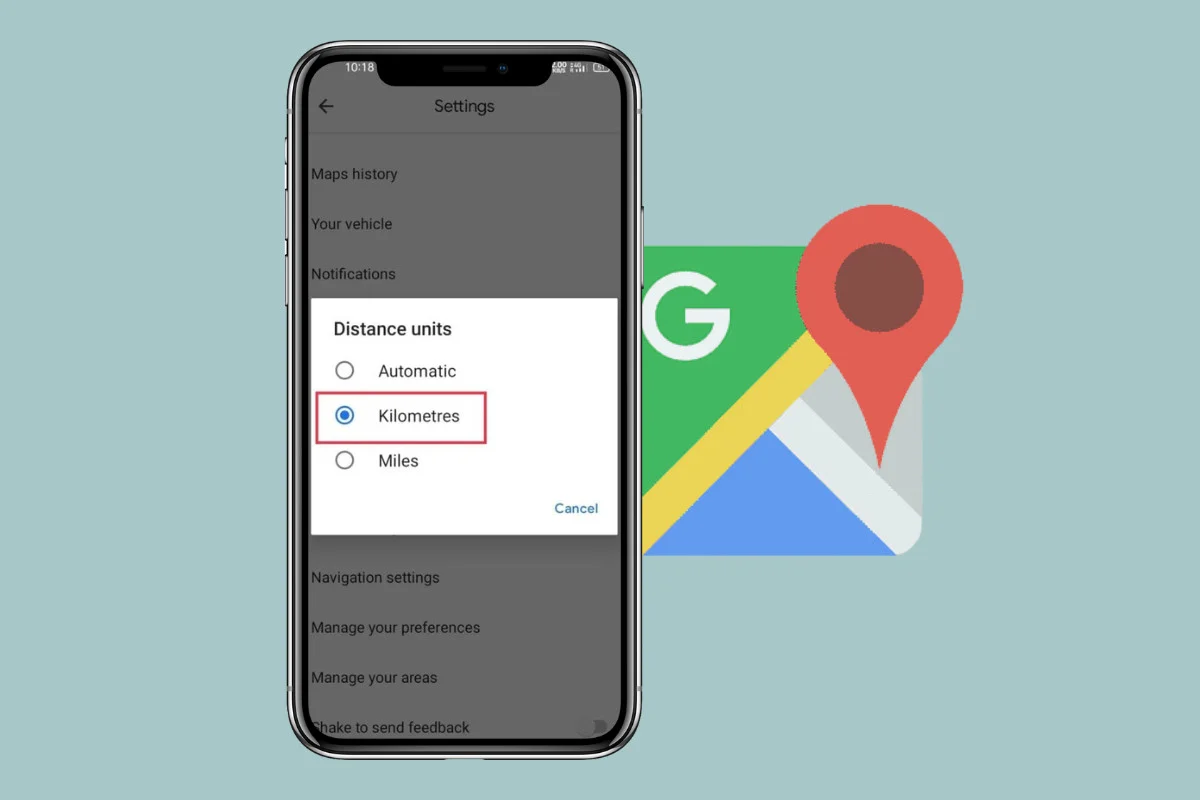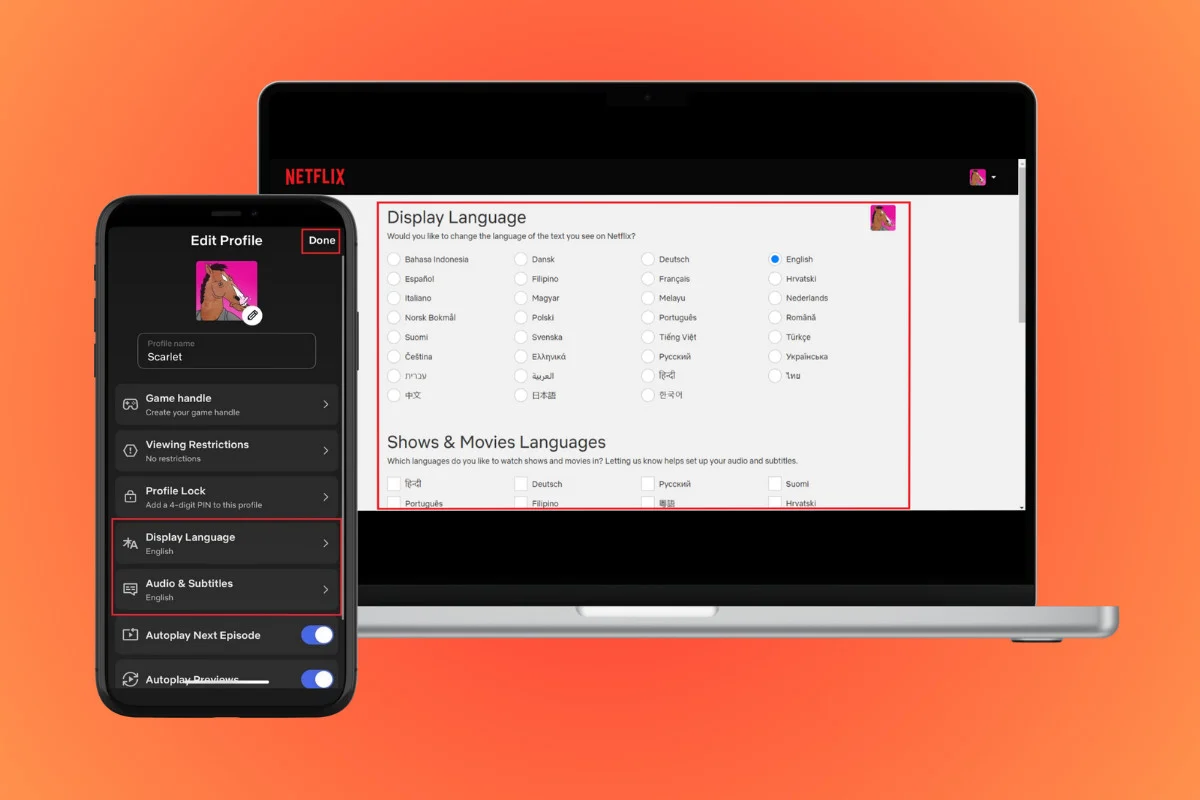Do you feel your internet connection is too slow? Is your video download dawdling, even when you are connected to a wireless router? Many Android device users experience issues with weak Wi-Fi connectivity but often find themselves unable to resolve it.
In most cases, they blame it on the network service provider. Don’t worry! This article will guide you to fix the problem by changing wifi 2.4 GHz to 5.0 GHz in Android.
How to Change 2.4 GHz to 5 GHz Android
If your Android phone cannot connect to the quality internet, you can enhance the connection by adjusting the WiFi frequency. All smartphones are now provided with both 2.4GHz and 5GHz frequency support. Also, if your router has the 5GHz option, try to switch to that to see if it’s faster.
Follow the below steps to switch the wifi frequency on Android:
1. Open Settings on your phone.
2. Tap on Connections and then on Wi-Fi.
3. Among the Wi-Fi signals, look for the one with 5G or 5GHz at the end of the network name. It indicates that it is a 5GHz network.
4. Select the 5GHz network to connect your phone to it.
How is 2.4 GHz Distinct from 5.0 GHz?
There are several important distinctions between 2.4 GHz and 5 GHz Wi-Fi frequencies.
| Parameters | 2.4 GHz | 5.0 GHz |
| Speed | It has a comparatively lower speed of up to 300Mbps. | It provides faster connection even up to 1300Mbps speed under favorable conditions. |
| Range | It has a longer range and stronger penetration capacity through solid objects. | It has a shorter range with weak penetration capability. |
| Interference | It is highly interrupted by other household electric devices. | It avoids signal disruptions from other routers and electric devices. |
Which is Better 2.4 GHz or 5.0 GHz?
The issue of which frequency is better between 2.4 GHz and 5 GHz is a matter of your particular requirements and environment.
- Greater Coverage Area: 2,4 GHz frequency is preferable where the signal needs to travel a longer distance through the walls and other hard objects.
- Device Compatibility: Many older devices do not support 5.0 GHz. In such cases, 2.0 GHz is the first choice.
- Cost: The devices supporting 2.4 GHz are less expensive. Therefore, this frequency router is cost-effective.
- Densely Populated Area: In highly populated areas 5.0 GHz frequency is better as it is less prone to signal interference by other devices.
- Internet Activities: For gaming, streaming HD videos, and transferring large files, 5.0 GHz is the best choice.
- For Near-by Devices: If you are using the internet on a device near the router, 5.0 GHz is considered better.
When to Switch Between the Frequencies?
Switch to the 2.4 GHz band if there are obstacles of walls/structures in between. If you have older devices or the signal should travel farther distances, you should choose the 2.4 GHz band.
You must switch to the 5.0 GHz band when close to the WiFi router. If your device is compatible with the 5.0 GHz band, it is ideal to switch to it for an enhanced internet surfing experience.
Many up-to-date routers are compatible with dual frequency bands. They provide enough freedom to prefer the appropriate band depending on your circumstances. Dual-band routers are the best solution to your demand to switch between bands according to your system performance.
Switching from 2.4 GHz to 5.0 GHz wifi frequency will upgrade your user experience while internet surfing. You will no longer face the endless buffering on video downloads. We hope this article helps you to change 2.4 GHz to 5.0 GHz Android.