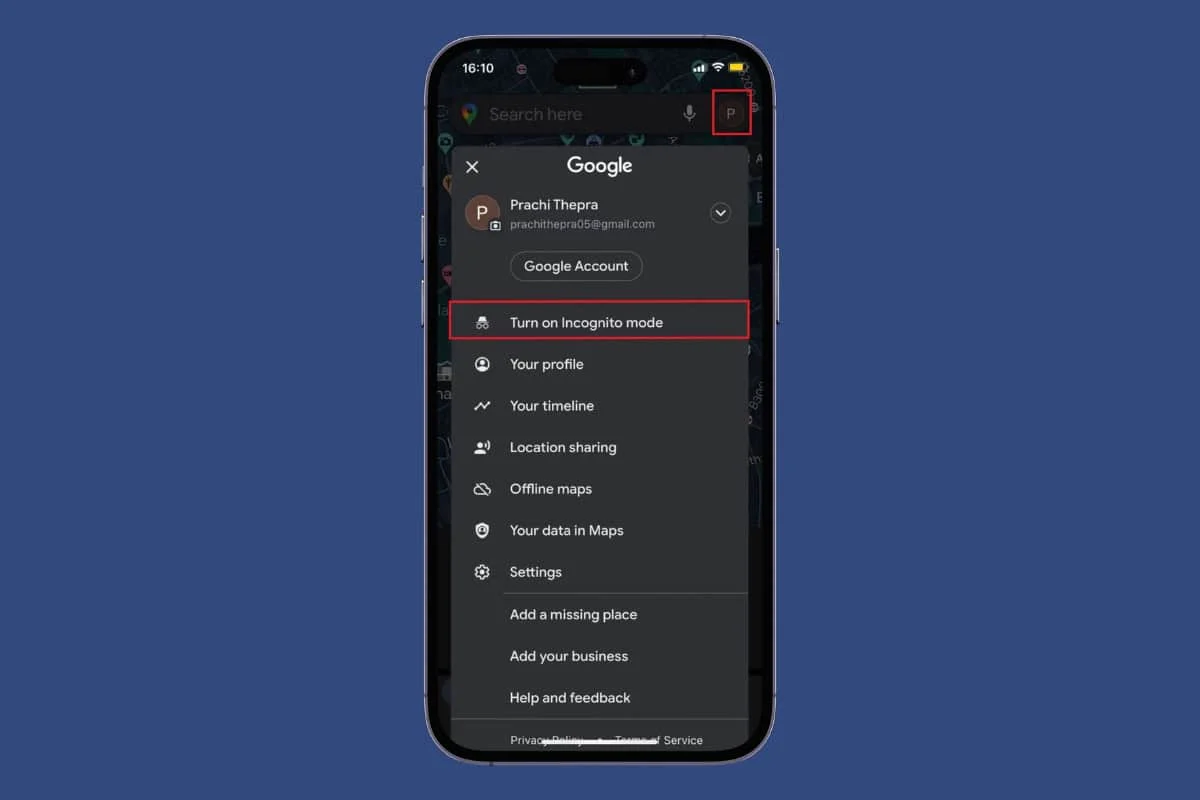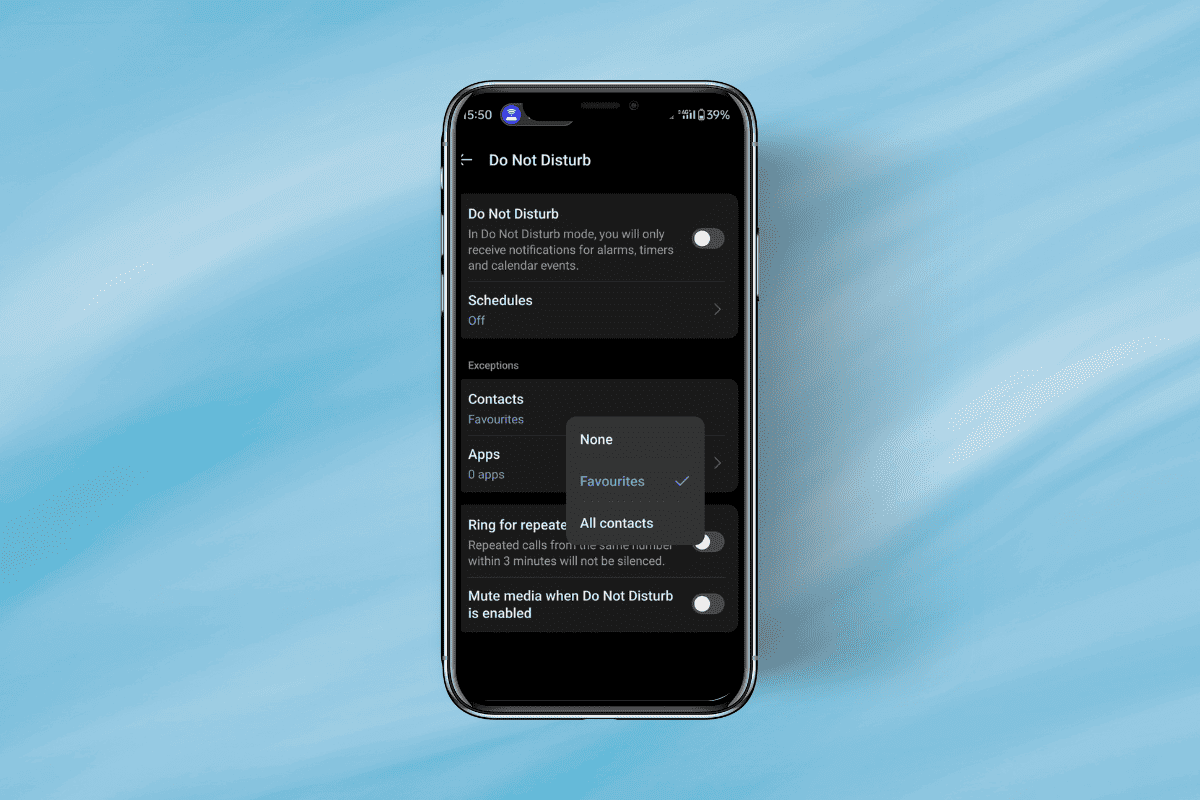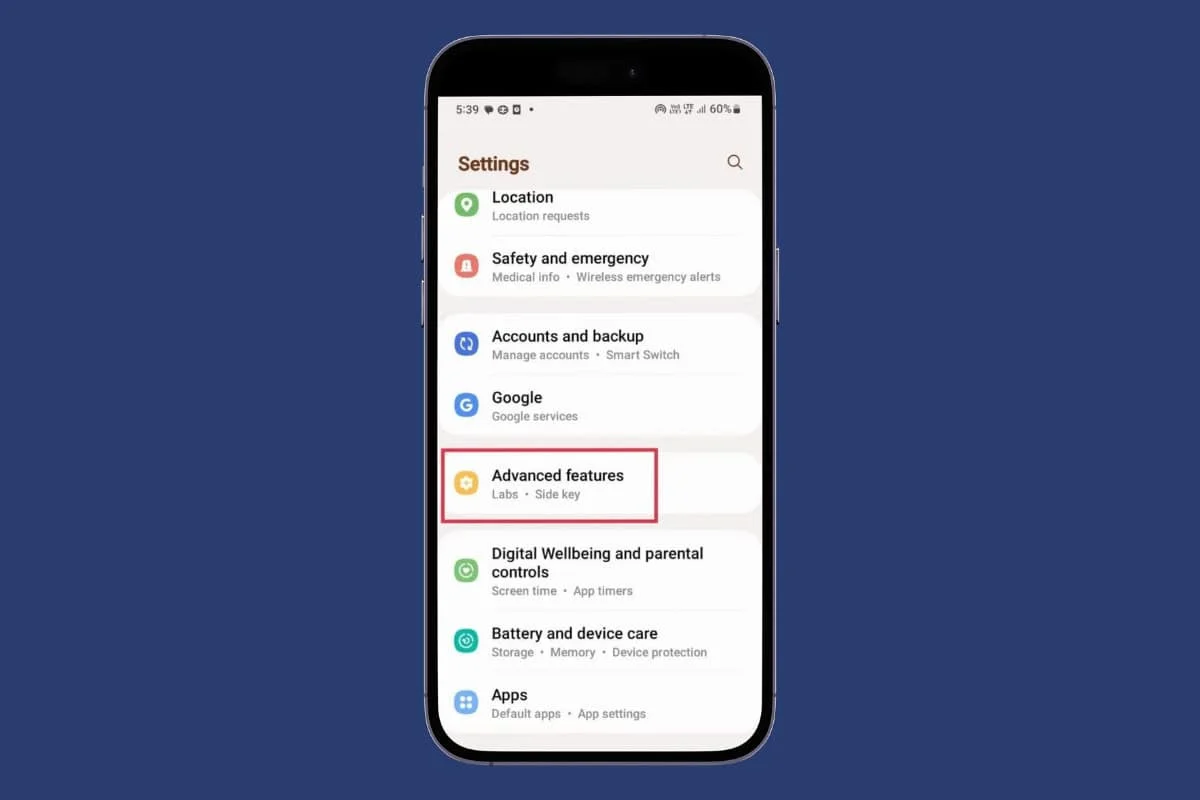
Staying connected with friends and family through WhatsApp video calls is fantastic. However, there are times when you might want to blur your background to keep your surroundings private.
The good news is that it’s easy to do! In this article, we’ll guide you through the simple steps to blur your background during a WhatsApp video call. Keep reading to learn how!
How to Blur Background on WhatsApp Video Call on Android
If you’re using a Samsung device and want to blur the background during a WhatsApp video call, follow these step-by-step guides. It’s important to note that this feature is available on only Samsung devices and supports all apps that allow video calling, including WhatsApp.
Here’s how you can do it:
- Open the Settings app on your device.
- Scroll down and tap on the Advanced features option.
- Again, scroll down a little and turn on the Video call effects option.
Here you will see a bunch of options to add background effects or to add a custom background image to your WhatsApp video call.
Does WhatsApp Beta Have a Feature to Blur the Background on Video Call?
No, as of now, the WhatsApp beta version does not have a feature to blur the background on video calls. However, there is a possibility that it may be introduced in future updates. It is recommended to stay tuned for any updates regarding this potential addition to the platform.
Are There Any Third-party App to Blur Background on WhatsApp Video Calls for Android?
No, as of now there are no third-party apps available specifically to blur background on WhatsApp video calls for Android users. However, there is a popular app known as Filter Cam for WA Video Call that can help enhance your video call experience.
This free application, available for free on the Google Play store allows you to add filters, AR stickers and even remove and cut out the background during your WhatsApp video call. While it may not offer a traditional blur effect but can help you minimize the distractions during your video call.
Is There a Way to Blur Background on WhatsApp on Non-Samsung Devices?
No, unfortunately, non-Samsung users do not have the option to blur the background on WhatsApp video call. This feature is currently available only on Samsung Android devices. Other models do not have a built-in option to blur the background during video calls.
A blurred background on a WhatsApp video call can help eliminate distractions and create a more visually pleasing experience.