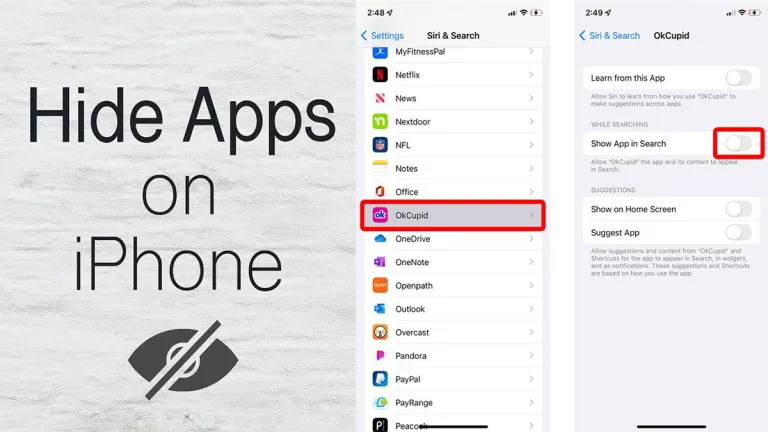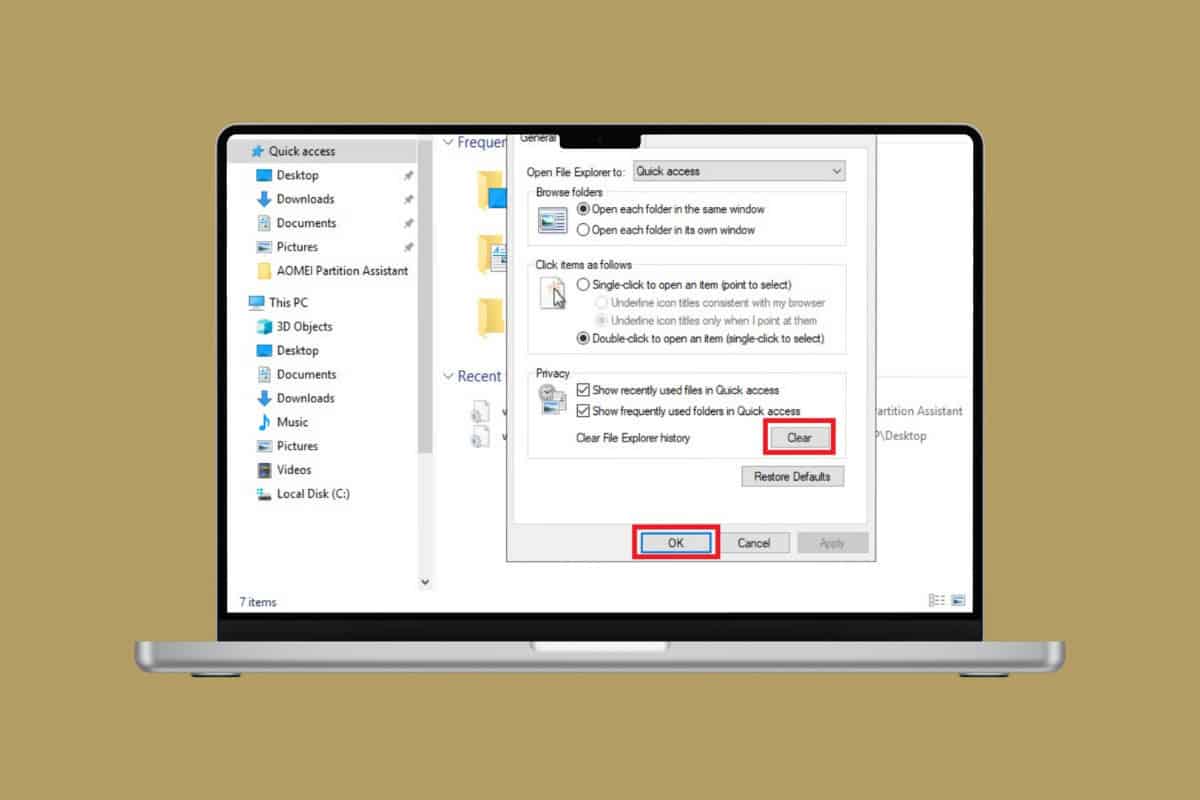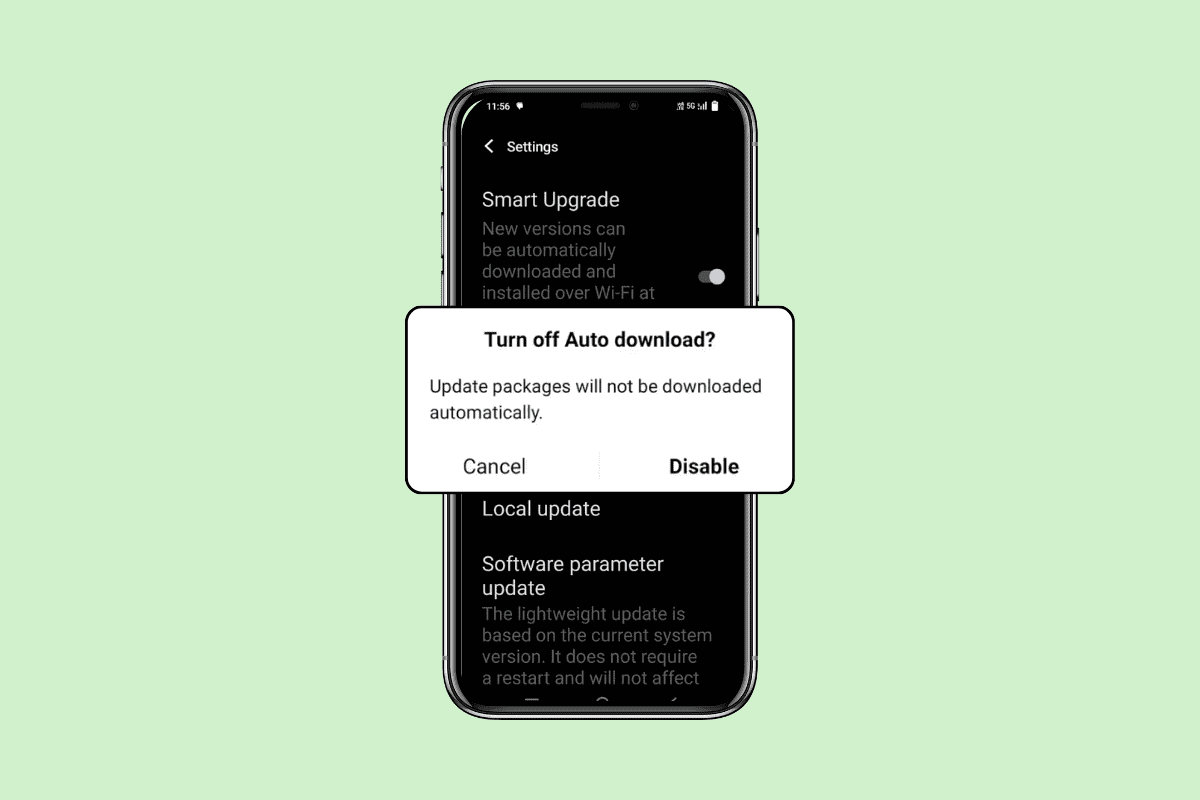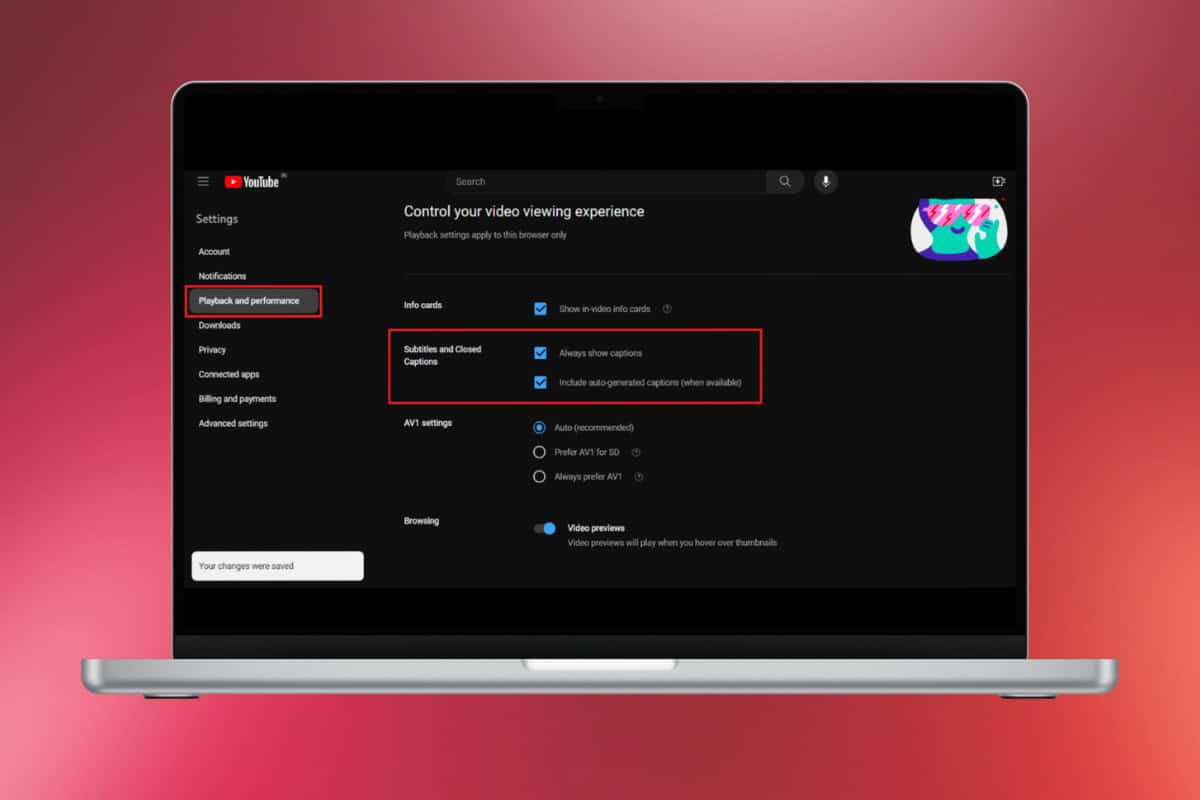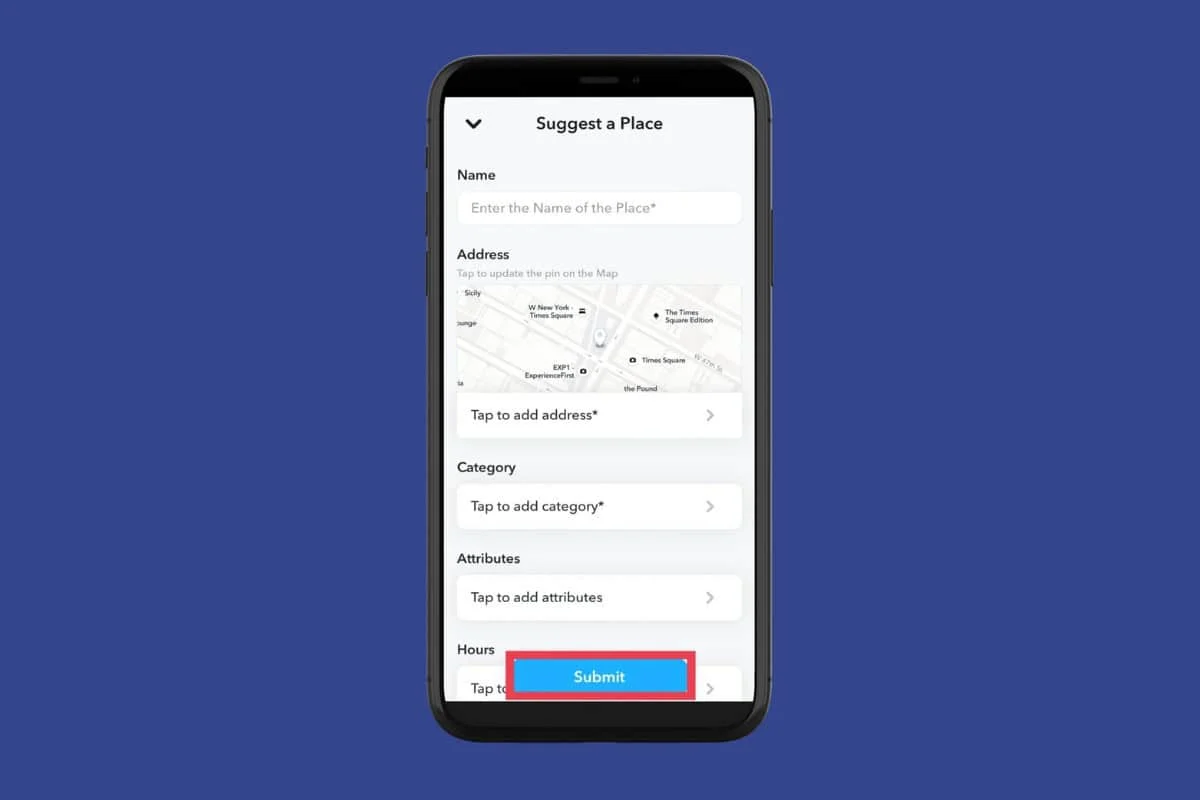
Are you a businessperson and you would like your customers to be able to snap you on Snapchat easily? Look no further! This guide will explain how to add your business location to the list on the map in Snapchat.
In this way, the people using Snapchat nearby can easily find your business and some of them can even click to get directions. It is a free and extremely easy method to get your business on the Snapchat map and target more customers.
How To Add Business Location on Snapchat Map
Following are the easy steps to add business location on Snapchat Map:
- Open Snapchat and go to your profile, tap on your avatar which is in the top left corner.
- Look for the gear icon in the top right corner of your profile and tap on it.
- Scroll down and tap Snap Map or See My Location, depending on your version.
- If necessary, allow Snapchat to access your location. A popup will be flash and you have to select Allow while using this app.
- Find Suggest a Place and tap on it.
- Fill in the business details such as your business name, category, location, phone number, website, and add a photo if possible.
- Once you’ve filled in the details, submit your request.
- Wait for approval. Snapchat will review your request. You’ll get a notification when your business is on the map.
The Impact of Snapchat Maps on Local Marketing
In comparison with previous generations, Snapchat Map has become a game-changer in local marketing. It positions businesses right in front of the eyes of a youthful audience with a keen interest in using mobile devices. The businesses can be found naturally through their location.
Also, geofilters, as well as location-specific product promotions, exist helping to enhance the results with regard to customer interest and sales. It is a tool that can be used by the local businesses to reach out to the people, the targeted clients where they can easily be attracted by the appearance of the site and the ability to interact with it.
Frequently Asked Questions (FAQ’s)
Q1. Will Snapchat notify you while a person checks your location?
Ans. No, Snapchat does not notify its users when someone checks your location on Snap Maps. This is important for user privacy.
Q2. What map does snapchat use?
Ans. As mentioned, Snapchat utilizes OpenStreetMap (OSM) data mainly for Snap Map. OSM is a voluntarily contributed, open-source mapping project in which geodata are collected and published.
Q3. Are snap maps live?
Ans. In detail, Snap Maps refresh the user locations with about a few minutes interval while the application is active. However, it is not all fully live.
Q4. How accurate is snapchat location?
Ans. It is also important to note that the accuracy of the location on Snapchat also depends on the GPS of your device and the connection to the network your device uses. It usually gives a fairly good estimation of your location in relation to your surroundings though it lacks precision.
It should now be easy for your business to pop up on the Snapchat map for it to be seen by anyone. This is a good technique of getting to new customers and expanding on one’s business. Please don’t forget it is free to add your location.