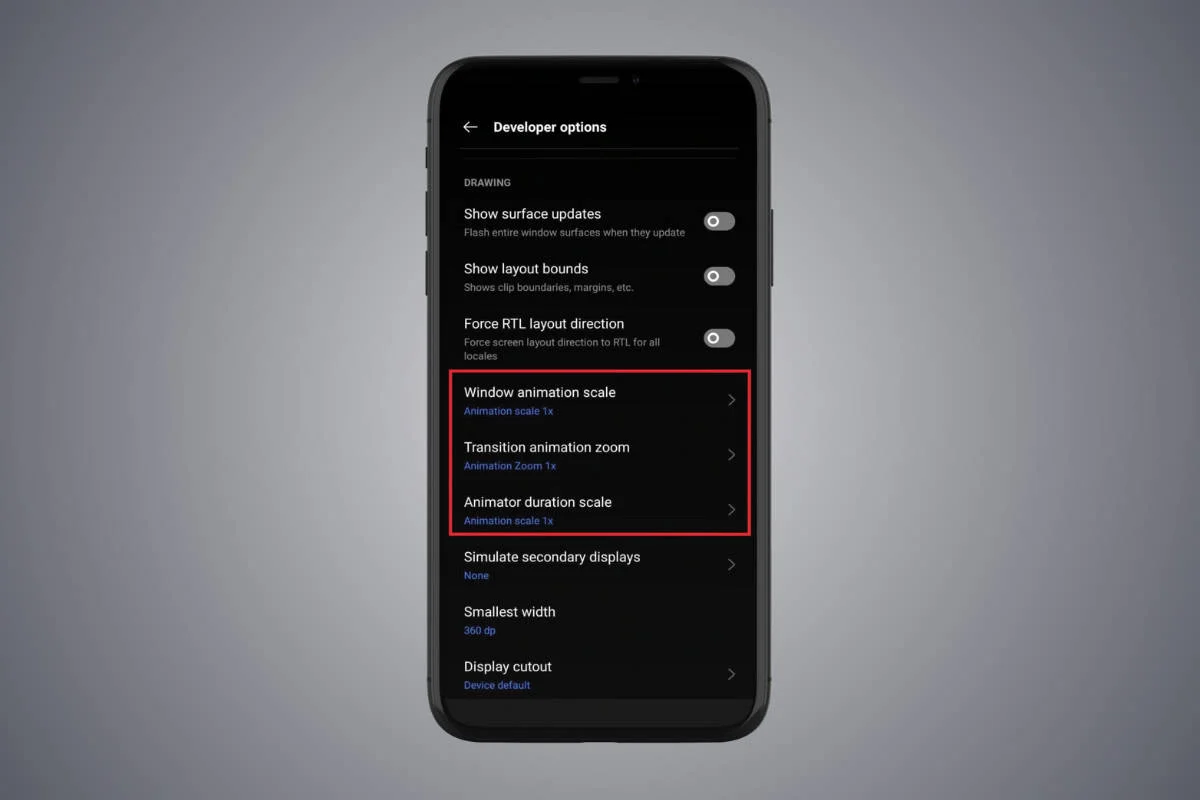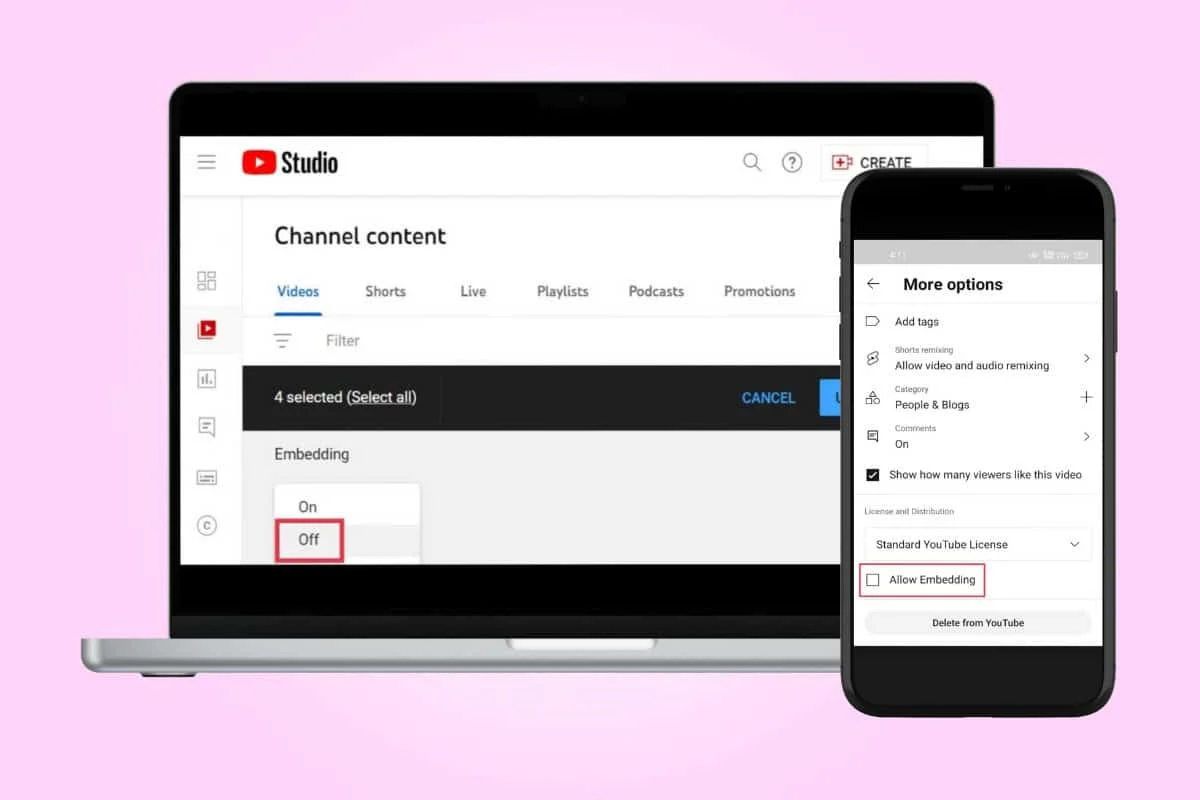Frustrated with your internet speed and unsure what to do or maybe you just want to take your fast speeds to the next level. In either case, we have you covered. We provide you with a quick checklist to help you ramp up your speed below.
Whether you’re an experienced web user with a ton of knowledge and a great internet connection or a struggling novice trying to get your computer to download content quicker, everyone runs into issues with download speed sooner or later.
The key is to correctly identify issues that might be slowing down your internet experience without causing more problems than you had to begin with. Utilize the following tips before going off the deep end when seeking faster internet speed. You’ll thank us later.
1. Test Your Current Internet Speed
There are a number of things that can slow down your internet speed. Some are controllable and others are not. The first step in understanding how to speed up your connection is to have a solid understanding of how fast your connection actually is.
Fortunately, there is a simple and FREE tool to test out your internet speed – SpeedTest.net.
In order to get the most accurate figure for your internet connection, make sure that no other devices are connected to your Wi-Fi or Router except the one that you’re currently testing. Other devices will draw resources from your connection and reduce your speeds.
Once other devices are disconnected, go to the SpeedTest.net website and follow the instructions to conduct a speed test. The site is very intuitive and you won’t need our help navigating it.
The folks at SpeedTest.net will check both your download and upload speeds and give you a very accurate number. For even more accuracy, you can conduct multiple tests at different times of the day and then average them.
The number you are going to get from the speed test will be in Mbps (Mega bits per second). This is an important number and it will be the number that your internet service provider used when selling you your service.
Check your service agreement with your ISP to see if your speeds are close to what you were promised. Pay attention to words like “potential” in your service agreement as this doesn’t necessarily mean you are guaranteed those speeds. Contact your ISP if you have significantly lower speeds than promised to see what the problem might be.
2. Use a Different Modem/Router as a Test
Surprisingly enough, many people think they have a great modem/router when in fact it is outdated, overworked with multiple devices, or poorly located in the house/office. If you’re getting randomly disconnected at times while online, it is highly likely to be your router/modem and not your ISP.
You can test out another modem/router easily enough by buying or borrowing one from a friend. If you buy one, you can always return it if it doesn’t give you the speed improvement you’re looking for.
The manufacturer of your modem/router can have a serious impact on your speed as well. Try to use highly respected brands like NetGear. You can do your due diligence on product quality online to see which modems/routers are the best for your budget.
3. Do a Thorough Virus Scan
Viruses and Malware can not only harm your computer, data, and privacy, but they will more often just bog down your computer’s speed. This is especially true with your internet speed as these viruses and malware will tap into your internet to do their dirty work and suck your speed dry.
Luckily, there are a number of great anti-virus programs available with free trial periods and many of them aren’t very costly. Do some evaluation of what is available and read the feedback from other users in making a decision on which ones are best suited for you.
Once you run a thorough scan of your system, correct any problems that are detected and go back to do a speed test again.
4. Make Sure You’re Not Getting System Interference
Often times, we have multiple programs running in the background of our computers that use internet speed and we don’t even realize it. Ironically, one of the biggest culprits is our anti-virus software.
Of course, you want to make sure you’re using anti-virus to keep your computer safe, but take a look at your open programs and processes in your computer task management system (Ctrl+Alt+Del – Task Manager for PCs). Try shutting down some of the processes or programs that you don’t need to be running.
You can even shut down your anti-virus, but we don’t recommend it.
Once again, do a speed test to see if closing some of these programs/processes improved your overall internet speed.
5. Use High Quality Filters if You Have a Landline
This issue becomes increasingly rare every year as more and more people stop maintaining a home phone. However, if you do have a phone line running into your house and you’re using DSL or other telephony type internet, you will want to make sure you have a high quality adapter/filter attached.
These filters help reduce the interference that can be caused by phone lines and keep your phone and internet experiences separated appropriately.
Conclusion
If you have followed this checklist and still have issues with your internet speed, we recommend talking to your ISP about possible solutions. Additionally, you may just have outdated hardware and will need to upgrade your equipment, but don’t be distraught if this is the case. Upgrading your system need not be a huge expense in this day and age as you can usually get last year’s models on the cheap and still have a significant upgrade.