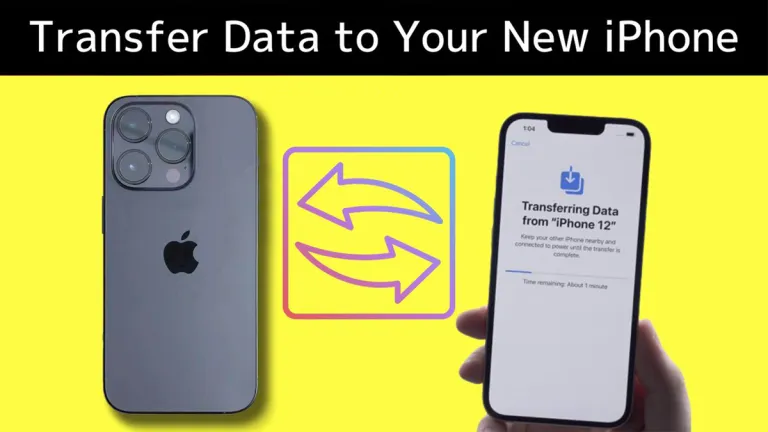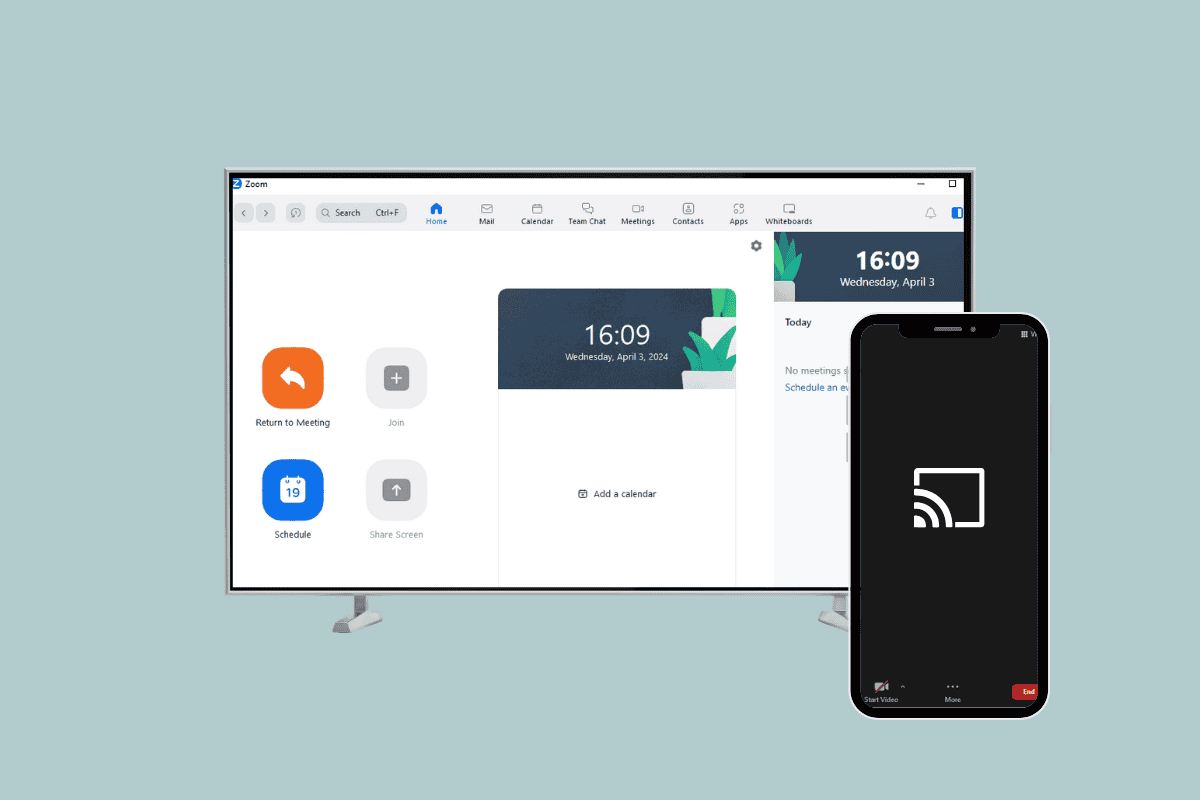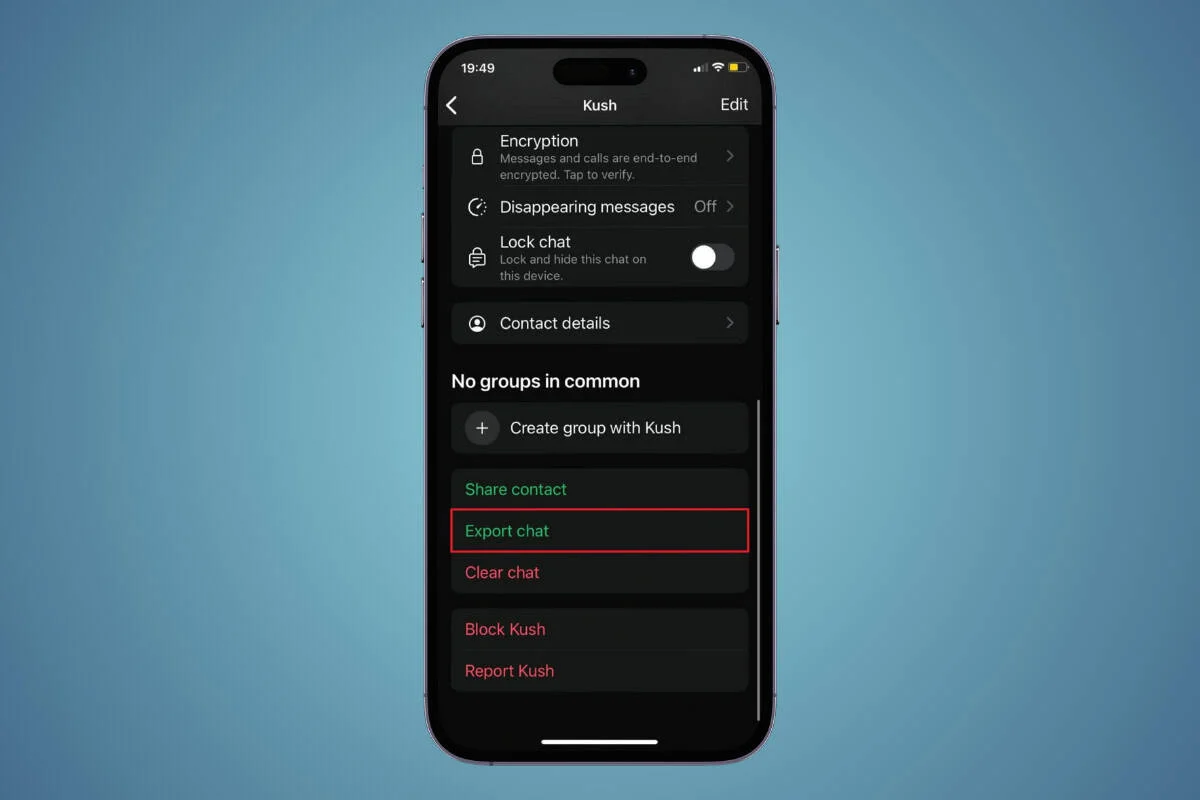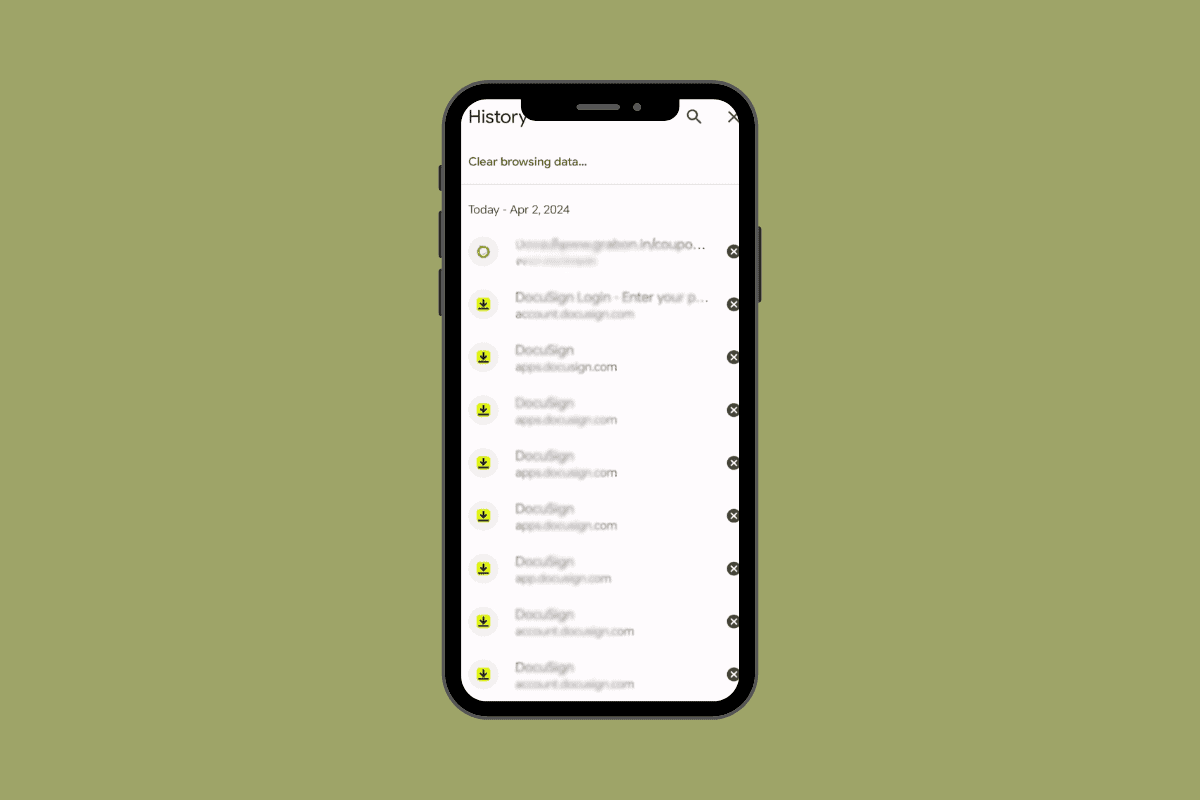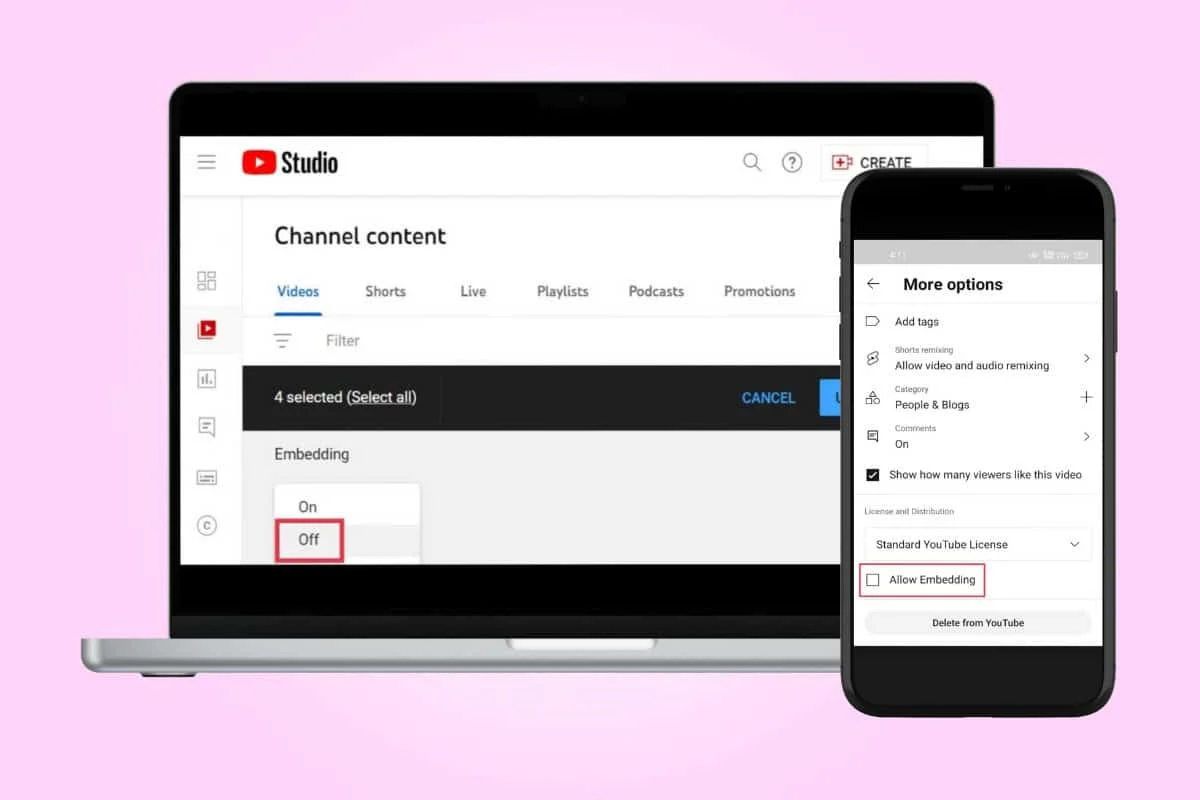
Seeing your hard work being re-uploaded or edited by others without permission can be frustrating. One way to prevent unauthorized use of your content is by disabling the download option on YouTube videos.
In this article, we will discuss some helpful methods to help you maintain control over how your content is accessed.
How to Disable Download Option on YouTube Video
Disabling the download option on YouTube videos is a useful way to protect your content and ensure that it can only be viewable on the platform itself.
Method 1: Using YT Studio
- Open YouTube Studio on your Android device.
- Tap on the Content option.
- Select the video you want to edit.
- Tap on the three-dots icon and then on Edit.
- Tap on the More options.
- Uncheck the box next to the Allow Embedding option.
- Tap on the backward-pointing arrow icon.
- Lastly, tap on the Save option.
Method 2: Using a Web Browser
- Open your browser and visit YouTube Studio.
- Tap on Your videos then select the Video option.
- Tap on Edit. Next, tap on Embedding.
- Tap on the down arrow.
- Change the value from On to Off.
Method 3: Using YouTube Settings
- Open the YouTube app.
- Tap on the Profile icon from the top of the screen. Next, tap on Settings.
- Tap on Downloads.
- Turn off the Download over Wi-Fi only option and disable the Recommend downloads option.
- Lastly, tap on the backward pointing arrow to save the changes.
Frequently Answered Questions (FAQs)
Q1. Can I Turn Off Downloads for Specific Videos Only?
Ans. Yes, it is possible to turn off the download feature for specific videos. This can be done by disabling the Embedding option. By doing so you can control who has access to download certain content and protect your video from being shared without your permission.
Q2. Can Viewers Still Use Third-party Tools to Download My Videos?
Ans. Downloading videos from third-party apps is against YouTube community guidelines. Violating this policy may lead to copyright infringement issues and potential legal action. While disabling the download option can prevent viewers from downloading your videos, it is possible for them to find alternatives to download your content.
Q3. Will Turning Off the Downloads Affect the Accessibility of My Videos?
Ans. No, turning off the download option for your YouTube videos will not affect the accessibility of your videos. Your videos will still be available for streaming and viewing as usual on the platform. The only difference is that viewers won’t be able to download the videos for offline viewing.
Q4. Can I Allow Downloads for Certain Users or Groups?
Ans. No, at present YouTube does not have a feature that allows creators to offer downloads for specific users or groups.
Q5. Will Disabling Downloads Impact My Channels Engagement or Viewership?
Ans. No, disabling the download option on your YouTube channel will not impact your channel’s engagement or viewership. This is because the majority of users prefer to watch content through online streaming rather than downloading the content for offline viewing.
By following the steps given in this article, you can easily disable the download option on YouTube videos and ensure that your videos remain securely stored on the platform.