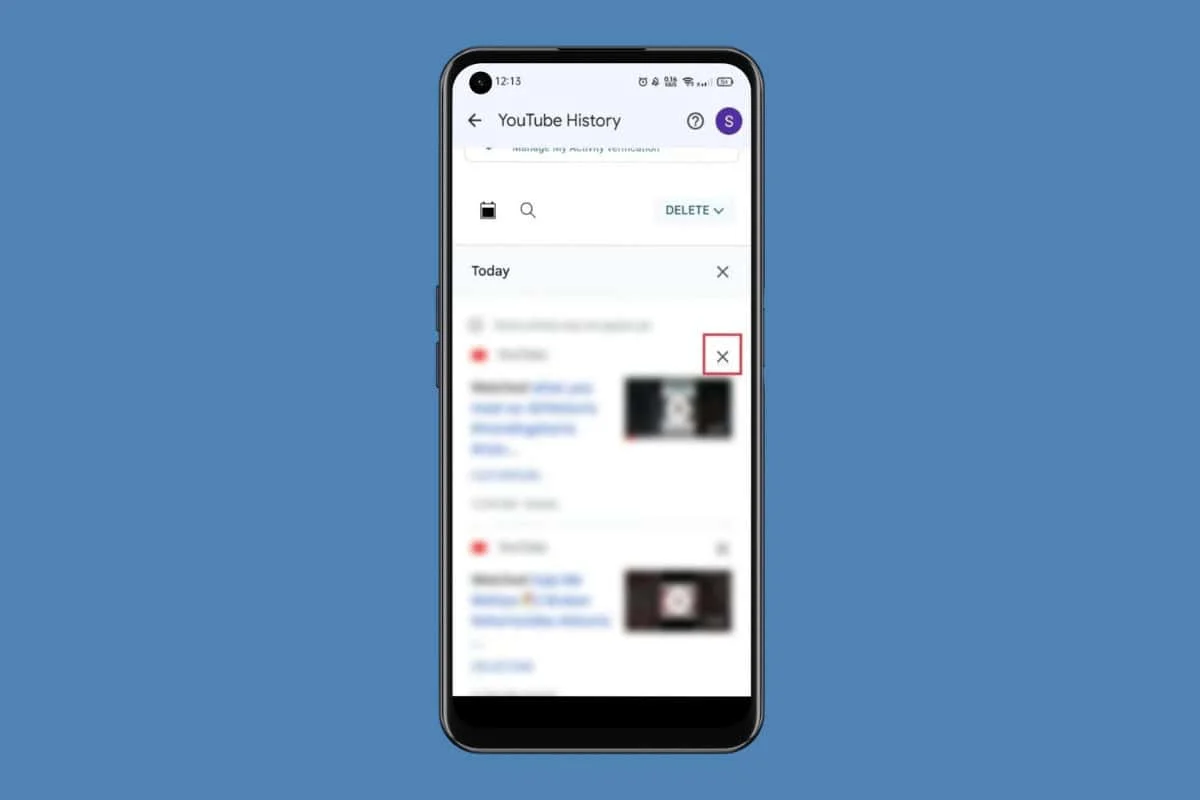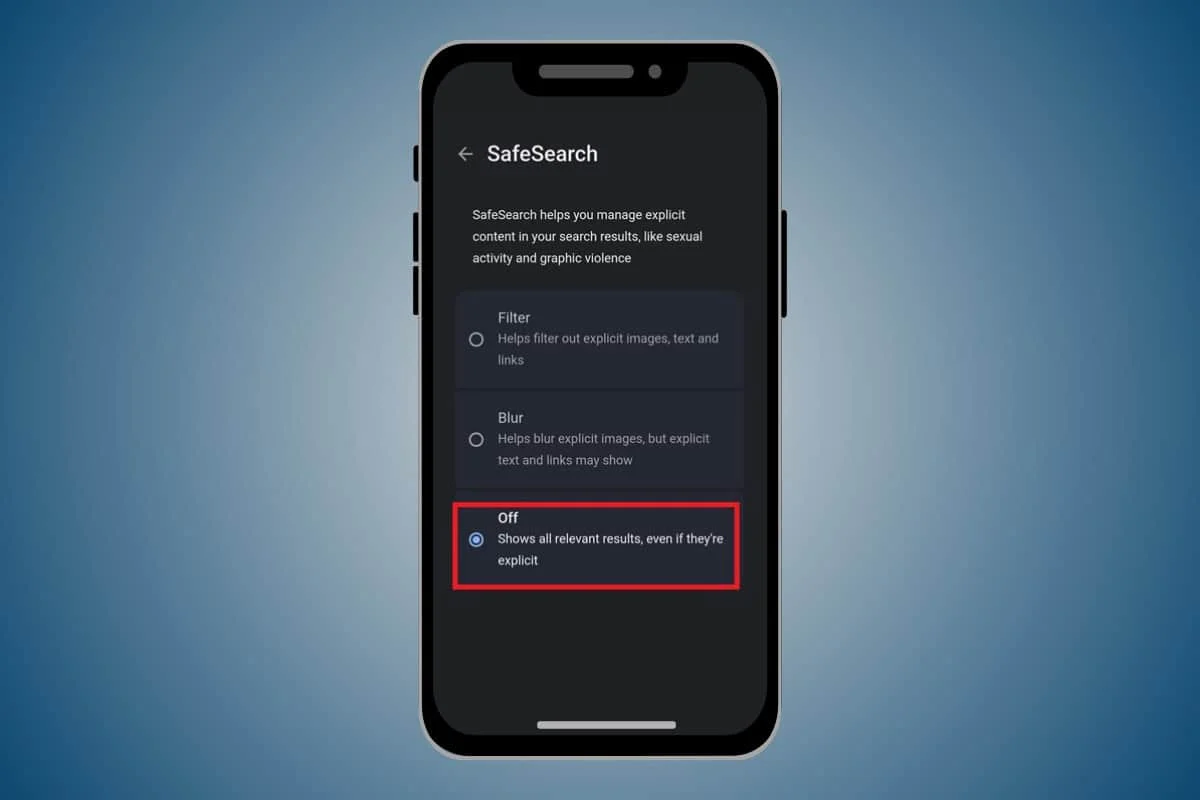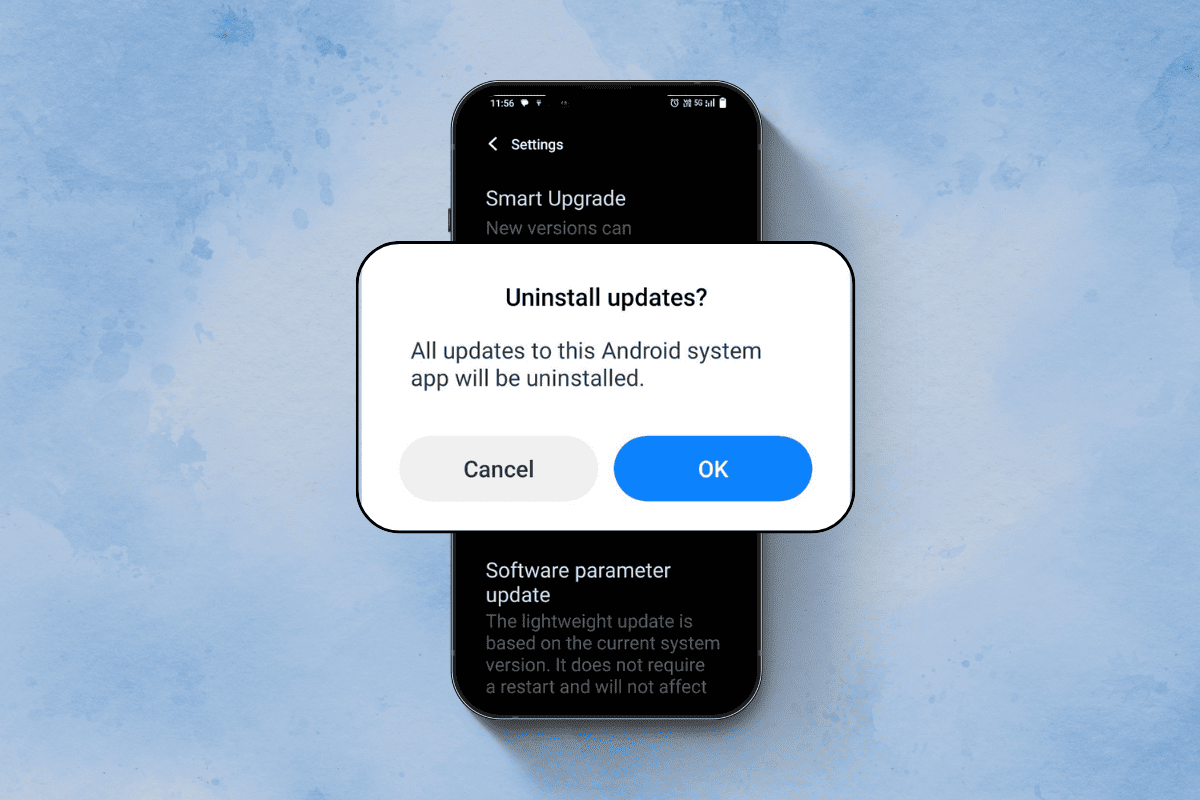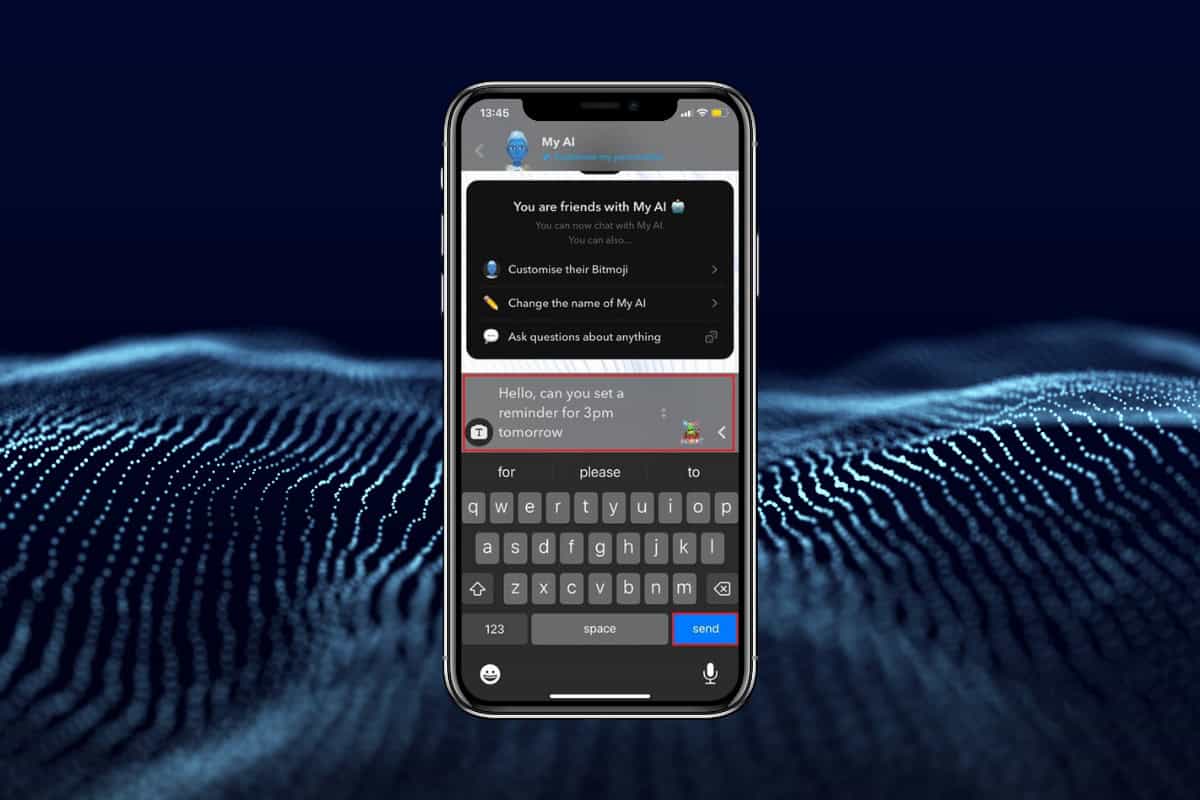Have you been trying to remember a website you went to a few days ago or the exact words you typed into Google to find something? If you want to go back and look at old searches or websites, your Google Search history can be very helpful.
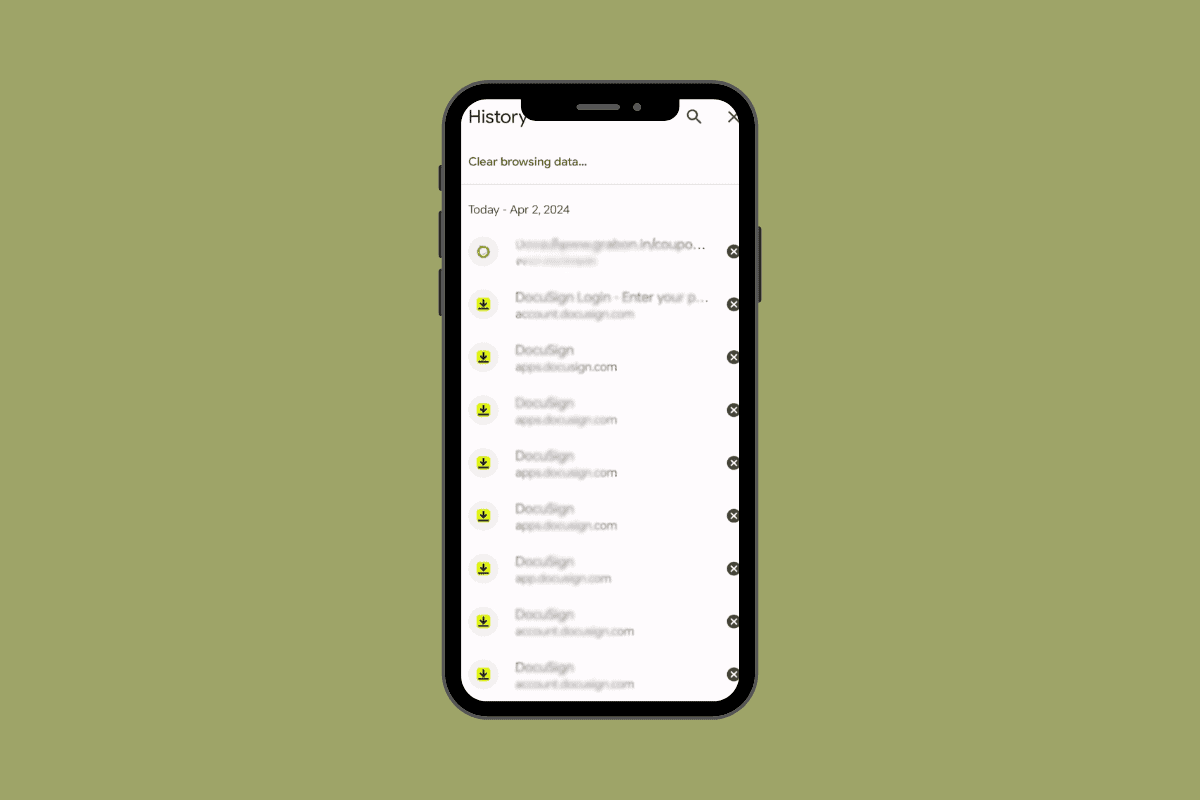
This guide will show you how to view your Google search history on Windows, Mac, Android, and iPhone.
How to View Your Google Search History on a Windows PC
Follow the steps mentioned below to view your Google search history on a Windows PC:
- Open your preferred web browser (e.g. Chrome, Firefox, Edge).
- Visit the My Google Activity website.
- Sign In to your Google account if prompted.
You’ll see a chronological list of your search history.
Note: You can filter your Google Search history by clicking on Filter by date.
How to View Your Google Search History on Mac Device
You can follow the same steps to see your Google search history on your Macbook as on Windows.
How to View Search History on Android Devices
If you’re an Android user, you can access your Google search history directly through the Google app:
- Open the Google Chrome app.
- Tap the three dots at the top right corner and select History from the menu.
You’ll now see a list of your recent Google searches and visited websites.
How to View Search History on iPhone
Follow the same steps as Android to check your Google search history on your iPhone. Alternatively, you can visit the My Google Activity website on a web browser and sign into your Google account to view the same.
We hope our guide helped you easily view and manage your search history across Windows, Mac, Android, and iPhone devices.