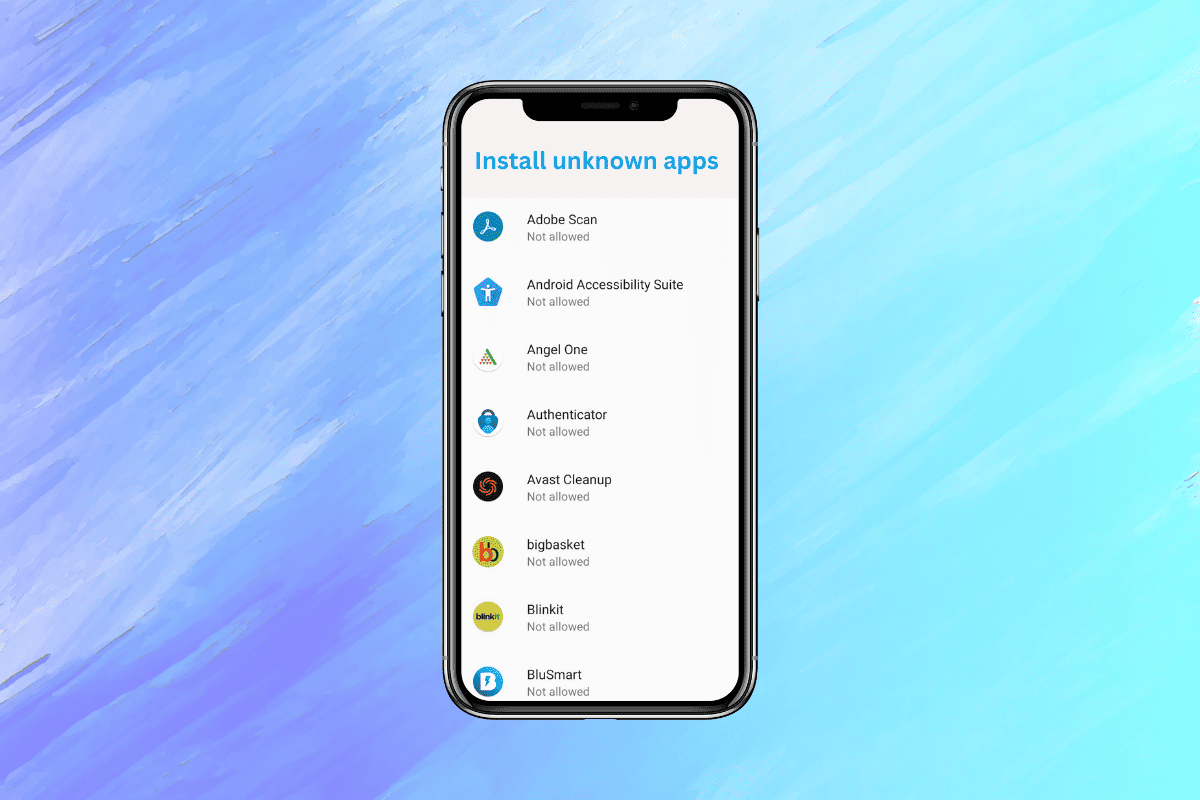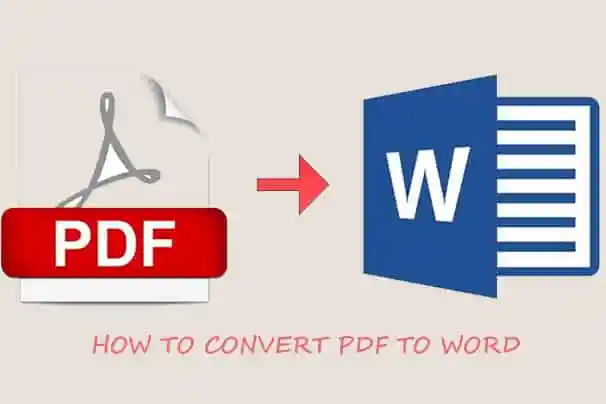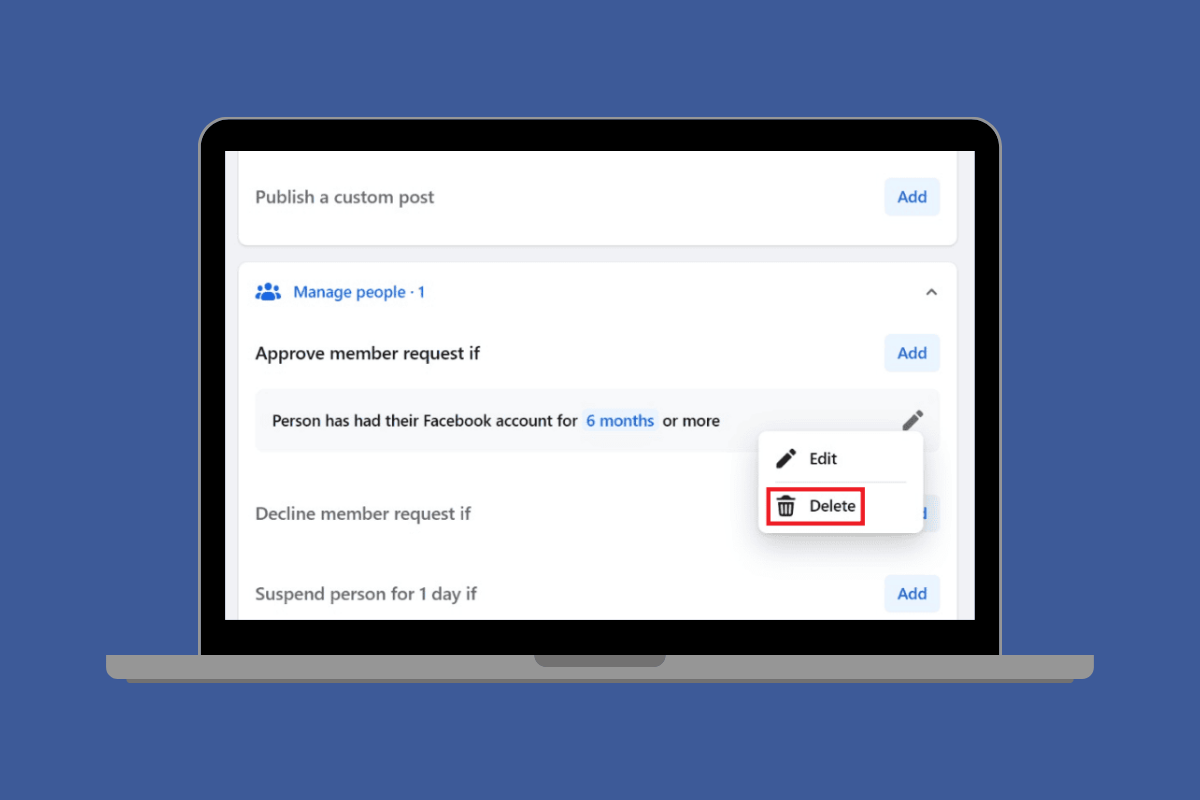
Facebook’s Admin Assist feature was designed to help group administrators save time by automating certain tasks. However, some admins may find that automated actions don’t align with how they want their group to function.
ADVERTISEMENTS
In such cases, turning off Admin Assist entirely is the best solution. This guide will explore how to disable Admin Assist on your Facebook group, as well as provide context around why should you turn it off.
Why Should You Turn Off Admin Assist?
While Admin Assist can be a useful tool, there are several reasons why a group admin may want to disable it:
- Since Admin Assist operates based on pre-set rules, the automated actions may not always align with the guidelines of a particular group.
- When Admin Assist automatically approves or declines members/content, admins will not know the reasoning behind those actions.
How to Disable Admin Assist
Follow the steps mentioned below to disable admin assist:
- Open Facebook and click on Groups on the left panel.
- Select the group you want to manage.
- Click on Admin Assist on the left panel.
- Click on the pencil icon on the right side of criteria.
- Click on Delete and then click on Delete again to confirm.
- Follow the same steps to delete each criteria.
Note: If you want to completely disable all automation, be sure to remove each and every criterion from the various sections.
ADVERTISEMENTS