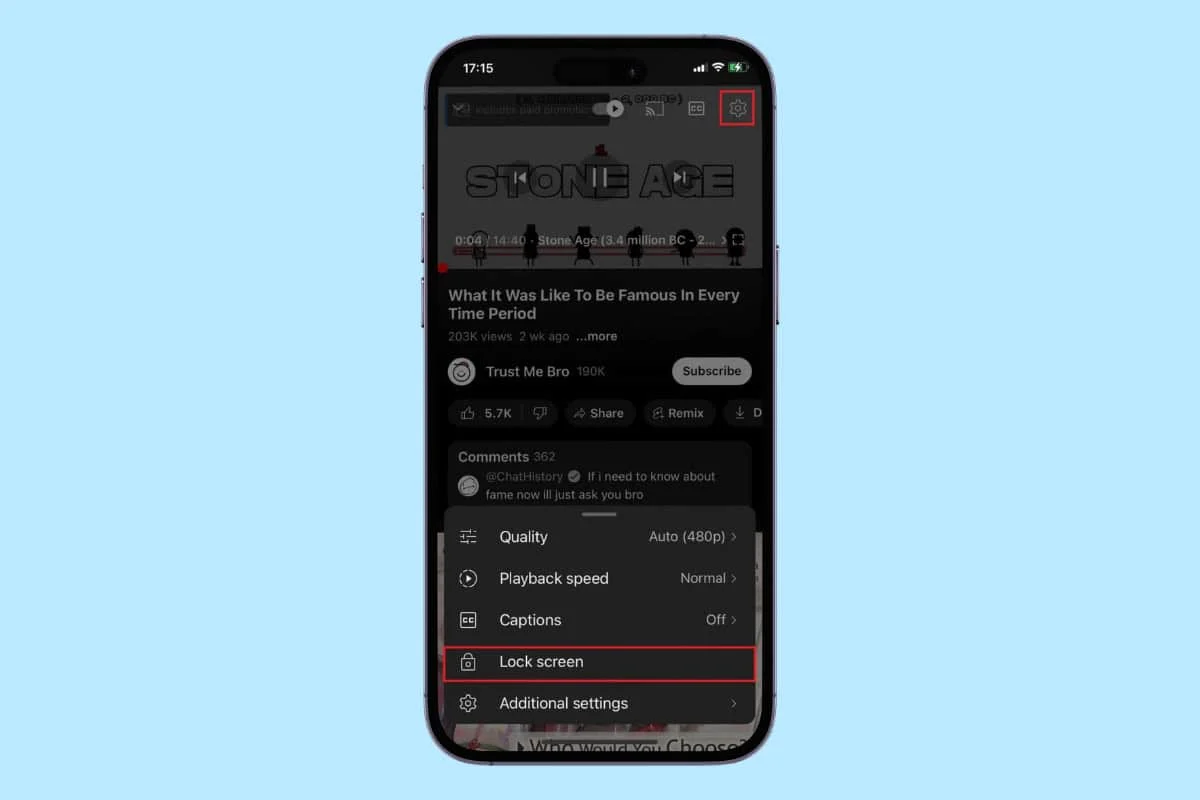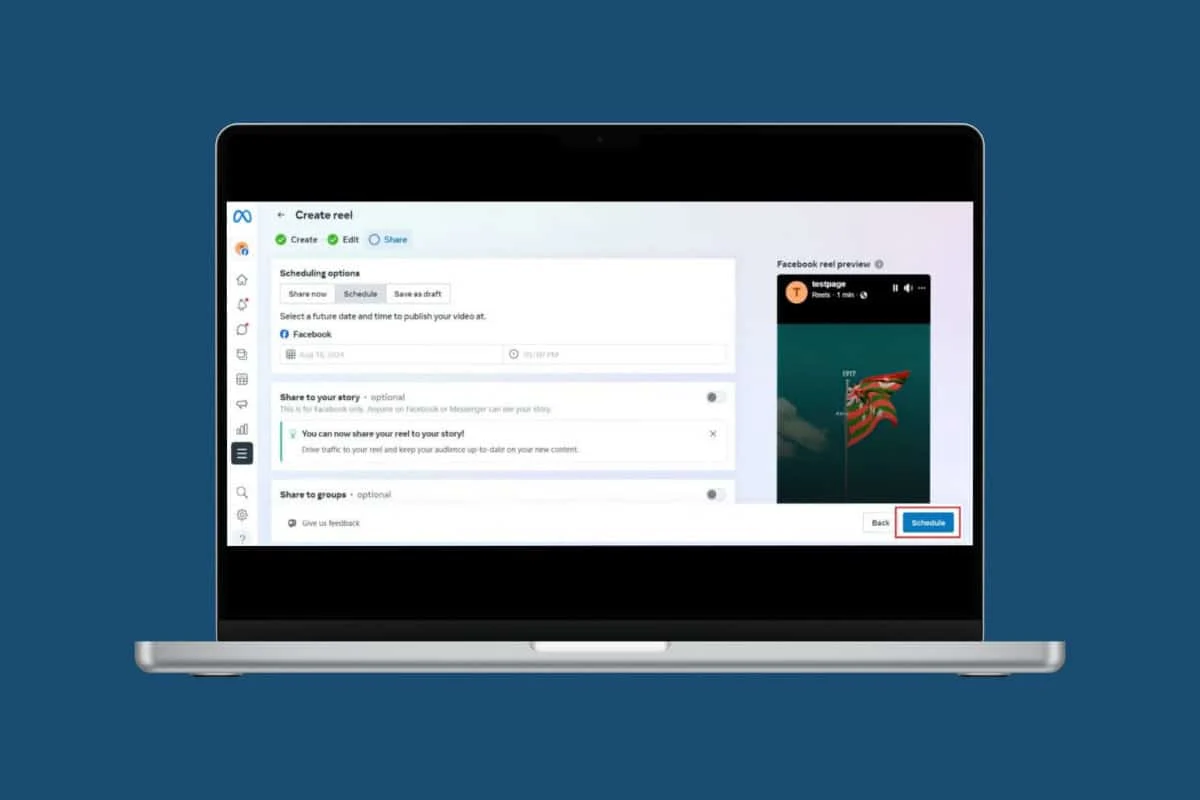
For reaching a larger audience on Facebook it is essential to schedule reel at the time when your followers are most active. It helps you strategically plan out what and when to post so you can focus on creating engaging content and ensure that your page remains active and consistent even if you are not constantly online.
In this comprehensive guide, we’ll help you learn how to schedule reels on Facebook.
How to Schedule Reels on Facebook
Currently scheduling a reel directly through your Facebook account is not possible. To schedule a reel, you will need to log in to your meta business suite.
Follow the steps given below to do so:
Method 1: Using Meta Business Suite
- Open your desktop browser and visit the Facebook login page.
- Log in to your Facebook account then switch to your page.
- Click on the Meta Business Suite option from the bottom left corner.
- Click on Create reel then click on Add Video and select the reel video you want to share.
- Click on Next from the bottom right corner.
- Click on Add audio if needed. Once done, click on Next again.
- From the Scheduling options click on Schedule then select your desired date and time.
- Click on the Schedule button from the bottom right corner.
Method 2: Using Planner
- Follow steps 1-3 from the previous method. Next, click on Planner located in the left corner.
- From the calendar Select the date you want your reel to be published.
- Now, start creating a reel, click on either the Add video or Add photo option.
- Select the content you want to share as a reel. Next, click on Next,
- If necessary, crop, trim, or add text and audio to your reel then click on Next.
- Click on Schedule then choose your desired date and time.
- Lastly, click on Schedule.
How Can I Reschedule a Facebook Reel that I’ve Already Scheduled
You can reschedule a Facebook reel that you’ve already scheduled just by following these given steps:
- Navigate to your Meta Business Suite home page.
- Click on Posts & reels then navigate to the Scheduled section.
- From the available scheduled posts select the reel you want to edit.
- Click on the three-dots icon given next to the selected reel.
- Select the Reschedule reel option.
- Click on date and time and re-enter the date and time you want to schedule.
- Once done, click on the Reschedule button.
What Are the Benefits of Scheduling Facebook Reel?
There are numerous benefits of scheduling Facebook reels some include:
- Consistency: Scheduling ensures a steady flow of content, even during your busiest periods.
- Time efficiency: By scheduling reels in advance, you can save hours that can be used for other important tasks.
- Boost engagement: By uploading reels during peak engagement periods, you can maximize the visibility of your reel and reach a larger audience.
- Grow your audience: Reels have the potential to show up on different parts of Facebook. By scheduling reels you can target different demographic audiences in various time zones.
What Are the Tips for Scheduling Facebook Reels?
When scheduling a reel on Facebook, it is important to consider a few tips to maximize engagement.
- Schedule a reel when your audience is most active. Typically, users are active during midday, especially from 1-3 Pm, and at night around 10-12 pm.
- Determine how often you want to share a reel and ensure to stick to the regular schedule.
- Improve the strategy of your content. Use analytics to determine which type of content has higher engagement and positive reviews and prioritize posting such type of content to attract more viewers.
- Always prioritize high-quality and authentic content.
Frequently Asked Questions (FAQ’s)
Q1. What is the Best Time to Publish a Facebook Reel?
Ans. The best time to post your reel on Facebook for maximum visibility is between 12-3 Pm during midday hours. This is when many users are on lunch break and tend to check social media at this time.
However, it is important to note that this may not be the ideal posting time as different people use Facebook at different times. It is recommended to test different posting times based on your higher engagement rates and visibility.
Q2. Why Can’t I Schedule Reels on Meta Business Suite?
Ans. If you are having trouble in scheduling reels on your meta business suite it might be because you are trying to do so from your personal Facebook account. Scheduling a Facebook reel through the Meta Business suite is possible only through the Facebook page. Make sure to switch to your Facebook page in order to schedule your reels successfully. However, if you’ve already switched to your Facebook page and are still experiencing issues, it could be due to some technical glitch or bug.
Q3. Will Scheduling Reels Negatively Impact My Facebook Reach?
Ans. No, scheduling a reel on Facebook will not negatively impact your Facebook reach. In fact, scheduled posts often drive more engagement as they allow you to plan and optimize content ahead of time.