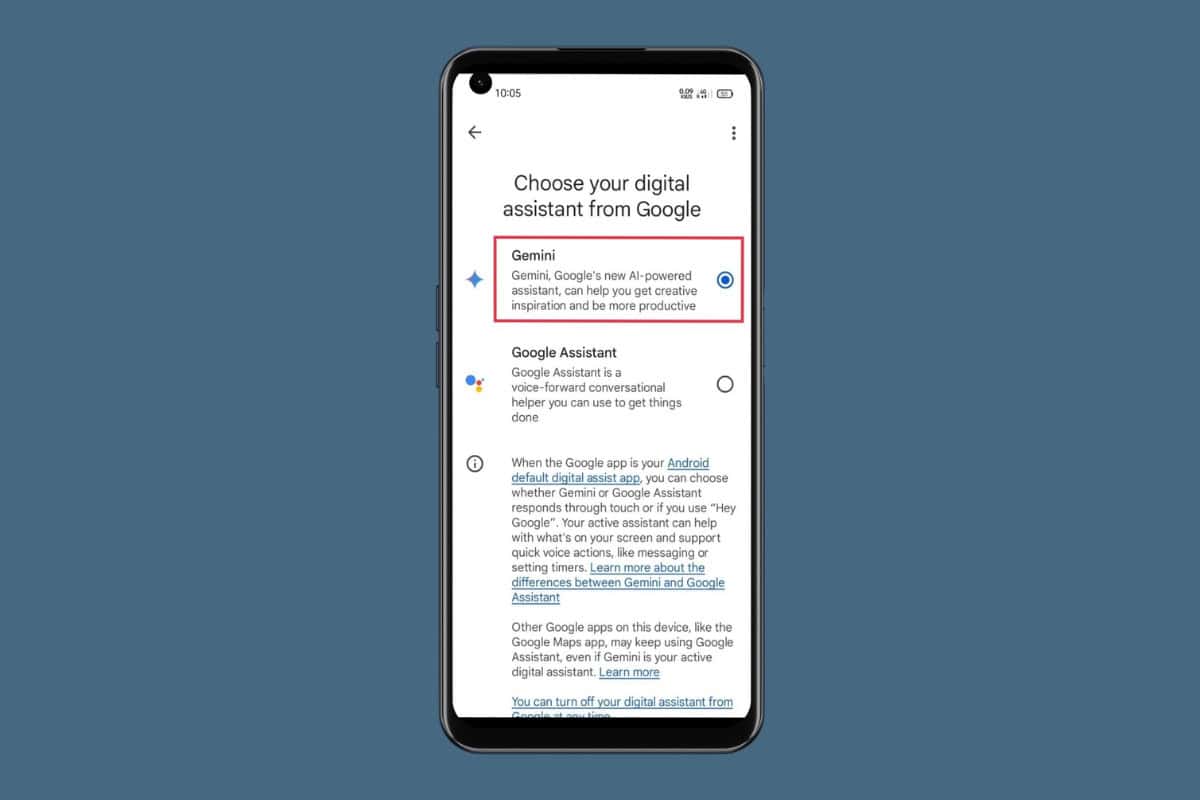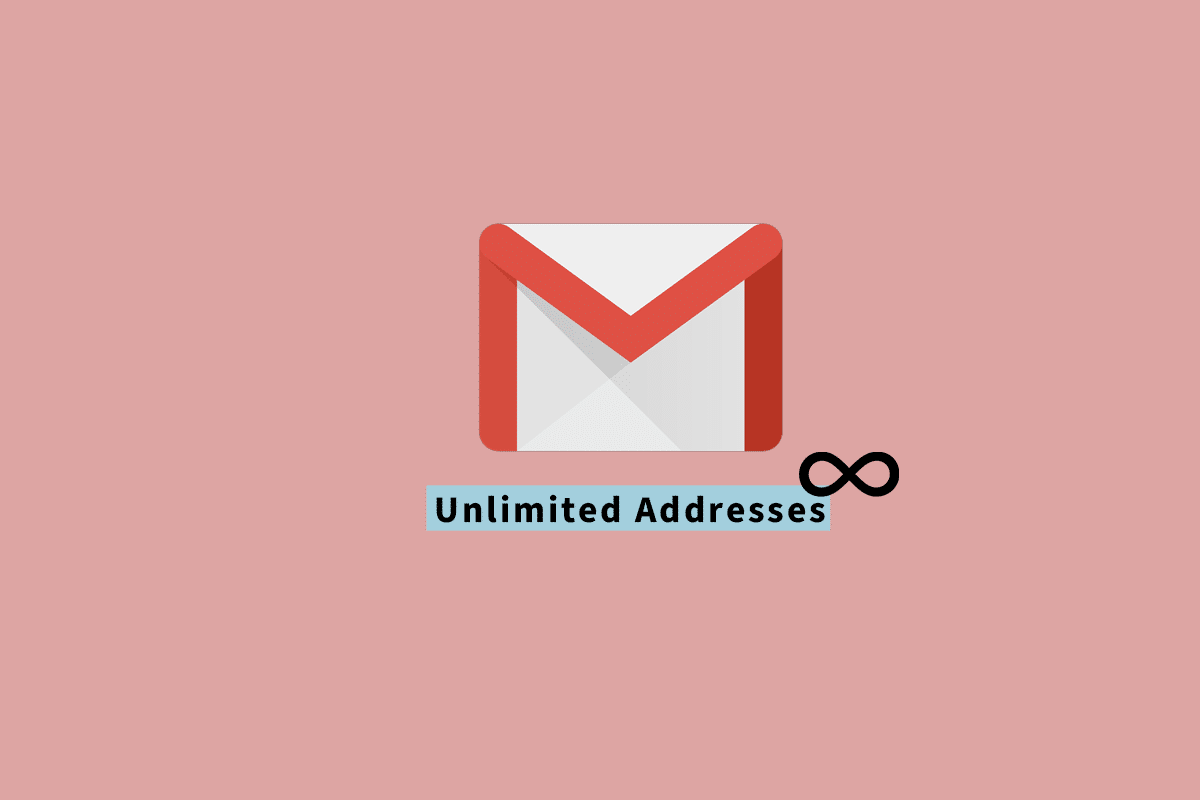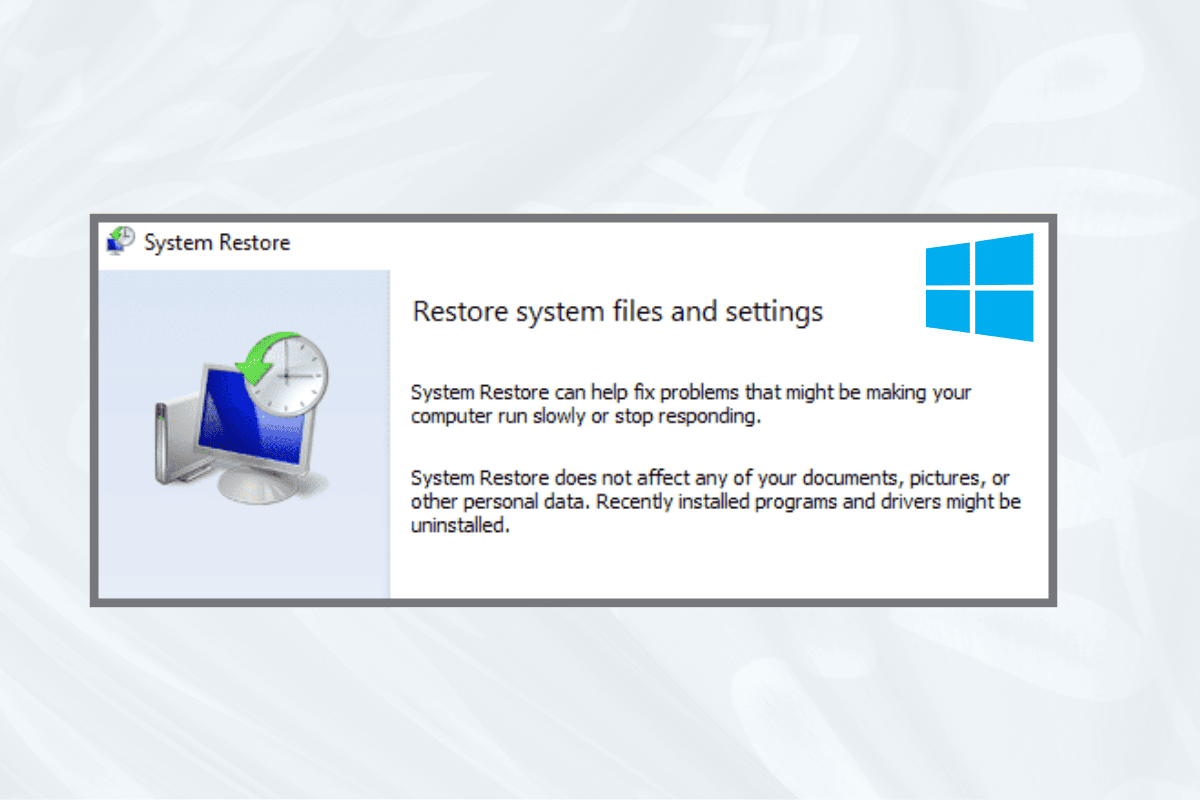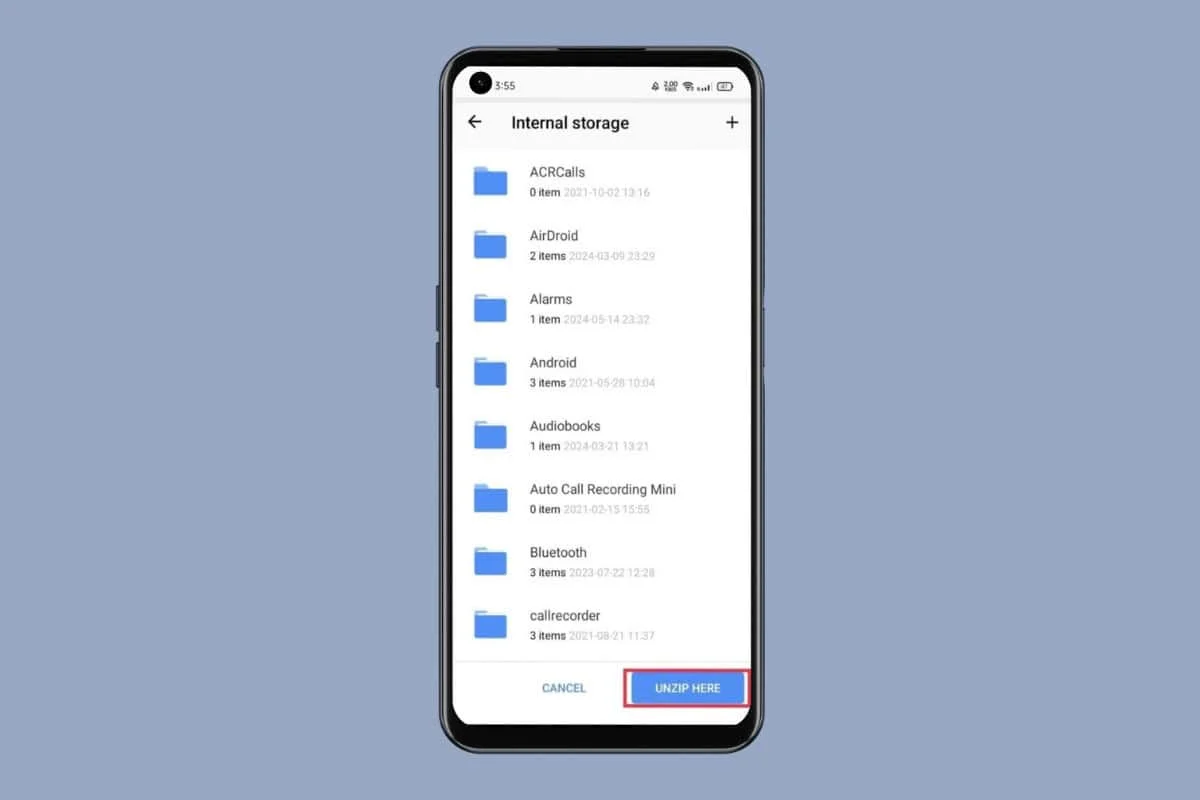
RAR files are a popular file format used to compress and archive files. If you are looking for a way to open RAR files on your Android device, you are in the right place.
In this article, we will explore some popular applications that allow you to easily view the contents of RAR files right from your Android device.
How to Open RAR Files on Android
You can open RAR files on Android devices using these third-party applications:
Method 1: Using RAR
RAR is a popular extraction app for Android devices. It allows users to extract, create, and manage compressed files.
- Install the RAR application.
- Open the RAR app and navigate to the folder of the RAR file you want to extract such as Android, Download, and others.
- Locate and tap on the RAR file to open it.
- Select the file you wish to extract.
- Then tap on the Upward arrow icon.
- Now, select the extraction location then tap on OK from the bottom right corner.
The extracted file will be now saved.
Method 2: Using WinZip
WinZip is an application that allows users to open RAR formatted files on Android devices. While it is available for free download on the Google Play store but might require a subscription to use certain features.
- Install the WinZip app then grant the necessary permission.
- Now, open the WinZip app then tap on Start.
- Locate then tap and hold the RAR file.
- Select the Unzip to option then choose the destination folder where you want to extract the file.
- Tap on UNZIP HERE.
Once the file has been unzipped you can find it in the selected destination folder.
What Are RAR Files Used For?
RAR files are typically used to store or share a large file such as documents, videos, photos, or audio files. Compressing files in the RAR makes it easy to send them by via email or download them from the internet. RAR files can also be split into multiple parts if they are too large to save.
Are RAR Files Safe to Use?
Yes, RAR files are safe to use. In fact, it is more secure than any other file compression method. This is because RAR files offer passwords through encryption. Compared to regular files, compressed files may still contain malware or viruses, but they won’t harm your device until you unzip it.
Why Do You Need a RAR Files Extractor for Android?
On computers, RAR file extractors are preloaded but on Android devices, you need to first install a RAR file extractor application before opening those files.
Here are a few justifications why you might need a RAR file exactor:
- RAR extractor can help you create your compressed archives making it easier to transfer large files.
- RAR extractor allows you to compress your hundreds of images into one single file.
What Are the Best RAR File Extractors for Android?
There are several RAR file extractors for Android some of the bests are:
- WinRAR
- 7zip
- ZArchiver
- B1 Archiver
- WinZip
- Bandizip
- Archive Extractor
- RarZilla Free Unrar
- ALZip
- IZArc
- RARLAB
- Zipify
- Unpack
We hope this article helped you learn how to open RAR files on Android device. If you have any queries or suggestions.