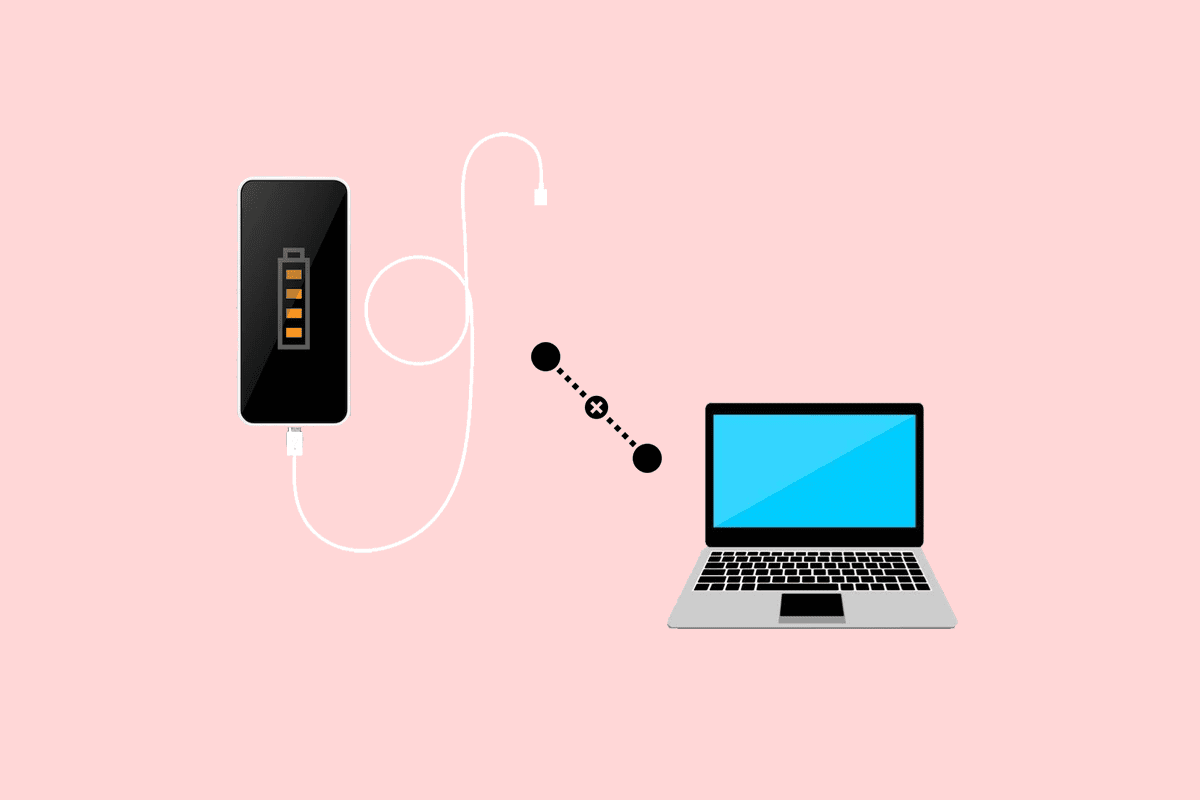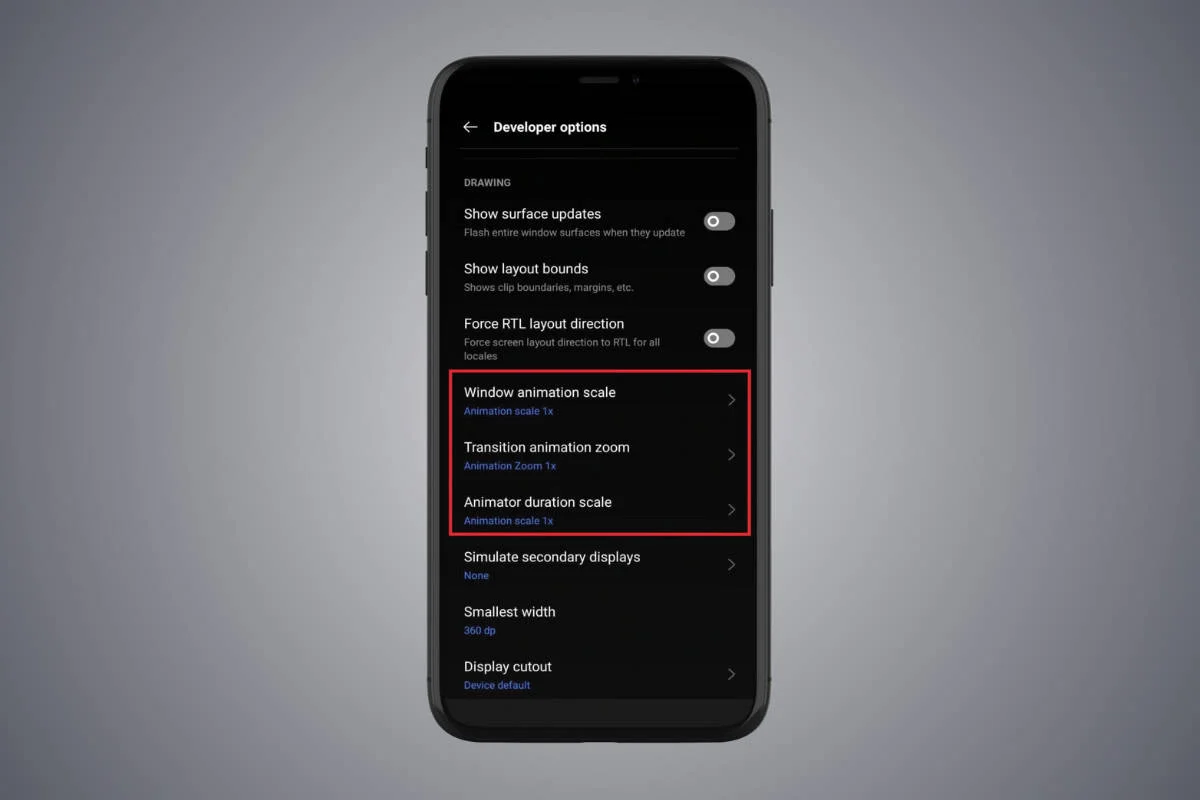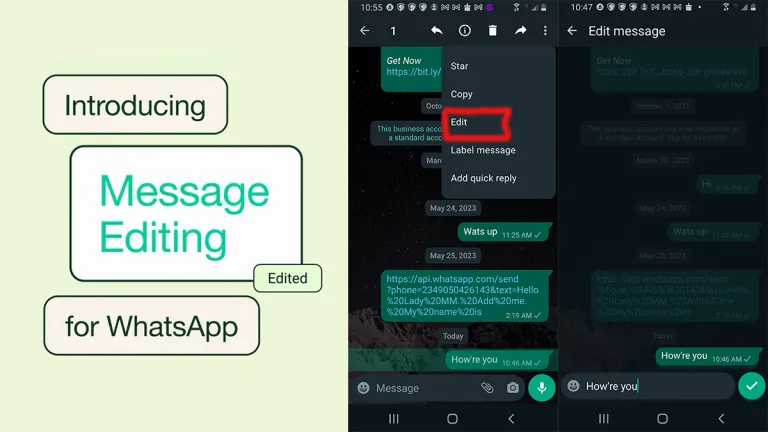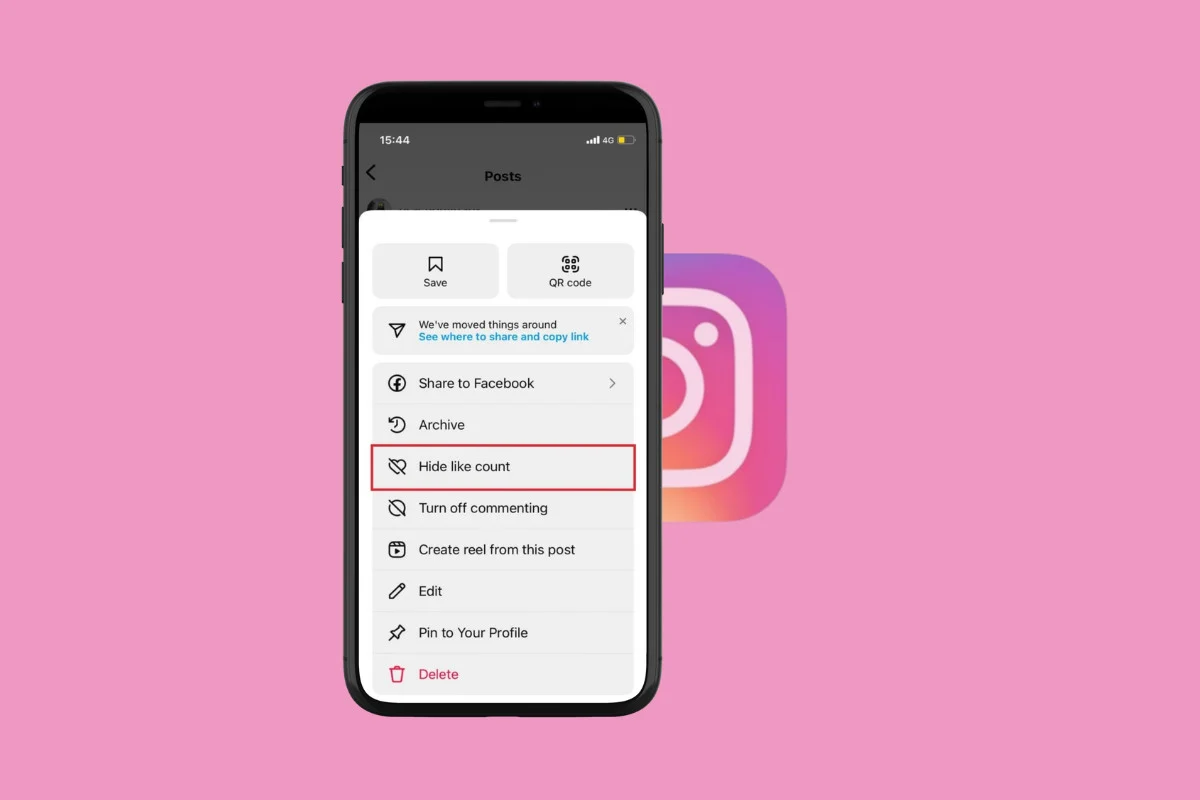
Currently, Instagram tops the list of one of the most used social media platforms around the globe. With a whopping 2 billion monthly active users, the nonstop pressure of creating new content for your followers can become stressful.
Therefore, if you’re a private person and do not wish to be defined by the number of likes on your post, you should know how to hide your like count on Instagram. Let’s find out!
How to Hide Like Count on Instagram
Now you do not have to constantly worry about your post hitting numbers or be bombarded with like notifications. Hiding your likes is an easy way to make your account more private.
Method 1: Via Mobile
Let’s check out different ways through which you can easily hide your likes from your phone.
Option 1: On Existing Posts
If you wish to hide your like counts under existing posts on Instagram, here’s what you need to do:
- Open Instagram and tap on your profile at the bottom right corner.
- Select the post of your choice and tap on the three dots at the top right corner.
- Tap on Hide like count.
Option 2: From Settings
You can also hide your like count from Instagram’s settings. Here’s how:
- Open Instagram and tap on your profile.
- Tap on the hamburger icon at the top right corner.
- Swipe down and click on Like and share counts under What you see.
- Turn the toggle off for Hide like and share counts.
Both likes and share metrics will be hidden over all your current and future posts on Instagram.
Option 3: While Uploading Posts
You can also choose to hide your likes directly while you are about to post on Instagram. Follow the steps below to do the same:
- Open Instagram and tap on the create icon from the bottom ribbon.
- Select your image and tap on Next twice.
- Now, scroll down and tap on Advanced settings.
- Turn the toggle off for Hide like and view counts on this post.
Method 2: Via Desktop
Instagram also allows users to hide their like counts from its web version. If you are on PC, here’s how you can do the same.
Option 1: On Existing Posts
Follow the steps highlighted below to see how you can choose to not show likes on your current posts on Instagram:
- Open Instagram and click on Profile from the left menu.
- Select your post and click on the three dots at the top right corner.
- Click on Hide like count to others.
Option 2: From Settings
You can also go to your settings and make your like count invisible to others. Let’s see how:
- Visit Instagram and click on More from the bottom left menu.
- Click on Settings.
- Turn the toggle off for Hide like and share counts.
Option 3: While Uploading Posts
Lastly, you can also hide the like counts while posting from the Instagram web. Follow the steps mentioned below to do the same:
- Go to Instagram and click on Create from the left menu.
- Click on Select From Computer.
- Select the post of your choice and click on Open.
- Click on Next twice.
- Now, click on Advanced Settings.
- Turn the toggle off for Hide like and view counts on this post.
- Click on Share.
Does Hiding Like Count on Instagram Hide it For Others?
Yes and no. If you have hidden your like counts on Instagram, users will not be able to view the number of likes on your post. However, they can tap on your likes and see who has liked your posts.
Now that you have understood how to hide the like count on Instagram, you can focus on posting content that is truly reflective of you instead of worrying about the app’s metrics.