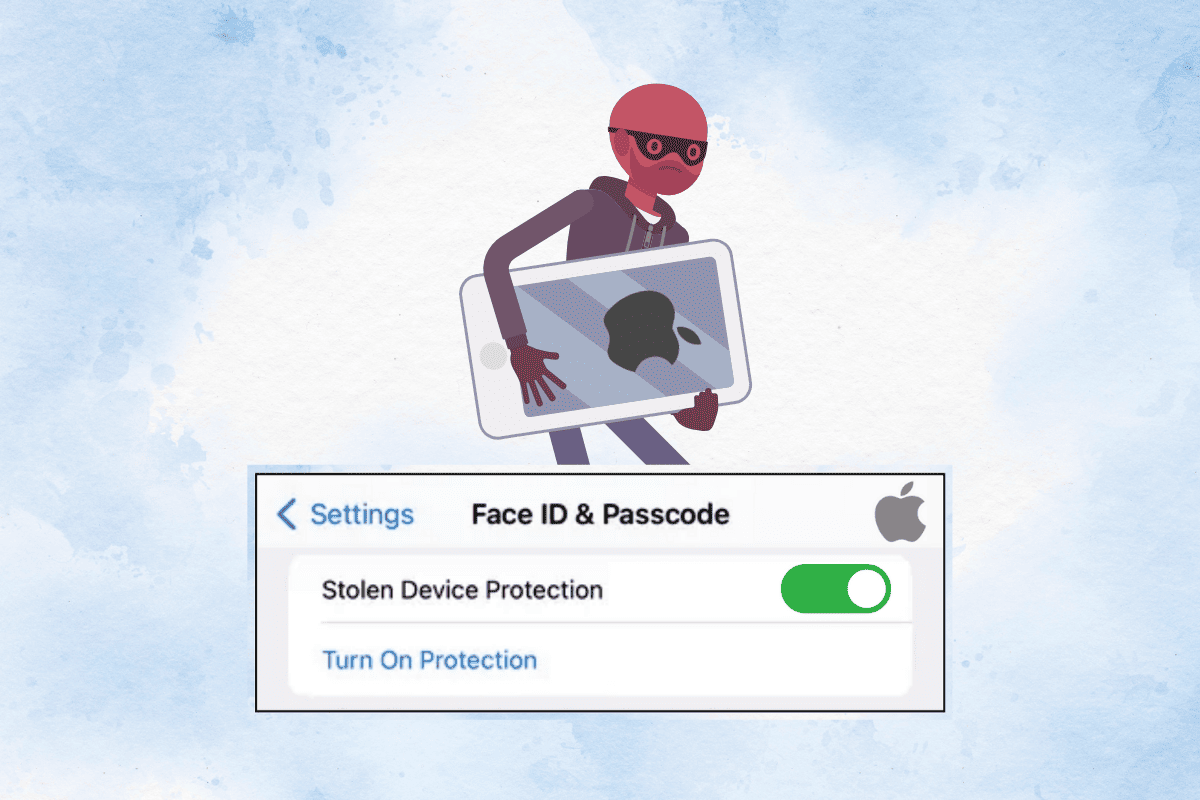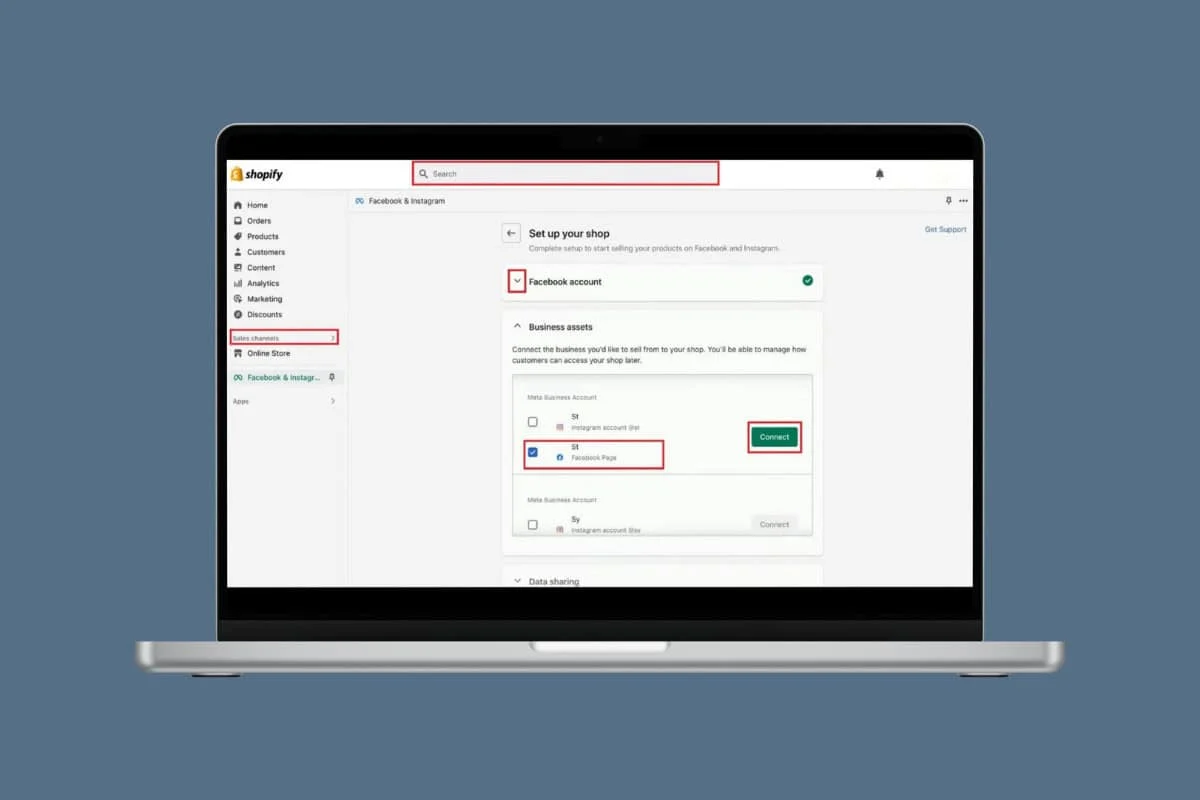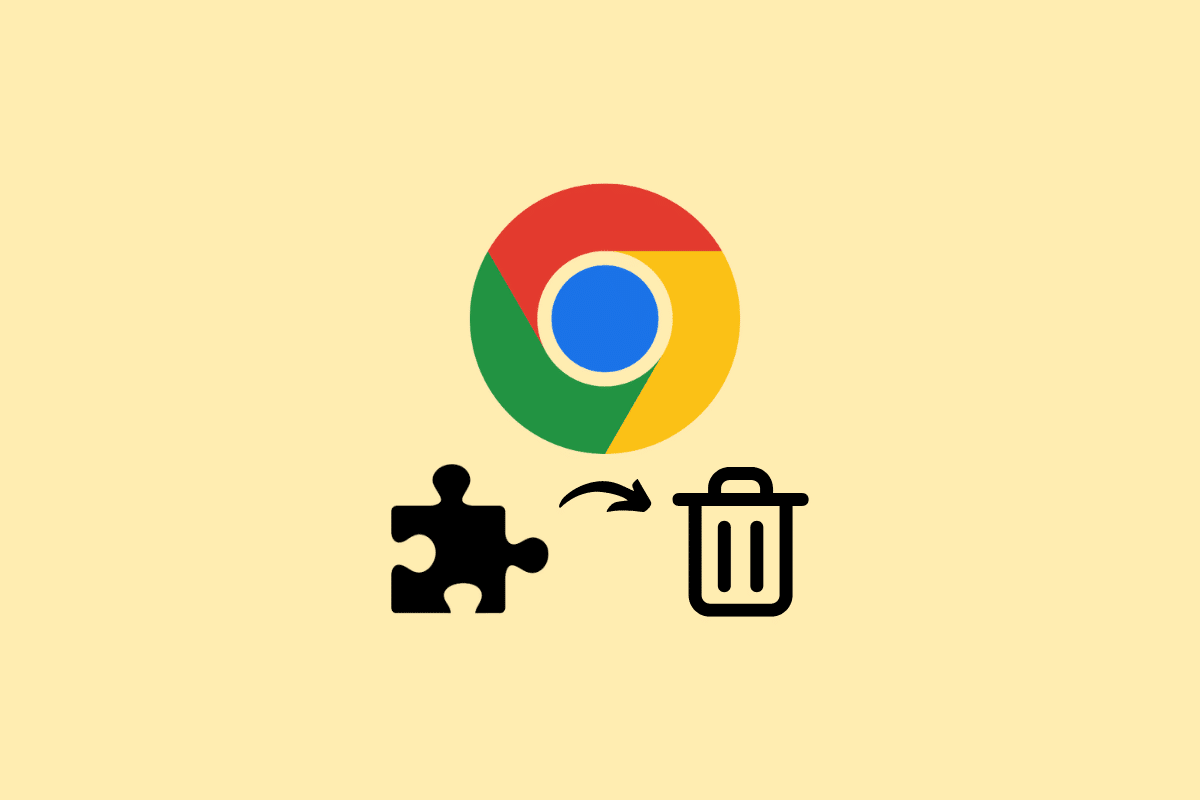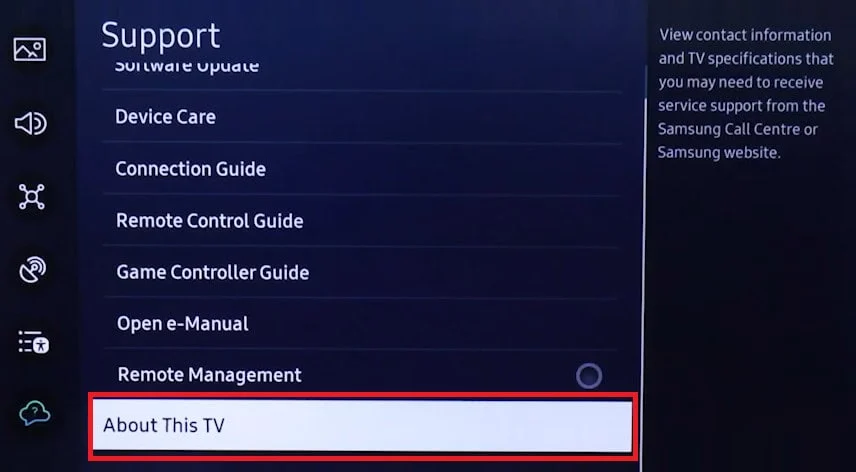
Are you facing some troubles with working your TV properly? By knowing the model number of your TV, you can easily identify the potential issues and find the right solutions for that model.
Not only this, it also comes in handy for finding compatible accessories or registering for warranty support. So, if you are wondering how to find the model number on a Samsung TV, then read this comprehensive blog.
How to Find the Model Number on a Samsung TV
A Samsung TV model number is a unique combination of letters and numbers that is useful in identifying your specific television model. This model number provides details about your TV screen size, warranty period, and other important information. Let’s show you how to do so by just using some easy methods.
Method 1: Via TV label
One way to find your Samsung TV model number is by looking back at your Television for a label. This label includes the model number of your TV that begins with UN, QN followed by a series of letters and numbers.
Method 2: Via Settings Menu
Another way to find your TV model number is through your TV settings menu. Here’s how you can do it:
- On your remote, press the Home or Menu button.
- Press the right button and navigate to Settings.
- Press the down button and select Support.
- Press the down button and select About this TV or System Information in some TV models.
The model number will be displayed here.
How to Find the Model Number on An Old Samsung TV
If you have an older Samsung TV, you can easily find the model number by checking the label on the back of the unit.
How Do I Know If My Samsung TV is a Smart TV?
There are numerous ways to determine whether your TV is a smart TV or not.
- If your Samsung TV model number includes the letter U or Q followed by a number such as UN88TU9800 or QN78Q01T, then it is likely a smart TV.
- If your TV allows you to connect to Wi-Fi and access streaming apps, then it is likely a smart TV.
- If your TV has apps like YouTube or Netflix or has a smart hub button on the remote, then it is likely a smart TV.
How Can I Tell If My Samsung TV is 4K or 8K from the Model Number?
The easy way to determine if your TV is 4K or 8K from the model number is by looking at the model number. There are a few unique indicators to look for.
- For a 4K QLED TV, check if the model number contains Q followed by Q60, Q70, Q80, or Q90. Then, it is likely a 4K QLED TV. For LED TVs if you see TU or RU in the model number, it is 4K resolution.
- If the model number includes Q800, Q900, or Q950, then it is an 8K QLED TV.
In this way, you can easily and quickly understand how to find the model number on a Samsung TV.