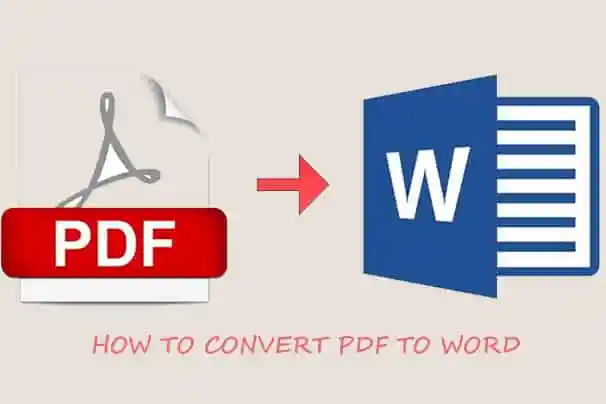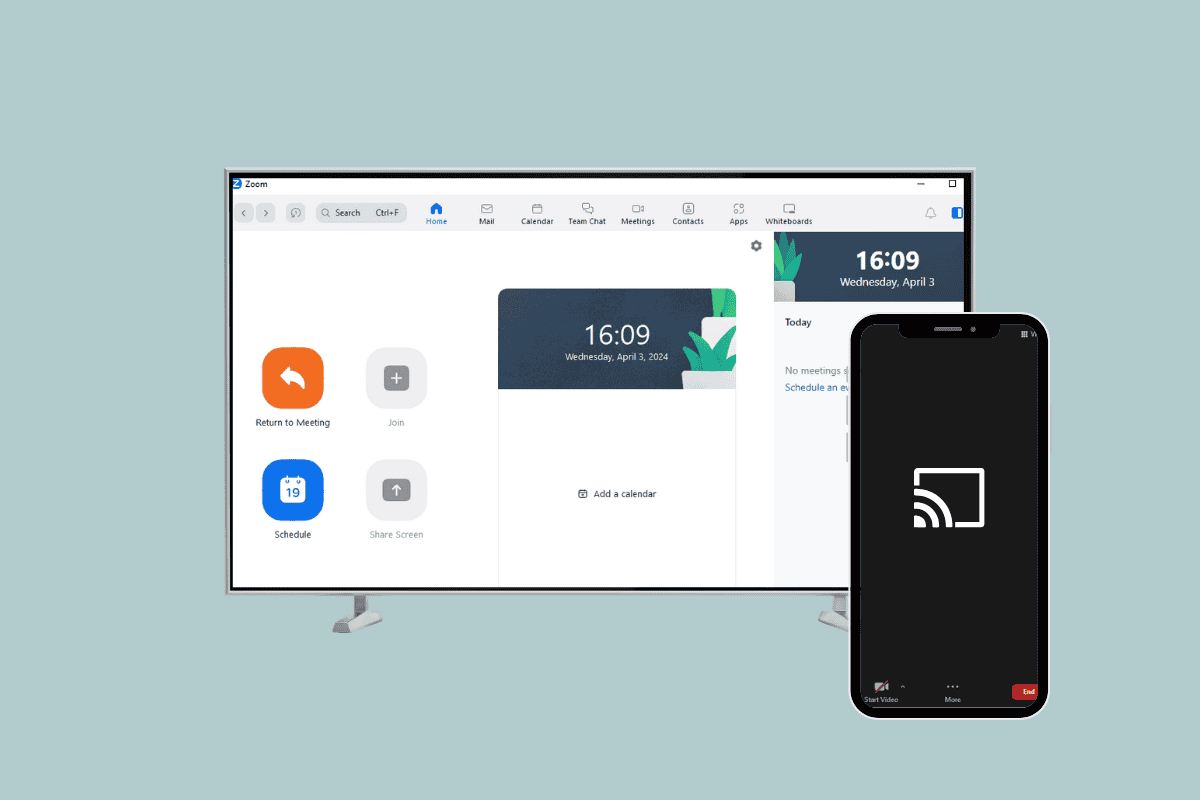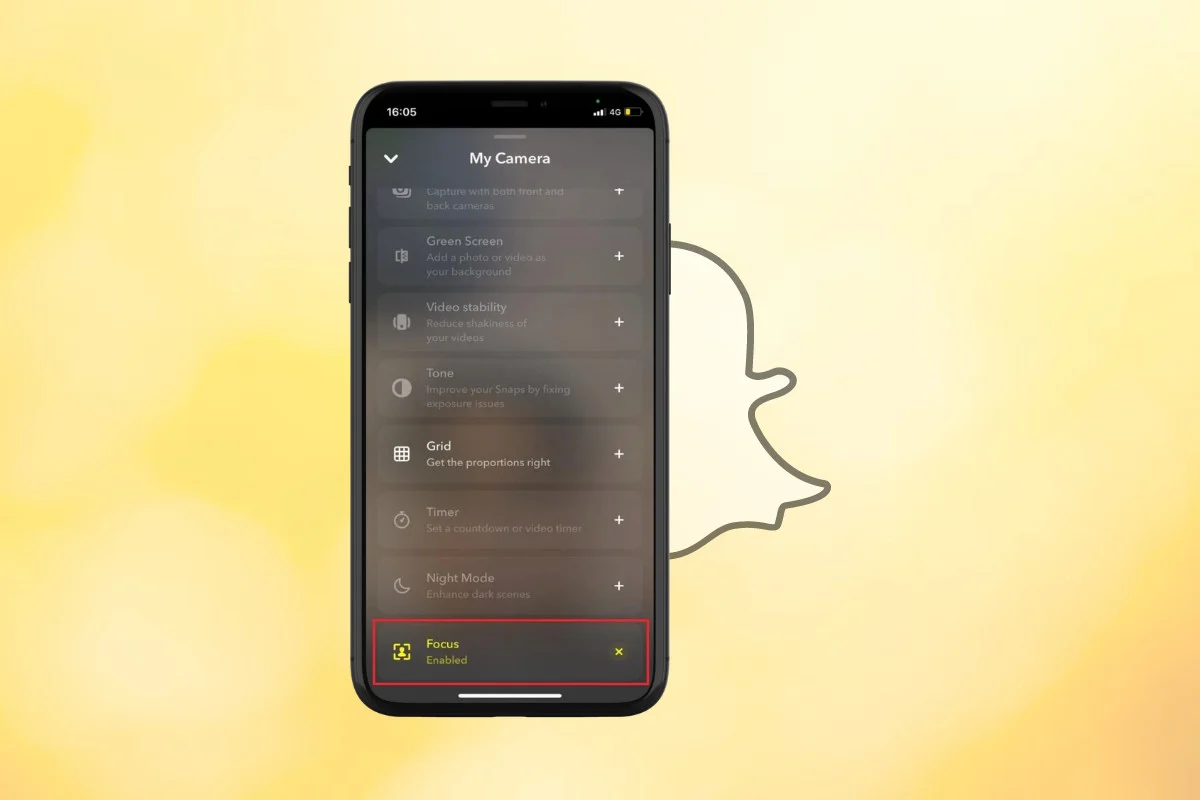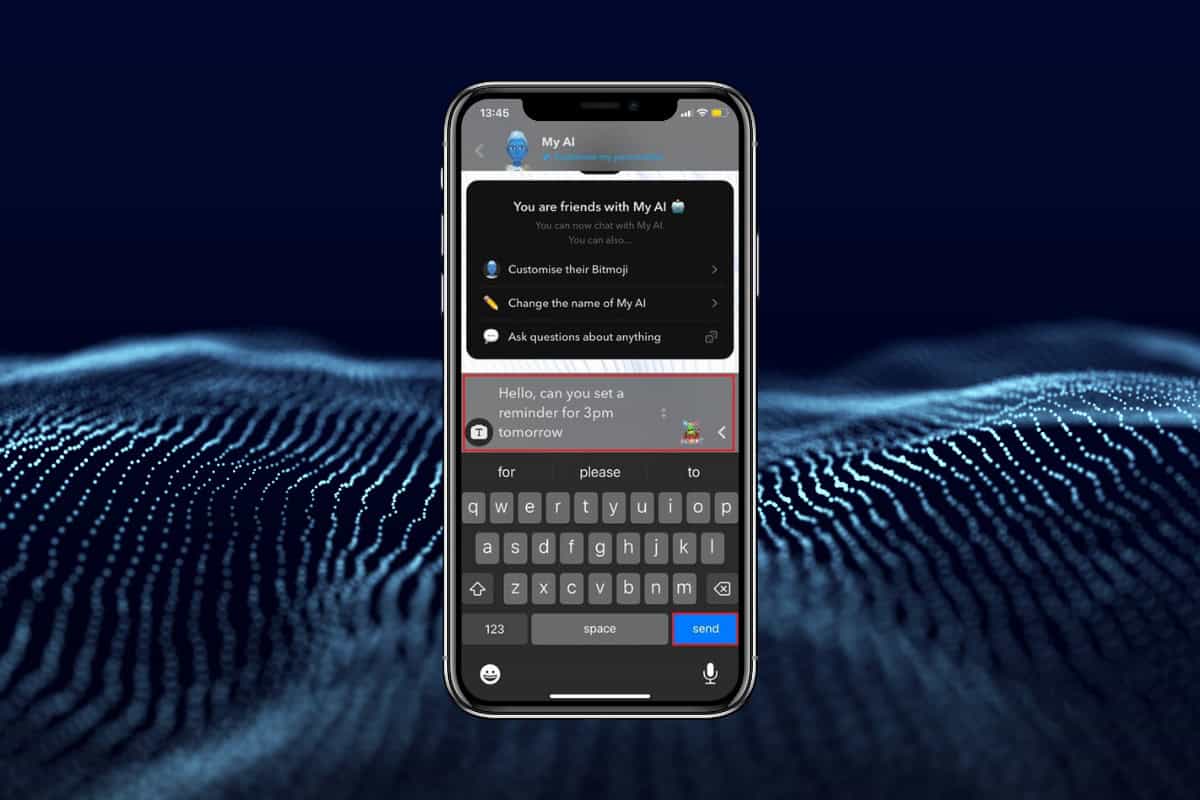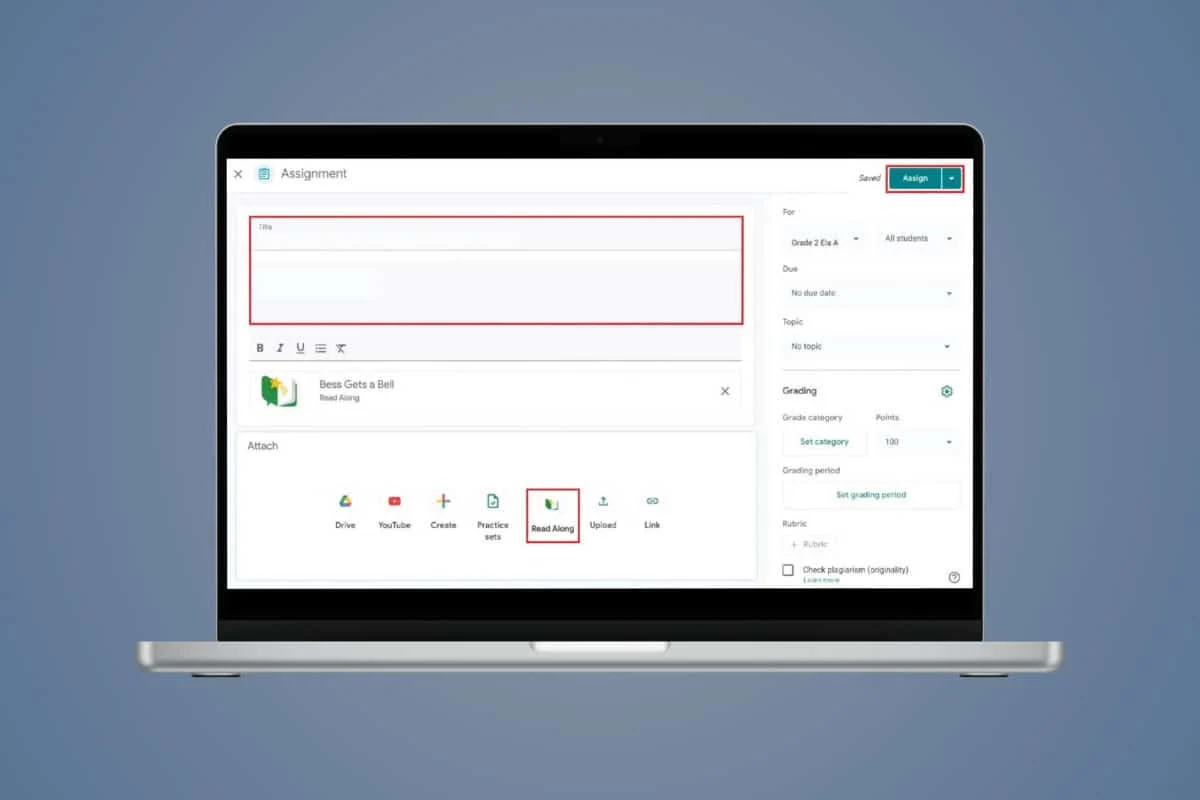Are you constantly worried about the whereabouts of your loved ones? With Apple location sharing, you can now stay connected with friends and family like never before. This feature, available on all Apple devices, allows you to track and share your location with specific contacts, providing peace of mind and enhancing your sense of security.
Benefits of using Apple Location Sharing
One of the primary reasons to use Apple location sharing is for safety purposes. Whether it’s keeping tabs on your children’s whereabouts or ensuring the well-being of elderly family members, this feature enables you to quickly determine their location in real-time. In case of emergencies or unexpected situations, you can easily locate and assist them.
Not only does Apple location sharing offer safety benefits, but it also provides convenience. Imagine planning a surprise party for your best friend. Instead of making numerous phone calls or sending endless text messages asking for their location, you can use Apple location sharing to track their movements discreetly. This ensures that the surprise remains intact and that you can coordinate the event seamlessly.
Furthermore, Apple location sharing is perfect for planning social gatherings or coordinating daily activities. Say goodbye to endless phone calls or text messages with questions like “Where are you?” or “When will you arrive?” With location sharing, you can effortlessly see the real-time movement of your contacts, ensuring hassle-free meetups and smooth coordination. Whether it’s meeting up for dinner or going on a road trip, Apple location sharing simplifies the process and saves valuable time.
How Apple Location Sharing works
Apple location sharing works by utilizing the built-in GPS technology in Apple devices. When you enable location sharing, your device constantly updates its location information and shares it with the selected contacts. This information is then displayed on a map, allowing you and your contacts to track each other’s movements in real-time.
To use Apple location sharing, both parties must have compatible Apple devices and have the feature enabled in their settings. Once enabled, you can choose specific contacts with whom you want to share your location. You have the flexibility to share your location with individuals for a limited time or indefinitely. This allows you to maintain control over who has access to your location information.
Setting up Apple Location Sharing
Setting up Apple location sharing is a straightforward process. First, ensure that you and your contacts have the Find My app installed on your Apple devices. This app is necessary for utilizing Apple location sharing. Once the app is installed, follow these steps to set up location sharing:
- Open the Find My app on your device.
- Tap on the “People” tab at the bottom of the screen.
- Tap on the “Start Sharing Location” option.
- Select the contacts with whom you want to share your location.
- Choose whether you want to share your location indefinitely or for a limited time.
- Tap “Send” to invite your selected contacts to share their location with you.
- Once your contacts accept the invitation, you can view their location on the map.
Privacy and security considerations
Privacy and security are of utmost importance when using Apple location sharing. To address these concerns, Apple has implemented several measures to protect your information. Firstly, location sharing is opt-in, meaning you have full control over whether or not you want to share your location. Additionally, you can choose who you want to share your location with, ensuring that only trusted contacts have access to this information.
Apple also encrypts location data, ensuring that it remains secure and private. This means that even if someone were to intercept the data, they would not be able to decipher it. Furthermore, location sharing is temporary, and you can revoke access at any time. This gives you complete control over who can track your movements and for how long.
It’s important to note that while Apple takes privacy and security seriously, it’s still essential to use location sharing responsibly. Avoid sharing your location with unknown or untrusted individuals. Additionally, be mindful of the information you share on social media platforms, as it can potentially reveal your location to a wider audience.
Tips for using Apple Location Sharing effectively
To make the most out of Apple location sharing, consider the following tips:
- Communicate your intentions: Before sharing your location with someone, communicate your intentions and ensure that they are comfortable with it. This helps establish trust and ensures that both parties are on the same page.
- Use location sharing sparingly: While location sharing can be a useful tool, avoid using it excessively. Constantly tracking someone’s movements can be invasive and may lead to unnecessary tension. Use location sharing when it’s truly necessary, such as during emergencies or specific events.
- Customize location sharing settings: Apple provides various customization options for location sharing. Take the time to explore these settings and adjust them according to your preferences. For example, you can choose to receive notifications when someone arrives or leaves a specific location.
- Respect privacy boundaries: If someone chooses not to share their location with you, respect their decision. Avoid pressuring them or making them uncomfortable. Remember, location sharing is a personal choice, and everyone has the right to control their privacy.
Troubleshooting common issues with Apple Location Sharing
While Apple location sharing is generally reliable, there may be situations where you encounter issues. Here are a few common problems and their potential solutions:
- Location not updating: If you notice that someone’s location is not updating, ensure that they have a stable internet connection. Location updates require an active internet connection to function properly.
- Incorrect location displayed: If the displayed location is incorrect, check if the person is indoors or in an area with poor GPS reception. In such cases, the location may not be accurately reflected on the map.
- Battery drain: Continuous use of location sharing can impact battery life. To mitigate this, consider using the “Share My Location” feature selectively or choose to share your location for a limited time.
If these troubleshooting steps do not resolve the issue, consider contacting Apple Support for further assistance.
Alternatives to Apple Location Sharing
While Apple location sharing offers numerous benefits, there are alternative options available for users of non-Apple devices. Popular alternatives include Google Maps’ location sharing feature and third-party apps such as Life360 and Find My Friends. These alternatives offer similar functionality and allow you to share your location with friends and family.
Before choosing an alternative, consider the compatibility with your devices, user reviews, and the level of privacy and security offered. Each option has its own set of features and limitations, so it’s important to find one that aligns with your specific needs.
Real-life examples of how Apple Location Sharing has been helpful
Apple location sharing has proven to be beneficial in various real-life scenarios. Here are a few examples:
- Peace of mind for parents: Parents can track their children’s movements, ensuring their safety and peace of mind. They can quickly determine if their child has arrived at school or their friend’s house, providing reassurance.
- Coordination during travel: When traveling with a group, Apple location sharing simplifies coordination. Everyone can track each other’s locations, making it easier to meet up at specific landmarks or navigate through unfamiliar environments.
- Safety for solo travelers: Solo travelers can share their location with trusted contacts, giving them a sense of security. In case of emergencies or unforeseen circumstances, their contacts can quickly locate and assist them.
These are just a few examples of how Apple location sharing has enhanced the lives of its users. The versatility and convenience of this feature make it a valuable tool for staying connected with loved ones.
Conclusion: Is Apple Location Sharing right for you?
Apple location sharing offers a range of benefits, from safety and convenience to peace of mind. Whether you’re a parent, a frequent traveler, or simply value staying connected with friends and family, this feature can greatly enhance your daily life. With its easy setup and customizable options, Apple location sharing provides a seamless way to track and share your location with specific contacts.
However, it’s important to consider your own comfort level with sharing your location and the preferences of your contacts. Some individuals may value their privacy and may not be comfortable with sharing their location. Respect their boundaries and communicate openly about the use of location sharing.
In conclusion, Apple location sharing is a powerful tool that can enhance your relationships and provide a sense of security. It’s worth exploring and considering if it aligns with your needs and preferences. Start using Apple location sharing today and experience the peace of mind that comes with staying connected.