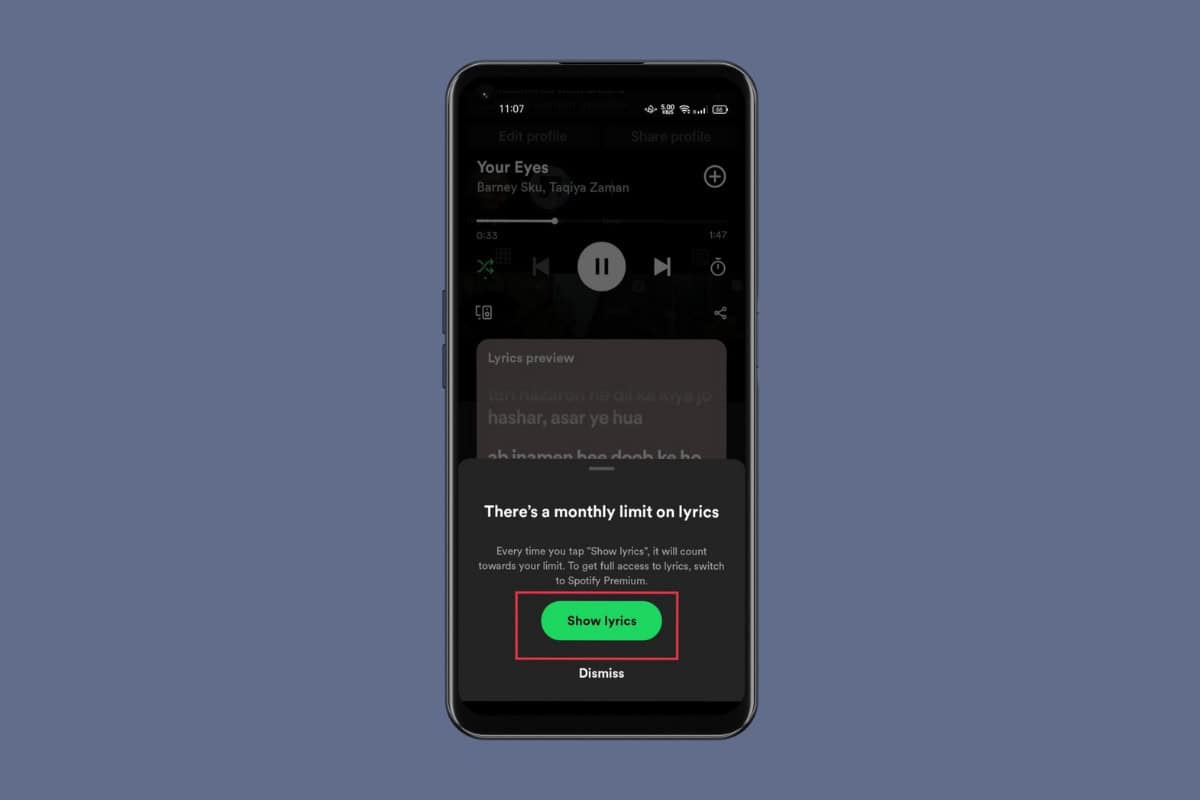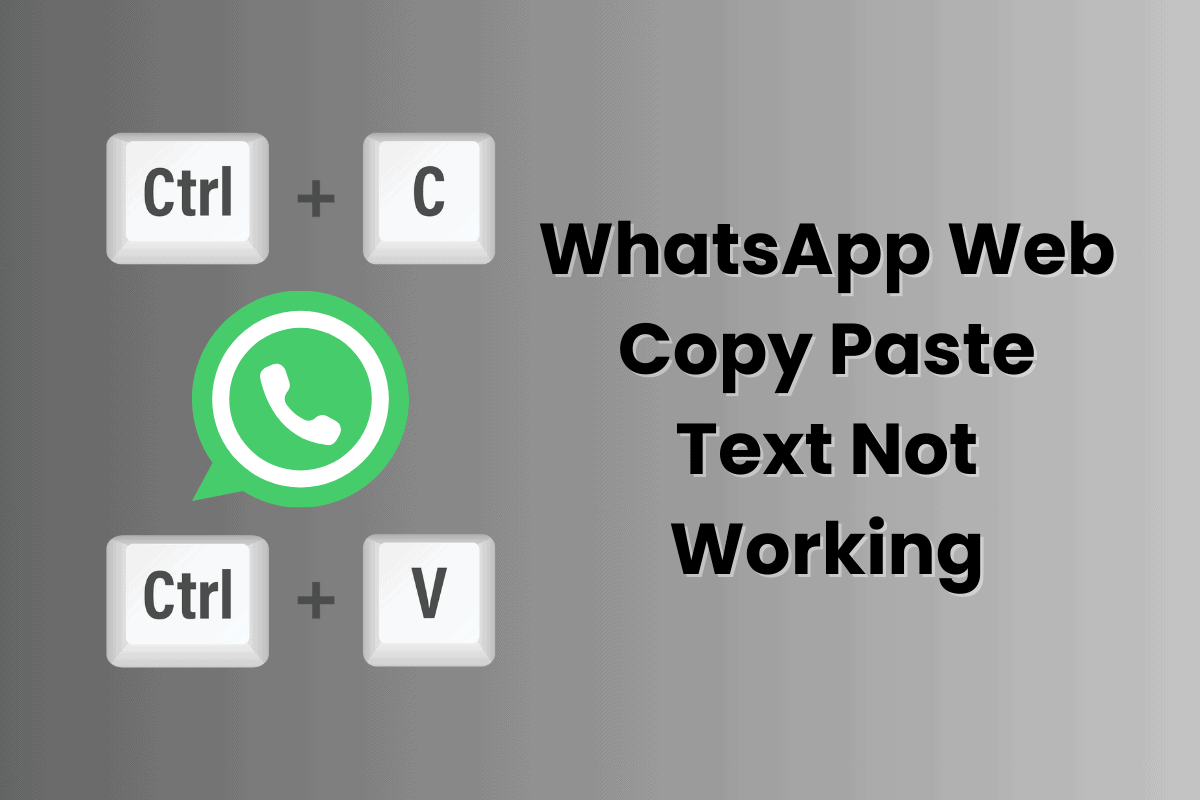End-to-end encryption (EEE) is a security tool that is becoming more and more popular in many messaging apps and services. This makes sure that only the sender and the intended recipient can read messages. Anyone else even the service provider, can’t get to the information.
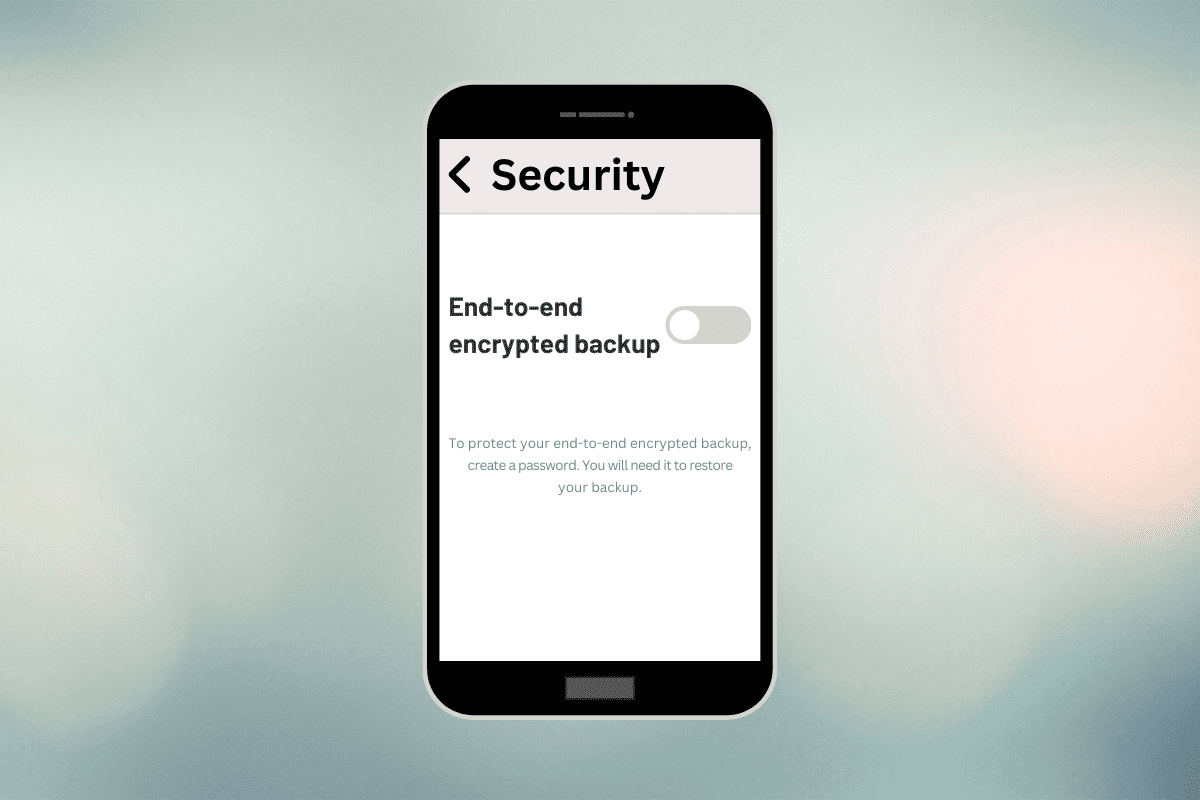
Even though EEE gives you a lot of privacy and security but there are times when you might want to turn it off on your Android device. We’ll talk about what happens when you turn off or disable end-to-end encryption in some popular apps on Android and walk you through the steps to do it.
What is End-to-End Encryption?
End-to-end encryption is a safe way to talk to each other because only the sender and the recipient can read the conversation between them. The data is secured on the device that sends it, and only the device that receives it has the key to decrypt it. In other words not even the company that provides the messaging service can see what’s in the texts.
Public key cryptography is used by EEE. Each person has two keys: a public key that everyone can see, and a private key that only they can see. The recipient’s public key is used to secure the message when the sender wants to send it. Once the message is encrypted, it can only be read with the matched private key which can only be found on the device of the person who is supposed to receive it.
How to Disable End-to-End Encryption on Android
The exact steps to disable end-to-end encryption will vary depending on the specific app or service you are using. Below are instructions for some of the most popular apps that support EEE on Android.
1. Google Messages (RCS)
Google’s Messages app uses the Rich Communication Services (RCS) protocol to enable advanced messaging features. This includes end-to-end encryption for one-on-one chats. EEE is automatically enabled in Messages/SMS when both the sender and recipient have RCS turned on.
There is no direct way to disable EEE while continuing to use RCS in Google Messages. The only option is to turn off RCS entirely which will revert to using regular unencrypted SMS/MMS:
- Open Messages app on your android.
- Tap on your Google Account at the top right corner.
- Select Message Settings.
- Tap on RCS Chats.
- Toggle off Turn on RCS Chats.
Once RCS is disabled then all your messages in the Google Messages app will be sent as standard text messages without any encryption.
2. WhatsApp
WhatsApp uses end-to-end encryption for all messages and calls by default. There is no way to disable end-to-end encryption within the app settings. However, if you back up your WhatsApp chats to Google Drive then those backups are not end-to-end encrypted if you don’t want them to.
- Open WhatsApp.
- Tap on the three-dot menu in the top-right corner.
- Go to Settings.
- Tap on Chats.
- Tap End-to-end encrypted backup.
- Tap Turn off, then enter your password or 64-digit encryption key.
- Tap Turn off again to confirm.
Note- Your WhatsApp messages will now be backed up to Google Drive without end-to-end encryption. Keep in mind that this means Google will be able to access your backed-up WhatsApp data.
3. Facebook Messenger
Facebook Messenger offers an optional EEE feature called Secret Conversations for one-on-one chats. Regular Messenger chats are not end-to-end encrypted. So, if you have turned on secret conversation for a user then there is no direct way to disable it. You can simply delete the chat and initiate a new chat. This new conversation will not be end-to-end encrypted.
4. Signal
Signal is a privacy-focused messaging app that uses end-to-end encryption for all communication. There is no built-in option to disable EEE in Signal as it is a core security feature of the app. The only way to avoid using EEE in Signal is to switch to a different messaging app entirely that doesn’t support end-to-end encryption.
Why You Should Not Turn Off End-to-End Encryption on Android
Before you turn off end-to-end encryption in any app, you need to know the risks and problems that could happen:
- If you don’t have EEE, your service provider and maybe even other people will be able to see your texts and data without your knowledge or permission.
- Someone could steal private data if they get into the computers or networks that are sending your unencrypted data.
- If you turn off EEE, you might be breaking data security laws like GDPR or HIPAA, depending on your business or location.
- If you use apps and services that don’t offer end-to-end encryption, you have to trust the source with your data, which they could misuse and make you less safe.
Why Turn Off End-to-End Encryption on Android?
If EEE is good for your privacy and safety, you might be thinking why anyone would want to turn it off. There are several possible reasons:
- If you’re having trouble sending or getting messages in an app that uses EEE, turning off the feature for a short time might help you figure out what’s wrong.
- Some apps, like WhatsApp, use EEE for messaging but turn it off for backups so that people can get their message records back from the cloud.
- End-to-end encryption may not be allowed or limited in some business or government settings because of rules about keeping data safe.
- Some government agencies say that EEE lets crooks “go dark” and want to be able to read encrypted messages through backdoors.
- It’s important to carefully consider the implications before disabling EEE, as it may reduce the privacy and security of your communications.
This is how you can disable end-to-end encryption but disabling it in apps like WhatsApp, Signal, Messenger or Google Messages (RCS) is generally not recommended unless absolutely necessary for troubleshooting purposes.