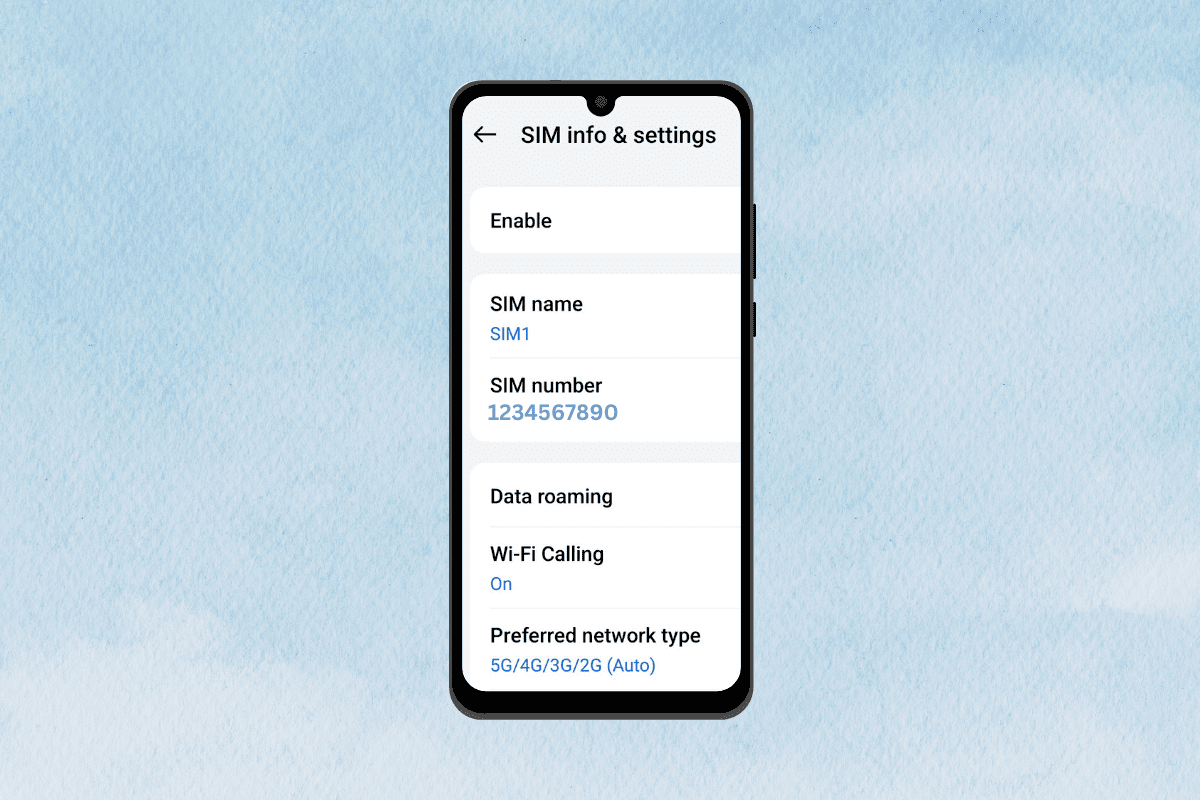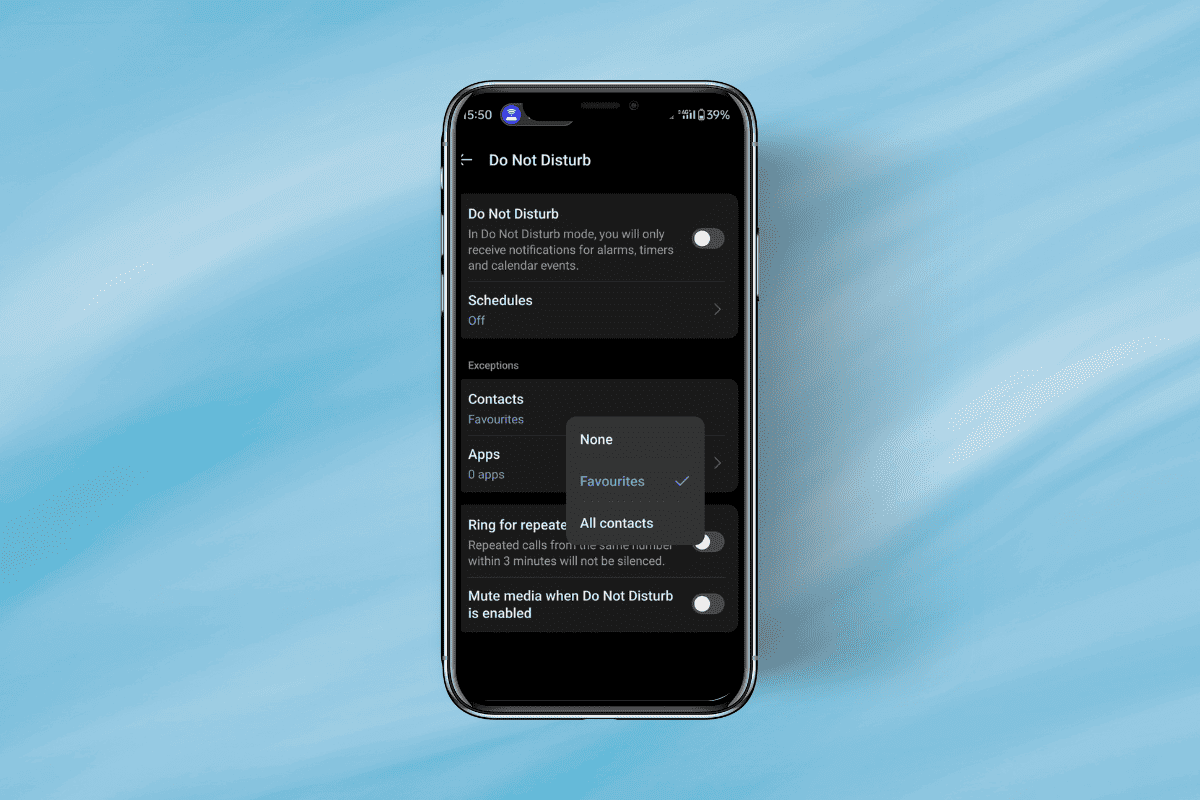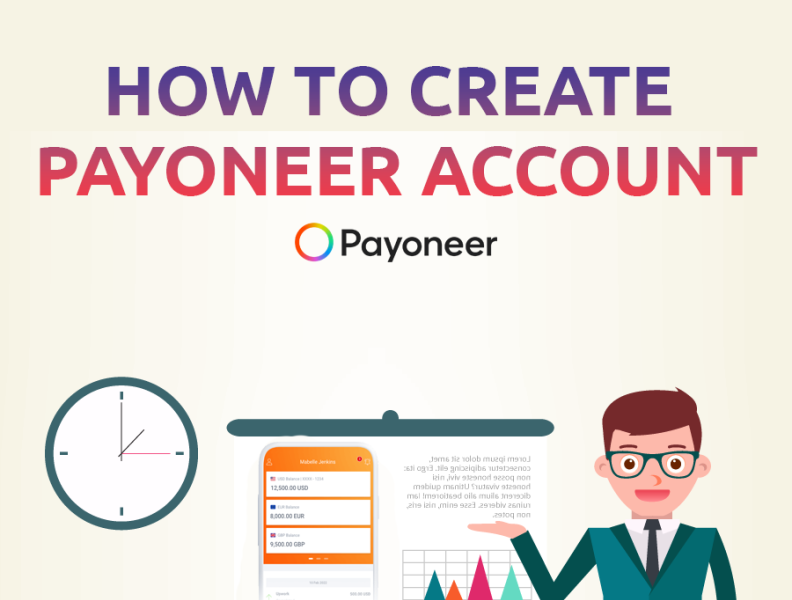
In today’s digital age, online payment platforms have become essential tools for businesses, freelancers, and individuals alike. Payoneer is one such platform that facilitates easy cross-border payments, allowing users to send and receive money globally.
If you’re looking to join the ranks of Payoneer users, you’ve come to the right place. In this comprehensive guide, we’ll walk you through the process of creating your Payoneer account step by step.
Step 1: Visit the Payoneer Website
To get started, open your preferred web browser and navigate to the official Payoneer website. You can do this by typing “www.payoneer.com” into the address bar and hitting Enter.
Step 2: Sign Up for a Payoneer Account
Once you’re on the Payoneer homepage, locate the “Sign Up” button and click on it. You’ll be directed to the registration page where you’ll need to provide some basic information to create your account.
Step 3: Enter Your Personal Details
Fill out the registration form with accurate information. This typically includes your full name, email address, date of birth, and residential address. Make sure to double-check the information you provide to avoid any discrepancies later on.
Step 4: Verify Your Email Address
After submitting the registration form, Payoneer will send a verification email to the address you provided. Check your inbox (and spam folder, just in case) for an email from Payoneer and click on the verification link to confirm your email address.
Step 5: Provide Additional Information
Once your email address is verified, you’ll need to provide additional information to complete the account setup process. This may include details such as your government-issued ID or passport number, as well as information about your business or occupation, depending on your use case.
Step 6: Set Up Security Measures
Payoneer takes security seriously, so you’ll be prompted to set up security measures for your account. This typically involves creating a password and may include setting up security questions or two-factor authentication for added protection.
Step 7: Review and Accept Terms of Service
Before finalizing your account setup, take some time to review Payoneer’s terms of service and privacy policy. Once you’ve familiarized yourself with the terms, check the box to indicate that you agree to them.
Step 8: Submit Your Application
After completing all the required steps and providing the necessary information, review your application one last time to ensure everything is accurate. Once you’re satisfied, submit your application for review.
Step 9: Wait for Approval
Payoneer will review your application, which may take a few business days. Once your account is approved, you’ll receive a confirmation email with further instructions on how to start using your Payoneer account.
Step 10: Start Using Your Payoneer Account
Congratulations! You’ve successfully created your Payoneer account. Now you can start sending and receiving payments, managing your funds, and taking advantage of Payoneer’s wide range of financial services.
In conclusion, creating a Payoneer account is a straightforward process that can be completed in just a few easy steps. Whether you’re a freelancer, business owner, or individual looking for a convenient way to send and receive payments globally, Payoneer offers a reliable solution with robust security measures in place. So why wait? Get started today and experience the convenience of Payoneer for yourself!