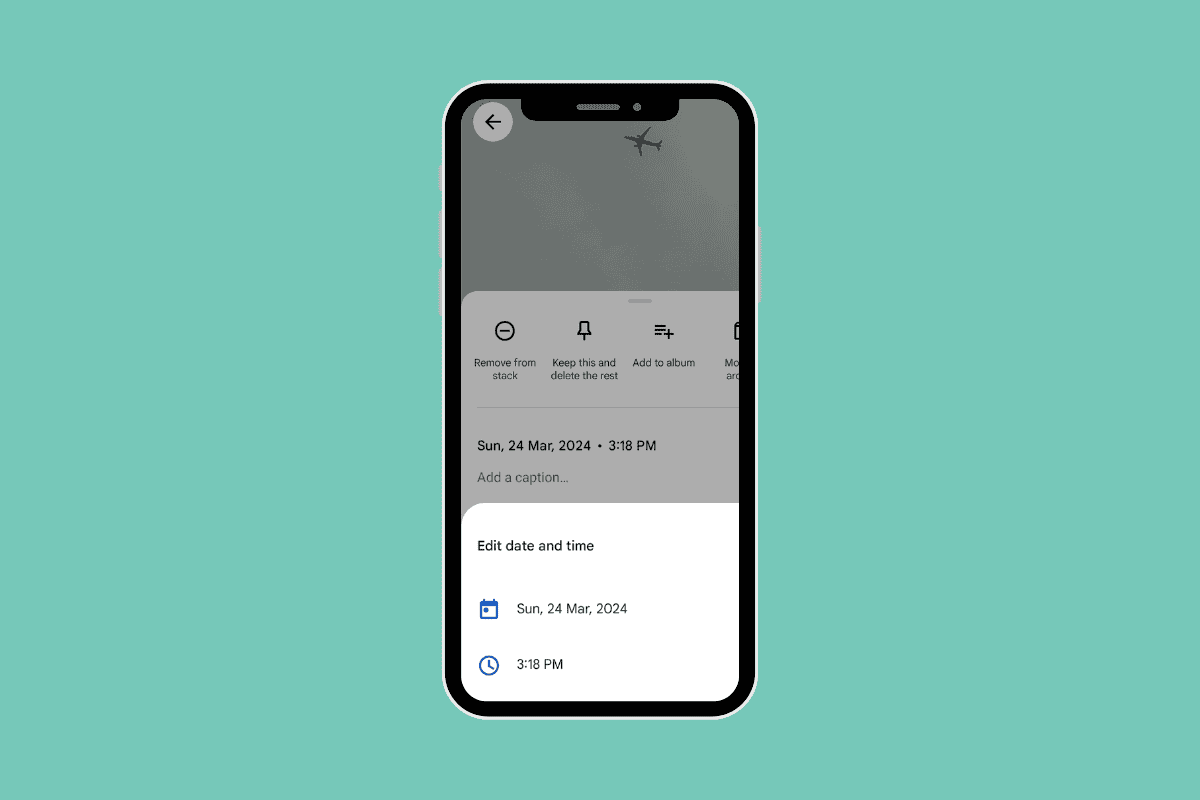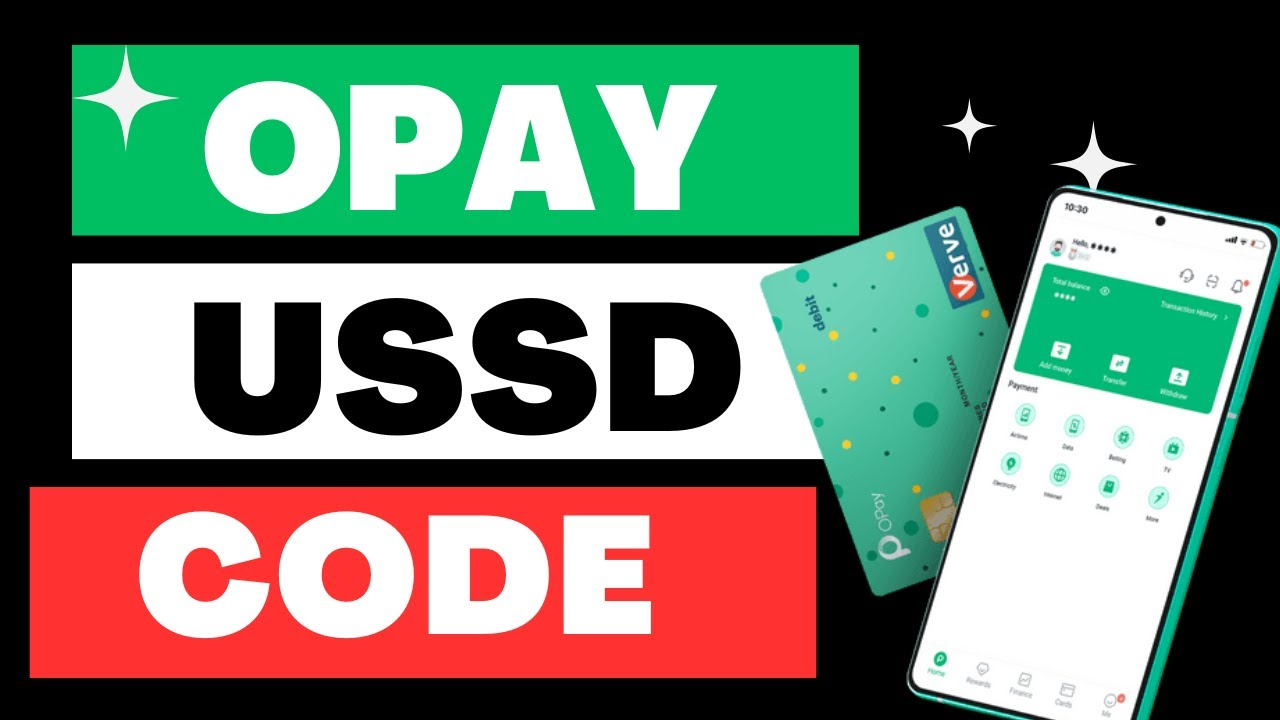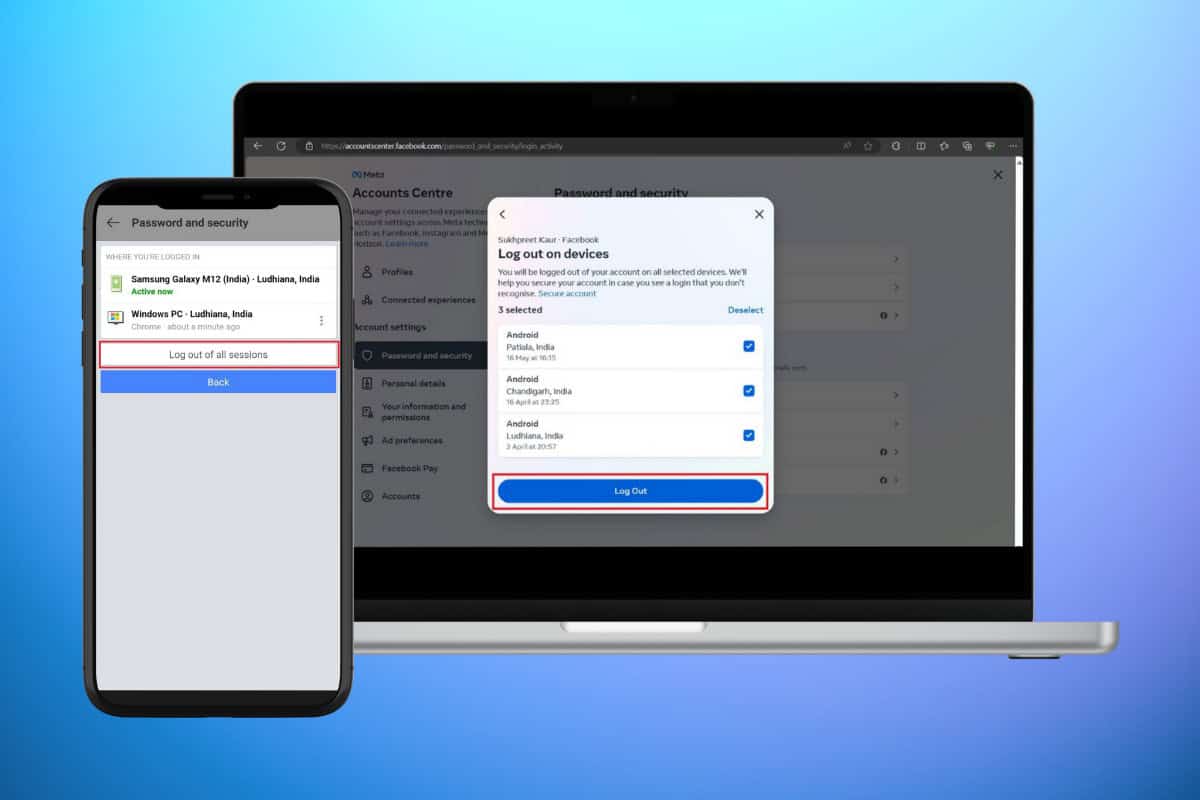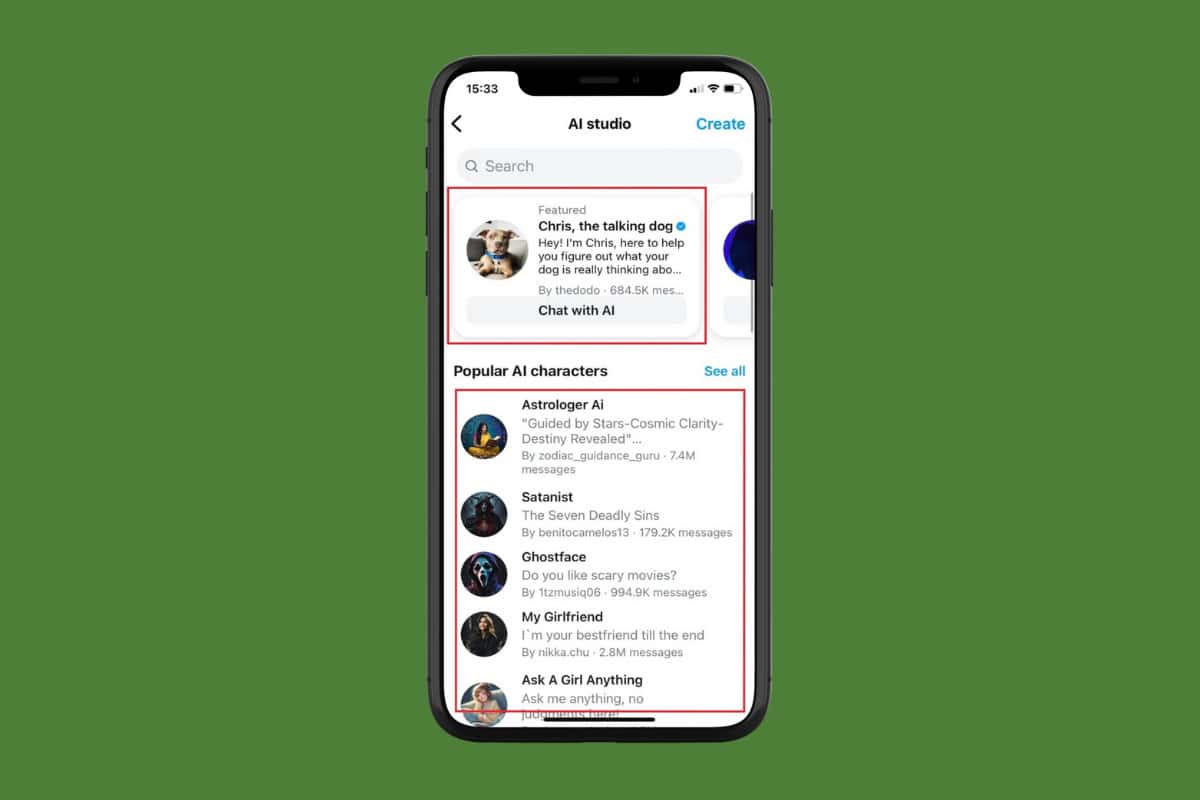
AI has steadily integrated itself into almost all social media platforms including Instagram. You may have seen your friends use it to create images, ask questions, or get advice and gotten tempted to do the same.
Today we will show you how to chat with AI on Instagram and enjoy interactive experiences. So, without wasting any time, let’s get started!
How to Chat With AI on Instagram
From answering questions to getting recommendations, AI chats can make your time on Instagram more engaging and personalized. Keep reading to find our answer.
Method 1: Via Messages Section
Instagram offers users tons of characters to talk to. Follow the steps mentioned below to see how:
- Log in to Instagram and tap on the home icon from the bottom ribbon.
- Tap on the message icon at the top right corner.
- Tap on the new message icon from the top right corner.
- Select AI Chats.
- Tap on Continue.
- Now, select the character of your choice under Popular AI characters.
This way you can interact with various AI chats on Instagram.
Method 2: Via Search Icon
You can also get personalized messages from AI chat while you search. Here’s how:
- Open Instagram and tap on the search icon from the bottom ribbon.
- Tap on Ask Meta AI or search.
- Select a topic under Ask Meta AI to start a chat. Please note that you can also find the same option in your direct messages.
Now you can use the chat feature on Instagram. We hope now you can easily figure out how to chat with AI on Instagram by following the methods outlined in this guide.